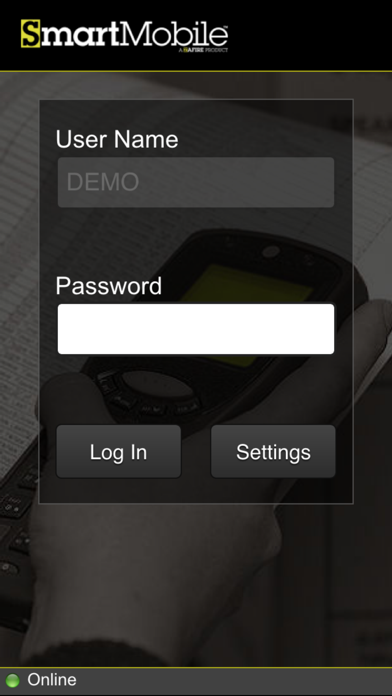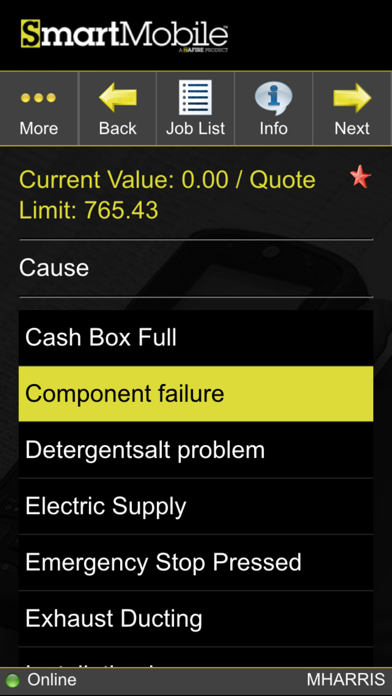SmartMobile 9
Free
9.0.42for iPhone, iPad and more
Age Rating
SmartMobile 9 Screenshots
About SmartMobile 9
Zafire’s award winning service and repair management software Smart supports best practice business processes and boosts quality, efficiency, and profitability for its customers. Smart is a comprehensive browser-based integrated software suite that has been designed to provide a complete solution for modern repair and service management businesses. All of Smart’s features have been designed by people with in-depth knowledge of the Service, Repair, ERP and CRM industries.
Requirements: This app is an enhancement for use by Zafire’s service and repair management software Smart customers. It will not work with other field management and repair tracking software packages.
Now Smart customers can improve efficiency and communication with their field engineers by giving them the SmartMobile app to use on their ipads or iPhones. SmartMobile allows a field engineer to:
• View his or her current job list, which will be updated from Smart in virtually real-time. Visual and aural alerts will ensure that engineers always know when details of new jobs have arrived.
• View full details of each job, including site address, contact name and number, product, service level, visit details, and any associated tasks.
• Accept a job and record its progress using intuitive wizard-style screens. The information that will be displayed or requested on each screen will be completely configurable using Smart. Examples of typical information that might be included in each job are:
• Date and time that the journey to the job commenced
• Date and time that the engineer arrived on site
• Duration of the journey
• Cause of the problem
• Action to be taken
• Parts required to complete the job
• Additional remarks or information
• Follow up notes
• Whether the job is chargeable
• Date and time that the job was completed
• Once a job is completed, confirmation from the customer that the work has been carried out to their satisfaction, including their name and signature
All details of the actions that have been recorded on SmartMobile will be updated in Smart in virtually real-time and can be viewed Incident Management.
Requirements: This app is an enhancement for use by Zafire’s service and repair management software Smart customers. It will not work with other field management and repair tracking software packages.
Now Smart customers can improve efficiency and communication with their field engineers by giving them the SmartMobile app to use on their ipads or iPhones. SmartMobile allows a field engineer to:
• View his or her current job list, which will be updated from Smart in virtually real-time. Visual and aural alerts will ensure that engineers always know when details of new jobs have arrived.
• View full details of each job, including site address, contact name and number, product, service level, visit details, and any associated tasks.
• Accept a job and record its progress using intuitive wizard-style screens. The information that will be displayed or requested on each screen will be completely configurable using Smart. Examples of typical information that might be included in each job are:
• Date and time that the journey to the job commenced
• Date and time that the engineer arrived on site
• Duration of the journey
• Cause of the problem
• Action to be taken
• Parts required to complete the job
• Additional remarks or information
• Follow up notes
• Whether the job is chargeable
• Date and time that the job was completed
• Once a job is completed, confirmation from the customer that the work has been carried out to their satisfaction, including their name and signature
All details of the actions that have been recorded on SmartMobile will be updated in Smart in virtually real-time and can be viewed Incident Management.
Show More
What's New in the Latest Version 9.0.42
Last updated on Jun 1, 2018
Old Versions
This app has been updated by Apple to display the Apple Watch app icon.
Fix issues with scrolling when in landscape mode
Fix issues with scrolling when in landscape mode
Show More
Version History
9.0.42
Jun 1, 2018
This app has been updated by Apple to display the Apple Watch app icon.
Fix issues with scrolling when in landscape mode
Fix issues with scrolling when in landscape mode
9.0.41
May 24, 2018
Critical bug fix - missing configuration
9.0.40
May 22, 2018
9.0.40
Fix for the iOS 11.3 touch event issues
Fix for the iOS 11.3 touch event issues
9.0.39
May 12, 2016
- Fixed parts used online part list not taking search term into account
- Fixed double quotes bug in parts order adhoc part
- Minor bug fixes
- Fixed double quotes bug in parts order adhoc part
- Minor bug fixes
9.0.36
Mar 3, 2016
- Modified stock allocation process
- Actioncapture task now displays time and notes in table
- Fixed checklists not allowing negative numbers
- Fixed numeric inputs not allowing last char to be deleted
- Actioncapture task now displays time and notes in table
- Fixed checklists not allowing negative numbers
- Fixed numeric inputs not allowing last char to be deleted
9.0.22
Oct 21, 2015
- Times/dates can be displayed only instead of being modifiable
- Add new part button can be disabled
- Add new part button can be disabled
9.0.21
Sep 3, 2015
- Job answers saved on each checklist item
9.0.20
Aug 7, 2015
- Added start and end date validation
- Added validation for parts used based on chosen selection items
- Allow ordering parts before completing jobs
- Display previously ordered parts
- Added validation for parts used based on chosen selection items
- Allow ordering parts before completing jobs
- Display previously ordered parts
9.0.19
Jul 22, 2015
Fix for purchase order list
Fix for parts used popups
Fix for parts used popups
9.0.16
Jun 22, 2015
Fix for numeric keypad with decimal char
Job answer sync
Task header details on each task
Job answer sync
Task header details on each task
9.0.5
May 10, 2015
Added multiphoto tool for parts order
Fixed problem with potential stuck popup blockers
Fixed problem with BSW job create
Added more translations
Minor UI optimisations
Added extra checks for outbox failures / fallback.
Fixed problem with potential stuck popup blockers
Fixed problem with BSW job create
Added more translations
Minor UI optimisations
Added extra checks for outbox failures / fallback.
9.0.4
Apr 5, 2015
Added support for user locale
Added part list search
Added part list search
9.0.0
Mar 24, 2015
SmartMobile 9 FAQ
Click here to learn how to download SmartMobile 9 in restricted country or region.
Check the following list to see the minimum requirements of SmartMobile 9.
iPhone
Requires iOS 9.0 or later.
iPad
Requires iPadOS 9.0 or later.
iPod touch
Requires iOS 9.0 or later.
SmartMobile 9 supports English