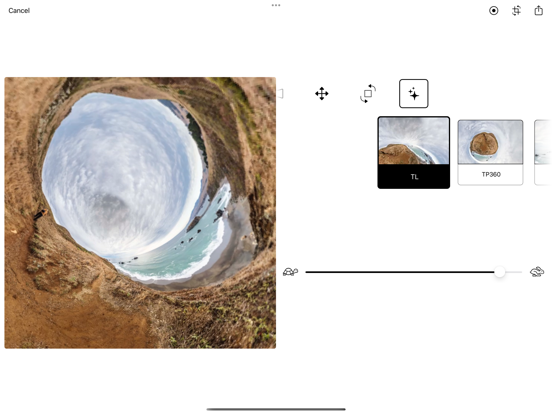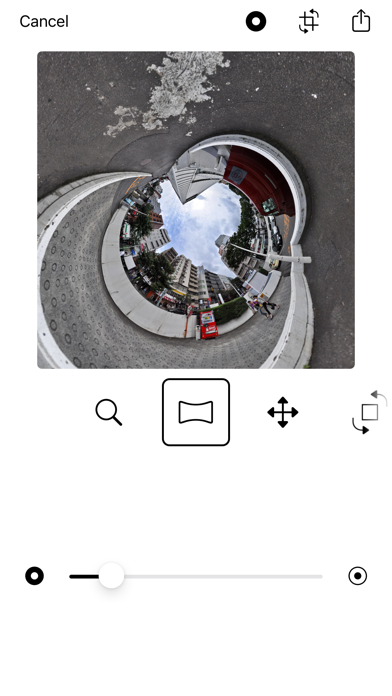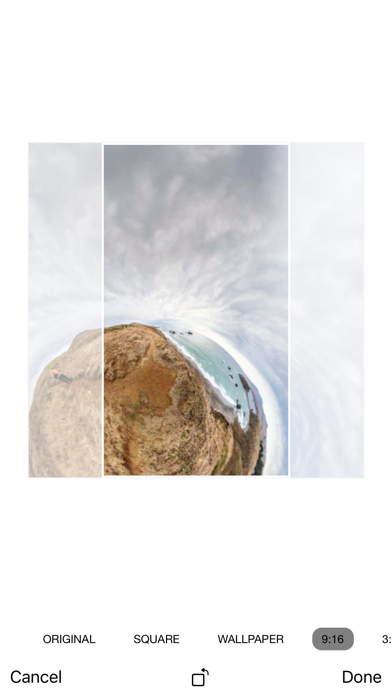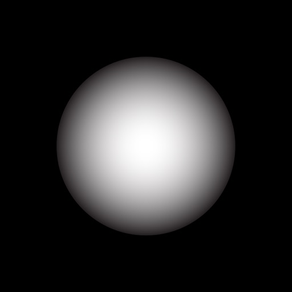
9.3
79 Ratings
Giovanni Murru
Developer
13.2 MB
Size
Apr 4, 2024
Update Date
Photo & Video
Category
4+
Age Rating
Age Rating
Spherualizer Screenshots
About Spherualizer
View your panoramic and spherical photos from a fresh perspective with ultimate control.
Immerse yourself in photos by harnessing your device's gyroscope functionality. Simply tilt, twist, and turn your device to delve into panoramic and spherical photos from all viewpoints, offering an interactive and intuitive experience.
For alternative navigation, you can drag your finger across the screen to scroll through panoramas and spherical photos effortlessly. For precise movement, you can use a gamepad such as a PlayStation or Xbox controller, which provides smooth rotation of the spherical photos through the analog sticks. No gamepad? No problem. Use the direction pad and zoom of the built-in virtual gamepad for seamless control.
Spherualizer organizes your panoramic photos inside the Gallery. You can add your photos to the Spherualizer Gallery from any source, and they instantly sync with all your Apple devices using iCloud.
Create stunning videos of your photo or capture a snapshot with Spherualizer. With the app's video recording feature, you can capture every angle of your panoramic and spherical photos while moving around and exploring them. Use the stabilization control for a smoother or more reactive experience. Review your video recordings and snapshots, crop and trim before sharing, ensuring every moment is perfect. Highlight the most captivating scenes.
Spherualizer offers an immersive experience, particularly with spherical photos captured by 360 cameras such as Insta360 X2/X3, GoPro Max, Ricoh Theta, and so on.
Transform your iPhone panoramic photography experience with Spherualizer. Easily load your collection of iPhone panoramic photos into the app and discover a new way to enjoy your creations.
Transform your spherical photos into captivating miniature worlds with unparalleled precision with Spherualizer's Tiny Planet feature. Adjust the Tiny Planet using rotation, tilt, translation, and zoom tools, then save it with stunning image quality resolution. Generate unique video animations from your edits with ease.
Enhance creativity with Spherualizer's latest features. Split your panoramic and spherical photos by capturing a series of snapshots in a row.
Spherualizer supports multitasking on both iPhone and iPad, including Split View and Slide Over on iPad. It's also available on Mac (Requires Apple Silicon Chip).
View a preview of spherical photos from any app thanks to the built-in Spherualize extension. Import photos into Spherualizer for high-resolution viewing.
Experience your Spherualizer gallery on Apple TV via iCloud sync or directly send images from your iPhone/iPad using the "Open on Apple TV" function. Enjoy a 360-degree animation of your favorite equirectangular image on Apple TV, serving as a perfect screensaver.
View your Spherualizer Gallery on Meta Quest and experience it in VR with the "Open on Meta Quest" functionality. (Requires free installation of Spherualizer from Meta Quest Store)
Immerse yourself in photos by harnessing your device's gyroscope functionality. Simply tilt, twist, and turn your device to delve into panoramic and spherical photos from all viewpoints, offering an interactive and intuitive experience.
For alternative navigation, you can drag your finger across the screen to scroll through panoramas and spherical photos effortlessly. For precise movement, you can use a gamepad such as a PlayStation or Xbox controller, which provides smooth rotation of the spherical photos through the analog sticks. No gamepad? No problem. Use the direction pad and zoom of the built-in virtual gamepad for seamless control.
Spherualizer organizes your panoramic photos inside the Gallery. You can add your photos to the Spherualizer Gallery from any source, and they instantly sync with all your Apple devices using iCloud.
Create stunning videos of your photo or capture a snapshot with Spherualizer. With the app's video recording feature, you can capture every angle of your panoramic and spherical photos while moving around and exploring them. Use the stabilization control for a smoother or more reactive experience. Review your video recordings and snapshots, crop and trim before sharing, ensuring every moment is perfect. Highlight the most captivating scenes.
Spherualizer offers an immersive experience, particularly with spherical photos captured by 360 cameras such as Insta360 X2/X3, GoPro Max, Ricoh Theta, and so on.
Transform your iPhone panoramic photography experience with Spherualizer. Easily load your collection of iPhone panoramic photos into the app and discover a new way to enjoy your creations.
Transform your spherical photos into captivating miniature worlds with unparalleled precision with Spherualizer's Tiny Planet feature. Adjust the Tiny Planet using rotation, tilt, translation, and zoom tools, then save it with stunning image quality resolution. Generate unique video animations from your edits with ease.
Enhance creativity with Spherualizer's latest features. Split your panoramic and spherical photos by capturing a series of snapshots in a row.
Spherualizer supports multitasking on both iPhone and iPad, including Split View and Slide Over on iPad. It's also available on Mac (Requires Apple Silicon Chip).
View a preview of spherical photos from any app thanks to the built-in Spherualize extension. Import photos into Spherualizer for high-resolution viewing.
Experience your Spherualizer gallery on Apple TV via iCloud sync or directly send images from your iPhone/iPad using the "Open on Apple TV" function. Enjoy a 360-degree animation of your favorite equirectangular image on Apple TV, serving as a perfect screensaver.
View your Spherualizer Gallery on Meta Quest and experience it in VR with the "Open on Meta Quest" functionality. (Requires free installation of Spherualizer from Meta Quest Store)
Show More
What's New in the Latest Version 9.2
Last updated on Apr 4, 2024
Old Versions
* Review video recording and video snapshots before sharing.
* Crop your media before sharing.
* New tilt control for the Tiny Planet editor
* New Tilt Loop animation effect.
* Support for gamepads. Use a game controller to navigate your Spherualizer gallery.
* Control video frame rate and quality of video recording.
* Control video frame rate and quality of animations.
* Bug fixes and improvements in user experience.
* Crop your media before sharing.
* New tilt control for the Tiny Planet editor
* New Tilt Loop animation effect.
* Support for gamepads. Use a game controller to navigate your Spherualizer gallery.
* Control video frame rate and quality of video recording.
* Control video frame rate and quality of animations.
* Bug fixes and improvements in user experience.
Show More
Version History
9.2
Apr 4, 2024
* Review video recording and video snapshots before sharing.
* Crop your media before sharing.
* New tilt control for the Tiny Planet editor
* New Tilt Loop animation effect.
* Support for gamepads. Use a game controller to navigate your Spherualizer gallery.
* Control video frame rate and quality of video recording.
* Control video frame rate and quality of animations.
* Bug fixes and improvements in user experience.
* Crop your media before sharing.
* New tilt control for the Tiny Planet editor
* New Tilt Loop animation effect.
* Support for gamepads. Use a game controller to navigate your Spherualizer gallery.
* Control video frame rate and quality of video recording.
* Control video frame rate and quality of animations.
* Bug fixes and improvements in user experience.
9.1.4
Feb 18, 2024
* Bug fixes and overall enhancements to improve your experience.
9.1.3
Feb 6, 2024
* Bug fixes and overall enhancements to improve your experience.
9.1.2
Jan 17, 2024
* Bug fixes and overall enhancements to improve your experience.
9.1.1
Jan 9, 2024
* Bug fixes and overall enhancements to improve your experience.
9.1
Dec 26, 2023
* Option to select all the images while editing the Gallery.
* Progress indicator while importing images in the Gallery.
* Options to automatically stop the video recording.
* Lock bottom toolbar.
* Bug fixes and overall enhancements to improve your experience.
* Progress indicator while importing images in the Gallery.
* Options to automatically stop the video recording.
* Lock bottom toolbar.
* Bug fixes and overall enhancements to improve your experience.
9.0.1
Nov 7, 2023
This update includes bug fixes and overall enhancements to improve your experience.
9.0
Nov 1, 2023
This is a major update that unlocks new features and improvements.
* Spherical Viewer
* Zoom is now super smooth.
* Add a direction pad and a zoom handle to the spherical viewer.
* Capture a perfect split of your panoramic photo for your Instagram post. Just move left or right using arrows on the Direction Pad and use the Shutter Button to capture the photos.
* New UX when start recording a video of your pano.
* Tiny Planet Editor
* More and better editor tools in the Tiny Planet Editor to get your creations to the next level.
* Infinite adaptive video effects based on the tiny planet editing.
* Improvements and new tools for the experimental creation of tiny planet from iPhone panoramic photos.
* Gallery
* Changes in UX for photos deletion. You can now delete photos in batch. Removed swipe to delete gesture.
* Add multiple photos to the gallery picking from Files source.
* Spherical Viewer
* Zoom is now super smooth.
* Add a direction pad and a zoom handle to the spherical viewer.
* Capture a perfect split of your panoramic photo for your Instagram post. Just move left or right using arrows on the Direction Pad and use the Shutter Button to capture the photos.
* New UX when start recording a video of your pano.
* Tiny Planet Editor
* More and better editor tools in the Tiny Planet Editor to get your creations to the next level.
* Infinite adaptive video effects based on the tiny planet editing.
* Improvements and new tools for the experimental creation of tiny planet from iPhone panoramic photos.
* Gallery
* Changes in UX for photos deletion. You can now delete photos in batch. Removed swipe to delete gesture.
* Add multiple photos to the gallery picking from Files source.
8.2.4
Aug 8, 2023
* Performance and stability improvements
* UX Improvements in the Tiny Planet creator
* UX Improvements in the Tiny Planet creator
8.2.3
Jul 27, 2023
* Performance and stability improvements
8.2.2
Jul 25, 2023
* Performance and stability improvements
8.2.1
Jul 24, 2023
* Performance and stability improvements
8.2
Jul 13, 2023
* Spherualizer is now available in English, Arabic, Chinese Simplified, French, German, Italian, Japanese, Korean, Portuguese, Russian, Spanish and Turkish.
* Smart Zoom: double tap to zoom in and triple tap to zoom out.
* Smart Zoom: double tap to zoom in and triple tap to zoom out.
8.1
Jun 28, 2023
* Bug fixes
* Compatibility with Apple Silicon Macs
* Increase multiple image import limit to 100
New on iPad and Apple Silicon Macs:
* Open image with drag and drop
* Drag and drop inside the Gallery to import multiple images
* Compatibility with Apple Silicon Macs
* Increase multiple image import limit to 100
New on iPad and Apple Silicon Macs:
* Open image with drag and drop
* Drag and drop inside the Gallery to import multiple images
8.0.1
May 25, 2023
* Bug fixes
8.0
Mar 31, 2023
* Open on Meta Quest your Spherualizer gallery and experience your pictures in VR (Requires installation of Spherualizer using SideQuest)
* WARNING: The "Open on Apple TV" function requires an Apple TV running tvOS 14 or later.
* Pin code verification when connecting with Apple TV or Meta Quest headsets.
* Bug fixes and performance improvement.
* WARNING: The "Open on Apple TV" function requires an Apple TV running tvOS 14 or later.
* Pin code verification when connecting with Apple TV or Meta Quest headsets.
* Bug fixes and performance improvement.
7.6
Oct 16, 2022
* Bug fixes and performance improvement
* Add preview of video effects
* Add preview of video effects
7.5.2
Sep 28, 2022
* UX improvements.
* New P360 animation.
* Bug fixes and performance improvement.
* New P360 animation.
* Bug fixes and performance improvement.
7.5.1
Sep 14, 2022
* New Settings to control the quality of export and preview for Tiny Planet and Rabbit Hole
* Export still image of Tiny Planet and Rabbit Hole up to 12K
* Export video animation of Tiny Planet and Rabbit Hole up to 4K
* Set video animation duration up to 30 seconds
* Allow request of export quality while creating animated preview
* Improvements and bug fixes
* Export still image of Tiny Planet and Rabbit Hole up to 12K
* Export video animation of Tiny Planet and Rabbit Hole up to 4K
* Set video animation duration up to 30 seconds
* Allow request of export quality while creating animated preview
* Improvements and bug fixes
7.5
Sep 13, 2022
* New Settings to control the quality of export and preview for Tiny Planet and Rabbit Hole
* Export still image of Tiny Planet and Rabbit Hole up to 12K
* Export video animation of Tiny Planet and Rabbit Hole up to 4K
* Set video animation duration up to 30 seconds
* Allow request of export quality while creating animated preview
* Improvements and bug fixes
* Export still image of Tiny Planet and Rabbit Hole up to 12K
* Export video animation of Tiny Planet and Rabbit Hole up to 4K
* Set video animation duration up to 30 seconds
* Allow request of export quality while creating animated preview
* Improvements and bug fixes
7.4.1
Sep 3, 2022
* Bug fixes and performance improvements.
* Tiny Planet has faster video clip preview. When you export video clip is rendered in full HD.
* Tiny Planet has faster video clip preview. When you export video clip is rendered in full HD.
7.4
Aug 24, 2022
* Create mini video clips from your pictures with the new Animated section in Tiny Planet
* Choose a stabilization level while recording in gyro mode
* Bug fixes
* Choose a stabilization level while recording in gyro mode
* Bug fixes
7.3.1
Jul 29, 2022
* Fix color issue when recording
* Improve Tiny Planet
* Improve Tiny Planet
7.3
Jul 20, 2022
* Added Spanish, Portuguese, German and French languages
7.2.1
Jul 1, 2022
* Smooth gyro interaction
* Continuity of orientation
* Zoom enhancement
* Bug fixes and performance improvements
* Continuity of orientation
* Zoom enhancement
* Bug fixes and performance improvements
Spherualizer Price
Today:
$4.99
Lowest:
$2.99
Highest:
$4.99
Spherualizer FAQ
Click here to learn how to download Spherualizer in restricted country or region.
Check the following list to see the minimum requirements of Spherualizer.
iPhone
Requires iOS 14.0 or later.
iPad
Requires iPadOS 14.0 or later.
Apple TV
Requires tvOS 14.0 or later.
iPod touch
Requires iOS 14.0 or later.
Spherualizer supports English, Arabic, French, German, Italian, Japanese, Korean, Portuguese, Russian, Simplified Chinese, Spanish, Turkish
Related Videos
Latest introduction video of Spherualizer on iPhone
Latest introduction video of Spherualizer on iPhone
Latest introduction video of Spherualizer on iPhone