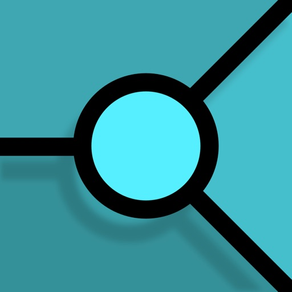
9.9
1 Ratings
Giovanni Murru
Developer
4.8 MB
Size
May 13, 2023
Update Date
#39
in Developer Tools
12+
Age Rating
Age Rating
Cam4DL Screenshots
About Cam4DL
Cam4DL is an app for creating image and video datasets that are typically needed in deep learning projects.
RECORD VIDEO CLIPS READY FOR ACTION CLASSIFICATION
With Cam4DL you can now record small video clips that you can use for training an action classifier in CreateML. You can choose to record these video clips with the same frame rate and timing options available during CreateML training phase.
You can record multiple video clips automatically and hands free. First select a category then tap on the shutter button to start the recording. When a video clip recording ends you have 3 seconds to get ready for the next clip recording. This automatically starts until you stop the recording by tapping again on the shutter button.
The video clips are recorded without sound because this is hardly used for action classification.
TAKE PHOTOS FOR OBJECT AND FACE ANALYSIS
Using Cam4DL you can also take photos organized in categories and optionally generate depth maps and face metadata with ease at the moment of capture.
Just create a project of type Face or Object, and choose if you want to include a depth map. Then choose if you want to optionally crop and resize the image at the moment of capture.
You can then start taking photos that are automatically cropped, resized and organized in folders along with their metadata.
The best part of Cam4DL is that all of the generated data is open and accessible from the Apple Files app, so that transferring this data to your workstation is easier and faster than ever.
FACE DATA AND DEPTHMAP AUTOMATICALLY COMPUTED
When you take a photo inside a project of type Face, the app automatically computes face features and save them in json files, so that you can later use them for your data science projects.
When you select the depth map option during project creation, the app automatically computes the depth map while you take the photo and stores it in a png file.
Cam4DL keeps the dataset pictures separate from Apple's Photos app.
OPEN ACCESS TO ALL THE GENERATED DATA
All the photos you take with Cam4DL and the relative metadata such as the face data are categorized and saved inside the app's document directory so that you can easily share them with your workstation for training.
To access the data generated by Cam4DL, just open Apple's Files app and then navigate to "iPhone -> Cam4DL" folder.
Made with Love and SwiftUI
WARNING:
All the datasets are stored inside the app's sandbox. For this reason if you delete the app you also delete the datasets, including all the videos, photos and the associated metadata. If you for any reason need to delete the app REMEMBER TO BACKUP your datasets to another location using the Files app.
RECORD VIDEO CLIPS READY FOR ACTION CLASSIFICATION
With Cam4DL you can now record small video clips that you can use for training an action classifier in CreateML. You can choose to record these video clips with the same frame rate and timing options available during CreateML training phase.
You can record multiple video clips automatically and hands free. First select a category then tap on the shutter button to start the recording. When a video clip recording ends you have 3 seconds to get ready for the next clip recording. This automatically starts until you stop the recording by tapping again on the shutter button.
The video clips are recorded without sound because this is hardly used for action classification.
TAKE PHOTOS FOR OBJECT AND FACE ANALYSIS
Using Cam4DL you can also take photos organized in categories and optionally generate depth maps and face metadata with ease at the moment of capture.
Just create a project of type Face or Object, and choose if you want to include a depth map. Then choose if you want to optionally crop and resize the image at the moment of capture.
You can then start taking photos that are automatically cropped, resized and organized in folders along with their metadata.
The best part of Cam4DL is that all of the generated data is open and accessible from the Apple Files app, so that transferring this data to your workstation is easier and faster than ever.
FACE DATA AND DEPTHMAP AUTOMATICALLY COMPUTED
When you take a photo inside a project of type Face, the app automatically computes face features and save them in json files, so that you can later use them for your data science projects.
When you select the depth map option during project creation, the app automatically computes the depth map while you take the photo and stores it in a png file.
Cam4DL keeps the dataset pictures separate from Apple's Photos app.
OPEN ACCESS TO ALL THE GENERATED DATA
All the photos you take with Cam4DL and the relative metadata such as the face data are categorized and saved inside the app's document directory so that you can easily share them with your workstation for training.
To access the data generated by Cam4DL, just open Apple's Files app and then navigate to "iPhone -> Cam4DL" folder.
Made with Love and SwiftUI
WARNING:
All the datasets are stored inside the app's sandbox. For this reason if you delete the app you also delete the datasets, including all the videos, photos and the associated metadata. If you for any reason need to delete the app REMEMBER TO BACKUP your datasets to another location using the Files app.
Show More
What's New in the Latest Version 5.0
Last updated on May 13, 2023
Old Versions
* Add Preferences screen, in which you can tune camera options and find information about the app.
* Fix bugs and improve performance.
* Photo rotation is now applied at image pixel data level.
* All the vision algorithms are updated to the latest revision.
* Fix bugs and improve performance.
* Photo rotation is now applied at image pixel data level.
* All the vision algorithms are updated to the latest revision.
Show More
Version History
5.0
May 13, 2023
* Add Preferences screen, in which you can tune camera options and find information about the app.
* Fix bugs and improve performance.
* Photo rotation is now applied at image pixel data level.
* All the vision algorithms are updated to the latest revision.
* Fix bugs and improve performance.
* Photo rotation is now applied at image pixel data level.
* All the vision algorithms are updated to the latest revision.
4.2
Oct 22, 2021
* Fix bugs
4.1
Sep 28, 2021
* Fix bugs
4.0
Jul 9, 2021
NEW FEATURES
* Record video clips ready for CreateML action classification
* AE/AF Lock
* Record video clips ready for CreateML action classification
* AE/AF Lock
3.0
May 17, 2021
* New depth map option
* New option to resize captured images automatically
* Delete projects from the list with a swipe gesture
* Fix bugs
* New option to resize captured images automatically
* Delete projects from the list with a swipe gesture
* Fix bugs
2.1
Apr 19, 2021
* Fix memory problem in image gallery
* Fix bug that caused orphan JSON files when deleting pictures
* Fix crash when changing zoom with ultra wide angle cameras
* Fix bug that caused orphan JSON files when deleting pictures
* Fix crash when changing zoom with ultra wide angle cameras
2.0
Aug 5, 2020
* Create multiple projects of type face or object
* You can now take pictures with front camera too
* Saves face features in Face projects (bounding box and feature points)
* Fix bugs and performance improvements
* You can now take pictures with front camera too
* Saves face features in Face projects (bounding box and feature points)
* Fix bugs and performance improvements
1.1
Jun 21, 2020
* Show number of pictures taken in each category
* Show help indicators when taking pictures parallel to the ground surface
* Show help indicators when taking pictures parallel to the ground surface
1.0
Jun 17, 2020
Cam4DL Price
Today:
$4.99
Lowest:
$1.99
Highest:
$4.99
Cam4DL FAQ
Click here to learn how to download Cam4DL in restricted country or region.
Check the following list to see the minimum requirements of Cam4DL.
iPhone
Requires iOS 14.0 or later.
iPod touch
Requires iOS 14.0 or later.
Cam4DL supports English
Related Videos
Latest introduction video of Cam4DL on iPhone
Latest introduction video of Cam4DL on iPhone
Latest introduction video of Cam4DL on iPhone






























