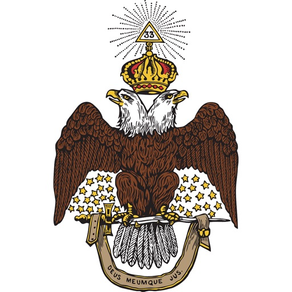
SR Chirp
Free
8.3.3for iPhone, iPad and more
9.9
1 Ratings
SUPREME COUNCIL OF THE THIRTY-THIRD DEGREE OF THE SCOTTISH RITE MASONRY OF THE SOUTHERN
Developer
144.9 MB
Size
Nov 9, 2016
Update Date
Social Networking
Category
4+
Age Rating
Age Rating
SR Chirp Screenshots
About SR Chirp
The Scottish Rite of Freemasonry—Southern Jurisdiction is making a new tool available exclusively to Scottish Rite Masons, known as SR Chirp. This is a personal communication and messaging utility which operates as a mobile phone application and is unique to the Scottish Rite.
SR Chirp allows Scottish Rite Masons to quickly and conveniently interact through direct messaging, group interactions, streaming media, and picture exchange. It's use is restricted to members, and we invite all Scottish Rite Masons to join the discussion.
Using the application, Scottish Rite members may “Chirp” to each other and share their experiences, day-to-day interactions and thoughts, updates from their local Valleys and Orients, or simply stay connected throughout the jurisdiction.
The application enables Scottish Rite Masons to quickly and conveniently communicate and interact. Although SR Chirp is similar to text messaging in some ways, because SR Chirp is usable only by Scottish Rite members, it becomes simple to separate communications with brothers from the sometimes overwhelming number of messaging that are part of our personal and business lives.
SR Chirp users also customize the messages that they desire to see. A user might elect to view only messages from his own Valley, or might decide to reach out to another Valley where he is traveling. Because the application is location-aware, users can elect to see messages and interact with other users easily and conveniently wherever they are—and not see messages from locations or Valleys that are not of immediate interest.
Installation is simple and registration requires only that you confirm your membership and create a user ID through the my.scottishrite.org portal if you have not already done so. Activation instructions are included with the application installation.
Please download SR Chirp and be part of the on-line and mobile community. We're looking forward to getting acquainted!
Not A Freemason?
SR Chirp is available only to Scottish Rite Masons. For more information about Freemasonry and the opportunities available through membership, please click here:
http://www.freemasonnetwork.org/become-freemason/
Not A Scottish Rite Mason?
There's more to Masonry than three degrees. Please click here to learn more about Scottish Rite Masonry:
http://www.freemasonnetwork.org/become-scottish-rite/
SR Chirp allows Scottish Rite Masons to quickly and conveniently interact through direct messaging, group interactions, streaming media, and picture exchange. It's use is restricted to members, and we invite all Scottish Rite Masons to join the discussion.
Using the application, Scottish Rite members may “Chirp” to each other and share their experiences, day-to-day interactions and thoughts, updates from their local Valleys and Orients, or simply stay connected throughout the jurisdiction.
The application enables Scottish Rite Masons to quickly and conveniently communicate and interact. Although SR Chirp is similar to text messaging in some ways, because SR Chirp is usable only by Scottish Rite members, it becomes simple to separate communications with brothers from the sometimes overwhelming number of messaging that are part of our personal and business lives.
SR Chirp users also customize the messages that they desire to see. A user might elect to view only messages from his own Valley, or might decide to reach out to another Valley where he is traveling. Because the application is location-aware, users can elect to see messages and interact with other users easily and conveniently wherever they are—and not see messages from locations or Valleys that are not of immediate interest.
Installation is simple and registration requires only that you confirm your membership and create a user ID through the my.scottishrite.org portal if you have not already done so. Activation instructions are included with the application installation.
Please download SR Chirp and be part of the on-line and mobile community. We're looking forward to getting acquainted!
Not A Freemason?
SR Chirp is available only to Scottish Rite Masons. For more information about Freemasonry and the opportunities available through membership, please click here:
http://www.freemasonnetwork.org/become-freemason/
Not A Scottish Rite Mason?
There's more to Masonry than three degrees. Please click here to learn more about Scottish Rite Masonry:
http://www.freemasonnetwork.org/become-scottish-rite/
Show More
What's New in the Latest Version 8.3.3
Last updated on Nov 9, 2016
Old Versions
This app has been updated by Apple to display the Apple Watch app icon.
Added Sojourner Channel so Southern brothers can chat with brothers in the Northern Jurisdiction for Scottish Rite Day.
Updated Help file.
Bug fixes.
Added Sojourner Channel so Southern brothers can chat with brothers in the Northern Jurisdiction for Scottish Rite Day.
Updated Help file.
Bug fixes.
Show More
Version History
8.3.3
Nov 9, 2016
This app has been updated by Apple to display the Apple Watch app icon.
Added Sojourner Channel so Southern brothers can chat with brothers in the Northern Jurisdiction for Scottish Rite Day.
Updated Help file.
Bug fixes.
Added Sojourner Channel so Southern brothers can chat with brothers in the Northern Jurisdiction for Scottish Rite Day.
Updated Help file.
Bug fixes.
8.2.4
Oct 3, 2016
Added two new dedicated discussion channels, VMAP, and Master Craftsman.
Brother to Brother moved to a button on the profile pop-up.
Chirp to this thread and bother to brother are indicated by a color now to make them more noticeable.
Dedicated channels now can be dynamically created.
Podcasts such as The Tyler's Place can now be played in the background.
Bug fixes.
Brother to Brother moved to a button on the profile pop-up.
Chirp to this thread and bother to brother are indicated by a color now to make them more noticeable.
Dedicated channels now can be dynamically created.
Podcasts such as The Tyler's Place can now be played in the background.
Bug fixes.
8.1.2
Dec 22, 2015
Added a profile setting to change the sort order of chirp replys. The order can be either chronological or with the most recent chirp listed first.
In the Members area:
Valley Demographics
Orient Names
List of Online Users
Bug Fixes
In the Members area:
Valley Demographics
Orient Names
List of Online Users
Bug Fixes
8.0.5
Dec 11, 2015
Implemented new web-service.
Corrected web-service crashing.
Corrected app crashing on iOS9.0.2.
Corrected notifications on iOS.
Dedicated host channels for the Grand Commander, Biennial Session, and Tyler's Place.
Altered the way the Chirp To drop down works. It now saves the setting even if no chirps are sent.
Scans for URLs and email addresses and creates an attachment button for each that it finds.
The email address in the Member Profile Pop-up is now tappable.
Fixed a bug where the drop down lists host channels on the main display.
Other bug fixes.
Corrected web-service crashing.
Corrected app crashing on iOS9.0.2.
Corrected notifications on iOS.
Dedicated host channels for the Grand Commander, Biennial Session, and Tyler's Place.
Altered the way the Chirp To drop down works. It now saves the setting even if no chirps are sent.
Scans for URLs and email addresses and creates an attachment button for each that it finds.
The email address in the Member Profile Pop-up is now tappable.
Fixed a bug where the drop down lists host channels on the main display.
Other bug fixes.
7.2.1
Oct 8, 2015
Support for iOS 9.
Bug fixes.
Bug fixes.
7.0.5
Aug 29, 2015
Fixes a problem related to playing streams from streaming services such as YouTube and Vimeo.
7.0.2
Aug 19, 2015
This version adds the ability to play media streams.
Also some bug fixes.
Also some bug fixes.
6.0.4
Jul 1, 2015
5.0
Native iOS Keyboard allows support for word suggestions and spell checking.
Revised touch area for icons.
Fixed a bug in picture file cleanup.
Fixed a bug in the chirp to drop-down not displaying the proper list after setting the preferences.
Fixed a bug that caused some chirps not to display.
Blue dot on the show me menu button it indicate new chirps.
6.0
Introduces Chirp Media Player, which allows rich content to be distributed from the Supreme Council to members.
Automatically uploads the log files when the app crashes.
Better catches missing and corrupted database problems during app startup.
Corrected a problem where pictures could not be manually rotated.
Corrected a problem where chirps from the Supreme Council were not displaying.
Corrected a problem where iOS versions were not receiving device tokens.
Other bug fixes.
Native iOS Keyboard allows support for word suggestions and spell checking.
Revised touch area for icons.
Fixed a bug in picture file cleanup.
Fixed a bug in the chirp to drop-down not displaying the proper list after setting the preferences.
Fixed a bug that caused some chirps not to display.
Blue dot on the show me menu button it indicate new chirps.
6.0
Introduces Chirp Media Player, which allows rich content to be distributed from the Supreme Council to members.
Automatically uploads the log files when the app crashes.
Better catches missing and corrupted database problems during app startup.
Corrected a problem where pictures could not be manually rotated.
Corrected a problem where chirps from the Supreme Council were not displaying.
Corrected a problem where iOS versions were not receiving device tokens.
Other bug fixes.
4.2.6
Apr 9, 2015
Rewritten startup process.
- – Startup faster
- – Startup more stable
App errors are caught and displayed rather the the app crashing.
The user is given the opportunity to restart the app when an error occurs.
Fixed a bug in loading the help file.
Fixed a bug in the initial refresh.
Added a spinner to indicate activity when user interaction on the chirp screen is blocked.
- – Startup faster
- – Startup more stable
App errors are caught and displayed rather the the app crashing.
The user is given the opportunity to restart the app when an error occurs.
Fixed a bug in loading the help file.
Fixed a bug in the initial refresh.
Added a spinner to indicate activity when user interaction on the chirp screen is blocked.
4.1.4
Feb 20, 2015
Compatibility with iOS 8.1.3
Better local database performance.
Cleans up old and unused records from the local database.
Corrected a bug that caused the settings page not to be fully populated.
Improvement to show the recipient of Brother to Brother chirps on the main screen.
Renamed Drop Data to Delete data
Improved Tool Menu layout.
Bug Fixes:
Corrected a problem that prevented the Profile Settings page from opening in certain circumstances.
Displays a status message if a picture can not be loaded due to insufficient memory.
Better local database performance.
Cleans up old and unused records from the local database.
Corrected a bug that caused the settings page not to be fully populated.
Improvement to show the recipient of Brother to Brother chirps on the main screen.
Renamed Drop Data to Delete data
Improved Tool Menu layout.
Bug Fixes:
Corrected a problem that prevented the Profile Settings page from opening in certain circumstances.
Displays a status message if a picture can not be loaded due to insufficient memory.
4.0.5
Jan 13, 2015
Brother to Brother chat. Tap the “Chat Bubble” icon on the same row as the brother’s name.
The “New” icon is now on the Show Me list showing which channels have new chirps.
Single push notification option. See the Menu/Settings page.
Notification selection by channel. See the Menu/Settings page.
The “On-board count” is the count of registered users in SR Chirp.
Assorted bug fixes.
The “New” icon is now on the Show Me list showing which channels have new chirps.
Single push notification option. See the Menu/Settings page.
Notification selection by channel. See the Menu/Settings page.
The “On-board count” is the count of registered users in SR Chirp.
Assorted bug fixes.
3.5.2
Dec 21, 2014
There is now a Members area where valley members can be looked up and their profile viewed.
The refresh after start up is now an option. The default is on, be sure to turn it off if you don't want it. It is in Menu/Settings.
A reminder message is displayed upon startup about taping the refresh button to download chirps if you have turned off the startup refresh.
Assorted bug fixes.
The refresh after start up is now an option. The default is on, be sure to turn it off if you don't want it. It is in Menu/Settings.
A reminder message is displayed upon startup about taping the refresh button to download chirps if you have turned off the startup refresh.
Assorted bug fixes.
3.2.2
Nov 12, 2014
Merged settings screen and profile screen.
Miscellaneous improvements and bug fixes.
Miscellaneous improvements and bug fixes.
3.1.1
Oct 31, 2014
New:
Pictures can now be attached to chirps.
You can now be copy and paste and delete text in chirp box.
There is a new menu button just beneath the Send button that allows access to the text and picture features.
You can also copy to clipboard text from chips on the detail page. This allows you to quote text and use text in other apps and access urls.
Bug Fixes:
Ampersand not appearing
Blank line in Show Me and the Send To drop-down
Valley names not displaying in the chip list and the details page
Show me filtering the wrong channel if the channel is My Valley or Other valley
Chirps sometimes losing the channel they were sent to when the channel was My Valley or Other valley
Pictures can now be attached to chirps.
You can now be copy and paste and delete text in chirp box.
There is a new menu button just beneath the Send button that allows access to the text and picture features.
You can also copy to clipboard text from chips on the detail page. This allows you to quote text and use text in other apps and access urls.
Bug Fixes:
Ampersand not appearing
Blank line in Show Me and the Send To drop-down
Valley names not displaying in the chip list and the details page
Show me filtering the wrong channel if the channel is My Valley or Other valley
Chirps sometimes losing the channel they were sent to when the channel was My Valley or Other valley
2.3.3
Sep 27, 2014
Bug fixes and minor enhancement.
2.3.1
Sep 4, 2014
SR Chirp FAQ
Click here to learn how to download SR Chirp in restricted country or region.
Check the following list to see the minimum requirements of SR Chirp.
iPhone
Requires iOS 7.0 or later.
iPad
Requires iPadOS 7.0 or later.
iPod touch
Requires iOS 7.0 or later.
SR Chirp supports English
































