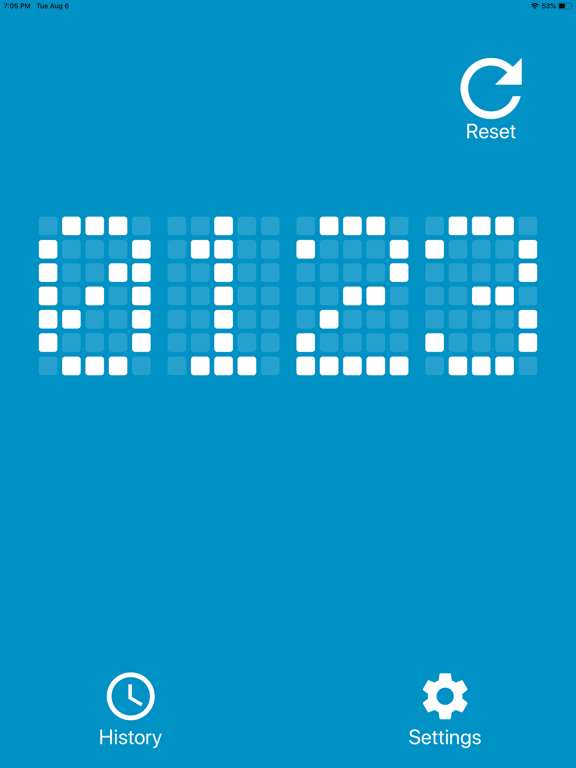Tally Counter DIGITAL
Count up quickly!
$0.99
1.1.0for iPhone, iPad and more
Age Rating
Tally Counter DIGITAL Screenshots
About Tally Counter DIGITAL
Tally Counter DIGITAL app is a simple tally counter app.
It can be used to count the number of items and wild birds, and to count the number of people and cars.
Tap anywhere on the screen to count.
The counted number is displayed like a dot matrix LED!
The reset button that resets the count to 0 has been placed in the upper right corner of the screen to avoid tapping by mistake. Up to 50 records are saved as a history when tapping the reset button.
Tap the history button to check the saved history. You can also delete the saved history by tapping the trash can button on the top right.
Tap the Settings button to display the settings screen for this app.
When "Reset message" is turned on, a confirmation message is displayed when the reset button is tapped.
When “Disable Auto-Lock” is turned on, you can continue to display the screen. Disable automatic lock on iPhone or iPad only when the app is running.
When “Vibration” is turned on, the vibration is activated when counting. This allows you to check that the number is counted even when the screen is not visible.
When “Speak a number” is turned on, the number is read out when it is counted. Cancel silent mode on your iPhone or iPad before use.
You can change the color of the entire screen in “Color Settings”. Choose your favorite color from red, green, blue and black.
It can be used to count the number of items and wild birds, and to count the number of people and cars.
Tap anywhere on the screen to count.
The counted number is displayed like a dot matrix LED!
The reset button that resets the count to 0 has been placed in the upper right corner of the screen to avoid tapping by mistake. Up to 50 records are saved as a history when tapping the reset button.
Tap the history button to check the saved history. You can also delete the saved history by tapping the trash can button on the top right.
Tap the Settings button to display the settings screen for this app.
When "Reset message" is turned on, a confirmation message is displayed when the reset button is tapped.
When “Disable Auto-Lock” is turned on, you can continue to display the screen. Disable automatic lock on iPhone or iPad only when the app is running.
When “Vibration” is turned on, the vibration is activated when counting. This allows you to check that the number is counted even when the screen is not visible.
When “Speak a number” is turned on, the number is read out when it is counted. Cancel silent mode on your iPhone or iPad before use.
You can change the color of the entire screen in “Color Settings”. Choose your favorite color from red, green, blue and black.
Show More
What's New in the Latest Version 1.1.0
Last updated on Aug 14, 2019
Old Versions
Added support for 27 languages.
Show More
Version History
1.1.0
Aug 11, 2019
Added support for 27 languages.
1.0.0
Aug 7, 2019
Tally Counter DIGITAL FAQ
Click here to learn how to download Tally Counter DIGITAL in restricted country or region.
Check the following list to see the minimum requirements of Tally Counter DIGITAL.
iPhone
Requires iOS 9.3 or later.
iPad
Requires iPadOS 9.3 or later.
iPod touch
Requires iOS 9.3 or later.
Tally Counter DIGITAL supports English, Croatian, Czech, Danish, Dutch, Finnish, French, German, Greek, Hindi, Hungarian, Indonesian, Italian, Japanese, Korean, Malay, Norwegian Bokmål, Polish, Portuguese, Romanian, Russian, Simplified Chinese, Slovak, Spanish, Swedish, Thai, Traditional Chinese, Turkish, Ukrainian, Vietnamese
Related Videos
Latest introduction video of Tally Counter DIGITAL on iPhone