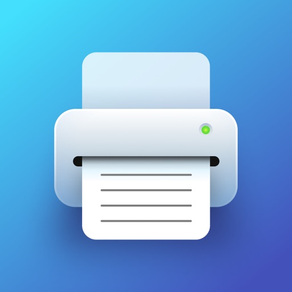
Tap & Print: Smart Air Printer
Print Documents and Photos
FreeOffers In-App Purchases
7.1for iPhone, iPad
7.9
470 Ratings
Smart Mobile Apps FZCO
Developer
148.7 MB
Size
Apr 21, 2024
Update Date
Business
Category
4+
Age Rating
Age Rating
Tap & Print: Smart Air Printer Screenshots
About Tap & Print: Smart Air Printer
Tap & Print supports more than 9,000 wireless printers that make it easy to print documents and photos from phone. Just select a document, customize the print settings, and print your document in a matter of seconds! With Tap & Print, you only need an iPhone/iPad and printer app!
PRINT ANYTHING
- Any photos from your Camera Roll.
- Any web pages, emails, and attachments.
- Any information from your Clipboard.
- Specific contacts or full Contact List.
- Over 30 file types supported, including: PDF, DOC, XLS, and PPT.
- The only app you will need to print from iPhone & iPad
SCAN DOCUMENTS
- Scan documents with the built-in scanner
- Share or print scanned documents
ADVANCED PRINTER OPTIONS
- Paper size
- Paper type
- Page orientation
- Printing range
- Number of copies
- One- and two-sided printing
- With and without borders
- Color and grayscale documents
ADDITIONAL FEATURES
- iCloud, Google Drive, and Dropbox support.
- Convert any high-quality, multi-page PDF documents.
- Share your files through email, SMS, the Cloud, and social media.
- Regular reviews, news, and useful printing tech tips.
- And many more customizable options!
SUBSCRIPTIONS
Please note, you will need a subscription in order to get access to some features, as PRINTER & SCANNER in the app.
The subscription will be automatically renewed unless auto-renew is turned off at least 24 hours before the end of the current payment period.
Your iTunes account will be automatically charged at the same price for renewal within a 24-hour period prior to the end of the current payment period unless you change your subscription preferences in your iTunes Account Settings.
When a subscription is canceled, access to the features will expire at the end of the current payment period.
Only you can manage your subscriptions, we as developers are not able to cancel or renew your subscription
BEFORE USE
Tap & Print supports over 9,000 printer models, including Canon, Dell, Epson, Xerox, HP, Kyocera, Lenovo, Lexmark, Oki, Ricoh, Samsung, Sharp, Brother and other printer models that support AirPrint technology. And we add new printer models with each app update! Use the test print option on install to determine whether your printer model is supported.
Note:
*Make sure you’re connected to the same Wi-Fi network as your printer to use all the features of the printer app.
**Before installing the app for iPhone and iPad, we recommend checking the list of AirPrint devices: https://support.apple.com/en-us/HT201311
AirDrop®, AirPrint®, Apple®, Apple logo®, iPad®, iPad Air®, iPad Pro®, iPhone®, App Store® are non-exhaustive list of Apple’s® registered trademarks in the U.S. and/or other countries and regions.
Adobe, the Adobe logo, Acrobat, Adobe Premiere, After Effects, Behance, Creative Cloud, EchoSign, InDesign, Photoshop and Typekit are either registered trademarks or trademarks of Adobe Systems Incorporated in the United States and/or other countries.
Privacy Policy: http://smart-mobile-apps.com/privacy_policy.html
Terms and Conditions: http://smart-mobile-apps.com/terms_conditions.html
PRINT ANYTHING
- Any photos from your Camera Roll.
- Any web pages, emails, and attachments.
- Any information from your Clipboard.
- Specific contacts or full Contact List.
- Over 30 file types supported, including: PDF, DOC, XLS, and PPT.
- The only app you will need to print from iPhone & iPad
SCAN DOCUMENTS
- Scan documents with the built-in scanner
- Share or print scanned documents
ADVANCED PRINTER OPTIONS
- Paper size
- Paper type
- Page orientation
- Printing range
- Number of copies
- One- and two-sided printing
- With and without borders
- Color and grayscale documents
ADDITIONAL FEATURES
- iCloud, Google Drive, and Dropbox support.
- Convert any high-quality, multi-page PDF documents.
- Share your files through email, SMS, the Cloud, and social media.
- Regular reviews, news, and useful printing tech tips.
- And many more customizable options!
SUBSCRIPTIONS
Please note, you will need a subscription in order to get access to some features, as PRINTER & SCANNER in the app.
The subscription will be automatically renewed unless auto-renew is turned off at least 24 hours before the end of the current payment period.
Your iTunes account will be automatically charged at the same price for renewal within a 24-hour period prior to the end of the current payment period unless you change your subscription preferences in your iTunes Account Settings.
When a subscription is canceled, access to the features will expire at the end of the current payment period.
Only you can manage your subscriptions, we as developers are not able to cancel or renew your subscription
BEFORE USE
Tap & Print supports over 9,000 printer models, including Canon, Dell, Epson, Xerox, HP, Kyocera, Lenovo, Lexmark, Oki, Ricoh, Samsung, Sharp, Brother and other printer models that support AirPrint technology. And we add new printer models with each app update! Use the test print option on install to determine whether your printer model is supported.
Note:
*Make sure you’re connected to the same Wi-Fi network as your printer to use all the features of the printer app.
**Before installing the app for iPhone and iPad, we recommend checking the list of AirPrint devices: https://support.apple.com/en-us/HT201311
AirDrop®, AirPrint®, Apple®, Apple logo®, iPad®, iPad Air®, iPad Pro®, iPhone®, App Store® are non-exhaustive list of Apple’s® registered trademarks in the U.S. and/or other countries and regions.
Adobe, the Adobe logo, Acrobat, Adobe Premiere, After Effects, Behance, Creative Cloud, EchoSign, InDesign, Photoshop and Typekit are either registered trademarks or trademarks of Adobe Systems Incorporated in the United States and/or other countries.
Privacy Policy: http://smart-mobile-apps.com/privacy_policy.html
Terms and Conditions: http://smart-mobile-apps.com/terms_conditions.html
Show More
What's New in the Latest Version 7.1
Last updated on Apr 21, 2024
Old Versions
Minor improvements and bug fixes
Show More
Version History
7.1
Apr 21, 2024
Minor improvements and bug fixes
7.0
Apr 16, 2024
Thanks for being with us all this time!
Introducing Tap & Print Major Update:
- Improved Scanner performance
- Improved work with PDF documents
- Added new image processing tools
- Signatures, working with text, drawing, active areas in the document and many other tools
- Fixed minor bugs and improved overall performance
Introducing Tap & Print Major Update:
- Improved Scanner performance
- Improved work with PDF documents
- Added new image processing tools
- Signatures, working with text, drawing, active areas in the document and many other tools
- Fixed minor bugs and improved overall performance
6.9.5
Feb 6, 2024
minor bug fixes
6.9.4
Jan 19, 2024
Minor bug fixes
6.9.3
Dec 18, 2023
Minor bug fixes
6.9.2.
Dec 15, 2023
Minor bug fixes
6.9.1
Nov 11, 2023
Bug fixes
6.9
Nov 8, 2023
Bugs fixes and some small improvements
6.8
Sep 22, 2023
Bugs fixes and some small improvements
6.7
Aug 20, 2023
- bug fixes and improvements
6.6.1
Aug 9, 2023
Minor bugs fixes and improvements
6.6
Aug 4, 2023
Major app update: improved the overall performance of the application, fixed known bugs
6.5
May 19, 2023
Bug fixes and improvements
6.4
May 3, 2023
In this update, we've improved double-sided and multi-copy printing. In addition, we have improved the overall performance of the application and fixed minor bugs.
Thanks for being with us all this time!
Thanks for being with us all this time!
6.3
Feb 21, 2023
Minor bug fixes and improvements
6.2
Jan 7, 2023
Minor bug fixes and improvements
6.1.1.
Jun 23, 2022
Minor bug fixes and improvements
6.1
Jun 17, 2022
Minor bugs fixes and improvements
6.0.8
Mar 17, 2022
Bug fixes
6.0.7
Jan 22, 2022
- Minor improvements
6.0.6
Jan 21, 2022
- Minor improvements
6.0.5
Nov 16, 2021
- Bug fixes and improvements
6.0.4
Nov 2, 2021
- Bug fixes and improvements
6.0.3
Oct 30, 2021
- Improved compatibility with all current OS versions up to iOS 15.1 & iPadOS 15.1
- Other bug fixes and improvements
- Other bug fixes and improvements
6.0.2
Oct 24, 2021
- Bug fixes and improvements
Tap & Print: Smart Air Printer FAQ
Tap & Print: Smart Air Printer is available in regions other than the following restricted countries:
United Arab Emirates
Tap & Print: Smart Air Printer supports English, Arabic, Danish, French, German, Hebrew, Japanese, Korean, Norwegian Bokmål, Portuguese, Simplified Chinese, Spanish, Swedish, Thai, Traditional Chinese
Tap & Print: Smart Air Printer contains in-app purchases. Please check the pricing plan as below:
Printer + Scanner App Premium
$14.99
Premium 1 Month
$14.99
Premium Month
$14.99
3 Month Premium
$29.99
SPECIAL OFFER - 50% OFF
$89.99
Lifetime Premium Access
$99.99
SPECIAL OFFER - 50% OFF
$89.99
Click here to learn how to download Tap & Print: Smart Air Printer in restricted country or region.
Check the following list to see the minimum requirements of Tap & Print: Smart Air Printer.
iPhone
Requires iOS 16.0 or later.
iPad
Requires iPadOS 16.0 or later.
Related Videos
Latest introduction video of Tap & Print: Smart Air Printer on iPhone
























