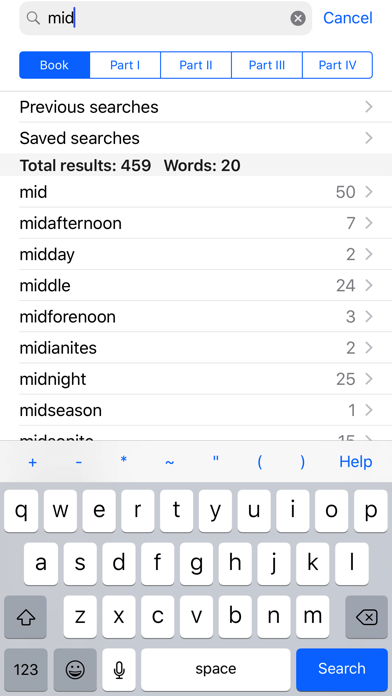The Urantia Book
book of answers, book of life
FreeOffers In-App Purchases
2.1.0for iPhone, iPad and more
9.7
659 Ratings
Upward Inward Outward
Developer
65.5 MB
Size
Feb 7, 2021
Update Date
Books
Category
9+
Age Rating
Age Rating
The Urantia Book Screenshots
About The Urantia Book
Quietly, with little fanfare, this mysterious and thought-provoking book came about more than half a century ago — a book about life's purpose. Reviews from www.amazon.com...
"Both otherworldly and down to earth, both simple and sophisticated, both soothing and shaking... I can describe it using a thousand words and still not begin to describe it. There is nothing like it in print, that's for sure."
"A monumental piece of work that clearly was meticulously crafted."
"I most appreciate the wisdom in this book, both in quantity and quality, I have not read anything that even comes close."
"If you have been searching for inspiration, this book is alive."
"Best book on the planet — and has satisfied my every question."
(After 20+ years on Amazon and a combined 2000+ written reviews, 4.5 out of 5 stars.)
No person is credited as the author. How did this strange but relentlessly detailed and expansive book come to be written? Is it wisdom literature or sci-fi? In methodical prose, it lays out an epic story that has intrigued many people who have come across it.
The application includes:
- Full unabridged book in six languages (no network access needed to use, all is installed on your iPhone / iPad / iPod)
- Powerful search engine custom-designed for the book
- Random quotes feature with thousands of quotes
- Sharing through social media, text messaging, and email
- Text to speech - let the app read the book to you
- Bilingual support to show two languages side-by-side at the same time. Text-to-speech is also fully supported in bilingual mode for each language.
- Night mode and sepia for easier reading
- Options to adjust font type, text size, and margins
- Easy navigation system using detailed table of contents
- Reference numbers in the text optionally can be switched on, with multiple types of reference numbers to choose from.
- Page numbers for the English text that match the pagination of the most popular print edition (pages 1 - 2,097).
- Bookmarks
- History
Instructions:
- While reading, a bookmark is added by double-tapping on the navigation bar title (for instance, "Paper 160" in the screenshots you can see here on the App Store). Bookmarks can also be added using the History rows. Tap the blue star on the right side of a History row to bookmark that location.
- By triple-tapping on a navigation bar title, you can conveniently switch night mode on and off. This also works in the Quotes section of the app.
- Helpful tips while reading quotes: Swiping left and right gives you the next quote or lets you see a previous one. Alternatively, simply double-tap on a quote to go to the next one. These gestures are especially useful on devices with larger screens, compared to reaching for the "New" button.
The book is free to read. For app requests and comments, please send them to dandelionapps@gmail.com. Enjoy.
"The majority of impoverished souls are truly rich, but they refuse to believe it."
------------
If you subscribe to access search, payment will be charged to your iTunes account, and your account will be charged for renewal within 24-hours prior to the end of the subscription period. Auto-renewal may be turned off at any time by going to your settings in the iTunes Store after purchase. For your convenience, a link that will open your account settings is provided within the app. Current subscription prices are: Basic Search $0.99/2 months; Full Search (Basic & Advanced) $1.49/2 months; Full Search + Donation $2.99/2 months; Full Search + Extra Donation $4.99/2 months. Prices are in US dollars, and may vary in countries other than the United States. If you do not want to subscribe to Search, you still can continue to read the book for free.
Terms of Use: https://bigbluebook.org/iosapptermsofuse.html
Privacy Policy: https://bigbluebook.org/iosappprivacypolicy.html
"Both otherworldly and down to earth, both simple and sophisticated, both soothing and shaking... I can describe it using a thousand words and still not begin to describe it. There is nothing like it in print, that's for sure."
"A monumental piece of work that clearly was meticulously crafted."
"I most appreciate the wisdom in this book, both in quantity and quality, I have not read anything that even comes close."
"If you have been searching for inspiration, this book is alive."
"Best book on the planet — and has satisfied my every question."
(After 20+ years on Amazon and a combined 2000+ written reviews, 4.5 out of 5 stars.)
No person is credited as the author. How did this strange but relentlessly detailed and expansive book come to be written? Is it wisdom literature or sci-fi? In methodical prose, it lays out an epic story that has intrigued many people who have come across it.
The application includes:
- Full unabridged book in six languages (no network access needed to use, all is installed on your iPhone / iPad / iPod)
- Powerful search engine custom-designed for the book
- Random quotes feature with thousands of quotes
- Sharing through social media, text messaging, and email
- Text to speech - let the app read the book to you
- Bilingual support to show two languages side-by-side at the same time. Text-to-speech is also fully supported in bilingual mode for each language.
- Night mode and sepia for easier reading
- Options to adjust font type, text size, and margins
- Easy navigation system using detailed table of contents
- Reference numbers in the text optionally can be switched on, with multiple types of reference numbers to choose from.
- Page numbers for the English text that match the pagination of the most popular print edition (pages 1 - 2,097).
- Bookmarks
- History
Instructions:
- While reading, a bookmark is added by double-tapping on the navigation bar title (for instance, "Paper 160" in the screenshots you can see here on the App Store). Bookmarks can also be added using the History rows. Tap the blue star on the right side of a History row to bookmark that location.
- By triple-tapping on a navigation bar title, you can conveniently switch night mode on and off. This also works in the Quotes section of the app.
- Helpful tips while reading quotes: Swiping left and right gives you the next quote or lets you see a previous one. Alternatively, simply double-tap on a quote to go to the next one. These gestures are especially useful on devices with larger screens, compared to reaching for the "New" button.
The book is free to read. For app requests and comments, please send them to dandelionapps@gmail.com. Enjoy.
"The majority of impoverished souls are truly rich, but they refuse to believe it."
------------
If you subscribe to access search, payment will be charged to your iTunes account, and your account will be charged for renewal within 24-hours prior to the end of the subscription period. Auto-renewal may be turned off at any time by going to your settings in the iTunes Store after purchase. For your convenience, a link that will open your account settings is provided within the app. Current subscription prices are: Basic Search $0.99/2 months; Full Search (Basic & Advanced) $1.49/2 months; Full Search + Donation $2.99/2 months; Full Search + Extra Donation $4.99/2 months. Prices are in US dollars, and may vary in countries other than the United States. If you do not want to subscribe to Search, you still can continue to read the book for free.
Terms of Use: https://bigbluebook.org/iosapptermsofuse.html
Privacy Policy: https://bigbluebook.org/iosappprivacypolicy.html
Show More
What's New in the Latest Version 2.1.0
Last updated on Feb 7, 2021
Old Versions
Improvements:
- Search engine is even faster
- App takes up less space on your device
- New feature: Text alignment option in Settings to toggle whether text should be justified (off by default)
- New gesture: Swipe to see next quote
- Optimizations for iOS 14 and the newest iPhone devices
- Critical bug fixes, including compatibility updates to resolve a few crashes seen after upgrading to the latest iOS version
If any issues are noted, don't hesitate to reach out through the support URL.
A big thank you to all the supporters of the app through the search feature subscription. Your support is greatly appreciated and has helped keep this project going.
- Search engine is even faster
- App takes up less space on your device
- New feature: Text alignment option in Settings to toggle whether text should be justified (off by default)
- New gesture: Swipe to see next quote
- Optimizations for iOS 14 and the newest iPhone devices
- Critical bug fixes, including compatibility updates to resolve a few crashes seen after upgrading to the latest iOS version
If any issues are noted, don't hesitate to reach out through the support URL.
A big thank you to all the supporters of the app through the search feature subscription. Your support is greatly appreciated and has helped keep this project going.
Show More
Version History
2.1.0
Feb 7, 2021
Improvements:
- Search engine is even faster
- App takes up less space on your device
- New feature: Text alignment option in Settings to toggle whether text should be justified (off by default)
- New gesture: Swipe to see next quote
- Optimizations for iOS 14 and the newest iPhone devices
- Critical bug fixes, including compatibility updates to resolve a few crashes seen after upgrading to the latest iOS version
If any issues are noted, don't hesitate to reach out through the support URL.
A big thank you to all the supporters of the app through the search feature subscription. Your support is greatly appreciated and has helped keep this project going.
- Search engine is even faster
- App takes up less space on your device
- New feature: Text alignment option in Settings to toggle whether text should be justified (off by default)
- New gesture: Swipe to see next quote
- Optimizations for iOS 14 and the newest iPhone devices
- Critical bug fixes, including compatibility updates to resolve a few crashes seen after upgrading to the latest iOS version
If any issues are noted, don't hesitate to reach out through the support URL.
A big thank you to all the supporters of the app through the search feature subscription. Your support is greatly appreciated and has helped keep this project going.
2.0.0
Apr 23, 2018
Version 2.0.0 of the app is the most significant release in the app's 10-year history. Updates include:
- Search feature (3+ years in the making) – read about it inside the app for all the details.
- The app's code base was fully rewritten from scratch to modernize it. The look and feel of the app remains the same, but under the hood, it's much easier to maintain for the future. One visible improvement is that browsing through the book by swiping backward and forward is much improved. All levels of the book can be navigated this way, give it a try. Another improvement is that history and bookmark rows can be swiped to be deleted.
- Text sharing is updated for iOS 11 and is handled through share sheets now, giving more diverse sharing possibilities, depending on what other apps you have installed.
- New optimizations are in place so the app is faster and needs less space on your device.
- iPhone X and iPad Pro are fully supported. While the app could be used on these devices before, it previously didn't look right in some places due to not adjusting correctly to the screen sizes.
If you enjoy the app, a positive review from you on the App Store helps others find it to enjoy it too. Post a review or give a quick star rating, it's much appreciated and makes a difference. Thank you!
- Search feature (3+ years in the making) – read about it inside the app for all the details.
- The app's code base was fully rewritten from scratch to modernize it. The look and feel of the app remains the same, but under the hood, it's much easier to maintain for the future. One visible improvement is that browsing through the book by swiping backward and forward is much improved. All levels of the book can be navigated this way, give it a try. Another improvement is that history and bookmark rows can be swiped to be deleted.
- Text sharing is updated for iOS 11 and is handled through share sheets now, giving more diverse sharing possibilities, depending on what other apps you have installed.
- New optimizations are in place so the app is faster and needs less space on your device.
- iPhone X and iPad Pro are fully supported. While the app could be used on these devices before, it previously didn't look right in some places due to not adjusting correctly to the screen sizes.
If you enjoy the app, a positive review from you on the App Store helps others find it to enjoy it too. Post a review or give a quick star rating, it's much appreciated and makes a difference. Thank you!
1.4.6
Feb 16, 2017
Minor update.
1.4.5
Aug 10, 2016
- Bug fix so that swiping right on quotes goes back to the previously viewed quote reliably.
1.4.4
Mar 17, 2016
- New feature, swipe right on Quotes to go back to previously viewed quote
- Bug fixes
- Bug fixes
1.4.3
Dec 16, 2015
The focus of this release is to fully support iOS 9:
- Bug fixes related to iOS 9 are fixed. Among them, audio is now no longer too slow and several visual glitches have been ironed out.
- iOS 9's new features are now implemented, including 3D touch and Universal Links. For those with devices that support it (currently iPhone 6s and 6s Plus), you can use Force Touch on the app icon for quick links to Quotes or Continue Reading
- Bug fixes related to iOS 9 are fixed. Among them, audio is now no longer too slow and several visual glitches have been ironed out.
- iOS 9's new features are now implemented, including 3D touch and Universal Links. For those with devices that support it (currently iPhone 6s and 6s Plus), you can use Force Touch on the app icon for quick links to Quotes or Continue Reading
1.4.2
Sep 10, 2015
- Russian quotations
- Bug fixes
- Bug fixes
1.4.0
Jun 9, 2015
This version of the app has a number of helpful improvements:
- Text to speech - let the app read the book to you, with an adjustable speaking rate and pitch
- Bilingual support - show two languages side by side at the same time. Text-to-speech also works for each language in bilingual mode.
- Share through social media, text messaging, and email
- New "Style" menu that allows choice of font type, text size, sepia, and margin spacing
- Support for multiple types of reference numbers, including page numbers from the main print edition (pages 1 - 2,097). When page numbers are selected, they also appear in all the navigation menus.
- Option to choose whether tapping on the screen scrolls down by a page (this was always on before)
- Stylistic improvements
- Text to speech - let the app read the book to you, with an adjustable speaking rate and pitch
- Bilingual support - show two languages side by side at the same time. Text-to-speech also works for each language in bilingual mode.
- Share through social media, text messaging, and email
- New "Style" menu that allows choice of font type, text size, sepia, and margin spacing
- Support for multiple types of reference numbers, including page numbers from the main print edition (pages 1 - 2,097). When page numbers are selected, they also appear in all the navigation menus.
- Option to choose whether tapping on the screen scrolls down by a page (this was always on before)
- Stylistic improvements
1.2.5
Oct 8, 2014
- iOS 8 fixes
- Support for iPhone 6 and iPhone 6 Plus
- Triple-tap on navigation bar titles to switch night mode on and off. Navigation bar titles are at the very top; for instance in the app's screenshots that are on the App Store, they are "Quotes" and "Paper 160". (As of the last version of the app, you also can double-tap these titles as a convenient way to add bookmarks.)
- Support for iPhone 6 and iPhone 6 Plus
- Triple-tap on navigation bar titles to switch night mode on and off. Navigation bar titles are at the very top; for instance in the app's screenshots that are on the App Store, they are "Quotes" and "Paper 160". (As of the last version of the app, you also can double-tap these titles as a convenient way to add bookmarks.)
1.2.4
Feb 20, 2014
A few simple but useful features were added:
- Double-tap on a quote to get a new one (tapping "New" button still works as well)
- On iOS 7, while reading, double-tap the title of the navigation bar to add a bookmark. This saves the trouble of switching over to the History and Bookmarks section in order to add a bookmark.
- Single-tap on the same title to scroll to the top of a page
Several bug fixes and cosmetic improvements also were made. Note, this is likely to be the last version of the app compatible with iOS 5. As always, send email to dandelionapps@gmail.com with any feedback or requests.
- Double-tap on a quote to get a new one (tapping "New" button still works as well)
- On iOS 7, while reading, double-tap the title of the navigation bar to add a bookmark. This saves the trouble of switching over to the History and Bookmarks section in order to add a bookmark.
- Single-tap on the same title to scroll to the top of a page
Several bug fixes and cosmetic improvements also were made. Note, this is likely to be the last version of the app compatible with iOS 5. As always, send email to dandelionapps@gmail.com with any feedback or requests.
1.2.3
Sep 17, 2013
* Important fixes for iOS 7 compatibility
* Widescreen support for iPhone 5 / 5s / 5c
* Fix so rotating device doesn't lose place on page when reading
* Single tap on text scrolls it down by a page
* Swipe left and right to go forward and back while reading the book
* On newest iOS, single tap on the title bar while reading to scroll back to the top. Double tap to bookmark.
* Widescreen support for iPhone 5 / 5s / 5c
* Fix so rotating device doesn't lose place on page when reading
* Single tap on text scrolls it down by a page
* Swipe left and right to go forward and back while reading the book
* On newest iOS, single tap on the title bar while reading to scroll back to the top. Double tap to bookmark.
1.2.2
Apr 17, 2013
Minor update to fix typos in French translation
1.2.1
Dec 21, 2012
Version 1.2.1
- Various bug fixes
Version 1.2.0
- iPad support
- Night mode no longer requires restarting the app to take effect
- Increased how many bookmarks can be made
- Various bug fixes
Version 1.2.0
- iPad support
- Night mode no longer requires restarting the app to take effect
- Increased how many bookmarks can be made
1.2.0
Sep 13, 2012
- iPad support
- Night mode no longer requires restarting the app to take effect
- Increased how many bookmarks can be made
- Bug fixes
- Night mode no longer requires restarting the app to take effect
- Increased how many bookmarks can be made
- Bug fixes
1.1.4
Nov 24, 2009
Update 1.1.4:
- New option in Settings - "More Screen Space". This removes the "Quotes" / "Book" / "More" navigation bar at the bottom while reading the book
- Bug fixes. (Please send email to dandelionapps@gmail.com for app support including bug reports and feature requests)
- New option in Settings - "More Screen Space". This removes the "Quotes" / "Book" / "More" navigation bar at the bottom while reading the book
- Bug fixes. (Please send email to dandelionapps@gmail.com for app support including bug reports and feature requests)
1.1.3
Oct 2, 2009
Several important fixes for iPhone OS 3.0 compatibility. Mainly the incompatibilities affected languages other than English, but they also affected the bookmarking feature, which should now work again for everyone. For any issues that are still seen, feel free to send an email to dandelionapps@gmail.com.
1.1.2
Mar 25, 2009
- New feature, shake your iPhone or iPod Touch while in the "Book" part of the app to jump to a random place in the book.
- Support for German and Italian.
- Minor fixes
- Support for German and Italian.
- Minor fixes
1.1.0
Mar 2, 2009
1.0.2
Jan 10, 2009
1.0.1
Dec 10, 2008
1.0.0
Nov 30, 2008
The Urantia Book FAQ
The Urantia Book is available in regions other than the following restricted countries:
Anguilla,China
The Urantia Book supports English, French, German, Italian, Russian, Spanish
The Urantia Book contains in-app purchases. Please check the pricing plan as below:
Full Search (Basic & Advanced)
$1.49
Full Search + Extra Donation
$4.99
Full Search + Donation
$2.99
Basic Search
$0.99
Click here to learn how to download The Urantia Book in restricted country or region.
Check the following list to see the minimum requirements of The Urantia Book.
iPhone
Requires iOS 12.0 or later.
iPad
Requires iPadOS 12.0 or later.
iPod touch
Requires iOS 12.0 or later.