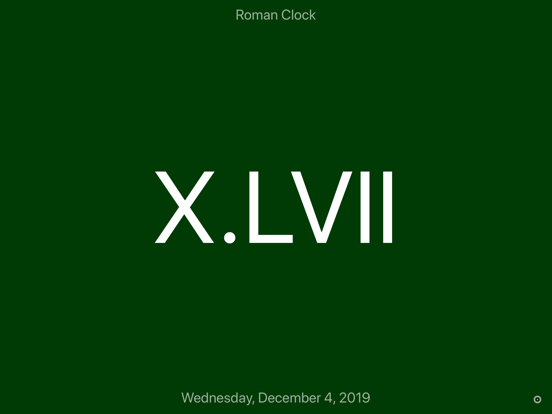TI:ME
A challenging clock.
$0.99
2.3.1for iPhone, iPad and more
Age Rating
TI:ME Screenshots
About TI:ME
This clock App is meant for all those users who like to get the time in unusual or challenging ways. This App can display the time in many different ways, like for example as decimal time (which was introduced in the French Revolution), as hexedecimal time (the idea goes back to the 19th century), as "Swatch Internet time" and many others. The most challenging clocks are the trigonometry clock and the PT clock, which requires some mathematical or chemical knowledge to interpret the time correctly.
This clock is for "Geeks" ;-)
The App shows the time in big letters which are easy to read even from the distance. So you can use an (old) iOS device put it on a shelf so it just shows the time.
Feel free to make suggestions for other "geeky" clocks I can add in the future...
This clock is for "Geeks" ;-)
The App shows the time in big letters which are easy to read even from the distance. So you can use an (old) iOS device put it on a shelf so it just shows the time.
Feel free to make suggestions for other "geeky" clocks I can add in the future...
Show More
What's New in the Latest Version 2.3.1
Last updated on Oct 2, 2023
Old Versions
Makes sure the Widget is working under iOS 17 as well.
Show More
Version History
2.3.1
Oct 2, 2023
Makes sure the Widget is working under iOS 17 as well.
2.3
Aug 27, 2023
Fixes a small issue where the home screen widget could update itself with a delay of several seconds.
2.2
Sep 13, 2022
The new version allows to add one of the clocks to the lock screen of the iPhone under iOS 16. After adding the clock to the lock screen but still while configuring the lock screen, simply tap on the "TI:ME" widget to configure it (change the clock type etc).
2.1
Feb 1, 2022
- The DTG clock has a new date option to show the long/full format including date and timezone
- Fixes an issue with the "trigonometry" clock for a specific time
- Fixes an issue for the german "text" clock within the homescreen widget where line breaks could be shown at the wrong position.
- Fixes an issue with the "trigonometry" clock for a specific time
- Fixes an issue for the german "text" clock within the homescreen widget where line breaks could be shown at the wrong position.
2.0
Jun 18, 2021
- All the clocks are now available as widgets for the home screen under iOS 14 and later. You can add as many TI:ME widgets to the home screen as you want. Each of these widgets can be configured individually (by long tapping on the widget on the home screen), showing something else (for example different time zones, colors, clock types etc).
- The clock "Periodic Table of Elements" is now using the "n" (Neutron) as symbol for the "0" instead of "-" that was used before.
- The clock "Periodic Table of Elements" is now using the "n" (Neutron) as symbol for the "0" instead of "-" that was used before.
1.6.1
Dec 5, 2019
- Adds support for new devices
- Adds support for the dark mode of iOS 13
- Adds support for the larger text sizes of the accessibility settings
- Adds a new clock: USPS Clock
- Adds support for the dark mode of iOS 13
- Adds support for the larger text sizes of the accessibility settings
- Adds a new clock: USPS Clock
1.4
Aug 10, 2015
- The backgrund color can be configured
- Fixed a bug with AM/PM mode
- Fixed a bug with AM/PM mode
1.3
Apr 3, 2015
The new version includes a widget for the „Today“ view of the Notification Center (iOS 8 only), so you can have the clock you’ve selected in the App in the Notification Center as well.
1.2
Dec 30, 2014
- Fixes small visual glitches on the iPhone 6 plus
- Adds a new „Roman“ clock
- Adds a new „Text“ clock
- Adds a new „Roman“ clock
- Adds a new „Text“ clock
1.1
Oct 4, 2014
Update for iOS 8 and the new iPhone 6/6 plus
1.0
Oct 30, 2012
TI:ME FAQ
Click here to learn how to download TI:ME in restricted country or region.
Check the following list to see the minimum requirements of TI:ME.
iPhone
Requires iOS 11.0 or later.
iPad
Requires iPadOS 11.0 or later.
iPod touch
Requires iOS 11.0 or later.
TI:ME supports English, German