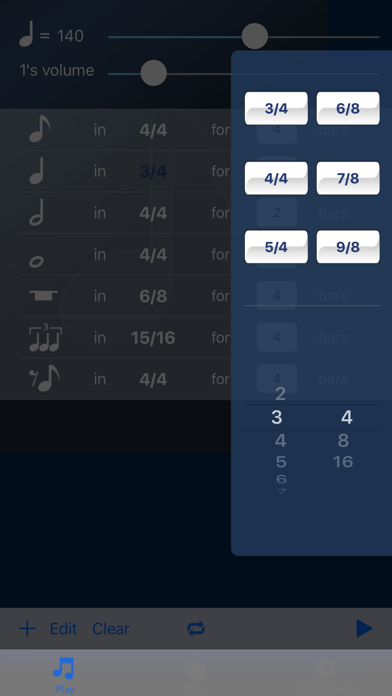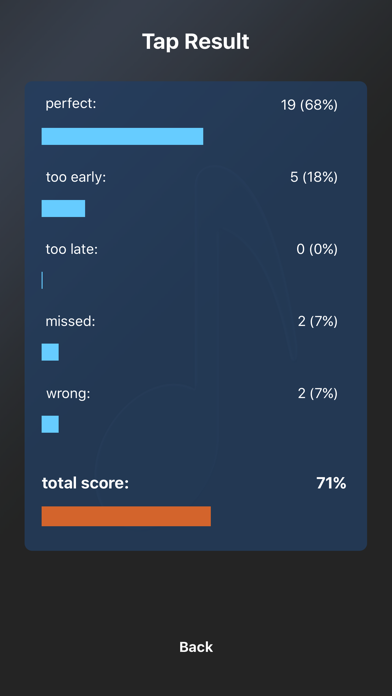Timing Trainer Pro
$2.99
2.0for iPhone, iPad and more
Age Rating
Timing Trainer Pro Screenshots
About Timing Trainer Pro
Timing Trainer is an interactive, user-friendly app that helps you improve your rhythmical skills. Just choose your favourite tempo and measures and begin to practice right away. Perfectly suited for music lessons, this app is created by musicians for musicians - so you can be sure that it fulfills your needs! ;)
How it works:
1. choose tempo and adjust the volume of the 1's
2. create the profile of your choice (sixteenth notes, eighth notes, quarter notes, dotted notes, rests, triplets ...)
3. choose any measure for each section
4. Practice Mode: just tap play and begin to jam! - can you stay on the beat even if there's a rest for 2 bars?
5. Tap Mode: take your previously created profile and choose for each section what you want to tap. Then tap these notes and get an evaluation of how well you did.
You're also free to use it as a simple, EXACT metronome without having to practice anything.
Features:
- create your individual profiles fulfilling your personal practice hours using sixteenth-, eighth-, quarter-, half- and whole notes including whole rests and triplets
- use dotted notes and offbeats and adjust the tempo
- choose any measure for each section, either predefined ones like 3/4, 4/4, 5/8 or your own measures like 15/16
- adjust the volume of the indication for the 1's in every bar
- loop your setting until you hit "stop" for endless practice sessions
- use the great tap evaluation mode to see how precice your timing is
- save your profiles so you can reuse them anytime
- choose between 3 different click sounds
Have fun!
How it works:
1. choose tempo and adjust the volume of the 1's
2. create the profile of your choice (sixteenth notes, eighth notes, quarter notes, dotted notes, rests, triplets ...)
3. choose any measure for each section
4. Practice Mode: just tap play and begin to jam! - can you stay on the beat even if there's a rest for 2 bars?
5. Tap Mode: take your previously created profile and choose for each section what you want to tap. Then tap these notes and get an evaluation of how well you did.
You're also free to use it as a simple, EXACT metronome without having to practice anything.
Features:
- create your individual profiles fulfilling your personal practice hours using sixteenth-, eighth-, quarter-, half- and whole notes including whole rests and triplets
- use dotted notes and offbeats and adjust the tempo
- choose any measure for each section, either predefined ones like 3/4, 4/4, 5/8 or your own measures like 15/16
- adjust the volume of the indication for the 1's in every bar
- loop your setting until you hit "stop" for endless practice sessions
- use the great tap evaluation mode to see how precice your timing is
- save your profiles so you can reuse them anytime
- choose between 3 different click sounds
Have fun!
Show More
What's New in the Latest Version 2.0
Last updated on Feb 14, 2017
Old Versions
This app has been updated by Apple to display the Apple Watch app icon.
* various updates for iOS 10 and support for all current devices
* complete user interface redesign
* you can now also setup a tap sound so that you can immediately hear what you tap
* various updates for iOS 10 and support for all current devices
* complete user interface redesign
* you can now also setup a tap sound so that you can immediately hear what you tap
Show More
Version History
2.0
Feb 14, 2017
This app has been updated by Apple to display the Apple Watch app icon.
* various updates for iOS 10 and support for all current devices
* complete user interface redesign
* you can now also setup a tap sound so that you can immediately hear what you tap
* various updates for iOS 10 and support for all current devices
* complete user interface redesign
* you can now also setup a tap sound so that you can immediately hear what you tap
1.3.3
Apr 2, 2014
fixed some bugs when editing rows and/or loading stored settings
1.3.2
Mar 22, 2014
Minor bug fixes
1.3.1
Feb 6, 2014
fixed a bug where the start/stop button was not responding on devices running iOS 5
1.3
Oct 20, 2013
- updated for iOS 7
- fixed a bug where the app was not responding when editing bars
- fixed a bug where the app was not responding when editing bars
1.2
Oct 16, 2012
Thanks for your feedback!
★ added iOS 6 and iPhone 5 support
★ added intro bar option when playing or tapping (halves, quarters or eighths)
★ added iOS 6 and iPhone 5 support
★ added intro bar option when playing or tapping (halves, quarters or eighths)
1.1.1
Aug 20, 2012
fixes a bug when editing the number of bars on iPad (thanks to Nucleo for reporting this)
1.1
Aug 2, 2012
★ NEW: adds eighth and quarter triplets
★ fixes an issue where on some devices no sound was playing
★ fixes an issue in tap mode on iPad in landscape mode
★ fixes an issue where on some devices no sound was playing
★ fixes an issue in tap mode on iPad in landscape mode
1.0
Apr 13, 2012
Timing Trainer Pro FAQ
Click here to learn how to download Timing Trainer Pro in restricted country or region.
Check the following list to see the minimum requirements of Timing Trainer Pro.
iPhone
Requires iOS 8.1 or later.
iPad
Requires iPadOS 8.1 or later.
iPod touch
Requires iOS 8.1 or later.
Timing Trainer Pro supports English, German