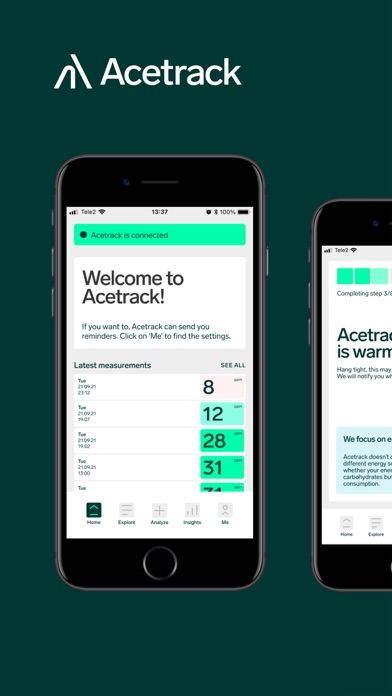Acetrack
Portable ketone breathalyzer
免費
1.6.8for iPhone, iPod touch
5.9
2 Ratings
Deversify
Developer
11.2 MB
Size
2022年10月24日
Update Date
Health & Fitness
Category
12+
Age Rating
Age Rating
Acetrack 螢幕截圖
About Acetrack
Tracking your fat burning rate is as simple as breathing. All you need is this app and our pocket-friendly device, Acetrack.
How do factors like diet, training, mood, stress or sleep affect your fat burning? Use the Acetrack app to find out.
Acetrack — a good friend on the metabolic journey towards better health:
Measure your fat burning rate wherever you are.
Find out what affects your level of ketosis.
Make more informed dietary decisions.
Trace the impact of your lifestyle choices.
Do you have to follow a ketogenic diet to use Acetrack? Not at all.
Breath acetone measurements are useful for all types of diets that boost your metabolism. Keto, low-carb, paleo, vegan, Atkins, fasting, zero carb, pescatarian, carnivore...
Understand your unique metabolism with Acetrack
Understanding your own body and rate of fat burning will help you make better dietary choices. Learn what happens in your body throughout the day, week and month with Acetrack.
How do factors like diet, training, mood, stress or sleep affect your fat burning? Use the Acetrack app to find out.
Acetrack — a good friend on the metabolic journey towards better health:
Measure your fat burning rate wherever you are.
Find out what affects your level of ketosis.
Make more informed dietary decisions.
Trace the impact of your lifestyle choices.
Do you have to follow a ketogenic diet to use Acetrack? Not at all.
Breath acetone measurements are useful for all types of diets that boost your metabolism. Keto, low-carb, paleo, vegan, Atkins, fasting, zero carb, pescatarian, carnivore...
Understand your unique metabolism with Acetrack
Understanding your own body and rate of fat burning will help you make better dietary choices. Learn what happens in your body throughout the day, week and month with Acetrack.
Show More
最新版本1.6.8更新日誌
Last updated on 2022年10月24日
歷史版本
Added Spanish language support
Show More
Version History
1.6.8
2022年10月24日
Added Spanish language support
1.6.7
2022年09月15日
- New app preview video
1.6.5
2022年06月27日
Added links to F.A.Q. and onboarding articles under Profile
1.6.3
2022年03月30日
- Added more translations.
1.6.2
2022年03月23日
- Fix missing translations for disconnect message.
1.6.0
2022年03月15日
- You can now choose between the English, French, German, and Swedish languages.
- The app will detect your language preference if none is selected.
- The English language will be selected as the default if we don't yet support your preferred language.
- The app will detect your language preference if none is selected.
- The English language will be selected as the default if we don't yet support your preferred language.
1.5.19
2021年12月22日
- Fixed support email.
- Fixed remove user feature.
- Various copy updates.
- Major updates of 3rd party code.
- Fixed remove user feature.
- Various copy updates.
- Major updates of 3rd party code.
1.5.13
2021年12月13日
We are delighted to introduce Acetrack 1.5 – an enhanced app experience for all our users. The new app contains features such as colour-coded measurement results, a personalised base line for your fat burning rate and an updated calendar. In addition to this all known bugs are fixed and the Bluetooth connectivity improved. You can now contact support or share your app with a friend via Settings – and even order new Acetrack devices directly via the app. You will soon receive additional health insights via the Acetrack Pro features Learning and Numbers. Enjoy and we wish all our users a happy, healthy start to the autumn!
/ The Acetrack team
New features & updates:
See your results in an updated Calendar.
Delete your results simply by swiping.
Receive health tips when the device is warming up.
Enjoy a new bottom menu, even easier to navigate.
Benefit from the possibility to order an Acetrack directly via the app (for new users who have never connected the app with an Acetrack device before).
Colour-coded measurement results make it easier to track your fat burning rate.
You can now manually add your base line i Settings.
Choose between ppm and mmol/L and view your results in the format you prefer.
Explore a new layout with additional functions in Settings.
The Home view has new, clearer presentation of data and information.
A Fresh new look of the reminders view.
Bug fixes & minor updates:
Reminder bug: fixed.
Duplicate values bug: fixed.
A new, improved, date format displaying measurements: installed.
Date and time selectors: replaced and improved.
Date picker bug when onboarding new user: fixed.
Delete user bug: fixed.
Tag save button bug: fixed.
Bluetooth experience (notifications): improved and enhanced.
Cooling time between measurements: reduced.
Minor visual updates on exciting views: installed.
Minor typos: corrected.
Reset password bug: fixed.
Scrolling and of screen bug: fixed.
Plus many more...
/ The Acetrack team
New features & updates:
See your results in an updated Calendar.
Delete your results simply by swiping.
Receive health tips when the device is warming up.
Enjoy a new bottom menu, even easier to navigate.
Benefit from the possibility to order an Acetrack directly via the app (for new users who have never connected the app with an Acetrack device before).
Colour-coded measurement results make it easier to track your fat burning rate.
You can now manually add your base line i Settings.
Choose between ppm and mmol/L and view your results in the format you prefer.
Explore a new layout with additional functions in Settings.
The Home view has new, clearer presentation of data and information.
A Fresh new look of the reminders view.
Bug fixes & minor updates:
Reminder bug: fixed.
Duplicate values bug: fixed.
A new, improved, date format displaying measurements: installed.
Date and time selectors: replaced and improved.
Date picker bug when onboarding new user: fixed.
Delete user bug: fixed.
Tag save button bug: fixed.
Bluetooth experience (notifications): improved and enhanced.
Cooling time between measurements: reduced.
Minor visual updates on exciting views: installed.
Minor typos: corrected.
Reset password bug: fixed.
Scrolling and of screen bug: fixed.
Plus many more...
1.3.2
2021年01月07日
Major improvements to exhalation & warmup progress accuracy across devices:
- Users with older devices will experience faster warmup progress.
- Warmup progress will be more linear and stable across multiple uses.
- Exhalation sampling time will be more stable across different devices.
Overall this should result in a much improved user experience; especially on older or weaker smartphones.
The team at Acetrack wishes all our customers a Healthy New Year!
- Users with older devices will experience faster warmup progress.
- Warmup progress will be more linear and stable across multiple uses.
- Exhalation sampling time will be more stable across different devices.
Overall this should result in a much improved user experience; especially on older or weaker smartphones.
The team at Acetrack wishes all our customers a Healthy New Year!
1.3.1
2020年10月22日
General:
* More stable results
* Improved user flows during breath tests
* Better communication in general between App / Acetrack device to users if something goes wrong
* More stable results
* Bug fixes
New features and UX improvements:
1. Signal processing 2.0: "Baseline optimization" More stable and accurate ppm values during exhalation test
2. UX/UI improvement of "Exhalation completed: To reduce the variance in the number of seconds the User exhales in their Acetrack device, a large green message is now displayed when the blow sensor has received enough data - then you must stop exhaling.
3. "Exhalation bug": some Users have encountered a bug where the sensor does not receive data and the exhalation test cannot be performed. If the exhalation test or heating is interrupted the User are sent back to do the warm up flow where they receive a message informing the User what happened.
4. Bluetooth timeout: Bluetooth timed out could happen when the User where inside the Acetrack app and user got no indication of this. If Bluetooth connection is interrupted the User receives a message informing about this.
Fixed bugs:
1. Scrubbing bug: the scrubbing has been too short (about 1-2 seconds) for some Users after a successful exhalation test
2. Progress bar is now showing the visualisation correct when warming up and scrubbing the sensor
3. Fixed a Bluetooth reconnection bug where Acetrack-device froze during a exhalation test
* More stable results
* Improved user flows during breath tests
* Better communication in general between App / Acetrack device to users if something goes wrong
* More stable results
* Bug fixes
New features and UX improvements:
1. Signal processing 2.0: "Baseline optimization" More stable and accurate ppm values during exhalation test
2. UX/UI improvement of "Exhalation completed: To reduce the variance in the number of seconds the User exhales in their Acetrack device, a large green message is now displayed when the blow sensor has received enough data - then you must stop exhaling.
3. "Exhalation bug": some Users have encountered a bug where the sensor does not receive data and the exhalation test cannot be performed. If the exhalation test or heating is interrupted the User are sent back to do the warm up flow where they receive a message informing the User what happened.
4. Bluetooth timeout: Bluetooth timed out could happen when the User where inside the Acetrack app and user got no indication of this. If Bluetooth connection is interrupted the User receives a message informing about this.
Fixed bugs:
1. Scrubbing bug: the scrubbing has been too short (about 1-2 seconds) for some Users after a successful exhalation test
2. Progress bar is now showing the visualisation correct when warming up and scrubbing the sensor
3. Fixed a Bluetooth reconnection bug where Acetrack-device froze during a exhalation test
1.2.2
2020年10月01日
General:
* Improved signal processing
* Faster heating and scrubbing progress
* Bug fixes
New features and UX improvements:
1. Signal processing 2.0: 4x faster heating and scrubbing progress (33-55 sek instead of up to 4 minutes).
2. Toast error message that inform users if something goes wrong, e.g lost connection to device
Fixed bugs:
1. White screen during onboarding when entering date of birth if dark mode was active.
2. Sound was triggered before heating was complete
3. The application did not allow the user to perform another breath test immediately after each other.
* Improved signal processing
* Faster heating and scrubbing progress
* Bug fixes
New features and UX improvements:
1. Signal processing 2.0: 4x faster heating and scrubbing progress (33-55 sek instead of up to 4 minutes).
2. Toast error message that inform users if something goes wrong, e.g lost connection to device
Fixed bugs:
1. White screen during onboarding when entering date of birth if dark mode was active.
2. Sound was triggered before heating was complete
3. The application did not allow the user to perform another breath test immediately after each other.
1.2.1
2020年03月12日
- Refined algorithm when sensor is warming up/scrubbing
- Updated the views on the exhalation test
- Added sound when the device is ready
- No time limit on the screen saver when you are in the exhalation test.
- Small aesthetic bug fixes
- Updated the views on the exhalation test
- Added sound when the device is ready
- No time limit on the screen saver when you are in the exhalation test.
- Small aesthetic bug fixes
1.1
2018年10月15日
We've added the possibility to restart a measurement in progress, and some helpful indicators that warn you when you're blowing too hard or too softly.
1.0
2018年06月28日
Acetrack FAQ
點擊此處瞭解如何在受限國家或地區下載Acetrack。
以下為Acetrack的最低配置要求。
iPhone
須使用 iOS 11.0 或以上版本。
iPod touch
須使用 iOS 11.0 或以上版本。
Acetrack支持英文
相關視頻
Latest introduction video of Acetrack on iPhone