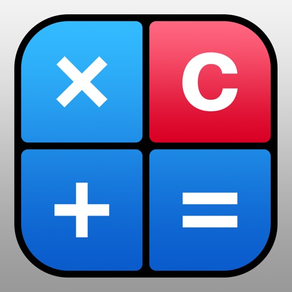
9.5
2K+ Ratings
Cider Software LLC
Developer
47.7 MB
Size
2023年11月19日
Update Date
Utilities
Category
4+
Age Rating
Age Rating
Calculator HD Pro 螢幕截圖
About Calculator HD Pro
A colorful calculator with BIG buttons, LOTS of features, and fully customizable.
・Dual-line display - shows the input and result at the same time
・History tape - saves every calculation, time and date stamped
・Memory buttons - shows its value on the display
・Percentage and backspace button
・Scientific functions
・6 layouts (3 portrait, 3 landscape)
・10 color themes
・Multi-line input for really long equations
・Automatic scientific formatting
・Label any calculation in the history tape
・E-mail a calculation or the entire history tape
・VoiceOver accessibility
・iOS 9 Split View
・3D Touch
・Today Widget (In App Purchase)
・Multiple History Tapes (In App Purchase)
Gestures
・Swipe down to see the history tape
・Tap & hold on the result to copy
・Tap & hold on the input to move the cursor, copy, paste
Customize
・Font Size
・Bold Font
・Color Theme
・Light Tape Background
・Show Layout Button
・Allowable Layouts
・Show Memory Buttons
・Backspace Button (Solid, Arrow)
・Replace ÷ Button With /
・Replace E Button With Hidden, EE, 00, or 000
・Show Thousands Separators
・Minimum Decimal Digits
・Maximum Decimal Digits
・Sound
・Equals Repeat
・Left-Handed Mode
URL Scheme: calculatorhdpro://
・Dual-line display - shows the input and result at the same time
・History tape - saves every calculation, time and date stamped
・Memory buttons - shows its value on the display
・Percentage and backspace button
・Scientific functions
・6 layouts (3 portrait, 3 landscape)
・10 color themes
・Multi-line input for really long equations
・Automatic scientific formatting
・Label any calculation in the history tape
・E-mail a calculation or the entire history tape
・VoiceOver accessibility
・iOS 9 Split View
・3D Touch
・Today Widget (In App Purchase)
・Multiple History Tapes (In App Purchase)
Gestures
・Swipe down to see the history tape
・Tap & hold on the result to copy
・Tap & hold on the input to move the cursor, copy, paste
Customize
・Font Size
・Bold Font
・Color Theme
・Light Tape Background
・Show Layout Button
・Allowable Layouts
・Show Memory Buttons
・Backspace Button (Solid, Arrow)
・Replace ÷ Button With /
・Replace E Button With Hidden, EE, 00, or 000
・Show Thousands Separators
・Minimum Decimal Digits
・Maximum Decimal Digits
・Sound
・Equals Repeat
・Left-Handed Mode
URL Scheme: calculatorhdpro://
Show More
最新版本4.11.4更新日誌
Last updated on 2023年11月19日
歷史版本
- Miscellaneous improvements.
Show More
Version History
4.11.4
2023年11月19日
- Miscellaneous improvements.
4.11.3
2023年11月10日
- Miscellaneous improvements.
4.11.2
2023年11月01日
- Fixed issue with tape edits not always being saved when switching to the widget.
- Miscellaneous performance improvements.
- Miscellaneous performance improvements.
4.11.1
2023年05月31日
- Fixes issue with landscape layout 3 not always displaying correctly.
4.11
2023年05月25日
- Added volume control for the button clicks.
- UI improvements.
- UI improvements.
4.10
2023年05月14日
- Improved button click sounds.
- Fixed issue with plus minus button not working correctly for some regional number formats.
- Fixed issue with scientific notation not always being parsed correctly.
- Widget - fixed issue with widget not syncing with the app.
- Widget - added equals repeat.
- The default maximum decimal digits has been changed to 8. Can still change this in settings up to 12.
- Overall performance improvements.
- Fixed issue with plus minus button not working correctly for some regional number formats.
- Fixed issue with scientific notation not always being parsed correctly.
- Widget - fixed issue with widget not syncing with the app.
- Widget - added equals repeat.
- The default maximum decimal digits has been changed to 8. Can still change this in settings up to 12.
- Overall performance improvements.
4.9.1
2022年09月20日
- Added workaround to fix an iOS 16 layout bug preventing scrolling of the input.
4.9
2022年07月30日
- UI improvements
4.8
2021年11月10日
- Added haptic feedback to the buttons (can be toggled on or off)
- Fixed bug with Multiple History Tape title not updating after switching tapes.
- Fixed bug with Multiple History Tape title not updating after switching tapes.
4.7.3
2021年07月24日
- Miscellaneous Improvements
4.7.2
2021年02月21日
- Fixes issue that may cause the loss of a decimal while editing an equation.
4.7.1
2021年02月19日
- Minor bug fixes affecting editing and formatting
4.7
2021年02月14日
- Added ability to change decimal notation
- Bug fixes
- Bug fixes
4.6.2
2021年02月07日
- Added number formatting support for more countries.
4.6.1
2021年01月27日
- Added a Setting to allow you to adjust the History Tape Height (affects only the History Tape layout while in Portrait orientation).
- Fixed an issue with Voiceover not working for the numbers and operators on the keypad.
- Fixed an issue with Voiceover not working for the numbers and operators on the keypad.
4.6
2021年01月26日
Additions:
- Updated the label input on the history tape so that you can now change the label color before hitting enter.
- New dark mode and settings - auto, dark, or light.
Changes:
- Swipe gestures on the input have been removed.
- Eliminated blinking cursor from widget.
- Gold, Rose Gold, Silver, Snow, and Glow themes have been improved.
- Updated help screens.
- UI improvements.
Bug fixes:
- Fixed issue with Copy From Clipboard message appearing on launch.
- Updated the label input on the history tape so that you can now change the label color before hitting enter.
- New dark mode and settings - auto, dark, or light.
Changes:
- Swipe gestures on the input have been removed.
- Eliminated blinking cursor from widget.
- Gold, Rose Gold, Silver, Snow, and Glow themes have been improved.
- Updated help screens.
- UI improvements.
Bug fixes:
- Fixed issue with Copy From Clipboard message appearing on launch.
4.5.1
2019年01月02日
- Added the ability to show the Memory Buttons only on specific layouts. By default, the Memory Buttons are now hidden on the Tape layouts to allow the buttons to be bigger.
- Fixed issue with Insert Result At Cursor not working.
- Fixed issue with Insert Result At Cursor not working.
4.5
2018年12月18日
- Added new Midnight Blue color scheme.
4.4
2018年12月09日
- Autocorrect extra operators updated to include the minus sign (can still multiply negative numbers with this option enabled by using the plus/minus button).
- Added "Insert Result At Cursor" back to the History Tape action menu.
- Added "Insert Result At Cursor" back to the History Tape action menu.
4.3
2018年11月30日
- Now you can name each calculation before you press Equals (can toggle off with the option "Show Label Input").
- Send and Print have been replaced with a Share option, which still allows both of these capabilities plus even more.
- Can now view really long calculations that do not fit within the History Tape by tapping on the calculation.
- Added an option to enable/disable "Autocorrect Extra Operators".
- Send and Print have been replaced with a Share option, which still allows both of these capabilities plus even more.
- Can now view really long calculations that do not fit within the History Tape by tapping on the calculation.
- Added an option to enable/disable "Autocorrect Extra Operators".
4.2
2018年11月07日
- Added a new In App Purchase (Multiple History Tapes - organize your calculations into separate Tapes, and organize the Tapes into Folders.
- Inputting two consecutive operators (+, -, ÷, ×) will now automatically replace the previous operator with the new one, instead of typing them both.
- Tape actions (History Tapes, Clear, Send, Print) are now consolidated into a single button.
- Added a new option for the backspace button (Solid or Arrow).
- Voiceover improvements.
- Added a new theme (Rose Gold).
- Inputting two consecutive operators (+, -, ÷, ×) will now automatically replace the previous operator with the new one, instead of typing them both.
- Tape actions (History Tapes, Clear, Send, Print) are now consolidated into a single button.
- Added a new option for the backspace button (Solid or Arrow).
- Voiceover improvements.
- Added a new theme (Rose Gold).
4.1
2018年08月15日
- Added more options for the E button (Hidden and EE).
- UI improvements.
- Minor bug fixes.
- UI improvements.
- Minor bug fixes.
4.0
2018年08月06日
- Added a Today Widget that syncs with the main app (In App Purchase to unlock)
- Adds the ability to add a Color to the Calculations in the History Tape
- Adds the ability to add a Color to the Calculations in the History Tape
3.9.3
2018年05月30日
- Minor bug fixes.
3.9.2
2018年05月30日
- Changed the division sign back to the obelus (÷) instead of the solidus (/) by default - You can change this in Settings if you would like.
Calculator HD Pro 價格
今日:
HK$ 88.00
最低價格:
HK$ 78.00
最高價格:
HK$ 88.00
Calculator HD Pro FAQ
點擊此處瞭解如何在受限國家或地區下載Calculator HD Pro。
以下為Calculator HD Pro的最低配置要求。
iPhone
須使用 iOS 13.0 或以上版本。
iPad
須使用 iPadOS 13.0 或以上版本。
iPod touch
須使用 iOS 13.0 或以上版本。
Calculator HD Pro支持俄文, 希伯來文, 德文, 意大利文, 日文, 法文, 簡體中文, 英文, 荷蘭文, 葡萄牙文, 西班牙文
Calculator HD Pro包含應用內購買。 以下為Calculator HD Pro應用內購買價格清單。
Widget
HK$ 18.00
Multiple History Tapes
HK$ 18.00


































