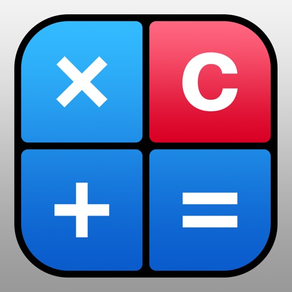
9.5
2K+ Ratings
Cider Software LLC
Developer
47,7 MB
Size
Nov 19, 2023
Update Date
Utilities
Category
4+
Age Rating
Age Rating
Calculator HD Pro Screenshots
About Calculator HD Pro
Wahrlich DER BESTE Taschenrechner für iPhone, iPad und iPod touch!
・Zweizeiliges Display – zeigt Eingabe und Ergebnis gleichzeitig an
・Verlaufsband – speichert jede Kalkulation mit Zeit- und Datumsvermerk
・Speichertasten – zeigen den Wert im Display an
・Prozent- und Rücktaste
・Wissenschaftliche Funktionen
・6 Layouts (3 Hochformate, 3 Querformate)
・9 Farbmotive
・Mehrzeilige Eingabe für überlange Gleichungen
・Automatische wissenschaftliche Formatierung
・Kennzeichnung von Kalkulationen im Verlaufsband
・Kalkulationen oder das gesamte Verlaufsband per E-Mail versenden
・VoiceOver-Bedienungshilfen
・iOS 9 Split View
・3D Touch
Gesten
・Nach unten streichen, um das Verlaufsband zu sehen
・Zum Wechseln zwischen Standard- und wissenschaftlichen Tasten auf der Tastatur nach links oder rechts streichen
・Für Rücktaste auf dem Display nach links streichen
・Zum Löschen auf dem Display nach rechts streichen
・Zum Kopieren Ergebnis antippen und gedrückt halten
・Eingabe antippen und gedrückt halten, um den Cursor zu bewegen, zu kopieren, einzufügen, zu wissenschaftlicher Notation ("E-Notation") zu konvertieren
Anpassen
・Farbmotiv
・Heller Bandhintergrund
・Layout-Taste anzeigen
・Zulässige Layouts
・Speichertasten anzeigen
・÷ Taste mit / ersetzen
・E-Taste mit 00 ersetzen
・1000er-Trennzeichen anzeigen
・Mindestdezimalstellen
・Maximale Dezimalstellen
・Ton
・Schriftgröße
・Gleiche wiederholen
・Linkshändermodus
URL-Schema: calculatorhdpro://
・Zweizeiliges Display – zeigt Eingabe und Ergebnis gleichzeitig an
・Verlaufsband – speichert jede Kalkulation mit Zeit- und Datumsvermerk
・Speichertasten – zeigen den Wert im Display an
・Prozent- und Rücktaste
・Wissenschaftliche Funktionen
・6 Layouts (3 Hochformate, 3 Querformate)
・9 Farbmotive
・Mehrzeilige Eingabe für überlange Gleichungen
・Automatische wissenschaftliche Formatierung
・Kennzeichnung von Kalkulationen im Verlaufsband
・Kalkulationen oder das gesamte Verlaufsband per E-Mail versenden
・VoiceOver-Bedienungshilfen
・iOS 9 Split View
・3D Touch
Gesten
・Nach unten streichen, um das Verlaufsband zu sehen
・Zum Wechseln zwischen Standard- und wissenschaftlichen Tasten auf der Tastatur nach links oder rechts streichen
・Für Rücktaste auf dem Display nach links streichen
・Zum Löschen auf dem Display nach rechts streichen
・Zum Kopieren Ergebnis antippen und gedrückt halten
・Eingabe antippen und gedrückt halten, um den Cursor zu bewegen, zu kopieren, einzufügen, zu wissenschaftlicher Notation ("E-Notation") zu konvertieren
Anpassen
・Farbmotiv
・Heller Bandhintergrund
・Layout-Taste anzeigen
・Zulässige Layouts
・Speichertasten anzeigen
・÷ Taste mit / ersetzen
・E-Taste mit 00 ersetzen
・1000er-Trennzeichen anzeigen
・Mindestdezimalstellen
・Maximale Dezimalstellen
・Ton
・Schriftgröße
・Gleiche wiederholen
・Linkshändermodus
URL-Schema: calculatorhdpro://
Show More
Was ist neu in der neuesten Version 4.11.4
Last updated on Nov 19, 2023
Alte Versionen
- Miscellaneous improvements.
Show More
Version History
4.11.4
Nov 19, 2023
- Miscellaneous improvements.
4.11.3
Nov 10, 2023
- Miscellaneous improvements.
4.11.2
Nov 1, 2023
- Fixed issue with tape edits not always being saved when switching to the widget.
- Miscellaneous performance improvements.
- Miscellaneous performance improvements.
4.11.1
May 31, 2023
- Fixes issue with landscape layout 3 not always displaying correctly.
4.11
May 25, 2023
- Added volume control for the button clicks.
- UI improvements.
- UI improvements.
4.10
May 14, 2023
- Improved button click sounds.
- Fixed issue with plus minus button not working correctly for some regional number formats.
- Fixed issue with scientific notation not always being parsed correctly.
- Widget - fixed issue with widget not syncing with the app.
- Widget - added equals repeat.
- The default maximum decimal digits has been changed to 8. Can still change this in settings up to 12.
- Overall performance improvements.
- Fixed issue with plus minus button not working correctly for some regional number formats.
- Fixed issue with scientific notation not always being parsed correctly.
- Widget - fixed issue with widget not syncing with the app.
- Widget - added equals repeat.
- The default maximum decimal digits has been changed to 8. Can still change this in settings up to 12.
- Overall performance improvements.
4.9.1
Sep 20, 2022
- Added workaround to fix an iOS 16 layout bug preventing scrolling of the input.
4.9
Jul 30, 2022
- UI improvements
4.8
Nov 10, 2021
- Added haptic feedback to the buttons (can be toggled on or off)
- Fixed bug with Multiple History Tape title not updating after switching tapes.
- Fixed bug with Multiple History Tape title not updating after switching tapes.
4.7.3
Jul 24, 2021
- Miscellaneous Improvements
4.7.2
Feb 21, 2021
- Fixes issue that may cause the loss of a decimal while editing an equation.
4.7.1
Feb 19, 2021
- Minor bug fixes affecting editing and formatting
4.7
Feb 14, 2021
- Added ability to change decimal notation
- Bug fixes
- Bug fixes
4.6.2
Feb 7, 2021
- Unterstützung für die Formatierung von Nummern für weitere Länder hinzugefügt.
4.6.1
Jan 27, 2021
- Es wurde eine Einstellung hinzugefügt, mit der Sie die Höhe des Verlaufsbandes anpassen können (wirkt sich nur auf das Verlaufsband-Layout aus, wenn Sie sich im Hochformat befinden).
- Es wurde ein Problem behoben, bei dem Voiceover für die Nummern und Operatoren auf der Tastatur nicht funktionierte.
- Es wurde ein Problem behoben, bei dem Voiceover für die Nummern und Operatoren auf der Tastatur nicht funktionierte.
4.6
Jan 26, 2021
Ergänzungen:
- Die Etiketteneingabe auf dem Verlaufsband wurde aktualisiert, sodass Sie jetzt die Etikettenfarbe ändern können, bevor Sie die Eingabetaste drücken.
- Neuer Dunkelmodus und neue Einstellungen - Auto, Dunkel oder Hell.
Änderungen:
- Wischgesten am Eingang wurden entfernt.
- Der blinkende Cursor aus dem Widget wurde entfernt.
- Die Themen Gold, Roségold, Silber, Schnee und Glühen wurden verbessert.
- Aktualisierte Hilfebildschirme.
- Verbesserungen der Benutzeroberfläche.
Fehlerbehebung:
- Problem behoben, bei dem beim Start die Meldung "Aus Zwischenablage kopieren" angezeigt wurde.
- Die Etiketteneingabe auf dem Verlaufsband wurde aktualisiert, sodass Sie jetzt die Etikettenfarbe ändern können, bevor Sie die Eingabetaste drücken.
- Neuer Dunkelmodus und neue Einstellungen - Auto, Dunkel oder Hell.
Änderungen:
- Wischgesten am Eingang wurden entfernt.
- Der blinkende Cursor aus dem Widget wurde entfernt.
- Die Themen Gold, Roségold, Silber, Schnee und Glühen wurden verbessert.
- Aktualisierte Hilfebildschirme.
- Verbesserungen der Benutzeroberfläche.
Fehlerbehebung:
- Problem behoben, bei dem beim Start die Meldung "Aus Zwischenablage kopieren" angezeigt wurde.
4.5.1
Jan 2, 2019
- Added the ability to show the Memory Buttons only on specific layouts. By default, the Memory Buttons are now hidden on the Tape layouts to allow the buttons to be bigger.
- Fixed issue with Insert Result At Cursor not working.
- Fixed issue with Insert Result At Cursor not working.
4.5
Dec 18, 2018
- Added new Midnight Blue color scheme.
4.4
Dec 9, 2018
- Autocorrect extra operators updated to include the minus sign (can still multiply negative numbers with this option enabled by using the plus/minus button).
- Added "Insert Result At Cursor" back to the History Tape action menu.
- Added "Insert Result At Cursor" back to the History Tape action menu.
4.3
Nov 30, 2018
- Now you can name each calculation before you press Equals (can toggle off with the option "Show Label Input").
- Send and Print have been replaced with a Share option, which still allows both of these capabilities plus even more.
- Can now view really long calculations that do not fit within the History Tape by tapping on the calculation.
- Added an option to enable/disable "Autocorrect Extra Operators".
- Send and Print have been replaced with a Share option, which still allows both of these capabilities plus even more.
- Can now view really long calculations that do not fit within the History Tape by tapping on the calculation.
- Added an option to enable/disable "Autocorrect Extra Operators".
4.2
Nov 7, 2018
- Added a new In App Purchase (Multiple History Tapes - organize your calculations into separate Tapes, and organize the Tapes into Folders.
- Inputting two consecutive operators (+, -, ÷, ×) will now automatically replace the previous operator with the new one, instead of typing them both.
- Tape actions (History Tapes, Clear, Send, Print) are now consolidated into a single button.
- Added a new option for the backspace button (Solid or Arrow).
- Voiceover improvements.
- Added a new theme (Rose Gold).
- Inputting two consecutive operators (+, -, ÷, ×) will now automatically replace the previous operator with the new one, instead of typing them both.
- Tape actions (History Tapes, Clear, Send, Print) are now consolidated into a single button.
- Added a new option for the backspace button (Solid or Arrow).
- Voiceover improvements.
- Added a new theme (Rose Gold).
4.1
Aug 15, 2018
- Added more options for the E button (Hidden and EE).
- UI improvements.
- Minor bug fixes.
- UI improvements.
- Minor bug fixes.
4.0
Aug 6, 2018
- Added a Today Widget that syncs with the main app (In App Purchase to unlock)
- Adds the ability to add a Color to the Calculations in the History Tape
- Adds the ability to add a Color to the Calculations in the History Tape
3.9.3
May 30, 2018
- Minor bug fixes.
3.9.2
May 30, 2018
- Changed the division sign back to the obelus (÷) instead of the solidus (/) by default - You can change this in Settings if you would like.
Calculator HD Pro Preis
Heute:
9,99 €
Am günstigsten:
9,99 €
Am teuersten:
11,99 €
Calculator HD Pro FAQ
Klicken Sie hier, um zu erfahren, wie Sie Calculator HD Pro in eingeschränkten Ländern oder Regionen herunterladen können.
Überprüfen Sie die folgende Liste, um die Mindestanforderungen von Calculator HD Pro zu sehen.
iPhone
Erfordert iOS 13.0 oder neuer.
iPad
Erfordert iPadOS 13.0 oder neuer.
iPod touch
Erfordert iOS 13.0 oder neuer.
Calculator HD Pro unterstützt Deutsch, Englisch, Französisch, Hebräisch, Italienisch, Japanisch, Niederländisch, Portugiesisch, Russisch, Spanisch, Vereinf. Chinesisch
Calculator HD Pro beinhaltet In-App-Käufe. Bitte überprüfen Sie den folgenden Preisplan:
Widget
$1.99
Multiple History Tapes
$1.99


































