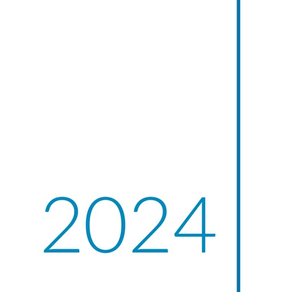
Calendar 366 Lite
輕鬆規劃您的一切!
免費Offers In-App Purchases
2.9.5for iPhone, iPad and more
9.1
213 Ratings
Vincent Miethe
Developer
21.5 MB
Size
2024年05月02日
Update Date
Productivity
Category
4+
Age Rating
Age Rating
Calendar 366 Lite 螢幕截圖
About Calendar 366 Lite
輕鬆規劃您的一切!
無論是預約、待辦事項、會議、截止日期、生日或重要日期 - 利用 Calendar 366 輕鬆規劃您的時間!
所有其他日曆可以做的事情,Calendar 366 可以做得更好!您還可以簡單直接地調整它的所有功能。
牙醫預約不同於朋友的婚禮,您的日曆應該知道其中差異。
您希望如何以及多頻密地收到重要事項的提醒?
依據您的喜好和優先建立您專屬的日曆。
個人化的展示
根據您的喜好,日曆可以是以年份、月份、週或天展示,以列表或議程展示,或者以淺紅色還是深藍色……等等。
易於使用
通過輸入自然文本創建約會,例如:
「明早會議 10:30 - 12:00,椰林大道/工作」,或「泡溫泉!下週日下午 3 點,陽明山」,甚至只是「明天閱讀的時間」——任何您喜歡的方式。
輕鬆查找和更改活動和提醒,也可設定週期、添加附件*以及加入備註。
無數個應用方式
通過 iCloud* 輕鬆地與所有裝置同步文件和附件。
輕鬆發送、接受或拒絕邀請。
隨時隨地查找位置:可在 Apple、Google 地圖、HERE WeGo、Waze 或 maps.me 中搜尋、儲存和打開。
利用「聚光燈」查找您的活動。使用「日曆集」安排您的活動和待辦事項等等……
整體摘要
使用 Calendar 366「今天」部件查看今天所有重要事件。
可連接 APPLE WATCH
當然,Calendar 366 也可以在 Apple Watch 智慧型手錶上運作,隨時為您提供完整的日曆概覽。
只需使用語音輸入即可創建新活動或提醒。
主要特點概述
• Apple Watch 應用程式(iPhone)
• Apple Watch 複雜功能:模塊形(小型和大型)、功能形(小型、平面小型和大型)、圓形、超大型、圖形(角落、斜邊、圓形和方形)
• 支持 Siri Watch Face
• 所有活動和提醒可一目了然
• 8 個檢視模式,9 個主題
•「聚光燈」集成
• 日曆集
• 自訂活動和提醒的顏色
• 自訂字體大小
• 根據位置發出提醒
• 支援行進時間(以步行或駕駛計算行進時間)
• 各類的通知(延後、完成……等等)
• 通過 Mail、WhatsApp、Messages、Signal 等分享您的活動和提醒
• 使用外部鍵盤下達命令
• 通過拖放操作輕鬆並直接地創建、複製和移動預約和提醒
• 輕鬆發送邀請並管理邀請
• 無需先決條件設定(可使用所有支援 iOS 的日曆服務:iCloud、Google、Exchange、Outlook、CalDAV)
• 與所有 Apple 裝置兼容(iPhone、iPad、Mac)
• 添加或修改日曆和列表
• 所有檢視模式已優化至直向或橫向排列
• 支援不同時區
• 英文、德文、法文、日文、意大利文、波蘭文、中文
• 複雜的重複規則
• 週數
• 以提示完成提醒
• 支援超 Retina 顯示
...等等
問題和聯絡方式
support@nspektor.com,@nspektorapps,https://nspektor.com/support
*Calendar 366 或 Calendar 366 II 需要 macOS 和 iCloud 帳戶才能使用
無論是預約、待辦事項、會議、截止日期、生日或重要日期 - 利用 Calendar 366 輕鬆規劃您的時間!
所有其他日曆可以做的事情,Calendar 366 可以做得更好!您還可以簡單直接地調整它的所有功能。
牙醫預約不同於朋友的婚禮,您的日曆應該知道其中差異。
您希望如何以及多頻密地收到重要事項的提醒?
依據您的喜好和優先建立您專屬的日曆。
個人化的展示
根據您的喜好,日曆可以是以年份、月份、週或天展示,以列表或議程展示,或者以淺紅色還是深藍色……等等。
易於使用
通過輸入自然文本創建約會,例如:
「明早會議 10:30 - 12:00,椰林大道/工作」,或「泡溫泉!下週日下午 3 點,陽明山」,甚至只是「明天閱讀的時間」——任何您喜歡的方式。
輕鬆查找和更改活動和提醒,也可設定週期、添加附件*以及加入備註。
無數個應用方式
通過 iCloud* 輕鬆地與所有裝置同步文件和附件。
輕鬆發送、接受或拒絕邀請。
隨時隨地查找位置:可在 Apple、Google 地圖、HERE WeGo、Waze 或 maps.me 中搜尋、儲存和打開。
利用「聚光燈」查找您的活動。使用「日曆集」安排您的活動和待辦事項等等……
整體摘要
使用 Calendar 366「今天」部件查看今天所有重要事件。
可連接 APPLE WATCH
當然,Calendar 366 也可以在 Apple Watch 智慧型手錶上運作,隨時為您提供完整的日曆概覽。
只需使用語音輸入即可創建新活動或提醒。
主要特點概述
• Apple Watch 應用程式(iPhone)
• Apple Watch 複雜功能:模塊形(小型和大型)、功能形(小型、平面小型和大型)、圓形、超大型、圖形(角落、斜邊、圓形和方形)
• 支持 Siri Watch Face
• 所有活動和提醒可一目了然
• 8 個檢視模式,9 個主題
•「聚光燈」集成
• 日曆集
• 自訂活動和提醒的顏色
• 自訂字體大小
• 根據位置發出提醒
• 支援行進時間(以步行或駕駛計算行進時間)
• 各類的通知(延後、完成……等等)
• 通過 Mail、WhatsApp、Messages、Signal 等分享您的活動和提醒
• 使用外部鍵盤下達命令
• 通過拖放操作輕鬆並直接地創建、複製和移動預約和提醒
• 輕鬆發送邀請並管理邀請
• 無需先決條件設定(可使用所有支援 iOS 的日曆服務:iCloud、Google、Exchange、Outlook、CalDAV)
• 與所有 Apple 裝置兼容(iPhone、iPad、Mac)
• 添加或修改日曆和列表
• 所有檢視模式已優化至直向或橫向排列
• 支援不同時區
• 英文、德文、法文、日文、意大利文、波蘭文、中文
• 複雜的重複規則
• 週數
• 以提示完成提醒
• 支援超 Retina 顯示
...等等
問題和聯絡方式
support@nspektor.com,@nspektorapps,https://nspektor.com/support
*Calendar 366 或 Calendar 366 II 需要 macOS 和 iCloud 帳戶才能使用
Show More
最新版本2.9.5更新日誌
Last updated on 2024年05月02日
歷史版本
• Fixed an issue where the "Jump to date" dialog opens with wrong theme
• Fixed an issue where copies of events deletes attendees
• Various fixes and improvements
• Fixed an issue where copies of events deletes attendees
• Various fixes and improvements
Show More
Version History
2.9.5
2024年05月02日
• Fixed an issue where the "Jump to date" dialog opens with wrong theme
• Fixed an issue where copies of events deletes attendees
• Various fixes and improvements
• Fixed an issue where copies of events deletes attendees
• Various fixes and improvements
2.9.4
2024年03月07日
持續的改善更新及程式錯誤修正。
2.9.3
2024年02月13日
This update contains improvements and bug fixes, including:
• Day view: all-day events with location improved
• Widgets: events ending today at improved
• Natural language input with special characters fixed
• Month view: incorrect event position fixed
• Week view: incorrect all-day event position fixed
• Watch complications privacy improved
• Day view: all-day events with location improved
• Widgets: events ending today at improved
• Natural language input with special characters fixed
• Month view: incorrect event position fixed
• Week view: incorrect all-day event position fixed
• Watch complications privacy improved
2.9.2
2023年12月31日
••• Happy New Year 2024 •••
• App Icon, minor bug-fixes and improvements
• App Icon, minor bug-fixes and improvements
2.9.1
2023年12月05日
[NEW]
INTERACTIVE WIDGETS (iOS 17)
Explore 10 different fully customizable, interactive widgets. Complete tasks directly or open Calendar 366 on a specific date...
[IMPROVED]
"Highlight weekend" coloring
Natural language input
Infograph Watch Face complication
[FIXED]
Jump to date
Minor bug-fixes
INTERACTIVE WIDGETS (iOS 17)
Explore 10 different fully customizable, interactive widgets. Complete tasks directly or open Calendar 366 on a specific date...
[IMPROVED]
"Highlight weekend" coloring
Natural language input
Infograph Watch Face complication
[FIXED]
Jump to date
Minor bug-fixes
2.9.0
2023年12月05日
[NEW]
INTERACTIVE WIDGETS (iOS 17)
Explore 10 different fully customizable, interactive widgets. Complete tasks directly or open Calendar 366 on a specific date...
[IMPROVED]
"Highlight weekend" coloring
Natural language input
Infograph Watch Face complication
[FIXED]
Jump to date
Minor bug-fixes
INTERACTIVE WIDGETS (iOS 17)
Explore 10 different fully customizable, interactive widgets. Complete tasks directly or open Calendar 366 on a specific date...
[IMPROVED]
"Highlight weekend" coloring
Natural language input
Infograph Watch Face complication
[FIXED]
Jump to date
Minor bug-fixes
2.8.3
2023年10月25日
适用于 iOS 17、iPadOS 17 和 watchOS 10
*新* 适用于 watchOS 10 的智能堆栈小工具
*新* iOS 17 待机模式小工具
*新* 修订的复杂功能,适用于 watchOS 10
(请重新添加您的手表复杂功能)
• 持续改进和错误修复。
*新* 适用于 watchOS 10 的智能堆栈小工具
*新* iOS 17 待机模式小工具
*新* 修订的复杂功能,适用于 watchOS 10
(请重新添加您的手表复杂功能)
• 持续改进和错误修复。
2.8.2
2023年10月16日
适用于 iOS 17、iPadOS 17 和 watchOS 10
*新* 适用于 watchOS 10 的智能堆栈小工具
*新* iOS 17 待机模式小工具
*新* 修订的复杂功能,适用于 watchOS 10
(请重新添加您的手表复杂功能)
• 持续改进和错误修复。
*新* 适用于 watchOS 10 的智能堆栈小工具
*新* iOS 17 待机模式小工具
*新* 修订的复杂功能,适用于 watchOS 10
(请重新添加您的手表复杂功能)
• 持续改进和错误修复。
2.8.1
2023年09月25日
适用于 iOS 17、iPadOS 17 和 watchOS 10
*新* 适用于 watchOS 10 的智能堆栈小工具
*新* iOS 17 待机模式小工具
*新* 修订的复杂功能,适用于 watchOS 10
(请重新添加您的手表复杂功能)
• 持续改进和错误修复。
*新* 适用于 watchOS 10 的智能堆栈小工具
*新* iOS 17 待机模式小工具
*新* 修订的复杂功能,适用于 watchOS 10
(请重新添加您的手表复杂功能)
• 持续改进和错误修复。
2.8.0
2023年09月20日
适用于 iOS 17、iPadOS 17 和 watchOS 10
*新* 适用于 watchOS 10 的智能堆栈小工具
*新* iOS 17 待机模式小工具
*新* 修订的复杂功能,适用于 watchOS 10
(请重新添加您的手表复杂功能)
• 持续改进和错误修复。
*新* 适用于 watchOS 10 的智能堆栈小工具
*新* iOS 17 待机模式小工具
*新* 修订的复杂功能,适用于 watchOS 10
(请重新添加您的手表复杂功能)
• 持续改进和错误修复。
2.7.7
2023年08月11日
• 修正了议程视图中活动时间显示不正确的问题。
• 修正了与会者与活动不重复的问题。
• 修复了主屏幕内嵌 widget 中的一个问题。
持续改进和错误修复。
• 修正了与会者与活动不重复的问题。
• 修复了主屏幕内嵌 widget 中的一个问题。
持续改进和错误修复。
2.7.6
2023年05月10日
修正了无法从文档中添加附件的问题。
2.7.5
2023年05月01日
持續的改善更新及程式錯誤修正。
2.7.4
2023年04月05日
持續的改善更新及程式錯誤修正。
2.7.3
2023年03月23日
持續的改善更新及程式錯誤修正。
2.7.2
2023年02月06日
*NEW*
• 3, 6 and 12 hours before templates for alerts
*BUG-FIXES*
• Notifications for all-day events
• Multi-day events in week view
• Shared calendar notifications for deleted events
• Duplicate (identical) notifications
• Restart resets active calendar set
*IMPROVEMENTS*
• Short appointments in day view
• "Jump to date" date picker
• 3, 6 and 12 hours before templates for alerts
*BUG-FIXES*
• Notifications for all-day events
• Multi-day events in week view
• Shared calendar notifications for deleted events
• Duplicate (identical) notifications
• Restart resets active calendar set
*IMPROVEMENTS*
• Short appointments in day view
• "Jump to date" date picker
2.7.1
2023年02月06日
::NEW::
• 3, 6 and 12 hours before templates for alerts
::BUG-FIXES::
• Notifications for all-day events
• Multi-day events in week view
• Shared calendar notifications for deleted events
• Duplicate (identical) notifications
• Restart resets active calendar set
::IMPROVEMENTS::
• Short appointments in day view
• "Jump to date" date picker
• 3, 6 and 12 hours before templates for alerts
::BUG-FIXES::
• Notifications for all-day events
• Multi-day events in week view
• Shared calendar notifications for deleted events
• Duplicate (identical) notifications
• Restart resets active calendar set
::IMPROVEMENTS::
• Short appointments in day view
• "Jump to date" date picker
2.7.0
2022年12月31日
HAPPY NEW YEAR 2023
* NEW *
• Agenda view can now optionally start on first week day
• Three row Apple Watch complication is back on watchOS 9
• Small (1x1) widget for appointments only
• Additional options for widgets (Individual theme, Overdue reminders, Started events)
* IMPROVEMENTS *
• Number of visible appointments in widgets
• Apple Watch complications revised
Ongoing improvements and bug-fixes.
* NEW *
• Agenda view can now optionally start on first week day
• Three row Apple Watch complication is back on watchOS 9
• Small (1x1) widget for appointments only
• Additional options for widgets (Individual theme, Overdue reminders, Started events)
* IMPROVEMENTS *
• Number of visible appointments in widgets
• Apple Watch complications revised
Ongoing improvements and bug-fixes.
2.6.0
2022年11月24日
* NEW *
• Notifications for invitations and shared calendar changes
• Lock Screen widget options (calendar set, all-day events)
* RECENT CHANGES *
LOCK SCREEN WIDGETS
• 8 widgets in 2 variations each
• Date, Circular and Rectangular
• Upcoming events and reminders, Circular and Rectangular
• Month, Rectangular
• Add event, Circular
• Add reminder, Circular
• Upcoming appointment, Inline
FOCUS FILTERS
Activate a specific calendar set based on the current Focus.
• Notifications for invitations and shared calendar changes
• Lock Screen widget options (calendar set, all-day events)
* RECENT CHANGES *
LOCK SCREEN WIDGETS
• 8 widgets in 2 variations each
• Date, Circular and Rectangular
• Upcoming events and reminders, Circular and Rectangular
• Month, Rectangular
• Add event, Circular
• Add reminder, Circular
• Upcoming appointment, Inline
FOCUS FILTERS
Activate a specific calendar set based on the current Focus.
2.5.1
2022年10月03日
This is the feature update for iOS 16!
You can now personalize your iPhone Lock Screen with beautiful new widgets and activate a calendar set when using Focus.
LOCK SCREEN WIDGETS
• 8 widgets in 2 variations each
• Date, Circular and Rectangular
• Upcoming events and reminders, Circular and Rectangular
• Month, Rectangular
• Add event, Circular
• Add reminder, Circular
• Upcoming appointment, Inline
FOCUS FILTERS
Activate a specific calendar set based on the current Focus.
You can now personalize your iPhone Lock Screen with beautiful new widgets and activate a calendar set when using Focus.
LOCK SCREEN WIDGETS
• 8 widgets in 2 variations each
• Date, Circular and Rectangular
• Upcoming events and reminders, Circular and Rectangular
• Month, Rectangular
• Add event, Circular
• Add reminder, Circular
• Upcoming appointment, Inline
FOCUS FILTERS
Activate a specific calendar set based on the current Focus.
2.5.0
2022年09月27日
This is the feature update for iOS 16!
You can now personalize your iPhone Lock Screen with beautiful new widgets and activate a calendar set when using Focus.
LOCK SCREEN WIDGETS
• 8 widgets in 2 variations each
• Date, Circular and Rectangular
• Upcoming events and reminders, Circular and Rectangular
• Month, Rectangular
• Add event, Circular
• Add reminder, Circular
• Upcoming appointment, Inline
FOCUS FILTERS
Activate a specific calendar set based on the current Focus.
You can now personalize your iPhone Lock Screen with beautiful new widgets and activate a calendar set when using Focus.
LOCK SCREEN WIDGETS
• 8 widgets in 2 variations each
• Date, Circular and Rectangular
• Upcoming events and reminders, Circular and Rectangular
• Month, Rectangular
• Add event, Circular
• Add reminder, Circular
• Upcoming appointment, Inline
FOCUS FILTERS
Activate a specific calendar set based on the current Focus.
2.4.6
2022年09月12日
This update brings brings full compatibility for the latest version of iOS and iPadOS, as well as a few improvements and minor bug-fixes.
If you have any questions, issues or suggestions, you can always reach us via support@nspektor.com
If you have any questions, issues or suggestions, you can always reach us via support@nspektor.com
2.4.5
2022年08月12日
持續的改善更新及程式錯誤修正。
2.4.4
2022年05月17日
持續的改善更新及程式錯誤修正。
2.4.3
2022年04月25日
持續的改善更新及程式錯誤修正。
Calendar 366 Lite FAQ
點擊此處瞭解如何在受限國家或地區下載Calendar 366 Lite。
以下為Calendar 366 Lite的最低配置要求。
iPhone
須使用 iOS 15.0 或以上版本。
iPad
須使用 iPadOS 15.0 或以上版本。
Apple Watch
須使用 watchOS 8.0 或以上版本。
iPod touch
須使用 iOS 15.0 或以上版本。
Calendar 366 Lite支持德文, 意大利文, 日文, 法文, 波蘭文, 簡體中文, 繁體中文, 英文, 荷蘭文, 西班牙文
Calendar 366 Lite包含應用內購買。 以下為Calendar 366 Lite應用內購買價格清單。
Full Version
HK$ 88.00

































