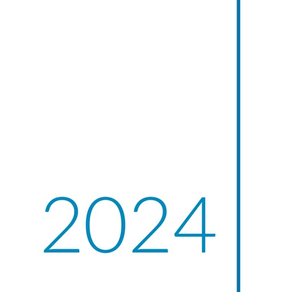
Calendar 366 Lite
すべてのプランに!
無料Offers In-App Purchases
2.9.5for iPhone, iPad and more
9.1
213 Ratings
Vincent Miethe
Developer
21.5MB
Size
2024年05月02日
Update Date
Productivity
Category
4+
Age Rating
Age Rating
Calendar 366 Lite スクリーンショット
About Calendar 366 Lite
すべてのプランに!
予約やTo Doリスト、会議、締め切り、誕生日、デートなど、Calendar 366で時間を最大限に有効活用しましょう!
カレンダーでできることは何でもお任せください。Calendar 366ならさらに便利です。すべての機能が、簡単かつ直感的に調節できます。
歯医者の予約は友達の結婚式とわけが違います。カレンダーはその違いを把握しておくべきですね。
大事なことはどのように、どのくらいの頻度でリマインドしてほしいですか?
好みと優先順位に会ったカレンダーを作りましょう。
個々の画面表示
好みに応じて、年、月、週、日、アジェンダを明るいレッドからダークブルーまで調節できます。
使いやすさ
ナチュラルインプットによる文字入力で、日付も簡単に。例:「明日の会議は10:30から12:00、メルローズ通りで、仕事」または「サウナ!次の日曜午後3時 -360」または簡単に「明日読む時間」など好きなように入力できます
イベントやリマインダーの検索、変更も簡単です。繰り返したり、添付*やメモもストレスなく追加できます。
エンドレスな活用方法
iCloud*で、すべてのデバイスで文書と添付が簡単に同期できます。
招待の送信、受領、拒否も簡単。
移動中の場所検索:Apple、Google Maps、HERE WeGo、Waze、maps.meで検索、保存し、開くことができます。
Spotlightでイベントを検索。イベントとToDoリストをカレンダーセットで整理できます。
一目で把握
Calendar 366 Todayのウィジットがあれば、今日大切な事柄すべてを表示できます。
APPLE WATCH対応
Calendar 366はもちろんApple Watchにも対応していますので、手首でカレンダーの内容も把握できます。
新規イベントやリマインダーの作成は、音声入力が簡単で便利です。
主な機能一覧
• Apple Watchアプリ(iPhone)
• Apple Watchコンプリケーション:Modular (Small & Large)、Utilitarian (Small, Small Flat & Large) 、Circular、Extra Large、Graphic (Corner, Bezel, Circular, Rectangular)
• Siri Watch Face
• Siri Shortcuts
• すべてのイベントとリマインダーを一目で把握
• 8つの表示、9つのテーマ
• Spotlightインテグレーション
• カレンダーセット
• イベントとリマインダーにカスタムカラー
• カスタムフォントサイズ
• 位置情報に基づくリマインダー
• トラベルタイムサポート(車、徒歩での所要時間を計算)
• リッチ通知(スヌーズ、完了など)
• Mail、WhatsApp、Messages、Signalなどでイベントやリマインダーをシェア
• 外付けキーボード用キーコマンド
• 簡単で直感的な作成方法。ドラッグ&ドロップで予約とリマインダーをコピー、移動
• 参加者の招待と招待の管理も簡単
• セットアップ条件なし(すべてのiOS対応カレンダーアプリ利用可:iCloud、Google、Exchange、Outlook、CalDAV)
• Appleデバイス(iPhone、iPad、Mac)すべてと互換性
• カレンダーとリストの追加または変更
• 表示はすべて縦または横に最適化
• タイムゾーン対応
• 英語、ドイツ語、フランス語、日本語、イタリア語、ポーランド語、中国語
• 複雑な反復ルール
• 週ナンバー
• 完全なリマインダー(コツ付き)
• Super Retina対応
...
ご質問、お問合せはこちら
support@nspektor.com、@nspektorapps、https://nspektor.com/support
*Calendar 366またはCalendar 366 IIは、macOSとiCloudアカウントが必要です
予約やTo Doリスト、会議、締め切り、誕生日、デートなど、Calendar 366で時間を最大限に有効活用しましょう!
カレンダーでできることは何でもお任せください。Calendar 366ならさらに便利です。すべての機能が、簡単かつ直感的に調節できます。
歯医者の予約は友達の結婚式とわけが違います。カレンダーはその違いを把握しておくべきですね。
大事なことはどのように、どのくらいの頻度でリマインドしてほしいですか?
好みと優先順位に会ったカレンダーを作りましょう。
個々の画面表示
好みに応じて、年、月、週、日、アジェンダを明るいレッドからダークブルーまで調節できます。
使いやすさ
ナチュラルインプットによる文字入力で、日付も簡単に。例:「明日の会議は10:30から12:00、メルローズ通りで、仕事」または「サウナ!次の日曜午後3時 -360」または簡単に「明日読む時間」など好きなように入力できます
イベントやリマインダーの検索、変更も簡単です。繰り返したり、添付*やメモもストレスなく追加できます。
エンドレスな活用方法
iCloud*で、すべてのデバイスで文書と添付が簡単に同期できます。
招待の送信、受領、拒否も簡単。
移動中の場所検索:Apple、Google Maps、HERE WeGo、Waze、maps.meで検索、保存し、開くことができます。
Spotlightでイベントを検索。イベントとToDoリストをカレンダーセットで整理できます。
一目で把握
Calendar 366 Todayのウィジットがあれば、今日大切な事柄すべてを表示できます。
APPLE WATCH対応
Calendar 366はもちろんApple Watchにも対応していますので、手首でカレンダーの内容も把握できます。
新規イベントやリマインダーの作成は、音声入力が簡単で便利です。
主な機能一覧
• Apple Watchアプリ(iPhone)
• Apple Watchコンプリケーション:Modular (Small & Large)、Utilitarian (Small, Small Flat & Large) 、Circular、Extra Large、Graphic (Corner, Bezel, Circular, Rectangular)
• Siri Watch Face
• Siri Shortcuts
• すべてのイベントとリマインダーを一目で把握
• 8つの表示、9つのテーマ
• Spotlightインテグレーション
• カレンダーセット
• イベントとリマインダーにカスタムカラー
• カスタムフォントサイズ
• 位置情報に基づくリマインダー
• トラベルタイムサポート(車、徒歩での所要時間を計算)
• リッチ通知(スヌーズ、完了など)
• Mail、WhatsApp、Messages、Signalなどでイベントやリマインダーをシェア
• 外付けキーボード用キーコマンド
• 簡単で直感的な作成方法。ドラッグ&ドロップで予約とリマインダーをコピー、移動
• 参加者の招待と招待の管理も簡単
• セットアップ条件なし(すべてのiOS対応カレンダーアプリ利用可:iCloud、Google、Exchange、Outlook、CalDAV)
• Appleデバイス(iPhone、iPad、Mac)すべてと互換性
• カレンダーとリストの追加または変更
• 表示はすべて縦または横に最適化
• タイムゾーン対応
• 英語、ドイツ語、フランス語、日本語、イタリア語、ポーランド語、中国語
• 複雑な反復ルール
• 週ナンバー
• 完全なリマインダー(コツ付き)
• Super Retina対応
...
ご質問、お問合せはこちら
support@nspektor.com、@nspektorapps、https://nspektor.com/support
*Calendar 366またはCalendar 366 IIは、macOSとiCloudアカウントが必要です
Show More
最新バージョン 2.9.5 の更新情報
Last updated on 2024年05月02日
旧バージョン
• Fixed an issue where the "Jump to date" dialog opens with wrong theme
• Fixed an issue where copies of events deletes attendees
• Various fixes and improvements
• Fixed an issue where copies of events deletes attendees
• Various fixes and improvements
Show More
Version History
2.9.5
2024年05月02日
• Fixed an issue where the "Jump to date" dialog opens with wrong theme
• Fixed an issue where copies of events deletes attendees
• Various fixes and improvements
• Fixed an issue where copies of events deletes attendees
• Various fixes and improvements
2.9.4
2024年03月07日
継続的な改善とバグフィックスを行います。
2.9.3
2024年02月13日
This update contains improvements and bug fixes, including:
• Day view: all-day events with location improved
• Widgets: events ending today at improved
• Natural language input with special characters fixed
• Month view: incorrect event position fixed
• Week view: incorrect all-day event position fixed
• Watch complications privacy improved
• Day view: all-day events with location improved
• Widgets: events ending today at improved
• Natural language input with special characters fixed
• Month view: incorrect event position fixed
• Week view: incorrect all-day event position fixed
• Watch complications privacy improved
2.9.2
2023年12月31日
••• Happy New Year 2024 •••
• App Icon, minor bug-fixes and improvements
• App Icon, minor bug-fixes and improvements
2.9.1
2023年12月05日
[NEW]
INTERACTIVE WIDGETS (iOS 17)
Explore 10 different fully customizable, interactive widgets. Complete tasks directly or open Calendar 366 on a specific date...
[IMPROVED]
"Highlight weekend" coloring
Natural language input
Infograph Watch Face complication
[FIXED]
Jump to date
Minor bug-fixes
INTERACTIVE WIDGETS (iOS 17)
Explore 10 different fully customizable, interactive widgets. Complete tasks directly or open Calendar 366 on a specific date...
[IMPROVED]
"Highlight weekend" coloring
Natural language input
Infograph Watch Face complication
[FIXED]
Jump to date
Minor bug-fixes
2.9.0
2023年12月05日
[NEW]
INTERACTIVE WIDGETS (iOS 17)
Explore 10 different fully customizable, interactive widgets. Complete tasks directly or open Calendar 366 on a specific date...
[IMPROVED]
"Highlight weekend" coloring
Natural language input
Infograph Watch Face complication
[FIXED]
Jump to date
Minor bug-fixes
INTERACTIVE WIDGETS (iOS 17)
Explore 10 different fully customizable, interactive widgets. Complete tasks directly or open Calendar 366 on a specific date...
[IMPROVED]
"Highlight weekend" coloring
Natural language input
Infograph Watch Face complication
[FIXED]
Jump to date
Minor bug-fixes
2.8.3
2023年10月25日
iOS 17、iPadOS 17、watchOS 10に対応
*NEW* watchOS 10用スマートスタック・ウィジェット
*NEW* iOS 17用スタンバイ・モード・ウィジェット
*NEW* watchOS 10用にコンプリケーションを改訂しました。
(時計のコンプリケーションを再追加してください)
• 継続的な改善とバグフィックス
*NEW* watchOS 10用スマートスタック・ウィジェット
*NEW* iOS 17用スタンバイ・モード・ウィジェット
*NEW* watchOS 10用にコンプリケーションを改訂しました。
(時計のコンプリケーションを再追加してください)
• 継続的な改善とバグフィックス
2.8.2
2023年10月16日
iOS 17、iPadOS 17、watchOS 10に対応
*NEW* watchOS 10用スマートスタック・ウィジェット
*NEW* iOS 17用スタンバイ・モード・ウィジェット
*NEW* watchOS 10用にコンプリケーションを改訂しました。
(時計のコンプリケーションを再追加してください)
• 継続的な改善とバグフィックス
*NEW* watchOS 10用スマートスタック・ウィジェット
*NEW* iOS 17用スタンバイ・モード・ウィジェット
*NEW* watchOS 10用にコンプリケーションを改訂しました。
(時計のコンプリケーションを再追加してください)
• 継続的な改善とバグフィックス
2.8.1
2023年09月25日
iOS 17、iPadOS 17、watchOS 10に対応
*NEW* watchOS 10用スマートスタック・ウィジェット
*NEW* iOS 17用スタンバイ・モード・ウィジェット
*NEW* watchOS 10用にコンプリケーションを改訂しました。
(時計のコンプリケーションを再追加してください)
• 継続的な改善とバグフィックス
*NEW* watchOS 10用スマートスタック・ウィジェット
*NEW* iOS 17用スタンバイ・モード・ウィジェット
*NEW* watchOS 10用にコンプリケーションを改訂しました。
(時計のコンプリケーションを再追加してください)
• 継続的な改善とバグフィックス
2.8.0
2023年09月20日
iOS 17、iPadOS 17、watchOS 10に対応
*NEW* watchOS 10用スマートスタック・ウィジェット
*NEW* iOS 17用スタンバイ・モード・ウィジェット
*NEW* watchOS 10用にコンプリケーションを改訂しました。
(時計のコンプリケーションを再追加してください)
• 継続的な改善とバグフィックス
*NEW* watchOS 10用スマートスタック・ウィジェット
*NEW* iOS 17用スタンバイ・モード・ウィジェット
*NEW* watchOS 10用にコンプリケーションを改訂しました。
(時計のコンプリケーションを再追加してください)
• 継続的な改善とバグフィックス
2.7.7
2023年08月11日
• アジェンダビューのイベント時間が正しく表示されない問題を修正しました。
• 出席者がイベントと重複しない問題を修正しました。
• ホーム画面のインラインウィジェットの問題を修正しました。
継続的な改善とバグフィックスを行います。
• 出席者がイベントと重複しない問題を修正しました。
• ホーム画面のインラインウィジェットの問題を修正しました。
継続的な改善とバグフィックスを行います。
2.7.6
2023年05月10日
ドキュメントから添付ファイルを追加できない不具合を修正しました。
2.7.5
2023年05月01日
継続的な改善とバグフィックスを行います。
2.7.4
2023年04月05日
継続的な改善とバグフィックスを行います。
2.7.3
2023年03月23日
継続的な改善とバグフィックスを行います。
2.7.2
2023年02月06日
*NEW*
• 3, 6 and 12 hours before templates for alerts
*BUG-FIXES*
• Notifications for all-day events
• Multi-day events in week view
• Shared calendar notifications for deleted events
• Duplicate (identical) notifications
• Restart resets active calendar set
*IMPROVEMENTS*
• Short appointments in day view
• "Jump to date" date picker
• 3, 6 and 12 hours before templates for alerts
*BUG-FIXES*
• Notifications for all-day events
• Multi-day events in week view
• Shared calendar notifications for deleted events
• Duplicate (identical) notifications
• Restart resets active calendar set
*IMPROVEMENTS*
• Short appointments in day view
• "Jump to date" date picker
2.7.1
2023年02月06日
::NEW::
• 3, 6 and 12 hours before templates for alerts
::BUG-FIXES::
• Notifications for all-day events
• Multi-day events in week view
• Shared calendar notifications for deleted events
• Duplicate (identical) notifications
• Restart resets active calendar set
::IMPROVEMENTS::
• Short appointments in day view
• "Jump to date" date picker
• 3, 6 and 12 hours before templates for alerts
::BUG-FIXES::
• Notifications for all-day events
• Multi-day events in week view
• Shared calendar notifications for deleted events
• Duplicate (identical) notifications
• Restart resets active calendar set
::IMPROVEMENTS::
• Short appointments in day view
• "Jump to date" date picker
2.7.0
2022年12月31日
HAPPY NEW YEAR 2023
* NEW *
• Agenda view can now optionally start on first week day
• Three row Apple Watch complication is back on watchOS 9
• Small (1x1) widget for appointments only
• Additional options for widgets (Individual theme, Overdue reminders, Started events)
* IMPROVEMENTS *
• Number of visible appointments in widgets
• Apple Watch complications revised
Ongoing improvements and bug-fixes.
* NEW *
• Agenda view can now optionally start on first week day
• Three row Apple Watch complication is back on watchOS 9
• Small (1x1) widget for appointments only
• Additional options for widgets (Individual theme, Overdue reminders, Started events)
* IMPROVEMENTS *
• Number of visible appointments in widgets
• Apple Watch complications revised
Ongoing improvements and bug-fixes.
2.6.0
2022年11月24日
* NEW *
• Notifications for invitations and shared calendar changes
• Lock Screen widget options (calendar set, all-day events)
* RECENT CHANGES *
LOCK SCREEN WIDGETS
• 8 widgets in 2 variations each
• Date, Circular and Rectangular
• Upcoming events and reminders, Circular and Rectangular
• Month, Rectangular
• Add event, Circular
• Add reminder, Circular
• Upcoming appointment, Inline
FOCUS FILTERS
Activate a specific calendar set based on the current Focus.
• Notifications for invitations and shared calendar changes
• Lock Screen widget options (calendar set, all-day events)
* RECENT CHANGES *
LOCK SCREEN WIDGETS
• 8 widgets in 2 variations each
• Date, Circular and Rectangular
• Upcoming events and reminders, Circular and Rectangular
• Month, Rectangular
• Add event, Circular
• Add reminder, Circular
• Upcoming appointment, Inline
FOCUS FILTERS
Activate a specific calendar set based on the current Focus.
2.5.1
2022年10月03日
This is the feature update for iOS 16!
You can now personalize your iPhone Lock Screen with beautiful new widgets and activate a calendar set when using Focus.
LOCK SCREEN WIDGETS
• 8 widgets in 2 variations each
• Date, Circular and Rectangular
• Upcoming events and reminders, Circular and Rectangular
• Month, Rectangular
• Add event, Circular
• Add reminder, Circular
• Upcoming appointment, Inline
FOCUS FILTERS
Activate a specific calendar set based on the current Focus.
You can now personalize your iPhone Lock Screen with beautiful new widgets and activate a calendar set when using Focus.
LOCK SCREEN WIDGETS
• 8 widgets in 2 variations each
• Date, Circular and Rectangular
• Upcoming events and reminders, Circular and Rectangular
• Month, Rectangular
• Add event, Circular
• Add reminder, Circular
• Upcoming appointment, Inline
FOCUS FILTERS
Activate a specific calendar set based on the current Focus.
2.5.0
2022年09月27日
This is the feature update for iOS 16!
You can now personalize your iPhone Lock Screen with beautiful new widgets and activate a calendar set when using Focus.
LOCK SCREEN WIDGETS
• 8 widgets in 2 variations each
• Date, Circular and Rectangular
• Upcoming events and reminders, Circular and Rectangular
• Month, Rectangular
• Add event, Circular
• Add reminder, Circular
• Upcoming appointment, Inline
FOCUS FILTERS
Activate a specific calendar set based on the current Focus.
You can now personalize your iPhone Lock Screen with beautiful new widgets and activate a calendar set when using Focus.
LOCK SCREEN WIDGETS
• 8 widgets in 2 variations each
• Date, Circular and Rectangular
• Upcoming events and reminders, Circular and Rectangular
• Month, Rectangular
• Add event, Circular
• Add reminder, Circular
• Upcoming appointment, Inline
FOCUS FILTERS
Activate a specific calendar set based on the current Focus.
2.4.6
2022年09月12日
This update brings brings full compatibility for the latest version of iOS and iPadOS, as well as a few improvements and minor bug-fixes.
If you have any questions, issues or suggestions, you can always reach us via support@nspektor.com
If you have any questions, issues or suggestions, you can always reach us via support@nspektor.com
2.4.5
2022年08月12日
継続的な改善とバグフィックスを行います。
2.4.4
2022年05月17日
継続的な改善とバグフィックスを行います。
2.4.3
2022年04月25日
継続的な改善とバグフィックスを行います。
Calendar 366 Lite FAQ
ここをクリック!地理的に制限されているアプリのダウンロード方法をご参考ください。
次のリストをチェックして、Calendar 366 Liteの最低システム要件をご確認ください。
iPhone
iOS 15.0以降が必要です。
iPad
iPadOS 15.0以降が必要です。
Apple Watch
watchOS 8.0以降が必要です。
iPod touch
iOS 15.0以降が必要です。
Calendar 366 Liteは次の言語がサポートされています。 日本語, イタリア語, オランダ語, スペイン語, ドイツ語, フランス語, ポーランド語, 簡体字中国語, 繁体字中国語, 英語
Calendar 366 Lite二は内課金があります。課金要素と価格をご覧ください。
Full Version
¥1,500


































