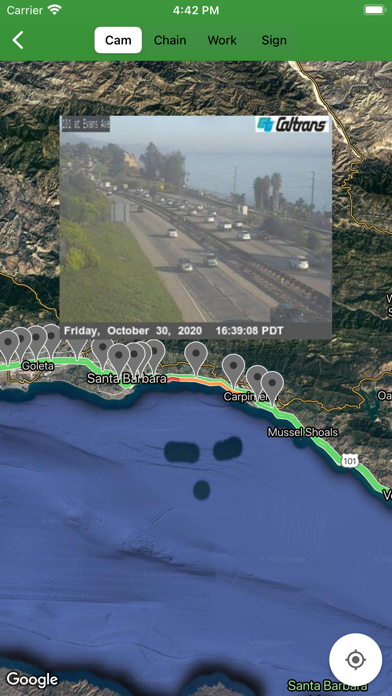California Traffic Cameras
CCTV Archives, Road Closures
$1.99
3.6for iPhone, iPad and more
Age Rating
California Traffic Cameras 螢幕截圖
About California Traffic Cameras
Disclaimer: This unofficial app does not represent Caltrans and is not affiliated with Caltrans. The source of the data is the publicly accessible Caltrans Commercial Wholesale Web Portal located at https://cwwp2.dot.ca.gov
Browse Caltrans traffic cameras, lane and road closures, chain control info, and changeable message signs throughout California.
All road info and Caltrans traffic cameras are on a Google Map with the current traffic layer. Choose from Regular, Satellite, Hybrid, or Terrain maps.
Browse Caltrans traffic cameras, lane and road closures, chain control info, and changeable message signs throughout California.
All road info and Caltrans traffic cameras are on a Google Map with the current traffic layer. Choose from Regular, Satellite, Hybrid, or Terrain maps.
Show More
最新版本3.6更新日誌
Last updated on 2022年04月18日
歷史版本
- Fix for blank/white camera image info window
- Google Maps SDK update
- The camera archive had to be removed due to Caltrans API limitations
- Google Maps SDK update
- The camera archive had to be removed due to Caltrans API limitations
Show More
Version History
3.6
2022年04月18日
- Fix for blank/white camera image info window
- Google Maps SDK update
- The camera archive had to be removed due to Caltrans API limitations
- Google Maps SDK update
- The camera archive had to be removed due to Caltrans API limitations
3.5.2
2021年10月08日
- Fix for app losing dark mode map skin
- Fix for start-up crash on iPad mini 6th generation
- Fixes for In-App Purchase subscription check-out and restore process
- Bug fixes to help prevent crashing due to non-uniform data
- Camera archives unlocked for all iOS 12.4 users
- Improved contact email defaults
- Google Maps update
- Fix for start-up crash on iPad mini 6th generation
- Fixes for In-App Purchase subscription check-out and restore process
- Bug fixes to help prevent crashing due to non-uniform data
- Camera archives unlocked for all iOS 12.4 users
- Improved contact email defaults
- Google Maps update
3.5.1
2021年04月19日
- Text fixes
3.5
2021年04月14日
- Fixed a critical bug where selecting "Chain" info would cause the app to lock-up
- Ads removed for all users
- The camera archive feature is now accessible to premium users only
- If you paid for a premium ad-free subscription, you will get the camera archive feature for free while your subscription is active.
- Ads removed for all users
- The camera archive feature is now accessible to premium users only
- If you paid for a premium ad-free subscription, you will get the camera archive feature for free while your subscription is active.
3.4.7
2021年02月17日
- Google Maps, App Measurement, Mobile Ads, and Utilities update
- OpenSSL update
- OpenSSL update
3.4.6
2020年11月17日
- Added an Ad-Free subscription option. For an affordable yearly subscription price, you can stop the ads from initializing and displaying. You will also get larger maps throughout, as they will expand to fill the space that was taken by the ad.
3.4.5
2020年11月13日
- Fix for chain messages not displaying correctly in dark mode.
- Made camera map pins red instead of gray.
- Bug fix when changing modes too fast (Cam/Chain/Work/Sign)
- Made camera map pins red instead of gray.
- Bug fix when changing modes too fast (Cam/Chain/Work/Sign)
3.4.4
2020年10月31日
- Support for iOS 14, iPhone 12 series, and iPad Air 4th generation
- Addition of different map types in the new Settings section: Regular, Satellite, Hybrid, and Terrain. Your choice will be recalled on each app launch.
- Addition of different map types in the new Settings section: Regular, Satellite, Hybrid, and Terrain. Your choice will be recalled on each app launch.
3.4.3
2020年08月14日
- Fix for crash on iPad 7th generation.
3.4.2
2019年10月06日
3.4.2
- Bug fixes
3.4.0
- Support for iOS 13 dark mode.
- Camera images thumbnail previews change over quicker when jumping from pin-to-pin now.
- New User Reported Camera Problems section. Use the Report a Camera Problem or Bug and your report may show up here. Please see the section for more details.
- Removed Google Fabric Analytics.
- Bug fixes
3.4.0
- Support for iOS 13 dark mode.
- Camera images thumbnail previews change over quicker when jumping from pin-to-pin now.
- New User Reported Camera Problems section. Use the Report a Camera Problem or Bug and your report may show up here. Please see the section for more details.
- Removed Google Fabric Analytics.
3.4.1
2019年10月06日
3.4.1
- Bug fixes.
3.4
- Support for iOS 13 dark mode.
- Camera images thumbnail previews change over quicker when jumping from pin-to-pin now.
- New User Reported Camera Problems section. Use the Report a Camera Problem or Bug and your report may show up here. Please see the section for more details.
- Removed Google Fabric Analytics.
- Bug fixes.
3.4
- Support for iOS 13 dark mode.
- Camera images thumbnail previews change over quicker when jumping from pin-to-pin now.
- New User Reported Camera Problems section. Use the Report a Camera Problem or Bug and your report may show up here. Please see the section for more details.
- Removed Google Fabric Analytics.
3.4
2019年10月05日
- Support for iOS 13 dark mode.
- Camera images thumbnail previews change over quicker when jumping from pin-to-pin now.
- New User Reported Camera Problems section. Use the Report a Camera Problem or Bug and your report may show up here. Please see the section for more details.
- Removed Google Fabric Analytics.
- Camera images thumbnail previews change over quicker when jumping from pin-to-pin now.
- New User Reported Camera Problems section. Use the Report a Camera Problem or Bug and your report may show up here. Please see the section for more details.
- Removed Google Fabric Analytics.
3.3.2
2018年11月09日
- Live images come from my server now, not Caltrans. So, I am caching Caltrans images. I noticed the Caltrans servers were poor for serving these images. Lots of lag before. Lag gone now. All archived images were always hosted on my server, so they didn't have this issue.
- Removed Google StreetView from the app.
- Fix for occasional crashes when data comes back from Caltrans in a bad format. This usually only happens for CCTV camera data. So now, you will at least be able to see road closures, etc. when the CCTV data gets a little off from Caltrans. Caltrans does eventually correct all issues, it just takes them some time, and it's variable.
- Fix for pins not being centered on the map for some iPad screens.
- Fix for blank space when removing legacy ads.
- Minor performance improvements.
- Removed Google StreetView from the app.
- Fix for occasional crashes when data comes back from Caltrans in a bad format. This usually only happens for CCTV camera data. So now, you will at least be able to see road closures, etc. when the CCTV data gets a little off from Caltrans. Caltrans does eventually correct all issues, it just takes them some time, and it's variable.
- Fix for pins not being centered on the map for some iPad screens.
- Fix for blank space when removing legacy ads.
- Minor performance improvements.
3.3.1
2018年05月25日
- 20px spacer added above all ads to prevent unintentional clicks
3.3
2018年03月31日
Version 3.3
- Fixed a couple bugs related to the Archive CCTV section.
- I did my best to make sure camera data is not stale or inaccessible with some server-side changes. NOTE: District 8 Riverside has a lot of blank cameras right now all the way out to Las Vegas. There are some that work. Some of the southern Riverside Co. cameras can be accessible from the District 11 San Diego view. If any District 8 camera comes back online via Caltrans, the app will update automatically. The ability to hide these blank cameras may be available soon.
- Archive time interval changed to 10 minutes from 5 minutes.
- All map icons changed to normal icons for improved clarity.
- Improved text throughout for readability.
- New FAQ section.
- Improved legacy in-app purchase procedure.
- Fixed a couple bugs related to the Archive CCTV section.
- I did my best to make sure camera data is not stale or inaccessible with some server-side changes. NOTE: District 8 Riverside has a lot of blank cameras right now all the way out to Las Vegas. There are some that work. Some of the southern Riverside Co. cameras can be accessible from the District 11 San Diego view. If any District 8 camera comes back online via Caltrans, the app will update automatically. The ability to hide these blank cameras may be available soon.
- Archive time interval changed to 10 minutes from 5 minutes.
- All map icons changed to normal icons for improved clarity.
- Improved text throughout for readability.
- New FAQ section.
- Improved legacy in-app purchase procedure.
3.2
2017年11月16日
- iPhone X and iPad 10.5" support.
- Simplified user interface for adjusting the map to your current location.
- Gmail support for Report a Bug / Feedback process.
- Simplified user interface for adjusting the map to your current location.
- Gmail support for Report a Bug / Feedback process.
3.1
2017年07月11日
- Selecting between cameras, chain control, lane closures, and changeable message signs no longer resets the map frame
- Improved App Info menu with share button
- Improved App Info menu with share button
3.0
2017年06月28日
Version 3.0
- Redesigned UI and major change of features.
- Added lane/road closures, chain control info, and changeable message signs.
- Now with 24-hour archived images with timestamps for each Caltrans camera. Every 5 minutes is a separate frame. No more looping images.
- Switch to Google Maps with traffic layer.
- Each camera now has a corresponding Google Street View image.
- Categorized into Caltrans districts/California counties now for performance reasons.
- New server side. New data from Caltrans is now automatically indexed.
- New "Readme" info section.
- Bug fixes and other improvements.
- Redesigned UI and major change of features.
- Added lane/road closures, chain control info, and changeable message signs.
- Now with 24-hour archived images with timestamps for each Caltrans camera. Every 5 minutes is a separate frame. No more looping images.
- Switch to Google Maps with traffic layer.
- Each camera now has a corresponding Google Street View image.
- Categorized into Caltrans districts/California counties now for performance reasons.
- New server side. New data from Caltrans is now automatically indexed.
- New "Readme" info section.
- Bug fixes and other improvements.
2.3.1
2016年07月15日
Version 2.3.2 & 2.3.1
- Bug fixes related to the main map losing its position on launch.
Version 2.3
- Added 24 video loops for all available traffic cameras.
- Bug fixes related to the main map losing its position on launch.
Version 2.3
- Added 24 video loops for all available traffic cameras.
2.3
2016年07月11日
- Now with a 24-hour movie (.GIF) view for all available cameras! Tap a camera on the map, then hit "GIF" / "IMG" to toggle between the most recent still camera image and an approximately 24-hour loop of that traffic camera.
- Switched to Google AdMob from Apple iAd, since Apple iAd has been discontinued. Existing In-App Purchases to remove ads are still honored.
- Switched to Google AdMob from Apple iAd, since Apple iAd has been discontinued. Existing In-App Purchases to remove ads are still honored.
2.2
2015年12月29日
- The traffic camera images in the Bookmarks view and the Details View are now properly formatted on all devices and no longer squashed.
- Fixed a bug where sometimes if you clicked on a traffic camera, you would just get a black screen with a spinning wheel.
- Fixed a bug where if you buy the In-App Purchase to remove the ads, the ads would not turn off until you hard reset the app. This is no longer the case, and has been fixed. The ads will instantly be removed now.
- Added a "System Status" button to the "App Info" page. This is a Twitter feed from the app itself that lets you know if there is downtime or other server issues. This also lets you know if there are any mass outages in the Caltrans system.
- Fixed the order of the Route List so that it is more logical. The Route List is now sorted in numerically ascending order, grouped by interstates, state routes, and lastly, U.S. routes. You will have to redo your Route List settings!
- More features are coming soon! Stay tuned!
- Fixed a bug where sometimes if you clicked on a traffic camera, you would just get a black screen with a spinning wheel.
- Fixed a bug where if you buy the In-App Purchase to remove the ads, the ads would not turn off until you hard reset the app. This is no longer the case, and has been fixed. The ads will instantly be removed now.
- Added a "System Status" button to the "App Info" page. This is a Twitter feed from the app itself that lets you know if there is downtime or other server issues. This also lets you know if there are any mass outages in the Caltrans system.
- Fixed the order of the Route List so that it is more logical. The Route List is now sorted in numerically ascending order, grouped by interstates, state routes, and lastly, U.S. routes. You will have to redo your Route List settings!
- More features are coming soon! Stay tuned!
2.1
2015年12月05日
What's New in v2.1:
1. Removed red icons for disabled cameras. These icons were not helping anything, and were bogging down the UI. The app should be snappier.
2. Fixed an issue that would cause the Apple Maps Flyover views to timeout on load.
3. Changed the way the title and search bar function to make it much simpler. There should be no more strange behavior here regarding "Geocoding Limited".
4. Fixed a problem where the search bar wouldn't load the correct location, or occasionally, any location at all.
1. Removed red icons for disabled cameras. These icons were not helping anything, and were bogging down the UI. The app should be snappier.
2. Fixed an issue that would cause the Apple Maps Flyover views to timeout on load.
3. Changed the way the title and search bar function to make it much simpler. There should be no more strange behavior here regarding "Geocoding Limited".
4. Fixed a problem where the search bar wouldn't load the correct location, or occasionally, any location at all.
2.0
2015年11月15日
- Completely redesigned map-based interface.
- Save up to six cameras as favorites for ease of access. Of course, you can always edit which cameras are part of the six.
- Filter cameras along a specific freeway or highway (for instance, only show I-5 and I-15 cameras).
- Apple Maps traffic overlay for iOS 9+ devices
- Apple Maps Flyover in the Camera Details view for iOS 9+ devices, otherwise you get a standard satellite view (iOS 8)
- Added a server-side algorithm to determine which traffic cameras are live, and which are down for maintanence.
- Added an In-App Purchase to remove the ads for 99 cents.
- Added a better App Info screen
- Save up to six cameras as favorites for ease of access. Of course, you can always edit which cameras are part of the six.
- Filter cameras along a specific freeway or highway (for instance, only show I-5 and I-15 cameras).
- Apple Maps traffic overlay for iOS 9+ devices
- Apple Maps Flyover in the Camera Details view for iOS 9+ devices, otherwise you get a standard satellite view (iOS 8)
- Added a server-side algorithm to determine which traffic cameras are live, and which are down for maintanence.
- Added an In-App Purchase to remove the ads for 99 cents.
- Added a better App Info screen
1.0
2015年05月30日
California Traffic Cameras FAQ
California Traffic Cameras在以下限制國家以外的其他地區可用:
Romania,United Arab Emirates,Bermuda,Montserrat,Mexico,Nicaragua,Papua New Guinea,Slovakia,Uruguay,Argentina,Bahamas,India,Belize,Japan,Lebanon,Zimbabwe,Armenia,Bolivia,Brazil,Estonia,Kuwait,Tajikistan,Taiwan,Maldives,Norway,Philippines,Portugal,Sweden,Costa Rica,Egypt,Guatemala,Croatia,Malawi,Congo, Democratic Republic,Gabon,Lao Peoples Democratic Republic,Liberia,Morocco,Panama,British Virgin Islands,Austria,Botswana,Gambia,Nigeria,Pakistan,Yemen,Barbados,Bahrain,Solomon Islands,Turkmenistan,Ukraine,Zambia,Palau,Belgium,Cote Divoire,Ghana,Greece,Guinea-bissau,Honduras,Macedonia,Paraguay,Brunei Darussalam,Cameroon,Iceland,Sri Lanka,Namibia,Cyprus,Ireland,Jordan,Turks and Caicos,Venezuela,Israel,Turkey,Vanuatu,Angola,Dominican Republic,Spain,South Korea,Malaysia,Chad,Belarus,Latvia,Rwanda,Burkina Faso,Finland,Fiji,Madagascar,Netherlands,Serbia,Kosovo,Benin,France,Myanmar,Qatar,Slovenia,Bhutan,Denmark,Grenada,Saudi Arabia,South Africa,Macao,Chile,China,Colombia,Czech Republic,Iraq,Kenya,Cambodia,Singapore,Tunisia,Tonga,Guyana,St. Lucia,Mali,Malta,Cape Verde,United Kingdom,Indonesia,Moldova,Oman,Poland,Vietnam,Algeria,Jamaica,Kyrgyzstan,Hong Kong,Congo,Dominica,Hungary,Mozambique,Sao Tome & Principe,Anguilla,Libya,Montenegro,Russia,Trinidad and Tobago,Tanzania,Antigua And Barbuda,Bulgaria,Uganda,Ecuador,Lithuania,Mauritius,Niger,Nauru,Peru,Suriname,St. Vincent & The Grenadines,Azerbaijan,Bosnia & Herzegovina,Switzerland,Germany,Mongolia,Nepal,Georgia,Luxembourg,Senegal,Thailand,Afghanistan,Albania,Italy,El Salvador,Swaziland,Uzbekistan,Micronesia,St. Kitts and Nevis,Cayman Islands,Kazakhstan,Mauritania,Seychelles,Sierra Leone
California Traffic Cameras支持English
點擊此處瞭解如何在受限國家或地區下載California Traffic Cameras。
以下為California Traffic Cameras的最低配置要求。
iPhone
Requires iOS 12.4 or later.
iPad
Requires iPadOS 12.4 or later.
iPod touch
Requires iOS 12.4 or later.