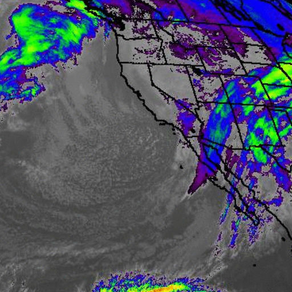
Satellite Weather Loops
GOES IR, Visible, Water Vapor
Free
1.6for iPhone, iPad
Age Rating
Satellite Weather Loops 螢幕截圖
About Satellite Weather Loops
Use this app to view recent infrared, visible, and water vapor loops from the NASA Geostationary Operational Environmental (GOES) satellite.
This app is especially good for seeing fronts, tropical storms, and hurricanes well before they arrive.
New data frames usually come once every 10 to 15-minutes and are added to the end of the loops automatically.
Pan the images side-to-side and use pinch-to-zoom if you are on iPhone.
Available geographic views:
GeoColor:
West - PACUS
West - Full Disk
East - CONUS
East - Full Disk
Infrared:
East- CONUS
East - North Hemisphere
West - Pacific Ocean
East - CONUS Band 7
East - Full Disk Band 7
West - PACUS Band 7
West - Full Disk Band 7
Visible:
East- CONUS
East - North Hemisphere
West - Pacific Ocean
Water Vapor:
East- CONUS
East - North Hemisphere
West - Pacific Ocean
Image timestamps are displayed in UTC, but your local timezone offset is made available for reference.
This app is not affiliated with NASA.
There is a fixed banner ad from Google on the bottom of the loops.
This app is especially good for seeing fronts, tropical storms, and hurricanes well before they arrive.
New data frames usually come once every 10 to 15-minutes and are added to the end of the loops automatically.
Pan the images side-to-side and use pinch-to-zoom if you are on iPhone.
Available geographic views:
GeoColor:
West - PACUS
West - Full Disk
East - CONUS
East - Full Disk
Infrared:
East- CONUS
East - North Hemisphere
West - Pacific Ocean
East - CONUS Band 7
East - Full Disk Band 7
West - PACUS Band 7
West - Full Disk Band 7
Visible:
East- CONUS
East - North Hemisphere
West - Pacific Ocean
Water Vapor:
East- CONUS
East - North Hemisphere
West - Pacific Ocean
Image timestamps are displayed in UTC, but your local timezone offset is made available for reference.
This app is not affiliated with NASA.
There is a fixed banner ad from Google on the bottom of the loops.
Show More
最新版本1.6更新日誌
Last updated on 2020年01月14日
歷史版本
- Added select higher resolution GOES 16/17 satellite image loops. Some GeoColor and some Infrared Band 7 3.9 micron. Please check them out.
- Support for iOS 13 dark mode.
- Fix for crashing on a select iPad size.
- Minor bug fixs and improvements.
- Removed Google Fabric analytics and Google Crashlytics.
- Support for iOS 13 dark mode.
- Fix for crashing on a select iPad size.
- Minor bug fixs and improvements.
- Removed Google Fabric analytics and Google Crashlytics.
Show More
Version History
1.6
2020年01月14日
- Added select higher resolution GOES 16/17 satellite image loops. Some GeoColor and some Infrared Band 7 3.9 micron. Please check them out.
- Support for iOS 13 dark mode.
- Fix for crashing on a select iPad size.
- Minor bug fixs and improvements.
- Removed Google Fabric analytics and Google Crashlytics.
- Support for iOS 13 dark mode.
- Fix for crashing on a select iPad size.
- Minor bug fixs and improvements.
- Removed Google Fabric analytics and Google Crashlytics.
1.5
2018年05月12日
- Added a toggle-able cloud color key to the infrared views.
- Fixed the "Share This App" link.
- Added a 20px spacer above the ad.
- Fixed the "Share This App" link.
- Added a 20px spacer above the ad.
1.4
2018年03月23日
- Removed the "East - Caribbean" views since they are now redundant with the "East - North Hemisphere" views
- Removed the defunct Global Composite View
- Videos should not "lock up" any more upon loading (please wait a moment for the loop to finish loading and start animating before scrolling or zooming)
- Improved App Info section
- Removed the defunct Global Composite View
- Videos should not "lock up" any more upon loading (please wait a moment for the loop to finish loading and start animating before scrolling or zooming)
- Improved App Info section
1.3
2017年11月14日
- Adds iPhone X and iPad Pro 10.5" support.
- Adds Gmail app support to the "Report a Bug / Feedback" process.
- Adds Gmail app support to the "Report a Bug / Feedback" process.
1.2
2017年06月30日
- Minor bug fixes and improvement.
1.1
2017年01月25日
Version 1.1
- Added visible and water vapor loops.
- Image loops are now optimized for quick load times and low mobile data use. All loops are now ~ 1 MB in size.
- Added email contact instructions if you do not have the Mail app configured on your iOS device.
- Added visible and water vapor loops.
- Image loops are now optimized for quick load times and low mobile data use. All loops are now ~ 1 MB in size.
- Added email contact instructions if you do not have the Mail app configured on your iOS device.
1.0
2017年01月18日
Satellite Weather Loops FAQ
點擊此處瞭解如何在受限國家或地區下載Satellite Weather Loops。
以下為Satellite Weather Loops的最低配置要求。
iPhone
iPad
Satellite Weather Loops支持English








































