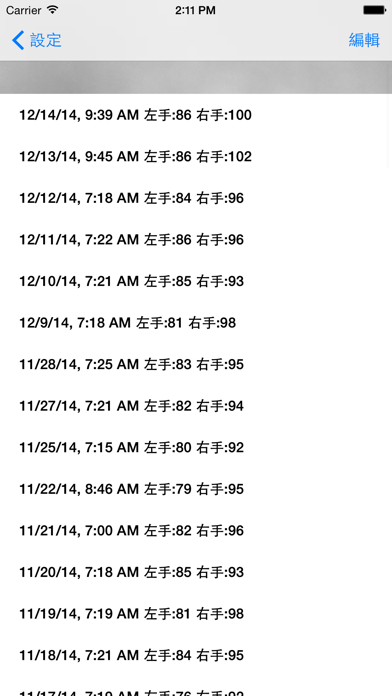9.1
276 Ratings
smudge.io PTY LTD
Developer
4.4 MB
Size
2024年05月04日
Update Date
#69
in Health & Fitness
4+
Age Rating
Age Rating
CNS觸按測試 螢幕截圖
About CNS觸按測試
CNS觸按測試是由手指觸按測試(Finger Tap Test, FTT)或手指敲擊測試(Finger Oscillation Test, FOT)改造而成,用於測量中樞神經系統(CNS)狀態,是神經心理學最常使用的測試之一,因為這種測試方法不僅簡單可靠,還能根據運動速度、肌肉運動知覺和視覺運動能力生成精細運動控制的相關資料。
這款應用程式應定期使用,測定運動員的基本資料。如果CNS觸按測試結果升高,當天就適合最大限度的運動或繁重的任務。如果CNS觸按測試結果低於平均值,可能表明CNS疲勞、即將生病、受傷或訓練過度。
應定時在一貫的環境中測試雙手,尤其應在早晨醒來時測試。測試步驟如下:
- 掌心朝下放在水平面上,重心落在掌根
- 食指完成觸按,其他手指一直放在水平面上
- 第一次觸按開啟計時器
- 計時時間到,不再接受任何觸按
測試結果資料可以在CNS觸按測試內生成圖表、通過電子郵件傳送或進行管理。
這款應用程式應定期使用,測定運動員的基本資料。如果CNS觸按測試結果升高,當天就適合最大限度的運動或繁重的任務。如果CNS觸按測試結果低於平均值,可能表明CNS疲勞、即將生病、受傷或訓練過度。
應定時在一貫的環境中測試雙手,尤其應在早晨醒來時測試。測試步驟如下:
- 掌心朝下放在水平面上,重心落在掌根
- 食指完成觸按,其他手指一直放在水平面上
- 第一次觸按開啟計時器
- 計時時間到,不再接受任何觸按
測試結果資料可以在CNS觸按測試內生成圖表、通過電子郵件傳送或進行管理。
Show More
最新版本1.5.4更新日誌
Last updated on 2024年05月04日
歷史版本
- Resolve a crash in the graph when calculating a trend on a single sample, affecting iOS 17.4 or later.
Show More
Version History
1.5.4
2024年05月04日
- Resolve a crash in the graph when calculating a trend on a single sample, affecting iOS 17.4 or later.
1.5.3
2023年10月28日
- Remove Twitter link
1.5.2
2023年10月25日
- Automatically switch to the other hand
1.5.1
2022年09月12日
- Resolve inconsistent colours and symbols in Swift Charts
1.5.0
2022年09月12日
- Now using Swift Charts for improved accessibility and legibility.
1.4.3
2021年01月31日
- Update crash reporting
1.4.2
2019年08月15日
You can now set a reminder under settings at a specific time on designated days of the week.
(Requested by Jacob Ewing).
(Requested by Jacob Ewing).
1.4.0
2019年01月10日
- Updated for iPhone X/XR/XS
- Updated for iOS 12
- Dropped support for iOS 10 and older
- Updated for iOS 12
- Dropped support for iOS 10 and older
1.3.0
2017年06月20日
- Remove old style review prompt
1.2.9
2017年06月12日
- Updated for iOS 10.3
- Remove support for prior to iOS 8
- Remove support for prior to iOS 8
1.2.8
2015年07月09日
- Updated for iOS8/iPhone 6.
1.2.6
2015年01月22日
- Resolve layout issues on iPhone 4S with iOS 8.
- Resolve graph rotation issues.
- Resolve graph rotation issues.
1.2.5
2014年12月17日
- Improve graph scaling for higher number results.
1.2.4
2014年10月28日
- Updated with iOS 8 SDK
1.2.3
2014年07月23日
- 允許繪製左手、右手或雙手。
- 允許選擇自訂繪圖天數。
- 允許選擇自訂繪圖天數。
1.2.2
2014年05月01日
- Resolve a rare crash when deleting records.
1.2.1
2014年02月20日
- Show last record values
- Enhance reporting errors
- Convert to ARC
- Enhance reporting errors
- Convert to ARC
1.2.0
2013年10月02日
- Updated for iOS 7
- Generate CSV on background queue
- Resolve memory leaks
- Generate CSV on background queue
- Resolve memory leaks
1.1.7
2013年09月04日
- Add Danish and Swedish translations.
1.1.6
2013年08月22日
- Resolve a crash when failing to create an email
1.1.5
2013年07月26日
- Resolve errors with linear regression trend line.
1.1.4
2013年07月22日
- Improve crash reporting
1.1.3
2013年06月24日
- Resolve rounding error in linear regression formula for trend line.
1.1.2
2013年05月18日
- Resolve overflow error on graph trend with greater than ~435 days data
1.1.1
2013年04月10日
- Allow multiple tests per day
- Allow date to be exported as ISO8601 or localized format
- Allow date to be exported as ISO8601 or localized format
CNS觸按測試 價格
今日:
HK$ 18.00
最低價格:
HK$ 15.00
最高價格:
HK$ 18.00
CNS觸按測試 FAQ
CNS觸按測試在以下限制國家以外的其他地區可用:
Sri Lanka,Russia
CNS觸按測試支持丹麥文, 俄文, 巴克摩挪威文, 德文, 日文, 法文, 瑞典文, 簡體中文, 繁體中文, 芬蘭文, 英文, 西班牙文
點擊此處瞭解如何在受限國家或地區下載CNS觸按測試。
以下為CNS觸按測試的最低配置要求。
iPhone
須使用 iOS 16.0 或以上版本。