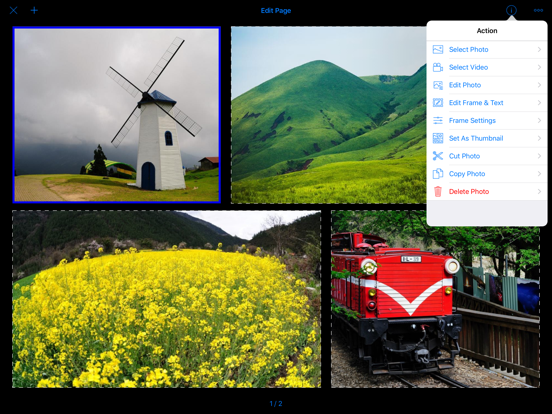Collections Pro: Photo & Video
Multiple Frame Photos & Videos
HK$ 23.00
2.2for iPhone, iPad and more
Age Rating
Collections Pro: Photo & Video 螢幕截圖
About Collections Pro: Photo & Video
Collections provides one-stop solution to organize, present and even share your photos and videos in your desired layout for families, photography professionals, and business users. Collections allows you to create your photobooks, portfolio, mosaics, collages, slideshows, album folders and even product catalog, export to PDF and play slideshow with background music as well.
Features
* Choose from 43 templates for different combination of frames (1 to 9 Photos)
* Customized app title, logo and background
* Add password to protect your private album
* Presentation Mode: swipe left/right to turn pages, auto hides navigation bar and toolbar, tap frame to enlarge photo or play video
* Organize your albums into folders
* Global search for all albums, folders
* Change page turning transition: Push or Page Curl
* Frame Settings: photo alignment, border styles, shadow, background image or color
* Layout Settings: margin width and height, space between frames
* Text Settings: font style, font size, text alignment, text overlay
* Resize frames by dragging the space between them
* Select multiple photos or videos from Photo Library and Files app at one time
* Cut, copy and paste photos from/to clipboard across pages and albums
* Basic Photo Editing: auto-fit, maintain aspect ratio
* Advanced Photo Editing: filter, rotate, draw, crop, etc.
* View properties of photo
* Support Open In option for photo
Features
* Choose from 43 templates for different combination of frames (1 to 9 Photos)
* Customized app title, logo and background
* Add password to protect your private album
* Presentation Mode: swipe left/right to turn pages, auto hides navigation bar and toolbar, tap frame to enlarge photo or play video
* Organize your albums into folders
* Global search for all albums, folders
* Change page turning transition: Push or Page Curl
* Frame Settings: photo alignment, border styles, shadow, background image or color
* Layout Settings: margin width and height, space between frames
* Text Settings: font style, font size, text alignment, text overlay
* Resize frames by dragging the space between them
* Select multiple photos or videos from Photo Library and Files app at one time
* Cut, copy and paste photos from/to clipboard across pages and albums
* Basic Photo Editing: auto-fit, maintain aspect ratio
* Advanced Photo Editing: filter, rotate, draw, crop, etc.
* View properties of photo
* Support Open In option for photo
Show More
最新版本2.2更新日誌
Last updated on 2019年01月16日
歷史版本
New features:
1. Redesign front view
2. Simplified image picker
3. New image editor
4. Revamp Text Editor
5. Optimized for iPhone XS, XS Max and XR
6. Bug fix
1. Redesign front view
2. Simplified image picker
3. New image editor
4. Revamp Text Editor
5. Optimized for iPhone XS, XS Max and XR
6. Bug fix
Show More
Version History
2.2
2019年01月16日
New features:
1. Redesign front view
2. Simplified image picker
3. New image editor
4. Revamp Text Editor
5. Optimized for iPhone XS, XS Max and XR
6. Bug fix
1. Redesign front view
2. Simplified image picker
3. New image editor
4. Revamp Text Editor
5. Optimized for iPhone XS, XS Max and XR
6. Bug fix
2.1
2016年02月05日
bug fixes and enhancement
2.0.2
2014年09月15日
1. Fix bug for flickr integration
2. Fix bug for password input dialog
2. Fix bug for password input dialog
2.0.1
2014年03月18日
1. Support iTunes File Sharing
2. Bug fix
2. Bug fix
2.0
2014年02月04日
1. Fix bug when loading images from clipboard
2. Fix the screen bug when using external keyboard
3. Fix bug when importing photos from Flickr
4. Fix bug when selecting photo from photo library
2. Fix the screen bug when using external keyboard
3. Fix bug when importing photos from Flickr
4. Fix bug when selecting photo from photo library
1.9
2012年12月20日
1. Edit photo
2. Email & tweet photo
3. Support Open In option for photo
4. View properties of photo
5. Update Dropbox SDK
6. Update Flickr SDK
7. Tweak UI
8. Export & share album in view mode
9. Copy video file from photo library to avoid broken video link
10. Fix some bugs
2. Email & tweet photo
3. Support Open In option for photo
4. View properties of photo
5. Update Dropbox SDK
6. Update Flickr SDK
7. Tweak UI
8. Export & share album in view mode
9. Copy video file from photo library to avoid broken video link
10. Fix some bugs
1.8.2
2012年01月19日
1. Save photos into new or existing album of Photos app
2. Fix bug for importing photos from facebook
3. Correct ordering of pages in album
2. Fix bug for importing photos from facebook
3. Correct ordering of pages in album
1.8
2011年11月17日
1. Enter view mode by default and tap "Edit" to enter edit mode
2. Simplify configuration of layout settings, text settings and frame settings
3. Album level settings are persisted now
4. Frame settings contain additional field "Keep Aspect Ratio" to maintain aspect ratio
5. Redesigned layout selector (select by number of photos)
6. More layouts are provided
2. Simplify configuration of layout settings, text settings and frame settings
3. Album level settings are persisted now
4. Frame settings contain additional field "Keep Aspect Ratio" to maintain aspect ratio
5. Redesigned layout selector (select by number of photos)
6. More layouts are provided
1.7
2011年03月17日
1. Import photos from Flickr
2. Export collections to Flickr
3. Upload collections to existing Facebook albums
4. Use caption or filename as text on photo when importing from Flickr, Facebook, Dropbox and Computer
5. RGB Slider is used for custom color picker
6. Page Turning Effect Option: Page Curl
7. Support video
8. Orientation mode of album is introduced: Portfolio, Landscape, and Both
9. Add your own home page's logo
10. Move and scale logo and album's thumbnail
11. Redesign individual photo/frame editing page (remove action buttons on the top of photo, centralize all the functions in one page)
12. Enter edit mode directly and keep edit mode while switching pages
2. Export collections to Flickr
3. Upload collections to existing Facebook albums
4. Use caption or filename as text on photo when importing from Flickr, Facebook, Dropbox and Computer
5. RGB Slider is used for custom color picker
6. Page Turning Effect Option: Page Curl
7. Support video
8. Orientation mode of album is introduced: Portfolio, Landscape, and Both
9. Add your own home page's logo
10. Move and scale logo and album's thumbnail
11. Redesign individual photo/frame editing page (remove action buttons on the top of photo, centralize all the functions in one page)
12. Enter edit mode directly and keep edit mode while switching pages
1.6.1
2011年02月08日
bugs fix on "transfer to computer", "change layout", "action buttons"
1.6
2011年01月26日
- import photos from computer directly
- transfer album to computer directly
- cut, copy and paste photos from/to clipboard across pages and albums
- allow settings on slideshow transition
- select photos by pages and orientation (landscape or portrait)
- copy page to clipboard
- fix: text problem for text only frame
- transfer album to computer directly
- cut, copy and paste photos from/to clipboard across pages and albums
- allow settings on slideshow transition
- select photos by pages and orientation (landscape or portrait)
- copy page to clipboard
- fix: text problem for text only frame
1.5.2
2010年12月19日
- Better portfolio management: 3 modes: edit, view, slideshow
- Rotate photo
- fix large volume import issues
- fix thumbnail problem
- Rotate photo
- fix large volume import issues
- fix thumbnail problem
1.5
2010年12月06日
- Redesigned photo selector: allow multiple selections of photos from photo library (Please turn on Location Services first)
- Organize albums into folders
- Layout Settings: change the distance between frames, margin width and margin height
- Global Search for all albums, folders, and pages (containing text)
- Organize albums into folders
- Layout Settings: change the distance between frames, margin width and margin height
- Global Search for all albums, folders, and pages (containing text)
1.4.1
2010年11月05日
Fix: change background music
1.4
2010年10月29日
- Swipe right to left (left to right) to turn next (previous) page
- Auto hide toolbar and pager when viewing album
- Import: Download photos from Facebook
- Export: Upload whole album to Facebook.
- Facebook Slideshow (Integrated with Collections Facebook App)
- Photo Alignment within the frame
- Full screen for one photo template
- Auto hide toolbar and pager when viewing album
- Import: Download photos from Facebook
- Export: Upload whole album to Facebook.
- Facebook Slideshow (Integrated with Collections Facebook App)
- Photo Alignment within the frame
- Full screen for one photo template
1.3.1
2010年10月21日
save photos to photo library bug fix
1.3
2010年10月13日
- import: download photos from Dropbox and populate photos into new album
- export: upload pdf and whole album to Dropbox
- border styles
- more customization: change title, show/hide album's title, etc.
- export: upload pdf and whole album to Dropbox
- border styles
- more customization: change title, show/hide album's title, etc.
1.2
2010年10月04日
- Password protected option for each album
- Slideshow with background music
- Swap photos between frame
- Change layout of existing page
- Automation: Auto fit, Make aspect ratio for all photos, Change font style, font size, font color for all frames in one page by one click
- More albums can be shown by scrolling pages
- Change thumbnail of album
- UI Refinements
- Slideshow with background music
- Swap photos between frame
- Change layout of existing page
- Automation: Auto fit, Make aspect ratio for all photos, Change font style, font size, font color for all frames in one page by one click
- More albums can be shown by scrolling pages
- Change thumbnail of album
- UI Refinements
1.1
2010年09月23日
- Performance tuned and bug fix
- Adjust photo within frame by using move and zoom
- Export to PDF
- Re-order pages, etc.
- Adjust photo within frame by using move and zoom
- Export to PDF
- Re-order pages, etc.
1.0
2010年08月28日
Collections Pro: Photo & Video FAQ
點擊此處瞭解如何在受限國家或地區下載Collections Pro: Photo & Video。
以下為Collections Pro: Photo & Video的最低配置要求。
iPhone
須使用 iOS 11.4 或以上版本。
iPad
須使用 iPadOS 11.4 或以上版本。
iPod touch
須使用 iOS 11.4 或以上版本。
Collections Pro: Photo & Video支持簡體中文, 繁體中文, 英文