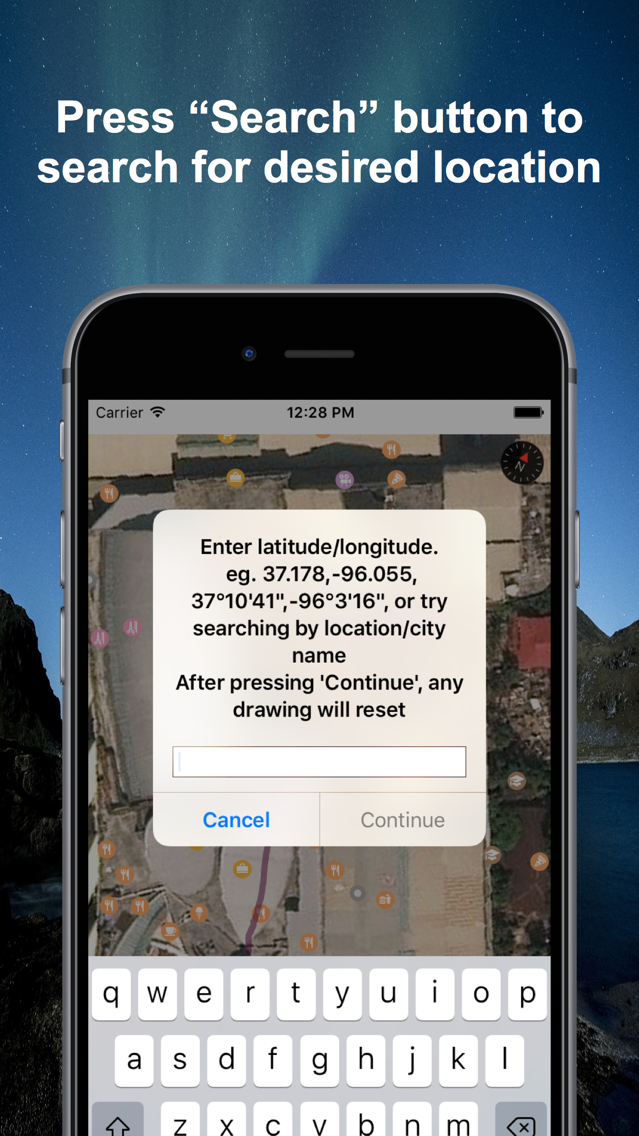DrawArea - Measure area
Free
3.3.4for iPhone, iPad
Age Rating
DrawArea - Measure area 螢幕截圖
About DrawArea - Measure area
Simplest and the most straight forward way to measure area on the map.
Usage: By simply touching. Draw a closed shape on the map to measure its area. Magnifier will help you make precise drawing and measurement.
- Press "Measure" button to switch to "Move" mode. So you can move the map to somewhere else.
- Press "Unit" button to change display units.
- Press "Share" button to export result (with screenshot) to Twitter, Camera roll, Email, and much more.
- Press “Search” button to search for desired location. Please type in coordinates value, or search location by name of place, city, state, or country.
Disclaimer: This app is intended to be use for rough estimation only. The result won't be 100% accurate in some circumstance. The result may be less accurate when far from the equator.
Usage: By simply touching. Draw a closed shape on the map to measure its area. Magnifier will help you make precise drawing and measurement.
- Press "Measure" button to switch to "Move" mode. So you can move the map to somewhere else.
- Press "Unit" button to change display units.
- Press "Share" button to export result (with screenshot) to Twitter, Camera roll, Email, and much more.
- Press “Search” button to search for desired location. Please type in coordinates value, or search location by name of place, city, state, or country.
Disclaimer: This app is intended to be use for rough estimation only. The result won't be 100% accurate in some circumstance. The result may be less accurate when far from the equator.
Show More
最新版本3.3.4更新日誌
Last updated on 2020年04月09日
歷史版本
bug fix
Show More
Version History
3.3.4
2020年04月09日
bug fix
3.3.1
2019年08月14日
bug fix
3.3
2019年06月09日
Discontinue screen
3.2.8
2019年04月06日
Update SDK
3.2.7
2019年02月11日
Crash fix
3.2.6
2019年01月12日
bug fix
3.2.5
2019年01月10日
Fix crash issue when start measuring
3.2.4
2019年01月07日
Bug fix
3.2.3
2018年09月14日
Crash fix for iOS 12
3.2.2
2018年02月01日
bug fix
3.2
2017年08月08日
Option to disable magnifier mode
3.1.13
2017年07月13日
UI improvement
3.1.11
2017年07月04日
bug fix
3.1.10
2017年06月17日
Bug fix
3.1.9
2017年06月17日
iOS 10.3 supported
3.1.8
2017年02月17日
bug fix
3.1.7
2017年01月06日
Crash fix
3.1.6
2016年12月13日
Bug fix
3.1.5
2016年12月10日
Fixed Share button not working on iPad
3.1.3
2016年08月11日
It's now possible to switch unit in setting menu too
3.1.2
2016年08月06日
bug fix
3.1
2016年08月04日
Version 3.0
- After you finished drawing a shape. App will automatically fill color on the shape.
- It's still possible to see the shape and move around for better view. It will not get deleted until you begin drawing another one.
- You can set default unit in setting menu
- Added German and Russian localization
Version 3.1
Performance fix
- After you finished drawing a shape. App will automatically fill color on the shape.
- It's still possible to see the shape and move around for better view. It will not get deleted until you begin drawing another one.
- You can set default unit in setting menu
- Added German and Russian localization
Version 3.1
Performance fix
2.4.1
2016年07月26日
Added Launch Screen
2.4
2016年07月15日
- New Localizations for Chinese, Japanese, Italian, Spanish.
- Bug fixes
- Bug fixes
2.3
2016年07月06日
Japanese language localization
2.2.1
2016年06月29日
Update SDK
2.2
2016年03月31日
Magnifier for super precise measurement.
New Share screen
New App Icon
New Share screen
New App Icon
2.0.4
2016年03月29日
Fix Facebook bug
2.0.3
2016年03月22日
Supported iOS 7 again
DrawArea - Measure area FAQ
點擊此處瞭解如何在受限國家或地區下載DrawArea - Measure area。
以下為DrawArea - Measure area的最低配置要求。
iPhone
iPad
DrawArea - Measure area支持Chinese, English, French, German, Italian, Japanese, Korean, Portuguese, Russian, Spanish, Thai