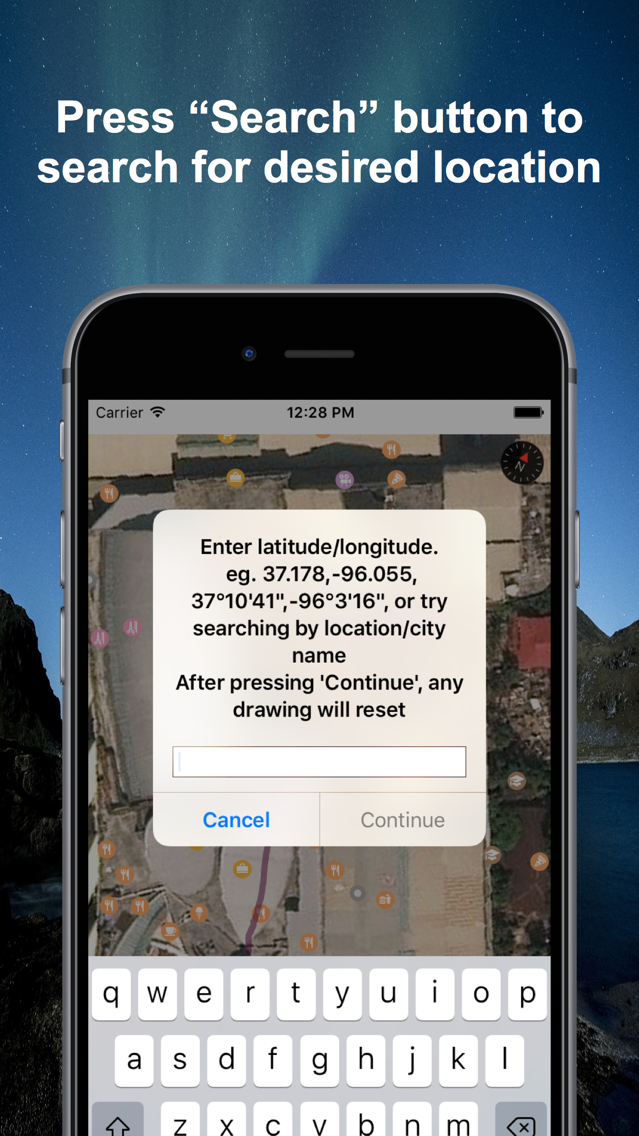DrawArea - Measure area
Free
3.3.4for iPhone, iPad
Age Rating
لقطات الشاشة لـ DrawArea - Measure area
About DrawArea - Measure area
Simplest and the most straight forward way to measure area on the map.
Usage: By simply touching. Draw a closed shape on the map to measure its area. Magnifier will help you make precise drawing and measurement.
- Press "Measure" button to switch to "Move" mode. So you can move the map to somewhere else.
- Press "Unit" button to change display units.
- Press "Share" button to export result (with screenshot) to Twitter, Camera roll, Email, and much more.
- Press “Search” button to search for desired location. Please type in coordinates value, or search location by name of place, city, state, or country.
Disclaimer: This app is intended to be use for rough estimation only. The result won't be 100% accurate in some circumstance. The result may be less accurate when far from the equator.
Usage: By simply touching. Draw a closed shape on the map to measure its area. Magnifier will help you make precise drawing and measurement.
- Press "Measure" button to switch to "Move" mode. So you can move the map to somewhere else.
- Press "Unit" button to change display units.
- Press "Share" button to export result (with screenshot) to Twitter, Camera roll, Email, and much more.
- Press “Search” button to search for desired location. Please type in coordinates value, or search location by name of place, city, state, or country.
Disclaimer: This app is intended to be use for rough estimation only. The result won't be 100% accurate in some circumstance. The result may be less accurate when far from the equator.
Show More
تحديث لأحدث إصدار 3.3.4
Last updated on 09/04/2020
الإصدارات القديمة
bug fix
Show More
Version History
3.3.4
09/04/2020
bug fix
3.3.1
14/08/2019
bug fix
3.3
09/06/2019
Discontinue screen
3.2.8
06/04/2019
Update SDK
3.2.7
10/02/2019
Crash fix
3.2.6
12/01/2019
bug fix
3.2.5
09/01/2019
Fix crash issue when start measuring
3.2.4
07/01/2019
Bug fix
3.2.3
14/09/2018
Crash fix for iOS 12
3.2.2
31/01/2018
bug fix
3.2
07/08/2017
Option to disable magnifier mode
3.1.13
12/07/2017
UI improvement
3.1.11
04/07/2017
bug fix
3.1.10
17/06/2017
Bug fix
3.1.9
16/06/2017
iOS 10.3 supported
3.1.8
17/02/2017
bug fix
3.1.7
06/01/2017
Crash fix
3.1.6
13/12/2016
Bug fix
3.1.5
10/12/2016
Fixed Share button not working on iPad
3.1.3
10/08/2016
It's now possible to switch unit in setting menu too
3.1.2
06/08/2016
bug fix
3.1
04/08/2016
Version 3.0
- After you finished drawing a shape. App will automatically fill color on the shape.
- It's still possible to see the shape and move around for better view. It will not get deleted until you begin drawing another one.
- You can set default unit in setting menu
- Added German and Russian localization
Version 3.1
Performance fix
- After you finished drawing a shape. App will automatically fill color on the shape.
- It's still possible to see the shape and move around for better view. It will not get deleted until you begin drawing another one.
- You can set default unit in setting menu
- Added German and Russian localization
Version 3.1
Performance fix
2.4.1
25/07/2016
Added Launch Screen
2.4
15/07/2016
- New Localizations for Chinese, Japanese, Italian, Spanish.
- Bug fixes
- Bug fixes
2.3
05/07/2016
Japanese language localization
2.2.1
29/06/2016
Update SDK
2.2
30/03/2016
Magnifier for super precise measurement.
New Share screen
New App Icon
New Share screen
New App Icon
2.0.4
28/03/2016
Fix Facebook bug
2.0.3
21/03/2016
Supported iOS 7 again
DrawArea - Measure area FAQ
انقر هنا لمعرفة كيفية تنزيل DrawArea - Measure area في بلد أو منطقة محظورة.
تحقق من القائمة التالية لمعرفة الحد الأدنى من المتطلبات DrawArea - Measure area.
iPhone
iPad
DrawArea - Measure area هي مدعومة على اللغات Chinese, English, French, German, Italian, Japanese, Korean, Portuguese, Russian, Spanish, Thai