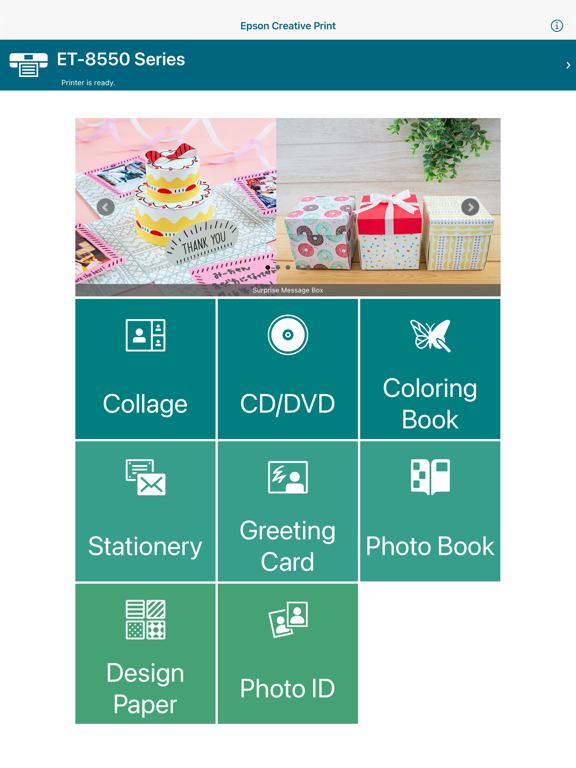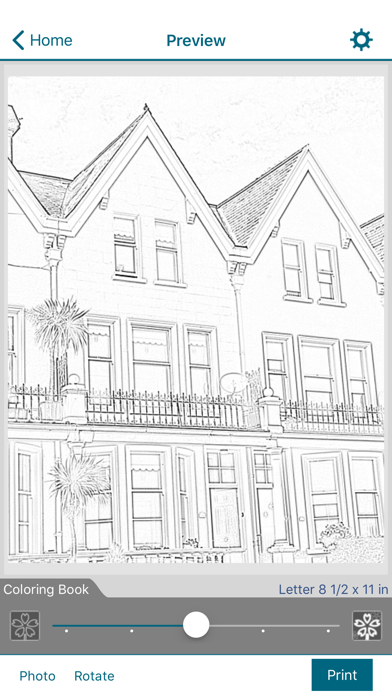Epson Creative Print
免費
7.5.0for iPhone, iPad and more
9.3
685 Ratings
Seiko Epson Corporation
Developer
119.8 MB
Size
2024年03月28日
Update Date
Photo & Video
Category
4+
Age Rating
Age Rating
Epson Creative Print 螢幕截圖
About Epson Creative Print
說明
表達你的創造力! 列印您的手機或平板電腦照片,列印 直接到CD/DVD,創建自定義賀卡,個性化文具並將您的照片變成有趣的塗色本項目。
主要特色
• 拼貼 – 從您的手機或平板電腦創建和列印您最喜愛的照片的拼貼畫。
•CD/DVD – 從相片製作個人作品,並使用 Epson 印表機直接列印至噴墨式可列印光碟 CD 或 DVD 上。
•著色簿 – 選擇相片,建立可列印及上色的著色簿,讓小朋友盡情的塗鴉。
•個人紙品 – 選擇格線紙 (例如方格紙或樂譜紙)、日曆或將相片嵌入作為背景信紙。
•賀卡 – 使用相片建立個人化的賀卡,甚至可利用手寫加強個人風格。
• 紙張樣版 – 選擇最喜歡的圖樣,輕鬆列印紙張樣版,作為禮物包裝紙、書套等。
• 照片 ID - 允许您从移动设备以自定义尺寸打印照片 ID 并更改背景颜色。
支援印表機
關於支援的印表機,請參閱以下網站。
https://support.epson.net/appinfo/creative/list/tw/
表達你的創造力! 列印您的手機或平板電腦照片,列印 直接到CD/DVD,創建自定義賀卡,個性化文具並將您的照片變成有趣的塗色本項目。
主要特色
• 拼貼 – 從您的手機或平板電腦創建和列印您最喜愛的照片的拼貼畫。
•CD/DVD – 從相片製作個人作品,並使用 Epson 印表機直接列印至噴墨式可列印光碟 CD 或 DVD 上。
•著色簿 – 選擇相片,建立可列印及上色的著色簿,讓小朋友盡情的塗鴉。
•個人紙品 – 選擇格線紙 (例如方格紙或樂譜紙)、日曆或將相片嵌入作為背景信紙。
•賀卡 – 使用相片建立個人化的賀卡,甚至可利用手寫加強個人風格。
• 紙張樣版 – 選擇最喜歡的圖樣,輕鬆列印紙張樣版,作為禮物包裝紙、書套等。
• 照片 ID - 允许您从移动设备以自定义尺寸打印照片 ID 并更改背景颜色。
支援印表機
關於支援的印表機,請參閱以下網站。
https://support.epson.net/appinfo/creative/list/tw/
Show More
最新版本7.5.0更新日誌
Last updated on 2024年03月28日
歷史版本
- 新增了新的照片 ID 功能。
- 修正小錯誤 。
- 修正小錯誤 。
Show More
Version History
7.5.0
2024年03月28日
- 新增了新的照片 ID 功能。
- 修正小錯誤 。
- 修正小錯誤 。
7.4.1
2023年12月04日
- 修正小錯誤 。
7.4.0
2023年10月19日
- 新印表機已上市。
- 現在可以在網路上列印限時內容。
- 現在可以為拼貼畫和設計紙的所有邊設置邊框。
- 現在可以在網路上列印限時內容。
- 現在可以為拼貼畫和設計紙的所有邊設置邊框。
7.3.0
2023年05月08日
去除Instagram/Facebook列印功能
7.2.0
2023年03月07日
此版本帶來了一些改進,使應用程序更加穩定。
7.1.0
2023年02月09日
新增更多可相容的 Epson 印表機
7.0.3
2022年12月05日
- 修正小錯誤.
7.0.1
2022年10月31日
- 修正小錯誤.
7.0.0
2022年10月20日
新增更多可相容的 Epson 印表機
6.10.1
2022年09月06日
- 修正小錯誤。
6.10.0
2022年07月04日
新增更多可相容的 Epson 印表機
6.9.0
2022年03月07日
新增更多可相容的 Epson 印表機
6.8.2
2022年02月03日
新增更多可相容的 Epson 印表機
6.8.0
2021年09月13日
- 新增更多可相容的 Epson 印表機
- 新增模式添加到紙張樣版!
- 新增模式添加到紙張樣版!
6.7.7
2021年08月02日
新增更多可相容的 Epson 印表機
6.7.6
2021年06月14日
新增更多可相容的 Epson 印表機
6.7.5
2021年04月22日
- 修正小錯誤.
6.7.4
2021年03月22日
新增更多可相容的 Epson 印表機
6.7.3
2021年02月17日
新增更多可相容的 Epson 印表機
6.7.2
2020年11月19日
- 修正小錯誤.
6.7.0
2020年09月30日
新增更多可相容的 Epson 印表機
6.6.0
2020年09月01日
新增更多可相容的 Epson 印表機
6.5.0
2020年06月16日
支持的Instagram
新增更多可相容的 Epson 印表機
新增更多可相容的 Epson 印表機
6.4.0
2020年04月23日
新增更多可相容的 Epson 印表機
6.3.1
2020年02月26日
修正小錯誤
Epson Creative Print FAQ
點擊此處瞭解如何在受限國家或地區下載Epson Creative Print。
以下為Epson Creative Print的最低配置要求。
iPhone
須使用 iOS 14.0 或以上版本。
iPad
須使用 iPadOS 14.0 或以上版本。
iPod touch
須使用 iOS 14.0 或以上版本。
Epson Creative Print支持俄文, 印尼文, 德文, 意大利文, 日文, 法文, 簡體中文, 繁體中文, 英文, 荷蘭文, 葡萄牙文, 西班牙文, 韓文