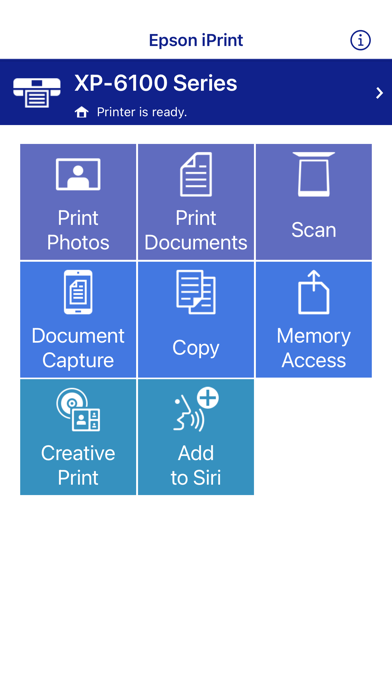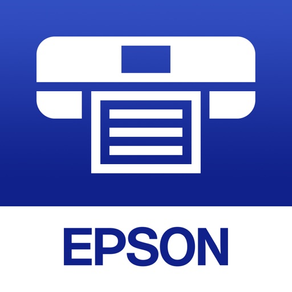
Epson iPrint
免費
7.12.2for iPhone, iPad and more
9.3
42K+ Ratings
Seiko Epson Corporation
Developer
35.2 MB
Size
2024年03月20日
Update Date
#137
in Photo & Video
4+
Age Rating
Age Rating
Epson iPrint 螢幕截圖
About Epson iPrint
只要透過無線網路連結Epson具網路/無線網路功能的印表機,在任何時候及任何地點,您都可以從iPhone®、iPod® Touch 或 iPad® 裝置列印相片、網頁和檔案,包括Microsoft® Word、Excel®、PowerPoint® 及 PDF 文件。您甚至可以掃描,儲存及分享您掃描的檔案。
Epson iPrint讓列印變的更簡單更方便。您可以在無線網路的環境內直接從各種Epson印表機進行列印。
主要特色
• 列印、掃描、和直接從您的iPhone、iPod Touch或iPad裝置分享
• 透過指定印表機遠端列印功能,由世界上任何地點進行列印
• 列印相片、PDF檔案、MicrosoftOffice文件如Word、Excel、PowerPoint
• 使用手持行動裝置照相功能擷取文件,透過影像品質強化功能並儲存,就能立即列印
• 列印存儲的文件和電子郵件附件
• 透過Epson印表機掃描並分享您的檔案(儲存至您的電子設備、寄送email或儲存至網路上)
• 透過您的行動裝置,從附近的Epson印表機複印文件和照片
• 透過Epson印表機,從您的裝置和SD卡或USB隨身碟之間傳遞檔案
• 檢查您的印表機狀態和墨水的存量
• 除了自動搜尋印表機和設定遠端列印之外,您還可以手動輸入印表機的IP位址
• 從內建的FAQ單元取得協助
進階特色
•可列印高品質相片,並提供背光色彩自動調整和色偏校正功能
• 可選擇和列印多張相片
• 列印email附件和儲存的檔案
• 自訂列印選項,包含紙張大小、紙張種類、列印份數、列印範圍和雙面列印
• 無邊界列印
• 可轉換彩色或黑白列印
• 可選擇掃描解析度和儲存的影像類型
• 優質的列印品質
• 訂購印表機墨水及耗材
• 安裝及註冊Epson Connect
• 管理遠端印表機
支援印表機
關於支援的印表機,請參閱以下網站。
https://support.epson.net/appinfo/iprint/tw/
*1支援遠端列印
To use iPrint with a Wi-Fi connection, you must allow the app to use your device's location services.
This allows iPrint to search for wireless networks; your location data is not collected.
我們歡迎您的反饋意見,並且作為下一版本更新改進的依據。
Epson iPrint讓列印變的更簡單更方便。您可以在無線網路的環境內直接從各種Epson印表機進行列印。
主要特色
• 列印、掃描、和直接從您的iPhone、iPod Touch或iPad裝置分享
• 透過指定印表機遠端列印功能,由世界上任何地點進行列印
• 列印相片、PDF檔案、MicrosoftOffice文件如Word、Excel、PowerPoint
• 使用手持行動裝置照相功能擷取文件,透過影像品質強化功能並儲存,就能立即列印
• 列印存儲的文件和電子郵件附件
• 透過Epson印表機掃描並分享您的檔案(儲存至您的電子設備、寄送email或儲存至網路上)
• 透過您的行動裝置,從附近的Epson印表機複印文件和照片
• 透過Epson印表機,從您的裝置和SD卡或USB隨身碟之間傳遞檔案
• 檢查您的印表機狀態和墨水的存量
• 除了自動搜尋印表機和設定遠端列印之外,您還可以手動輸入印表機的IP位址
• 從內建的FAQ單元取得協助
進階特色
•可列印高品質相片,並提供背光色彩自動調整和色偏校正功能
• 可選擇和列印多張相片
• 列印email附件和儲存的檔案
• 自訂列印選項,包含紙張大小、紙張種類、列印份數、列印範圍和雙面列印
• 無邊界列印
• 可轉換彩色或黑白列印
• 可選擇掃描解析度和儲存的影像類型
• 優質的列印品質
• 訂購印表機墨水及耗材
• 安裝及註冊Epson Connect
• 管理遠端印表機
支援印表機
關於支援的印表機,請參閱以下網站。
https://support.epson.net/appinfo/iprint/tw/
*1支援遠端列印
To use iPrint with a Wi-Fi connection, you must allow the app to use your device's location services.
This allows iPrint to search for wireless networks; your location data is not collected.
我們歡迎您的反饋意見,並且作為下一版本更新改進的依據。
Show More
最新版本7.12.2更新日誌
Last updated on 2024年03月20日
歷史版本
修正小錯誤 。
Show More
Version History
7.12.2
2024年03月20日
修正小錯誤 。
7.12.1
2023年10月30日
修正小錯誤 。
7.12.0
2023年09月11日
- 從雲端列印已移至 列印文件。
- 修正小錯誤。
- 修正小錯誤。
7.11.1
2023年07月24日
修正小錯誤 。
7.11.0
2023年04月06日
修正小錯誤 。
7.10.2
2023年01月24日
修正小錯誤 。
7.10.1
2022年12月20日
修正小錯誤 。
7.10.0
2022年12月07日
修正小錯誤 。
7.9.1
2022年10月04日
- 修正小錯誤。
7.9.0
2022年09月12日
- 修正小錯誤。
7.8.0
2022年06月30日
- 修正小錯誤。
7.7.4
2022年04月14日
- 修正小錯誤。
7.7.3
2022年03月28日
- 修正小錯誤。
7.7.2
2022年03月07日
修正小錯誤 。
7.7.1
2021年12月02日
・ 修正小錯誤
7.7.0
2021年09月13日
・ 修正小錯誤
7.6.5
2021年06月14日
・ 修正小錯誤
7.6.4
2021年02月24日
新增更多可相容的 Epson 印表機
7.6.3
2021年01月28日
修正小錯誤
7.6.2
2020年12月17日
修正小錯誤
7.6.1
2020年12月07日
修正小錯誤
7.6.0
2020年11月30日
修正小錯誤
7.5.4
2020年10月21日
新增更多可相容的 Epson 印表機
7.5.3
2020年09月09日
修正小錯誤
7.5.2
2020年09月01日
新增更多可相容的 Epson 印表機
Epson iPrint FAQ
點擊此處瞭解如何在受限國家或地區下載Epson iPrint。
以下為Epson iPrint的最低配置要求。
iPhone
須使用 iOS 14.0 或以上版本。
iPad
須使用 iPadOS 14.0 或以上版本。
iPod touch
須使用 iOS 14.0 或以上版本。
Epson iPrint支持俄文, 印尼文, 德文, 意大利文, 日文, 法文, 簡體中文, 繁體中文, 英文, 荷蘭文, 葡萄牙文, 西班牙文, 韓文