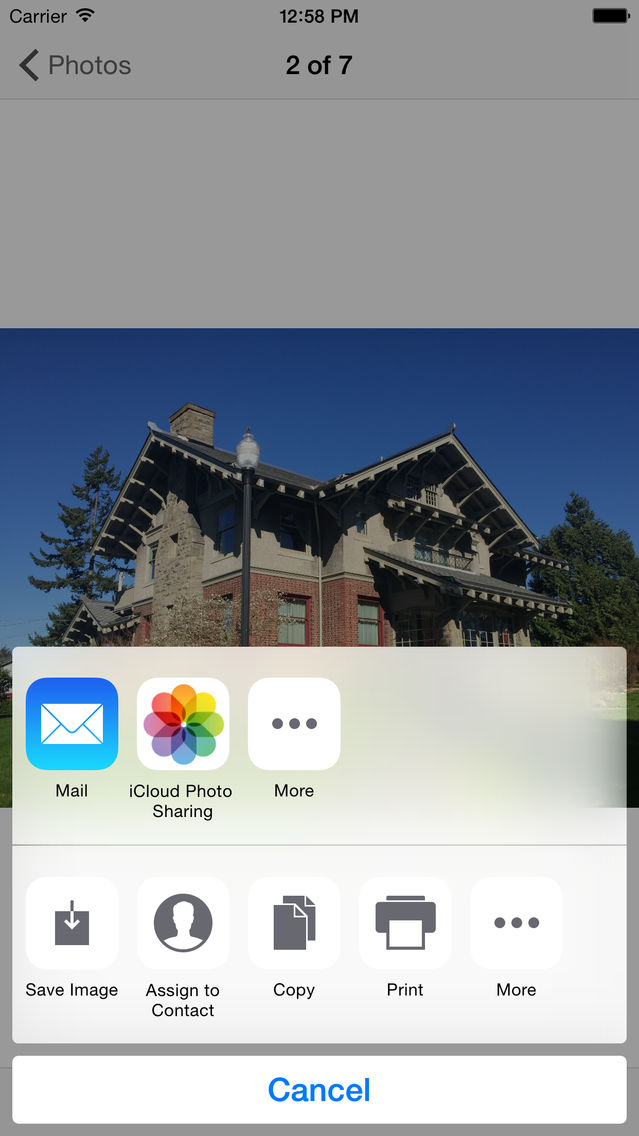FilePhoto: Name Your Photos as You Take Them
$1.99
3.0.3for iPhone, iPad
Age Rating
FilePhoto: Name Your Photos as You Take Them 螢幕截圖
About FilePhoto: Name Your Photos as You Take Them
If you've ever had to take a more than a handful of similar-looking pictures and sort through them all once you got back to your computer, you know that determining which thing is pictured in a file called IMG002734.JPG can be a real chore.
FilePhoto lets you take pictures and immediately specify the name that each photo's file will have once it's transferred to your computer.
Rather than going through your normal photo organizer software, you simply connect your device to any computer running iTunes (using the dock connector), select your device, and navigate to the Apps tab. Below the home screen organizer you'll find FilePhoto in the list of apps that can share documents, and your photos will appear there to be copied to your computer.
FilePhoto lets you take pictures and immediately specify the name that each photo's file will have once it's transferred to your computer.
Rather than going through your normal photo organizer software, you simply connect your device to any computer running iTunes (using the dock connector), select your device, and navigate to the Apps tab. Below the home screen organizer you'll find FilePhoto in the list of apps that can share documents, and your photos will appear there to be copied to your computer.
Show More
最新版本3.0.3更新日誌
Last updated on 2015年11月04日
歷史版本
Bug fixes and updates for iOS 9.0.
Show More
Version History
3.0.3
2015年11月04日
Bug fixes and updates for iOS 9.0.
FilePhoto: Name Your Photos as You Take Them FAQ
點擊此處瞭解如何在受限國家或地區下載FilePhoto: Name Your Photos as You Take Them。
以下為FilePhoto: Name Your Photos as You Take Them的最低配置要求。
iPhone
iPad
FilePhoto: Name Your Photos as You Take Them支持English