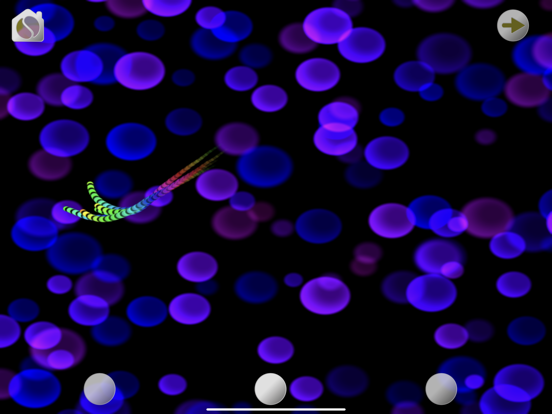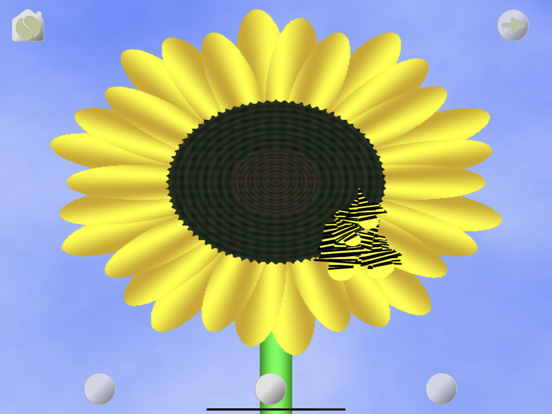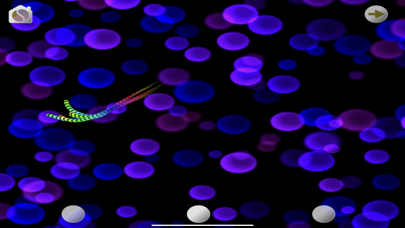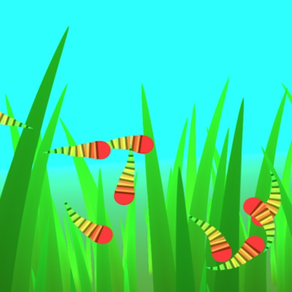
Flocking
The fish will follow you!
HK$ 8.00
1.0.2for iPhone, iPad and more
Age Rating
Flocking 螢幕截圖
About Flocking
Flocking is an easy to use app for early learners or special access situations. Touch and move around the screen slowly, and the fish will follow. You can also use a mouse/pointer device to lead the fish. In fact there are 8 different types of digital creatures and objects that will "flock" around your lead and follow you around until you had enough. You can change backgrounds and also change the trail that a digital creature can leave behind it.
Flocking main screen can be controlled by an external keyboard. Characters 1,2,3,4, Space, Enter change the creature settings, and 5 removes the buttons from the screen. +/- change the background.
Flocking can also be controlled by using an XBox controller or the Microsoft Adaptive Controller with any suitable switch inputs. The XBox thumb controller/joystick and D-Pad will move a virtual pointer around, and the controller buttons will change the effects and colors.
There is a live demo on our website.
Flocking main screen can be controlled by an external keyboard. Characters 1,2,3,4, Space, Enter change the creature settings, and 5 removes the buttons from the screen. +/- change the background.
Flocking can also be controlled by using an XBox controller or the Microsoft Adaptive Controller with any suitable switch inputs. The XBox thumb controller/joystick and D-Pad will move a virtual pointer around, and the controller buttons will change the effects and colors.
There is a live demo on our website.
Show More
最新版本1.0.2更新日誌
Last updated on 2021年02月22日
歷史版本
added simultaneous use of Microsoft adaptive game controller with bluetooth access switches/keyboard
Show More
Version History
1.0.2
2021年02月22日
added simultaneous use of Microsoft adaptive game controller with bluetooth access switches/keyboard
1.01
2021年02月10日
Supports Microsoft Adaptive Controller and XBox Gamepad
1.0
2021年01月10日
Flocking FAQ
點擊此處瞭解如何在受限國家或地區下載Flocking。
以下為Flocking的最低配置要求。
iPhone
須使用 iOS 11.4 或以上版本。
iPad
須使用 iPadOS 11.4 或以上版本。
iPod touch
須使用 iOS 11.4 或以上版本。
相關視頻
Latest introduction video of Flocking on iPhone
Latest introduction video of Flocking on iPhone