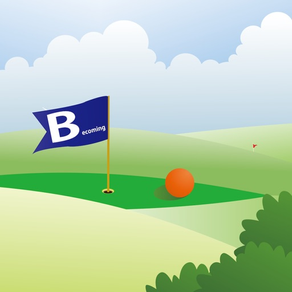
Golf Shot Navi Lite
免費
1.4.3for iPhone, iPad and more
Age Rating
Golf Shot Navi Lite 螢幕截圖
About Golf Shot Navi Lite
The advertisement will be displayed.
You can navigate shots on the any courses which are seen in the satellite photos over the world. You can always know the yardage to the hole or the hazard.
In the course settings, please specify the location of the tee ground, greens and a point on the fairways(blue donut icon). It automatically calculates the par and distance of the hole. Auto-set values can be edited from the course list.
Tap the sample course Narusawa GC OUT in the course list, and after loading the course data, press and hold any point on the map and choose Start Simulation from the menu that appears. You can simulate how you will navigate your shot.
The Courses, tracks and shots data can be saved at the your document folder of iTunes file sharing. You can share the course data to your friends.
The elevation graph between current and specified location can be displayed except for under the simulation.
Notes:Please pay attention to the remaining amount of the battery. Continued use of GPS running in the background can dramatically decrease battery life in similar to foreground.
You can navigate shots on the any courses which are seen in the satellite photos over the world. You can always know the yardage to the hole or the hazard.
In the course settings, please specify the location of the tee ground, greens and a point on the fairways(blue donut icon). It automatically calculates the par and distance of the hole. Auto-set values can be edited from the course list.
Tap the sample course Narusawa GC OUT in the course list, and after loading the course data, press and hold any point on the map and choose Start Simulation from the menu that appears. You can simulate how you will navigate your shot.
The Courses, tracks and shots data can be saved at the your document folder of iTunes file sharing. You can share the course data to your friends.
The elevation graph between current and specified location can be displayed except for under the simulation.
Notes:Please pay attention to the remaining amount of the battery. Continued use of GPS running in the background can dramatically decrease battery life in similar to foreground.
Show More
最新版本1.4.3更新日誌
Last updated on 2024年03月07日
歷史版本
Changed the layout
Fix a minor bug.
Fix a minor bug.
Show More
Version History
1.4.3
2024年03月07日
Changed the layout
Fix a minor bug.
Fix a minor bug.
1.4
2023年10月05日
The new minimum supported OS is iOS 14.
Support for new iPhone 15 series and GDPR for EU and UK.
Fix a minor bug.
Support for new iPhone 15 series and GDPR for EU and UK.
Fix a minor bug.
1.3.3
2023年05月24日
Fix a minor bug about iCloud.
1.3.2
2023年04月13日
Fix a minor bug.
1.3.1
2023年02月22日
The minimum iOS version is now 13.0.
Improvement of the stability
Improvement of the stability
1.2.10
2022年07月30日
Fix a minor bug.
1.2.9
2022年07月28日
Fix a minor bug.
1.2.8
2021年10月12日
Support for the full screen of iPad mini6.
1.2.7
2021年08月03日
Fix a minor bug.
1.2.6
2021年04月13日
Fix a minor bug
1.2.5
2021年04月05日
Fix several bugs
1.2.4
2021年02月24日
Fix a minor bug.
1.2.3
2021年02月10日
Fix a minor bug.
1.2.2
2021年02月08日
Fix a minor bug.
1.2.1
2020年12月04日
Fix a minor bug.
1.2
2020年12月01日
The new minimum supported iOS is now iOS 10
Dark mode supported.
Fix a bug for adding new couse.
Fix a minor bug.
Dark mode supported.
Fix a bug for adding new couse.
Fix a minor bug.
1.1.6
2020年07月26日
Fix a minor bug.
1.1.5
2020年07月10日
Fix a minor bug.
1.1.4
2020年06月22日
Optimization of CPU resources
Minor bugs fixed
Minor bugs fixed
1.1.3
2020年06月12日
Improvement of the localization.
fix a minor bug.
fix a minor bug.
1.1.2
2020年06月11日
Fix a minor bug.
1.1.1
2020年06月10日
Added display of instructions for deleting data.
1.1
2020年06月09日
You can share the course data between iOS devices with the same Apple ID by uploading data to iCloud.
Please tap the cloud icon to manage the iCloud.
Local data with the same course name will be overwritten by iCloud data.
Fix a minor bug.
Please tap the cloud icon to manage the iCloud.
Local data with the same course name will be overwritten by iCloud data.
Fix a minor bug.
1.0.3
2020年05月31日
Fix a bug for dark mode.
1.0.2
2020年05月30日
Fix a minor bug.
Golf Shot Navi Lite FAQ
點擊此處瞭解如何在受限國家或地區下載Golf Shot Navi Lite。
以下為Golf Shot Navi Lite的最低配置要求。
iPhone
須使用 iOS 14.0 或以上版本。
iPad
須使用 iPadOS 14.0 或以上版本。
iPod touch
須使用 iOS 14.0 或以上版本。
Golf Shot Navi Lite支持日文, 英文
相關視頻
Latest introduction video of Golf Shot Navi Lite on iPhone





































