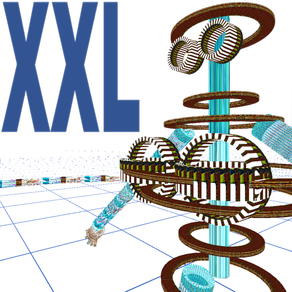
Good Sizer 3D
免費
1.3for Mac
Age Rating
Good Sizer 3D 螢幕截圖
About Good Sizer 3D
* Good Sizer 3D helps you choose the right size of clothes in the US, Europe, UK, Japan or Russia.
* Enough to know one of the sizes - the rest are converted automatically.
* A trip to another country or purchase through the online store will become easier when all the sizes you have on hand.
* Available 24 sections (with different names) - each can store male and female sizes at once.
* Select currency (USD, RUB, EUR, GBP, CHF, JPY, CNY) and/or enter its equivalent in USD.
* Select unit: centimeters (cm) or inches (in).
* Select section using slider or selecting it in the table.
* Set section name.
* Choose texture of the human.
* Set shoulder and hips.
* You can change male or female parameter via M/FM selector.
* All parameters can be changed on the fly.
* Choose object type.
* Set required parameter using slider above object’s image.
* Set how much money you’ve spent on this object in “spent” field.
* Enter some notes in “note” field.
* Click Save to save all parameters.
* You can look at the human from different angles using vertical slider and via mouse gestures.
* Enough to know one of the sizes - the rest are converted automatically.
* A trip to another country or purchase through the online store will become easier when all the sizes you have on hand.
* Available 24 sections (with different names) - each can store male and female sizes at once.
* Select currency (USD, RUB, EUR, GBP, CHF, JPY, CNY) and/or enter its equivalent in USD.
* Select unit: centimeters (cm) or inches (in).
* Select section using slider or selecting it in the table.
* Set section name.
* Choose texture of the human.
* Set shoulder and hips.
* You can change male or female parameter via M/FM selector.
* All parameters can be changed on the fly.
* Choose object type.
* Set required parameter using slider above object’s image.
* Set how much money you’ve spent on this object in “spent” field.
* Enter some notes in “note” field.
* Click Save to save all parameters.
* You can look at the human from different angles using vertical slider and via mouse gestures.
Show More
最新版本1.3更新日誌
Last updated on 2020年12月17日
歷史版本
• Support for Apple M1 and macOS Big Sur.
Show More
Version History
1.3
2020年12月17日
• Support for Apple M1 and macOS Big Sur.
Good Sizer 3D FAQ
點擊此處瞭解如何在受限國家或地區下載Good Sizer 3D。
以下為Good Sizer 3D的最低配置要求。
Mac
須使用 macOS 10.11 或以上版本。





























