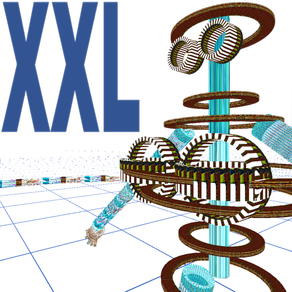
Good Sizer 3D
Free
1.3for Mac
Age Rating
Good Sizer 3D Screenshots
About Good Sizer 3D
* Good Sizer 3D helps you choose the right size of clothes in the US, Europe, UK, Japan or Russia.
* Enough to know one of the sizes - the rest are converted automatically.
* A trip to another country or purchase through the online store will become easier when all the sizes you have on hand.
* Available 24 sections (with different names) - each can store male and female sizes at once.
* Select currency (USD, RUB, EUR, GBP, CHF, JPY, CNY) and/or enter its equivalent in USD.
* Select unit: centimeters (cm) or inches (in).
* Select section using slider or selecting it in the table.
* Set section name.
* Choose texture of the human.
* Set shoulder and hips.
* You can change male or female parameter via M/FM selector.
* All parameters can be changed on the fly.
* Choose object type.
* Set required parameter using slider above object’s image.
* Set how much money you’ve spent on this object in “spent” field.
* Enter some notes in “note” field.
* Click Save to save all parameters.
* You can look at the human from different angles using vertical slider and via mouse gestures.
* Enough to know one of the sizes - the rest are converted automatically.
* A trip to another country or purchase through the online store will become easier when all the sizes you have on hand.
* Available 24 sections (with different names) - each can store male and female sizes at once.
* Select currency (USD, RUB, EUR, GBP, CHF, JPY, CNY) and/or enter its equivalent in USD.
* Select unit: centimeters (cm) or inches (in).
* Select section using slider or selecting it in the table.
* Set section name.
* Choose texture of the human.
* Set shoulder and hips.
* You can change male or female parameter via M/FM selector.
* All parameters can be changed on the fly.
* Choose object type.
* Set required parameter using slider above object’s image.
* Set how much money you’ve spent on this object in “spent” field.
* Enter some notes in “note” field.
* Click Save to save all parameters.
* You can look at the human from different angles using vertical slider and via mouse gestures.
Show More
What's New in the Latest Version 1.3
Last updated on Dec 17, 2020
Old Versions
• Support for Apple M1 and macOS Big Sur.
Show More
Version History
1.3
Dec 17, 2020
• Support for Apple M1 and macOS Big Sur.
Good Sizer 3D FAQ
Click here to learn how to download Good Sizer 3D in restricted country or region.
Check the following list to see the minimum requirements of Good Sizer 3D.
Mac
Requires macOS 10.11 or later.





























