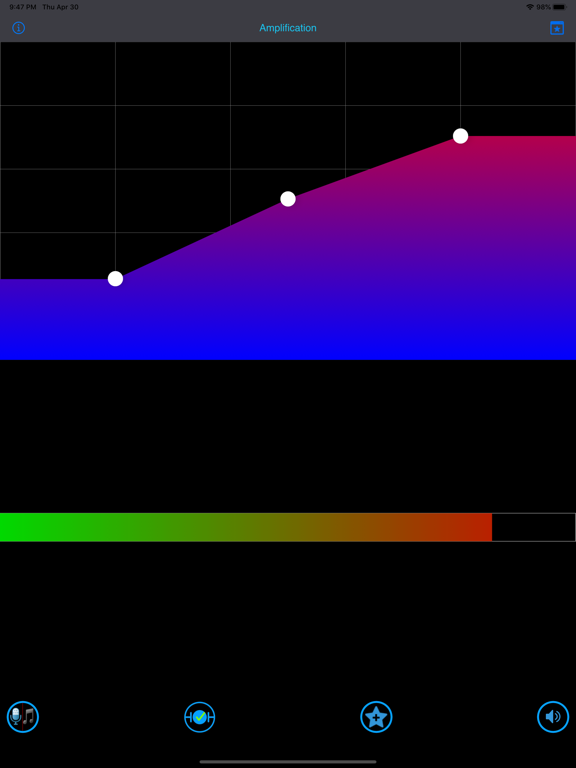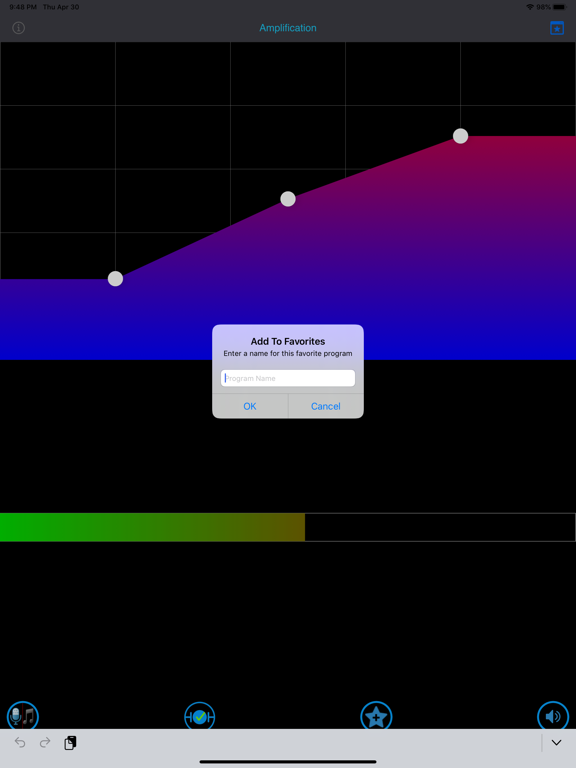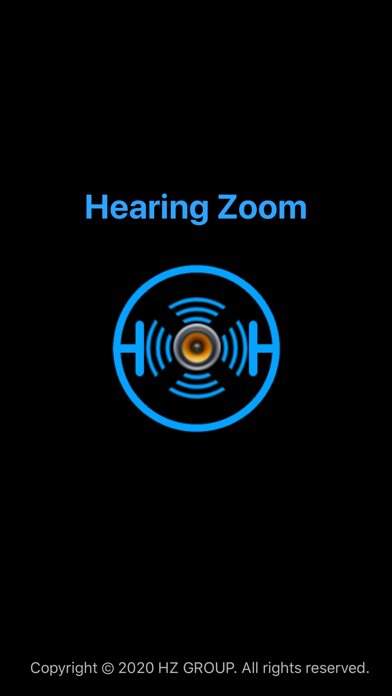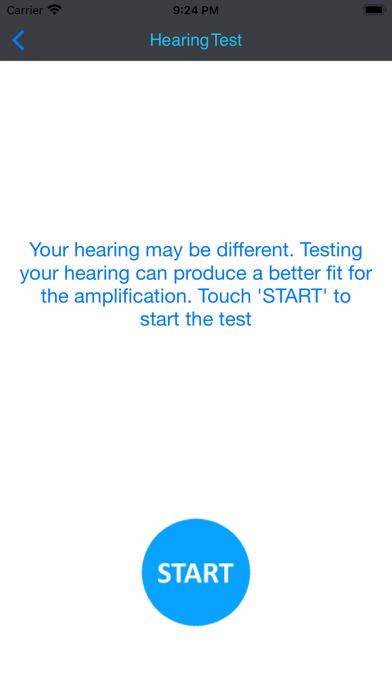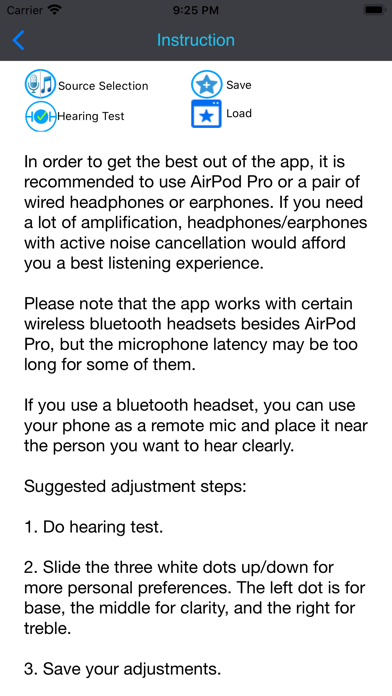HearingZoom
免費
1.13for iPhone, iPad and more
Age Rating
HearingZoom 螢幕截圖
About HearingZoom
This app transforms your phone into a pair of hearing aids, one for each ear. You will need to use a headset. The app amplifies ambient sounds like a typical hearing aid, plays and amplifies musics stored in your phone.
The app can also test your hearing and automatically calculate the amplification for your hearing level.
You can further adjust the amplification. Your adjustments can be saved as a program. You may save as many programs as you want. You can load a saved program using at any time.
In order to get the best out of the app, it is recommended to use AirPod Pro or a pair of wired headphones or earphones. If you need a lot of amplification, headphones/earphones with active noise cancellation would afford you a best listening experience.
If you use a bluetooth headset, you can use your phone as a remote mic and place it near the person you want to hear clearly.
The app can also test your hearing and automatically calculate the amplification for your hearing level.
You can further adjust the amplification. Your adjustments can be saved as a program. You may save as many programs as you want. You can load a saved program using at any time.
In order to get the best out of the app, it is recommended to use AirPod Pro or a pair of wired headphones or earphones. If you need a lot of amplification, headphones/earphones with active noise cancellation would afford you a best listening experience.
If you use a bluetooth headset, you can use your phone as a remote mic and place it near the person you want to hear clearly.
Show More
最新版本1.13更新日誌
Last updated on 2020年05月30日
歷史版本
Hearing Zoom now works with the latest iOS. It improves latency with AirPod Pro. You can use your phone as a remote mic while listing through a bluetooth headset such as AirPod Pro.
Show More
Version History
1.13
2020年05月30日
Hearing Zoom now works with the latest iOS. It improves latency with AirPod Pro. You can use your phone as a remote mic while listing through a bluetooth headset such as AirPod Pro.
1.12
2017年01月09日
Added support for language localization.
1.11
2016年12月21日
Bug fixes.
1.1
2016年12月07日
HearingZoom FAQ
點擊此處瞭解如何在受限國家或地區下載HearingZoom。
以下為HearingZoom的最低配置要求。
iPhone
須使用 iOS 13.4 或以上版本。
iPad
須使用 iPadOS 13.4 或以上版本。
iPod touch
須使用 iOS 13.4 或以上版本。
HearingZoom支持簡體中文, 英文
相關視頻
Latest introduction video of HearingZoom on iPhone
Latest introduction video of HearingZoom on iPhone
Latest introduction video of HearingZoom on iPhone