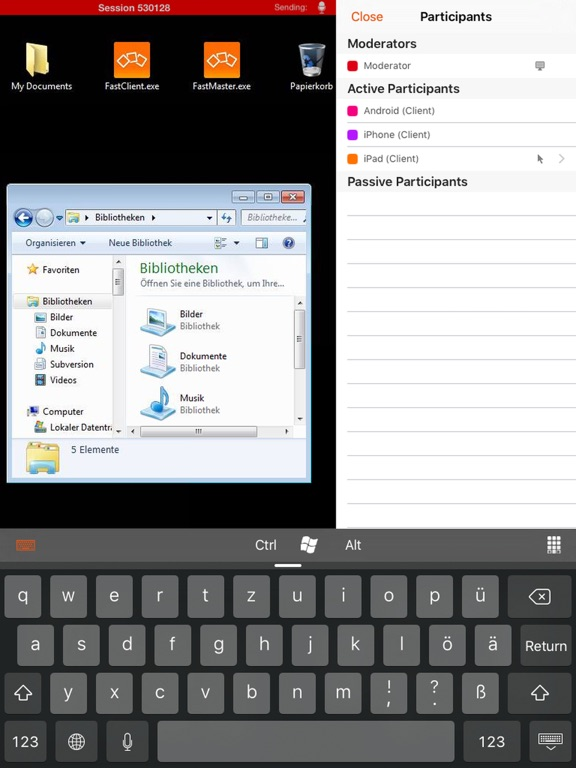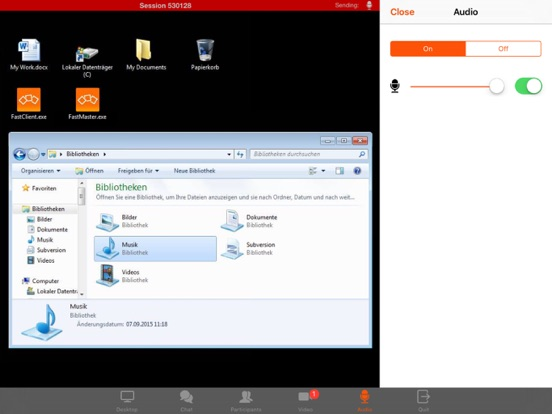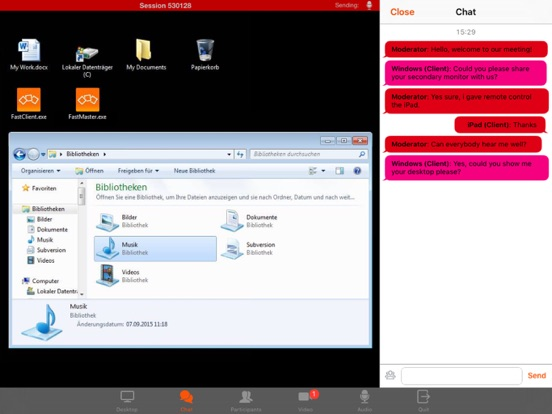iFastViewer
免費
3.3.6for iPhone, iPad and more
Age Rating
iFastViewer 螢幕截圖
About iFastViewer
The iFastViewer app lets you attend FastViewer sessions from the comfort of your iPhone, iPod touch or iPad. Even if you’re on the go, you no longer have to miss out on presentations, web conferences, online meetings or training sessions.
Features
······································································
Desktop:
See your meeting partner’s desktop. You can view it in fit-to-screen mode or zoom in and use multi-touch functions, like pinching your fingers together or apart, to smoothly scale the display size.
When remote control is enabled, the mouse cursers movement is now relative to your fingers movement.
Video:
Tap on the camera icon to see video images of all participants in a meeting with a webcam. If your device has a camera, you can even transmit your own video image.
Voice-Communication:
Navigate on the iFastViewer app to the "audio" tab: Here you can dynamically activate and deactivate your speaker or microphone to participate in the sessions voice communication.
Chat:
The chat function also lets you join in discussions even when you’re not at your desktop.
Users:
The list of participants lists all of a session’s attendees. You can also see who’s sharing their desktops.
As moderator you can manage the participants and control who is sharing and in remote control as well.
What is FastViewer?
······································································
FastViewer lets you view and participate in presentations, meetings and training courses online – all in a secure and easy-to-use environment.
Features
······································································
Desktop:
See your meeting partner’s desktop. You can view it in fit-to-screen mode or zoom in and use multi-touch functions, like pinching your fingers together or apart, to smoothly scale the display size.
When remote control is enabled, the mouse cursers movement is now relative to your fingers movement.
Video:
Tap on the camera icon to see video images of all participants in a meeting with a webcam. If your device has a camera, you can even transmit your own video image.
Voice-Communication:
Navigate on the iFastViewer app to the "audio" tab: Here you can dynamically activate and deactivate your speaker or microphone to participate in the sessions voice communication.
Chat:
The chat function also lets you join in discussions even when you’re not at your desktop.
Users:
The list of participants lists all of a session’s attendees. You can also see who’s sharing their desktops.
As moderator you can manage the participants and control who is sharing and in remote control as well.
What is FastViewer?
······································································
FastViewer lets you view and participate in presentations, meetings and training courses online – all in a secure and easy-to-use environment.
Show More
最新版本3.3.6更新日誌
Last updated on 2023年01月27日
歷史版本
App Settings: HQ Audio/Video is now active by default
Missing Translations have been fixed („RPD enabled MESSAGEBOX”, “Error Reconnecting”, etc.)
Missing Translations have been fixed („RPD enabled MESSAGEBOX”, “Error Reconnecting”, etc.)
Show More
Version History
3.3.6
2023年01月27日
App Settings: HQ Audio/Video is now active by default
Missing Translations have been fixed („RPD enabled MESSAGEBOX”, “Error Reconnecting”, etc.)
Missing Translations have been fixed („RPD enabled MESSAGEBOX”, “Error Reconnecting”, etc.)
3.3.5
2022年07月29日
It is now possible to add multiple servers in the app settings field, for situations when the conninfo.xml file of a self hosted server is temporarily not available. These have to be seperated by a semicolon, for example: server1.com;server2.com;server3.com
3.3.4
2022年04月02日
New Feature: HQ Audio/Video (Can be activated / deactivated in the App Settings.)
Bugfix: Fixed a potential timeout error when iOS was screensharing.
Bugfix: Fixed a potential timeout error when iOS was screensharing.
3.3.3
2022年03月31日
New Feature: HQ Audio/Video. This can be activated in the app settings. (Requirements: v67 Windows & v67 OSX Modules, updated Server Solution, Webclient 4.1.18.)
3.3.2
2022年02月17日
"Enable STS Single Sign On" has been added to the app settings.Additional improvements and bugfixes.
3.3.1
2020年12月20日
Remote Management feature has been added with 3.3.0: iOS can now access Windows and OSX devices remotely.
Remote Management Bugfixes with 3.3.1.
Remote Management Bugfixes with 3.3.1.
3.3.0
2020年12月17日
Remote Management feature has been added: iOS can now access Windows and OSX devices remotely. Additional bugfixes and improvements.
3.2.7
2020年09月17日
Adaptations to run with iOS 14, multiple bugfixes and improvements.
3.2.6
2020年05月01日
Bugfixes for session stability and disconnects.Usability improvements, and interface bugfixes.
3.2.5
2019年10月10日
Improvements & Bugfixes:
An issue with Screensharing in iOS 13 has been resolved. (Please use iOS 13.1 or newer.)
A potential text color issue has been resolved, if Dark Mode was active.
An info-text has been updated, that was not translated into German.
Additional small improvements and bugfixes.
An issue with Screensharing in iOS 13 has been resolved. (Please use iOS 13.1 or newer.)
A potential text color issue has been resolved, if Dark Mode was active.
An info-text has been updated, that was not translated into German.
Additional small improvements and bugfixes.
3.2.4
2019年06月24日
Enhancement: iOS Screensharing usability is improved for iOS 12 (iOS screensharing can be launched from within the app, without using the Control Center)
Info: iOS 9 will no longer be supported with iFastviewer Version 3.2.4
Bugfix: In some situations the mouse courser could react slow when remote controlling another device
Improvement: Better compatibility when loading the Conninfo.xml
More additional bugfixes, stability and usability improvements
Info: iOS 9 will no longer be supported with iFastviewer Version 3.2.4
Bugfix: In some situations the mouse courser could react slow when remote controlling another device
Improvement: Better compatibility when loading the Conninfo.xml
More additional bugfixes, stability and usability improvements
3.2.3
2018年04月26日
New Feature: iOS Screen Sharing
- iFastviewer can now share its screen within FastViewer Sessions
- This Feature is supported with iOS version 11 and later, as well as FastViewer Server Version 3.1.6628.24653 and later. (If the server version in use is not up to date, an info message will be displayed)
- Remote control is not supported, just viewing. (Usability: The remote control function for this scenario will be also disabled with FastViewer modules: WIN & Mac v3.2.0055)
- Info: The iOS Screen has to be shared again, if screenlock activated.
- Info: New tutorials are available for iFastViewer screensharing (setup & how to use). Those will be displayed if iFastViewer is selected for screensharing by a master.
How to setup:
Go to Settings > Control Center > Customize Controls > Include „Screen Recording“
How to use:
Start iFastViewer App, if the iFastViewer App is selected for screensharing: Swipe to open control center and longpress / 3d touch the record button, select iFastViewer for screen sharing.
Additional Bugfixes and Improvements:
If a session number is wrong after multiple attempts, an information message will be displayed that the user has been temporarily locked
- If complete tabs are deactivated (for example audio in a standard support session), the audio tab will also be inaccessible inside the app
- Launch images and app icons have been updated
- Additional smaller improvements and bugfixes
- iFastviewer can now share its screen within FastViewer Sessions
- This Feature is supported with iOS version 11 and later, as well as FastViewer Server Version 3.1.6628.24653 and later. (If the server version in use is not up to date, an info message will be displayed)
- Remote control is not supported, just viewing. (Usability: The remote control function for this scenario will be also disabled with FastViewer modules: WIN & Mac v3.2.0055)
- Info: The iOS Screen has to be shared again, if screenlock activated.
- Info: New tutorials are available for iFastViewer screensharing (setup & how to use). Those will be displayed if iFastViewer is selected for screensharing by a master.
How to setup:
Go to Settings > Control Center > Customize Controls > Include „Screen Recording“
How to use:
Start iFastViewer App, if the iFastViewer App is selected for screensharing: Swipe to open control center and longpress / 3d touch the record button, select iFastViewer for screen sharing.
Additional Bugfixes and Improvements:
If a session number is wrong after multiple attempts, an information message will be displayed that the user has been temporarily locked
- If complete tabs are deactivated (for example audio in a standard support session), the audio tab will also be inaccessible inside the app
- Launch images and app icons have been updated
- Additional smaller improvements and bugfixes
3.2.2
2018年02月02日
- Fixed Video availability for iPhone X
- Fixed a delay that could occur when loading the Video Tab with iOS 11
- Improvement: Hyperlinks that are sent via chat are now clickable
- Improvement: Optimized the initialisation process when switching monitors, etc.
- Improvement: Handling of information dialogs was improved
- Fixed a delay that could occur when loading the Video Tab with iOS 11
- Improvement: Hyperlinks that are sent via chat are now clickable
- Improvement: Optimized the initialisation process when switching monitors, etc.
- Improvement: Handling of information dialogs was improved
3.2.1
2017年10月06日
Bugfix: XML-RPC Invitation Links now also work when Server Recording is enabled on your own Server Solution.
For Windows Modules & Mac Modules 3.20.0054. More information on portal.fastviewer.com > Downloads > Version History.
For Windows Modules & Mac Modules 3.20.0054. More information on portal.fastviewer.com > Downloads > Version History.
3.2
2017年07月31日
Improvement: Interface behavior has been improved in some identified instances when devices were performing slow (This is relevant for older devices or slow connections).
Bugfix: An Issue has been resolved that lead to Instability when huge numbers of chat massages have been recieved in a short amount of time.
Bugfix: Editing a participant and switching back to desktop-view, did not show the full desktop right away.
Setting an iOS Participant "passive": Participants can listen but are not allowed to speak.
Bluetooth Compatibility has been improved.
Conferenceplanner: Long titles are now truncated if they cant be displayed fully in potrait Mode (relevant on smaller displays).
Bugfix for the Video Tab: In some cases the last video frame was still displayed after the iOS Client stopped the session.
Bugfix for the Video Tab: The Video Preview could be 90 degrees rotated, if opened for the first time.
Improvement: The default view in the conference planner has been adjusted to show all of todays conferences, even if the starting hour was already in the past (today).
Usability for conference planner: Usernames will now always be displayed.
Bugfix: When an iOS moderator is disconnecting an iOS user, the "session closed" dialog will now be displayed correctly right away.
Usability has been improved when selecting a presenter or remote controller (primarily for small displays).
The usability has been improved for editing participants (buttons and scrolling).
A new info text has been added, if remote controlling a Windows client when higher privileges are required.
Improvement: Wording in the participant list has been improved.
Bugfix: Back button is now properly translated in german.
Improvement: The design has been improved for the window "The planned session has not been started yet".
Additional minor improvements and bugfixes.
Bugfix: An Issue has been resolved that lead to Instability when huge numbers of chat massages have been recieved in a short amount of time.
Bugfix: Editing a participant and switching back to desktop-view, did not show the full desktop right away.
Setting an iOS Participant "passive": Participants can listen but are not allowed to speak.
Bluetooth Compatibility has been improved.
Conferenceplanner: Long titles are now truncated if they cant be displayed fully in potrait Mode (relevant on smaller displays).
Bugfix for the Video Tab: In some cases the last video frame was still displayed after the iOS Client stopped the session.
Bugfix for the Video Tab: The Video Preview could be 90 degrees rotated, if opened for the first time.
Improvement: The default view in the conference planner has been adjusted to show all of todays conferences, even if the starting hour was already in the past (today).
Usability for conference planner: Usernames will now always be displayed.
Bugfix: When an iOS moderator is disconnecting an iOS user, the "session closed" dialog will now be displayed correctly right away.
Usability has been improved when selecting a presenter or remote controller (primarily for small displays).
The usability has been improved for editing participants (buttons and scrolling).
A new info text has been added, if remote controlling a Windows client when higher privileges are required.
Improvement: Wording in the participant list has been improved.
Bugfix: Back button is now properly translated in german.
Improvement: The design has been improved for the window "The planned session has not been started yet".
Additional minor improvements and bugfixes.
3.1
2016年05月20日
iFastviewer 3.1 is supported with iOS 9.
Improvements:
- MDM Compatibility has been added
- Small Usability Improvements for Usersettings
- Autoconnect when connecting via Invitationlinks has been added
Bugfixes:
- XML-RPC “participant already joined” Timingproblem has been fixed with slower connections
- Various minor Bugfixes
Improvements:
- MDM Compatibility has been added
- Small Usability Improvements for Usersettings
- Autoconnect when connecting via Invitationlinks has been added
Bugfixes:
- XML-RPC “participant already joined” Timingproblem has been fixed with slower connections
- Various minor Bugfixes
3.00
2016年01月28日
iFastviewer 3.0 is compatible with iOS 8 and newer.
Performance:
- The App was redesigned from ground up to perform natively faster
- Remote control and viewing is now much faster and more responsive
- Improved video performance
User Interface:
- Overall user interface redesign
- Improved usability experience
Features & Improvements:
- A tutorial has been added to welcome new users
- When remote control is enabled the mouse curser is now controlled relative. (Remote viewing is absolute)
- The invitation system has been completely redesigned to work with all specific scenarios
- Multiple info texts and error messages have been added
- Redesigned conference planner
- Audio: Opus-Codec is now in use. You can enable opus for your windows and mac modules via https://portal.fastviewer.com > login > settings > functions: support / presentation / conference: "Use opus-codec for audio-transmission"
- Multiple Bug fixes for audio interface and functionality
- Multiple Bug fixes for video interface and functionality
Overall Bug Fixes:
- Multiple bug fixes and improvements concerning screen sharing, remote control and user management
- Multiple stability improvements (Also for sessions with a higher number of participants)
- Crash fixes when remote controlling and switching monitors
- Crash fixes in video chats while switching from portrait to landscape or changing cameras
For customers with their own server solutions:
Go to your app settings, use for “Alternative Server” the URL or Serverlist-URL for your environment, for example: https://myserver.mycompany.com
Performance:
- The App was redesigned from ground up to perform natively faster
- Remote control and viewing is now much faster and more responsive
- Improved video performance
User Interface:
- Overall user interface redesign
- Improved usability experience
Features & Improvements:
- A tutorial has been added to welcome new users
- When remote control is enabled the mouse curser is now controlled relative. (Remote viewing is absolute)
- The invitation system has been completely redesigned to work with all specific scenarios
- Multiple info texts and error messages have been added
- Redesigned conference planner
- Audio: Opus-Codec is now in use. You can enable opus for your windows and mac modules via https://portal.fastviewer.com > login > settings > functions: support / presentation / conference: "Use opus-codec for audio-transmission"
- Multiple Bug fixes for audio interface and functionality
- Multiple Bug fixes for video interface and functionality
Overall Bug Fixes:
- Multiple bug fixes and improvements concerning screen sharing, remote control and user management
- Multiple stability improvements (Also for sessions with a higher number of participants)
- Crash fixes when remote controlling and switching monitors
- Crash fixes in video chats while switching from portrait to landscape or changing cameras
For customers with their own server solutions:
Go to your app settings, use for “Alternative Server” the URL or Serverlist-URL for your environment, for example: https://myserver.mycompany.com
2.44
2014年11月06日
Improved compatibility with iOS 8
2.42
2012年12月09日
Usernames and Passwords can contain special characters from now on.
2.41
2012年10月26日
- Bugfixes
- Notification-Support
- Notification-Support
2.40
2012年10月02日
- Create new or start existing conferences
- Create ad-hoc sessions
- Manage participants inside of a session
- Create ad-hoc sessions
- Manage participants inside of a session
2.33
2012年07月23日
Improved Invitation
2.32
2012年05月31日
Improved performance
2.31
2012年03月20日
Corrected behaviour for background mode
2.3
2011年12月09日
Fixed iOS 5 network issues
iFastViewer FAQ
點擊此處瞭解如何在受限國家或地區下載iFastViewer。
以下為iFastViewer的最低配置要求。
iPhone
須使用 iOS 13.0 或以上版本。
iPad
須使用 iPadOS 13.0 或以上版本。
iPod touch
須使用 iOS 13.0 或以上版本。
iFastViewer支持德文, 英文