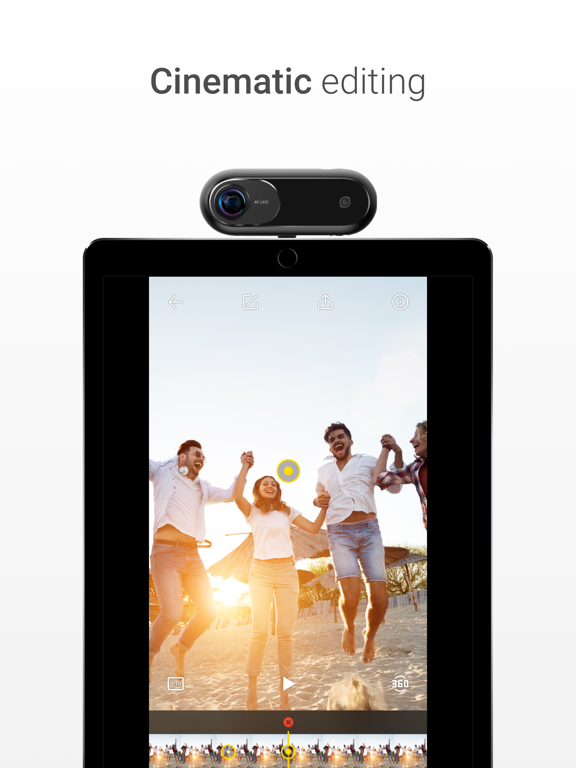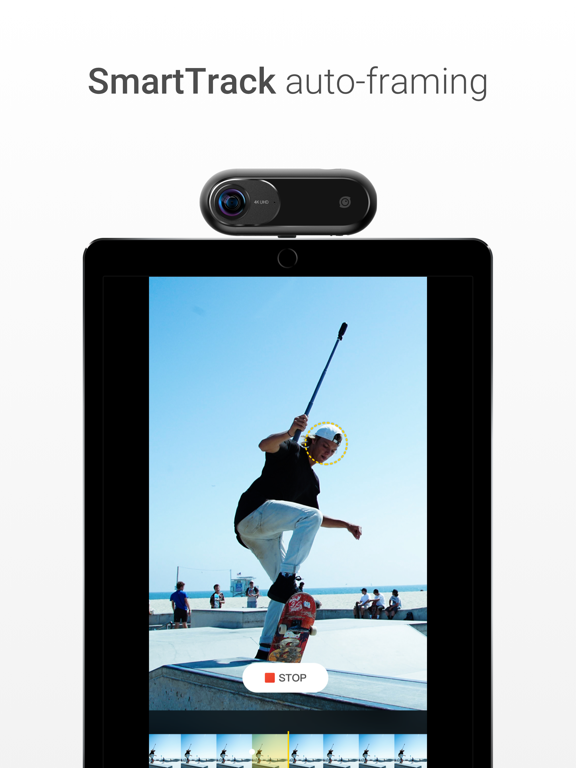Insta360 ONE-360° Photo&Video
Watch, Edit, Share Life in 360
免費
3.7.1for iPhone, iPad and more
4.9
90 Ratings
Shenzhen Arashi Vision Co., Ltd.
Developer
530.7 MB
Size
2020年07月21日
Update Date
Photo & Video
Category
9+
Age Rating
Age Rating
Insta360 ONE-360° Photo&Video 螢幕截圖
About Insta360 ONE-360° Photo&Video
Shoot and share awesome 360 video and photos, anytime, anywhere. Insta360 ONE is the control app of the Insta360 ONE camera. With this app, you can effortlessly capture 4K 360 video and 24-megapixel photos, or go live in 360 on Facebook, YouTube, Twitter and more.
-Use all-new FreeCapture editing to turn the best of your 360 videos into classic-sized 1080p video ready to share on Instagram, Snapchat and all of your favorite apps.
-Capture and edit epic 240 FPS bullet-time shots, and customize the music.
-Capture extremely smooth videos without camera stabilizer and sports type limitation
-Use SmartTrack to lock on to a key subject and automatically create a video where they’re always center-frame.
-Instantly erase the selfie stick from your 360 photos and videos to get a “flying camera” effect.
-Control your Insta360 ONE with Bluetooth.
-Do the time warp (again!) with time-lapse video.
-Take creative control with RAW photos, LOG videos, and a full-featured suite of camera settings.
-Instantly go live in 360 on Facebook, YouTube, Twitter and any other 360-supporting platform.
-Customize your favorite 360 moments with a range of filters and stickers.
-Share your 360 photos and videos to any social app with one touch.
-More amazing contents in Insta360 Community, allowing you to watch brilliant daily stories around the world.
-Use all-new FreeCapture editing to turn the best of your 360 videos into classic-sized 1080p video ready to share on Instagram, Snapchat and all of your favorite apps.
-Capture and edit epic 240 FPS bullet-time shots, and customize the music.
-Capture extremely smooth videos without camera stabilizer and sports type limitation
-Use SmartTrack to lock on to a key subject and automatically create a video where they’re always center-frame.
-Instantly erase the selfie stick from your 360 photos and videos to get a “flying camera” effect.
-Control your Insta360 ONE with Bluetooth.
-Do the time warp (again!) with time-lapse video.
-Take creative control with RAW photos, LOG videos, and a full-featured suite of camera settings.
-Instantly go live in 360 on Facebook, YouTube, Twitter and any other 360-supporting platform.
-Customize your favorite 360 moments with a range of filters and stickers.
-Share your 360 photos and videos to any social app with one touch.
-More amazing contents in Insta360 Community, allowing you to watch brilliant daily stories around the world.
Show More
最新版本3.7.1更新日誌
Last updated on 2020年07月21日
歷史版本
Routine bug fixes and user experience improvements.
Show More
Version History
3.7.1
2020年07月21日
Routine bug fixes and user experience improvements.
3.7.0
2020年03月30日
1. Fixed a bug where the cover could not be replaced when live to Weibo
2. Other bug fixes and performance improvements
2. Other bug fixes and performance improvements
3.6.4
2020年01月21日
Routine improvements
3.6.3
2019年05月20日
Routine improvements
3.6.2
2019年05月05日
Routine improvements.
3.6.1
2019年04月19日
Routine improvements.
3.6.0
2019年03月02日
1.You can gain Insta360 Gold by participating in activities in the community or purchasing products from the official store. Then, you can redeem gifts and vouchers. You can check your gold and redeem gifts in the settings section of the App.
2.Routine bug fixes and improvements.
2.Routine bug fixes and improvements.
3.5.11
2018年12月14日
Improves stitching when shooting with the Waterproof Case.
Applies routine maintenance.
Applies routine maintenance.
3.5.10
2018年12月04日
Sharing 360 video to Facebook has been improved to avoid errors. When sharing a 360 video to Facebook, the video will be exported to your phone album first, then you can share to Facebook via your phone album.
3.5.9
2018年10月31日
Fixes an issue causing occasional failures during FixFrame video export.
3.5.5
2018年10月01日
Insta360 ONE now supports iPhone XS and iPhone XS Max.
3.5.1
2018年09月17日
Routine improvements.
3.4.8
2018年08月28日
Routine improvements.
3.4.7
2018年08月09日
Routine improvements.
3.4.6
2018年07月26日
Routine improvements.
3.4.5
2018年07月12日
Routine improvements.
3.4.4
2018年07月03日
Routine fixes and optimizations.
3.4.3
2018年06月20日
[Latest update]
Routine fixes and optimizations.
[Recent updates]
Adds new Tutorial section with insights on getting the most from your camera.
Routine fixes and optimizations.
[Recent updates]
Adds new Tutorial section with insights on getting the most from your camera.
3.4.2
2018年06月14日
Routine improvements.
3.4.0
2018年06月09日
Users can now slide left and right to shift from the photo, video and Bullet Time shot sections of the album page.
3.3.2
2018年05月28日
This update:
Routine improvements.
Previous update:
1. Adds support for pinch-to-zoom Tiny Planet view during video playback.
2. Supports full-screen playback for 16:9 video.
3. Adds color adjustment function for video.
4. Optimizes stabilization when live-streaming with the user-controlled perspective mode.
5. Adds a new Direction Lock function for video editing, allowing users to lock their video’s perspective in relation to the direction the camera itself was pointing at the time of shooting.
6. Adds Indoor Stabilization Mode to optimize the FlowState stabilization effect for indoor and low-light shooting.
Routine improvements.
Previous update:
1. Adds support for pinch-to-zoom Tiny Planet view during video playback.
2. Supports full-screen playback for 16:9 video.
3. Adds color adjustment function for video.
4. Optimizes stabilization when live-streaming with the user-controlled perspective mode.
5. Adds a new Direction Lock function for video editing, allowing users to lock their video’s perspective in relation to the direction the camera itself was pointing at the time of shooting.
6. Adds Indoor Stabilization Mode to optimize the FlowState stabilization effect for indoor and low-light shooting.
3.3.1
2018年05月23日
This update:
Fixes a bug that probabilistically caused askew image when using Direction Lock function.
Previous update:
1. Adds support for pinch-to-zoom Tiny Planet view during video playback.
2. Supports full-screen playback for 16:9 video.
3. Adds color adjustment function for video.
4. Optimizes stabilization when live-streaming with the user-controlled perspective mode.
5. Adds a new Direction Lock function for video editing, allowing users to lock their video’s perspective in relation to the direction the camera itself was pointing at the time of shooting.
6. Adds Indoor Stabilization Mode to optimize the FlowState stabilization effect for indoor and low-light shooting.
Fixes a bug that probabilistically caused askew image when using Direction Lock function.
Previous update:
1. Adds support for pinch-to-zoom Tiny Planet view during video playback.
2. Supports full-screen playback for 16:9 video.
3. Adds color adjustment function for video.
4. Optimizes stabilization when live-streaming with the user-controlled perspective mode.
5. Adds a new Direction Lock function for video editing, allowing users to lock their video’s perspective in relation to the direction the camera itself was pointing at the time of shooting.
6. Adds Indoor Stabilization Mode to optimize the FlowState stabilization effect for indoor and low-light shooting.
3.3.0
2018年05月19日
1. Adds support for Pinch-to-Zoom on Tiny Planet mode when playing video.
2. Avilable for full-screen playing when selecting vedio size of 16:9.
3. Adds an option to adjust the video's color.
4. Upgrades the process of stitching picture and video.
5. Improves stabilization for streaming with screen recording.
2. Avilable for full-screen playing when selecting vedio size of 16:9.
3. Adds an option to adjust the video's color.
4. Upgrades the process of stitching picture and video.
5. Improves stabilization for streaming with screen recording.
3.2.0
2018年05月03日
1. Upgrades the album page;
2. Adds VR mode and screenshot function to video playback;
3. Improves image quality of FixFrame videos for sharing;
4. Fixes screen rotation issue for iPhone X;
5. Adds SD card formatting function;
6. Fixes issue that interfered with uploads to Google Street View;
2. Adds VR mode and screenshot function to video playback;
3. Improves image quality of FixFrame videos for sharing;
4. Fixes screen rotation issue for iPhone X;
5. Adds SD card formatting function;
6. Fixes issue that interfered with uploads to Google Street View;
3.1.0
2018年04月11日
1. Fixes occasional crashing in previous version.
2. Improves in-app tutorial on our new editing features.
3. Optimizes opening and playback speed for videos stored on the SD card.
4. Fixes issue that caused misalignment in video and audio.
5. Routine improvements.
2. Improves in-app tutorial on our new editing features.
3. Optimizes opening and playback speed for videos stored on the SD card.
4. Fixes issue that caused misalignment in video and audio.
5. Routine improvements.
Insta360 ONE-360° Photo&Video FAQ
點擊此處瞭解如何在受限國家或地區下載Insta360 ONE-360° Photo&Video。
以下為Insta360 ONE-360° Photo&Video的最低配置要求。
iPhone
須使用 iOS 9.0 或以上版本。
iPad
須使用 iPadOS 9.0 或以上版本。
iPod touch
須使用 iOS 9.0 或以上版本。
Insta360 ONE-360° Photo&Video支持俄文, 德文, 意大利文, 日文, 法文, 簡體中文, 繁體中文, 英文, 葡萄牙文, 西班牙文, 韓文