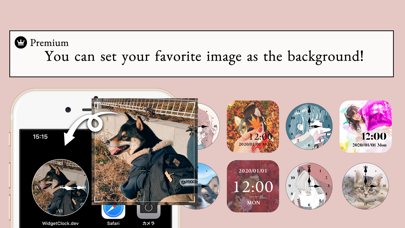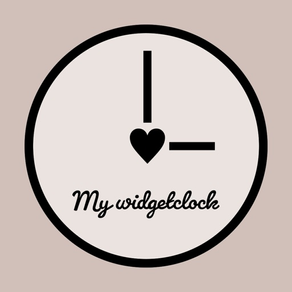
My widget clock
Make your home cute and fun
免費Offers In-App Purchases
5.2.2for iPhone
8.7
54 Ratings
Daisuke Katayama
Developer
610.8 MB
Size
2024年03月31日
Update Date
Graphics & Design
Category
4+
Age Rating
Age Rating
My widget clock 螢幕截圖
About My widget clock
\ Get a cute watch /
"My widget clock" is an application that allows you to set a clock of your favorite design on the home screen.
In iOS14, it is possible to place widgets on the home screen.
For those who want to install a clock that is easy to see when the home screen is opened, as well as those who want to install a fashionable clock that is different from others, why not decorate the clock of "My widget clock"?
:::::::::::::::::::::::::::::::::::
[About functions]
◆ Select and set your favorite watch design
Choose your favorite design from the clocks provided in the app,Widgets can be set on the home screen.
The design can be changed as many times as you likePlease change into various designs depending on the mood and wallpaper of the day!
◆ Set the background color of the clock
The background color of the widget clock can be set to any color you like.
By selecting from the color picker or entering the color code You can easily set the same color as the wallpaper color of the home screen.
You can also download the wallpaper of the same color from within the app.
(Please note that the colors may not be exactly the same depending on the color.)
◆ Create your own clock with custom functions
If you purchase the premium version, you can use the custom functions.
Custom function allows you to view your favorite images in the camera rollCan be set as the background of the clock,
A widget with your own originality will be completed.
:::::::::::::::::::::::::::::::::::
We will continue to add more designs as needed!
If you have any requests, we would appreciate it if you could give us a review or in-app feedback.
Thank you for using "My widget clock".
"My widget clock" is an application that allows you to set a clock of your favorite design on the home screen.
In iOS14, it is possible to place widgets on the home screen.
For those who want to install a clock that is easy to see when the home screen is opened, as well as those who want to install a fashionable clock that is different from others, why not decorate the clock of "My widget clock"?
:::::::::::::::::::::::::::::::::::
[About functions]
◆ Select and set your favorite watch design
Choose your favorite design from the clocks provided in the app,Widgets can be set on the home screen.
The design can be changed as many times as you likePlease change into various designs depending on the mood and wallpaper of the day!
◆ Set the background color of the clock
The background color of the widget clock can be set to any color you like.
By selecting from the color picker or entering the color code You can easily set the same color as the wallpaper color of the home screen.
You can also download the wallpaper of the same color from within the app.
(Please note that the colors may not be exactly the same depending on the color.)
◆ Create your own clock with custom functions
If you purchase the premium version, you can use the custom functions.
Custom function allows you to view your favorite images in the camera rollCan be set as the background of the clock,
A widget with your own originality will be completed.
:::::::::::::::::::::::::::::::::::
We will continue to add more designs as needed!
If you have any requests, we would appreciate it if you could give us a review or in-app feedback.
Thank you for using "My widget clock".
Show More
最新版本5.2.2更新日誌
Last updated on 2024年03月31日
歷史版本
Fixed a bug where the app would crash when using the digital clock design “Colorful”
Show More
Version History
5.2.2
2024年03月31日
Fixed a bug where the app would crash when using the digital clock design “Colorful”
5.2.1
2024年03月21日
- From this version, the compatible OS has been updated to iOS17 or higher.
- Supports standby.
- Improved internal structure in preparation for future updates.
- Supports standby.
- Improved internal structure in preparation for future updates.
5.2.0
2024年03月07日
Improved internal workings
5.1.2
2024年01月08日
We have made internal improvements for comfortable operation.
5.1.1
2023年08月23日
We have conducted a series of optimizations to enhance the speed and responsiveness of the app.
5.1.0
2022年06月12日
- Added 18 digital clock designs
5.0.0
2022年04月10日
The home design of the app has changed significantly, and there are changes and new elements such as the name of "My Clock" being changed to "My Design".
4.1.1
2022年01月19日
[Fixed bug]
- The set photo ratio does not become a square
- The set photo ratio does not become a square
4.1.0
2022年01月14日
- Improved operation
- Some design modifications
- Some design modifications
4.0.2
2021年09月23日
We are holding a campaign that allows you to use custom functions for free for 3 days!
After installing the app, anyone can use the custom features for free for 3 days. Please take this opportunity to try it.
【addition】
- Added "handwriting style" etc. to the design of digital clocks
[Correction]
- The name of the custom watch has been changed to "My Clock".
- Fixed a bug where deleted photos are restored.
- Other minor corrections have been made.
After installing the app, anyone can use the custom features for free for 3 days. Please take this opportunity to try it.
【addition】
- Added "handwriting style" etc. to the design of digital clocks
[Correction]
- The name of the custom watch has been changed to "My Clock".
- Fixed a bug where deleted photos are restored.
- Other minor corrections have been made.
4.0.1
2021年09月10日
We have launched a custom function, a campaign that can be used free of charge for 3 days.
[Correction]
- The app crashes when you create the first custom watch
- Other performance improvements
[Correction]
- The app crashes when you create the first custom watch
- Other performance improvements
4.0.0
2021年09月08日
We have launched a custom function, a campaign that can be used free of charge for 3 days.
【new function】
- Added "Medium size" to the widget size
- Added "Effect" to edit items
- Renewal of clock design screen
[Correction]
- Fixed a bug that the design is not reflected even if the design is specified in the widget size "Large size".
- Other performance improvements
【new function】
- Added "Medium size" to the widget size
- Added "Effect" to edit items
- Renewal of clock design screen
[Correction]
- Fixed a bug that the design is not reflected even if the design is specified in the widget size "Large size".
- Other performance improvements
3.0.1
2021年08月05日
Fix
- Improved behavior when deleting a custom watch
- Performance improvement
- Improved behavior when deleting a custom watch
- Performance improvement
3.0.0
2021年07月30日
new
- You can now set multiple photos by custom
- You can now set multiple custom clocks from "Edit Widget".
- You can now set multiple photos by custom
- You can now set multiple custom clocks from "Edit Widget".
2.2.1
2021年07月04日
Performance improvement
2.2.0
2021年04月26日
[new function]
- Add 16 designs to your digital clock
[Fixes]
- Performance improvement
- Add 16 designs to your digital clock
[Fixes]
- Performance improvement
2.1.3
2021年04月17日
Performance improvement
2.1.2
2021年03月24日
[new function]
- Changed the design of the custom edit screen
[Fix]
- Performance improvement
- Changed the design of the custom edit screen
[Fix]
- Performance improvement
2.1.1
2021年03月23日
[new function]
- Changed the design of the custom edit screen
[Fix]
- Performance improvement
- Changed the design of the custom edit screen
[Fix]
- Performance improvement
2.1.0
2021年01月11日
[new function]
- Custom functions have been enhanced!
[Fix]
- Performance improvement
- Custom functions have been enhanced!
[Fix]
- Performance improvement
2.0.0
2020年12月28日
[new function]
- Custom functions have been enhanced!
[Fix]
- Performance improvement
- Custom functions have been enhanced!
[Fix]
- Performance improvement
1.2.1
2020年11月30日
[Fix]
- Fixed a bug that the app crashes when the heart design is set in DIAL CLOCK of CLOCK DESIGN.
- Fixed a bug that the app crashes when the heart design is set in DIAL CLOCK of CLOCK DESIGN.
1.2.0
2020年11月28日
[New]
- Add new watch style
[Fix]
- Fixed a bug that the clock shifts
- Performance improvement
- Add new watch style
[Fix]
- Fixed a bug that the clock shifts
- Performance improvement
1.1.1
2020年11月24日
[Fix]
- Fixing clock style collapse
- Fixing clock style collapse
1.1.0
2020年11月22日
[New]
- Added large widget size
Large size is now available for all watch styles.
[Fix]
- Performance improvement
- Added large widget size
Large size is now available for all watch styles.
[Fix]
- Performance improvement
My widget clock FAQ
My widget clock在以下限制國家以外的其他地區可用:
Russia,Luxembourg,Czech Republic,Croatia,Bulgaria,Belarus,Spain,Austria,Sweden,Germany,Lithuania,Estonia,Serbia,Kosovo,Poland,Albania,Finland,Moldova,Macedonia,Switzerland,Turkey,Malta,France,Greece,Ireland,Italy,Ukraine,Latvia,Slovakia,Iceland,Montenegro,Norway,Belgium,China,Cyprus,Netherlands,Bosnia & Herzegovina,Hungary,Slovenia,Denmark,Romania,Portugal
My widget clock支持日文, 英文
My widget clock包含應用內購買。 以下為My widget clock應用內購買價格清單。
Premium
HK$ 38.00
Hide ads
HK$ 48.00
Custom design function
HK$ 22.00
點擊此處瞭解如何在受限國家或地區下載My widget clock。
以下為My widget clock的最低配置要求。
iPhone
須使用 iOS 17.0 或以上版本。