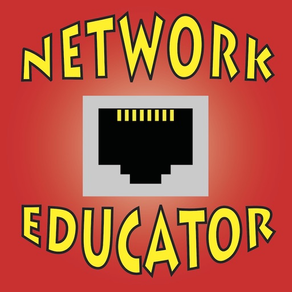
Network Transfer Estimator
$0.99
2.2.1for iPhone, iPad
Age Rating
Network Transfer Estimator 螢幕截圖
About Network Transfer Estimator
Network Transfer Time Estimator and Network Subnet Educator by HEFESOFT
This application has been designed to help and educate about network data transfer times and network subnets.
Comes with a handy pop-up calculator as well
Network Transfer Time Estimator
First you let the Educator know about your network environment. You specify the network speed, data size and then fine tune with the optional TCP, Network Latency and Encryption overhead parameters. You can also specify custom MTU/TCP Windows Size and Network Latency values. Maximum theoretical and maximum practical values are then calculated automatically and presented in various forms and formats.
Network Subnet Educator
First you enter and IP address and its bit mask.
The Educator then automatically detects and adjusts the Class of the entered IP address and or works in a classless (CIDR) mode.
You can use a -|+ button to change the bit mask and see on-the-fly what kind of an effects that has on your network parameters.
Save Defaults
Use the Save Defaults button to save the current information for a later re-use and re-load them back with a Load Defaults button. This lets you re-visit most frequently used values quite easily.
If you like this application, please leave a positive review on iTunes.
Please support an independent developer.
If you have any suggestions on how to improve this application and make it even more useful to you, please send an email to hefesoft.info@gmail.com
This application has been designed to help and educate about network data transfer times and network subnets.
Comes with a handy pop-up calculator as well
Network Transfer Time Estimator
First you let the Educator know about your network environment. You specify the network speed, data size and then fine tune with the optional TCP, Network Latency and Encryption overhead parameters. You can also specify custom MTU/TCP Windows Size and Network Latency values. Maximum theoretical and maximum practical values are then calculated automatically and presented in various forms and formats.
Network Subnet Educator
First you enter and IP address and its bit mask.
The Educator then automatically detects and adjusts the Class of the entered IP address and or works in a classless (CIDR) mode.
You can use a -|+ button to change the bit mask and see on-the-fly what kind of an effects that has on your network parameters.
Save Defaults
Use the Save Defaults button to save the current information for a later re-use and re-load them back with a Load Defaults button. This lets you re-visit most frequently used values quite easily.
If you like this application, please leave a positive review on iTunes.
Please support an independent developer.
If you have any suggestions on how to improve this application and make it even more useful to you, please send an email to hefesoft.info@gmail.com
Show More
最新版本2.2.1更新日誌
Last updated on 2019年11月12日
歷史版本
Unified layout for phones and tablets.
Font size improvements based on the device screen size.
Added landscape orientation support for tablets.
Font size improvements based on the device screen size.
Added landscape orientation support for tablets.
Show More
Version History
2.2.1
2019年11月12日
Unified layout for phones and tablets.
Font size improvements based on the device screen size.
Added landscape orientation support for tablets.
Font size improvements based on the device screen size.
Added landscape orientation support for tablets.
2.2
2019年11月11日
Support for iOS 13 and automatic light & dark mode.
2.1
2016年10月22日
- A pop-up calculator
- Updated display name
- Minor layout tweaks
Network Transfer Estimator FAQ
點擊此處瞭解如何在受限國家或地區下載Network Transfer Estimator。
以下為Network Transfer Estimator的最低配置要求。
iPhone
iPad
Network Transfer Estimator支持English




























