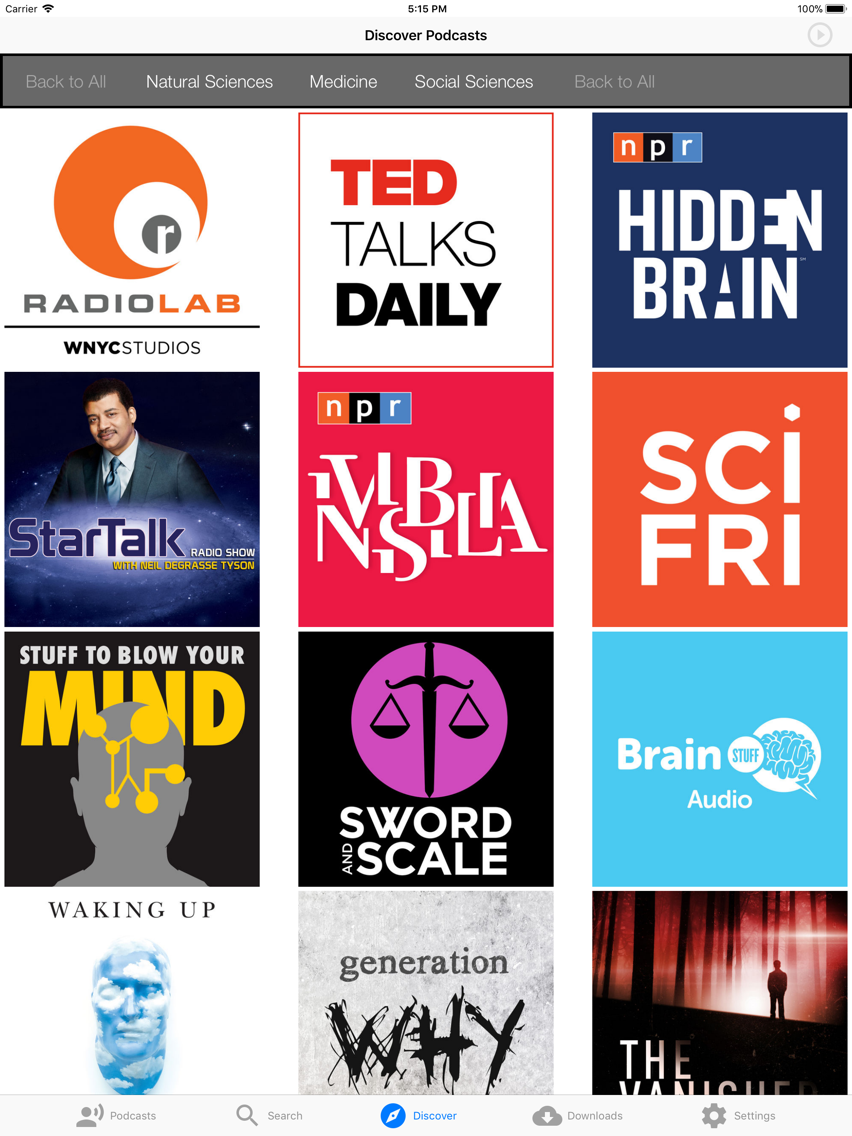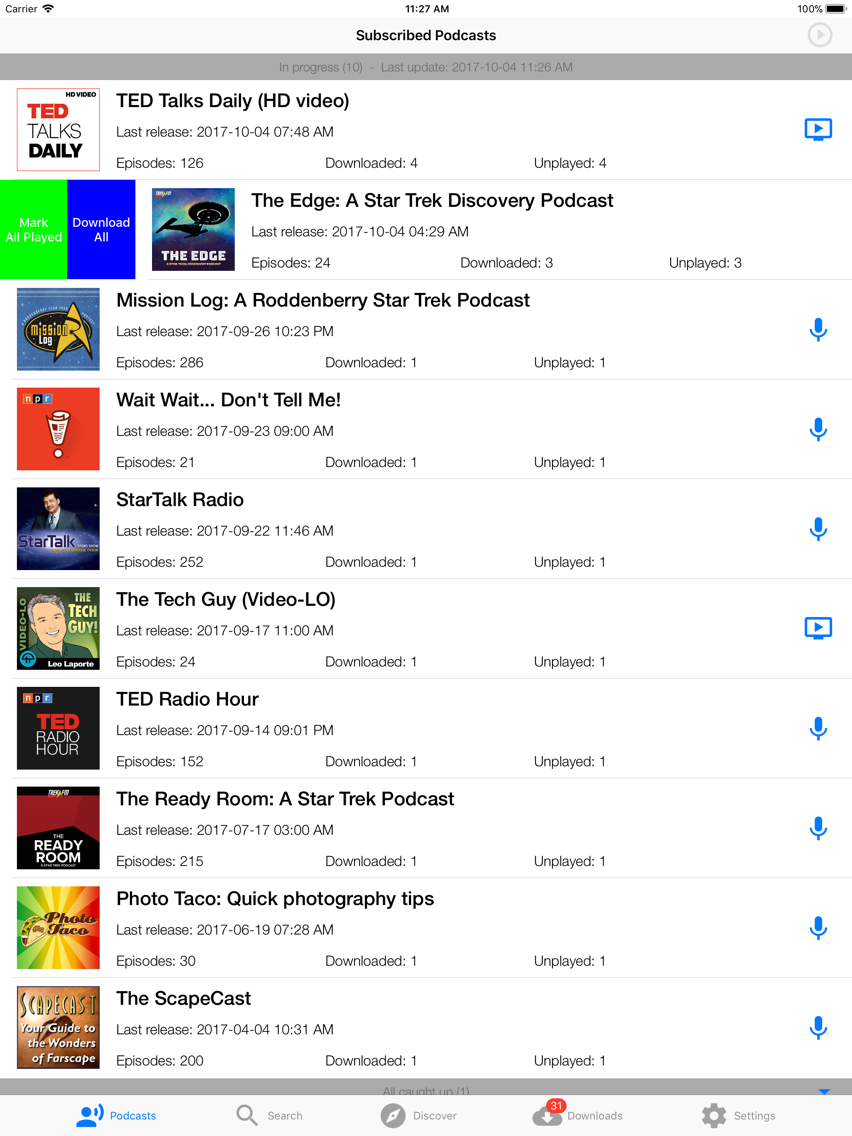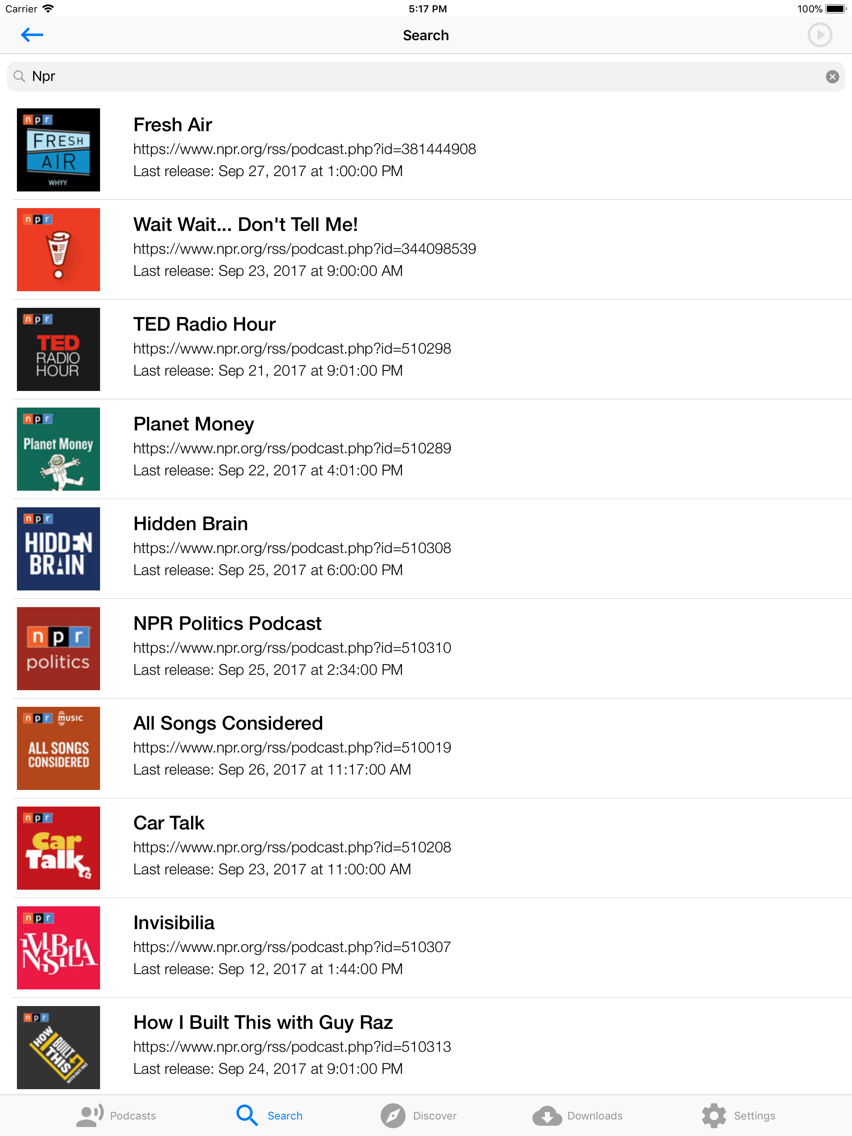Primecast - A Podcast Player
Get your podcast fix on!
Free
5.1.8for iPhone, iPad
Age Rating
Primecast - A Podcast Player 螢幕截圖
About Primecast - A Podcast Player
A podcast player with the user in mind. Actually, I’ve built it exactly the way I wanted a podcast player to work, for myself. As an experiment that grew into something more. Still a hobby, but with a passion. I hope you like it. It’s completely free, with no ads.
These are the features I wanted a podcast player to have, so I built it. In order of importance, to me.
- Free, no ads
- Only the important stuff, no fluff.
- Small media player with always accessible controls.
- Automatic continuous playback from a smart playlist created from the downloaded episodes.
- Always knowing which new episodes are available to me.
- Starting the playback with a single tap.
- Checking for new episodes automatically or manually with a single tap.
- Quick navigation, easy to access podcast options and general settings.
- Built-in web browser.
- Automatic dark/light mode.
- Searching for podcasts by keywords
- Wi-Fi only mode.
- Automatically deleting downloads for played episodes.
- Sorting options: Oldest or Newest episodes first.
- Discovering the most popular podcasts via categories.
- Adding podcasts from RSS links.
- Customizable forward and backward jump times.
- Custom artworks.
- Sorting priorities.
- Downloading episodes while listening to something else.
- Streaming without downloading.
- Video podcast support.
- Macs with m1 chip compatibility.
- Sharing podcast links to others.
- Bigger full screen player with more controls when needed..
- A simple way to deleted downloaded episodes
These are the features I wanted a podcast player to have, so I built it. In order of importance, to me.
- Free, no ads
- Only the important stuff, no fluff.
- Small media player with always accessible controls.
- Automatic continuous playback from a smart playlist created from the downloaded episodes.
- Always knowing which new episodes are available to me.
- Starting the playback with a single tap.
- Checking for new episodes automatically or manually with a single tap.
- Quick navigation, easy to access podcast options and general settings.
- Built-in web browser.
- Automatic dark/light mode.
- Searching for podcasts by keywords
- Wi-Fi only mode.
- Automatically deleting downloads for played episodes.
- Sorting options: Oldest or Newest episodes first.
- Discovering the most popular podcasts via categories.
- Adding podcasts from RSS links.
- Customizable forward and backward jump times.
- Custom artworks.
- Sorting priorities.
- Downloading episodes while listening to something else.
- Streaming without downloading.
- Video podcast support.
- Macs with m1 chip compatibility.
- Sharing podcast links to others.
- Bigger full screen player with more controls when needed..
- A simple way to deleted downloaded episodes
Show More
最新版本5.1.8更新日誌
Last updated on 2021年10月12日
歷史版本
Added device storage use by the downloads to the settings screen and individual podcast screens as well.
Bug Fixes.
Bug Fixes.
Show More
Version History
5.1.8
2021年10月12日
Added device storage use by the downloads to the settings screen and individual podcast screens as well.
Bug Fixes.
Bug Fixes.
5.1.3
2021年09月30日
Fixed issues with subscribing to podcasts using direct RSS feed web links and manually setting podcast artwork.
5.1.2
2021年09月28日
A new option to mark a bunch of episodes as played or unplayed with one action.
Bug Fixes.
Bug Fixes.
4.1.2
2021年01月04日
New screen to show episode list details when browsing new podcasts.
Now reusing already determined episodes info for faster processing of new podcasts.
Updated subscribe podcast artwork layout.
Now reusing already determined episodes info for faster processing of new podcasts.
Updated subscribe podcast artwork layout.
4.1
2020年12月31日
Fixed on-deck player presentation issues.
Fixed web link presentation issues and (sometimes) disappearing artwork.
More visible on-deck player buttons.
No more cell highlighting in table views.
Video playback change: single tap shows controls, double tap toggles playback.
Fixed web link presentation issues and (sometimes) disappearing artwork.
More visible on-deck player buttons.
No more cell highlighting in table views.
Video playback change: single tap shows controls, double tap toggles playback.
4.0.3
2020年12月23日
Next and previous track button states now get updated depending on what's appropriate for the currently played podcast.
Dedicated maximize and minimize screen buttons.
Corrected play deck episodes ordering.
More prominent play/pause button.
Dedicated maximize and minimize screen buttons.
Corrected play deck episodes ordering.
More prominent play/pause button.
3.1.1
2020年12月06日
Fixes issues with video playback not reacting to taps and swipes in landscape mode
(single tap: Play/Pause, double tap: Show Controls, swipe left/right: Skip)
(single tap: Play/Pause, double tap: Show Controls, swipe left/right: Skip)
3.0.4
2020年11月19日
New Downloads in progress indicator/button in the top shelf button bar.
Tap it to get more details about the downloads in progress.
-- Grey: No downloads in progress
-- Green: Downloads in progress
-- Orange: Downloads in progress, some queued
-- Red: Downloads in progress, some erred
Tap it to get more details about the downloads in progress.
-- Grey: No downloads in progress
-- Green: Downloads in progress
-- Orange: Downloads in progress, some queued
-- Red: Downloads in progress, some erred
3.0.3
2020年10月24日
Fixed issues with the News category not loading example podcasts.
Fixed issues with the On Deck player layout.
Fixed issues with the On Deck player layout.
3.0.2
2020年10月11日
-- Improved left and right swipe gestures in the episodes list.
-- Improved UI in the episodes list.
-- A new button on the On Deck screen to take the user directly to the podcast's episode list
-- The Discover screen now scrolls to the top when a new category is selected.
-- On Deck player now slightly bigger on an iPad
-- A new feature to automatically delete the downloaded files for played episodes.
This feature is turned on by default, but can be disabled on the settings screen ("Delete played downloads")
-- Improved UI in the episodes list.
-- A new button on the On Deck screen to take the user directly to the podcast's episode list
-- The Discover screen now scrolls to the top when a new category is selected.
-- On Deck player now slightly bigger on an iPad
-- A new feature to automatically delete the downloaded files for played episodes.
This feature is turned on by default, but can be disabled on the settings screen ("Delete played downloads")
3.0
2020年10月03日
Major UI overhaul in all areas. Please enjoy and send feedback.
-- New unobtrusive on deck mini player.
-- New On Deck section where you can instantly play the latest or the oldest episodes for each podcast (based on the settings)
-- New Library section
-- Updated Discover section
-- Downloads moved to the Settings section
-- New unobtrusive on deck mini player.
-- New On Deck section where you can instantly play the latest or the oldest episodes for each podcast (based on the settings)
-- New Library section
-- Updated Discover section
-- Downloads moved to the Settings section
2.1
2020年09月22日
2.1 Show appreciation for this free application with a small and standalone "tip to the developer" purchase that does not unlock any features, but instead encourages further development. Thank you!
Located in settings.
Located in settings.
2.0.7
2020年08月05日
Improved podcast search.
2.0.6
2020年07月18日
2.0.6 Changes to the way you interact with not yet downloaded episodes:
-- You can now tap on any episode to get to the play view, downloaded or not
-- You can now start a local playback or streaming directly from the player view. If you have enabled internet connection for the application (for streaming)
-- A different play icon will be shown when the episode is about to be streamed, as opposed to played back locally.
Also: An episode will no longer restart a paused playback when coming back from an external link browsing
-- You can now tap on any episode to get to the play view, downloaded or not
-- You can now start a local playback or streaming directly from the player view. If you have enabled internet connection for the application (for streaming)
-- A different play icon will be shown when the episode is about to be streamed, as opposed to played back locally.
Also: An episode will no longer restart a paused playback when coming back from an external link browsing
2.0.5
2020年07月06日
Fixes issues with the activity spinner when refreshing content.
2.0.4
2020年06月30日
Bigger podcast list settings and podcast details buttons.
2.0.1
2020年06月27日
A new settings option to "Tap anywhere to play". This allows episodes to be played by tapping anywhere on them. And not just on the play button. This behaviour can be changed with a toggle in settings.
Showing alternating Play or Pause button icons according to the playback state
Resolving issues with video podcast UI overlapping
Reduces number of times UI hints are shown and improves their animations.
Shows a "disabled wifi" icon when an external weblink is attempted to be access during a wifi only mode.
Player controls now contain more up to date playback time information.
Showing alternating Play or Pause button icons according to the playback state
Resolving issues with video podcast UI overlapping
Reduces number of times UI hints are shown and improves their animations.
Shows a "disabled wifi" icon when an external weblink is attempted to be access during a wifi only mode.
Player controls now contain more up to date playback time information.
1.9.6
2020年06月22日
New set of system based icons for greater clarity and consistency.
Safer external weblink browsing using a dedicated browser controller.
Unified description in the podcast player (now showing the artwork, description and release date by default)
Moved the external weblink button to the left and removed the image and description buttons.
Fixed issues with video podcast player
Removed watchOS components, since better system controls for media playback already exist on the watch.
Safer external weblink browsing using a dedicated browser controller.
Unified description in the podcast player (now showing the artwork, description and release date by default)
Moved the external weblink button to the left and removed the image and description buttons.
Fixed issues with video podcast player
Removed watchOS components, since better system controls for media playback already exist on the watch.
1.9.4
2020年06月15日
1.9.4 Now when a new podcast is subscribed to, one latest episode will be downloaded automatically.
1.9.3
2020年06月08日
Cleaned up Discover section for better readability, plus now showing up to 50 podcasts for each category.
Simplified podcast settings (and removed reset and delete buttons)
Cleaned up podcast and podcast episodes descriptions
Renamed "hide episodes" option to "show active only" in the settings menu
Simplified podcast settings (and removed reset and delete buttons)
Cleaned up podcast and podcast episodes descriptions
Renamed "hide episodes" option to "show active only" in the settings menu
1.9.2
2020年05月18日
Fixed reverse playback order override default setting behaviour.
Improved external weblink loading.
Improved external weblink loading.
1.9.1
2020年03月04日
New logic for autoplaying newer or older episodes when the current playback finishes:
-- If there is only a newer unplayed episode available, play it next
-- If there is only an older unplayed episode available, play it next
-- If there are both newer and older unplayed episodes available, play the older one next by default. This behaviour can be changed with the new "reverse autoplay order" setting for each podcast individually.
-- If there is only a newer unplayed episode available, play it next
-- If there is only an older unplayed episode available, play it next
-- If there are both newer and older unplayed episodes available, play the older one next by default. This behaviour can be changed with the new "reverse autoplay order" setting for each podcast individually.
1.9.0
2019年12月31日
1.9.0 Adding Apple Watch extension. More apple watch features will be coming in future versions.
Updated icons for the episodes list
Updated icons for the episodes list
1.8.3
2019年11月12日
Updated podcast episodes list visuals to make them clearer in the dark mode.
1.8.2
2019年10月18日
Regionalized podcasts search based on the current system locale. The current locale will be indicated in the search screen's title (ie. Search US)
Updated podcast player UI for a cleaner look.
Podcast player now shows the artwork on its first load, instead of the description. (If you'd like this to be a changeable setting, please let me know)
Moved podcast information selection buttons to a separate menu bar (artwork, description, weblink).
Episode specific artwork will now be shown if it is detected in the audio assets, otherwise the default artwork will be shown.
Resolves issues with the "Active Player" button not getting enabled properly.
Updated podcast player UI for a cleaner look.
Podcast player now shows the artwork on its first load, instead of the description. (If you'd like this to be a changeable setting, please let me know)
Moved podcast information selection buttons to a separate menu bar (artwork, description, weblink).
Episode specific artwork will now be shown if it is detected in the audio assets, otherwise the default artwork will be shown.
Resolves issues with the "Active Player" button not getting enabled properly.
1.8.1
2019年10月16日
Updated and expanded podcast categories in the Discover section. Check out all the new cool podcasts to listen to. You'll discover new ones, guaranteed.
Checkout the new Mac Catalyst version of Primecast for macOS as well!
Same Primecast app, now on your Mac!
Checkout the new Mac Catalyst version of Primecast for macOS as well!
Same Primecast app, now on your Mac!
1.8.0
2019年10月14日
Bug fixes and improvements.
1.7.0
2019年10月01日
version 1.7.0 brings the dark mode support
1.6.5
2019年06月13日
1.6.5 Fixes an issue where the next available dowloaded podcast would not start playing automatically.
1.6.4
2019年05月14日
UI fixes.
1.6.3
2019年05月12日
New refresh podcasts button on the landing screen.
Improvements for podcasts refreshing.
Removed pull down to refresh gesture.
Other bug fixes.
Improvements for podcasts refreshing.
Removed pull down to refresh gesture.
Other bug fixes.
1.6.2
2019年04月23日
1.6.2 Simplified podcast feed refreshing (fewer popups!)
1.6.1
2019年04月18日
Mostly bug fixes.
1.5.0
2019年02月26日
- Maintenance update.
1.4.0
2018年10月25日
- The subscribed podcasts list now navigates back to the last selected podcast automatically when returning from the podcast's episode list screen.
1.3.9
2018年10月16日
- Fixed some issues with background audio playback. The application should now handle the background audio playback better.
1.3.8
2018年10月13日
- Fixes an issue with the background listening mode when the device is locked.
1.3.7
2018年08月07日
- Fixed a bug where the application would crash sometimes when there was no cover image available for a podcast.
1.3.6
2018年07月02日
Swipe left-right on the video playback screen to skip forward-backward in time.
Resolving issues with the playback controls sometimes not showing up during video playback.
Resolving issues with the playback controls sometimes not showing up during video playback.
1.3.4
2018年04月06日
- Removing more unwanted formatting characters from the episode descriptions.
- Fixes an occasional crash during orientation rotation in the player view.
- Fixes an occasional crash during orientation rotation in the player view.
1.3.3
2018年03月31日
Fixed occasional crashing when returning to the episode player.
Fixed an issue where the "Go To Player" button would not be enabled on the podcasts discovery screen.
Thank you for using Primecast. Please use the feedback button to let us know about your experience using it and what one important feature (to you) you would like to see added.
Fixed an issue where the "Go To Player" button would not be enabled on the podcasts discovery screen.
Thank you for using Primecast. Please use the feedback button to let us know about your experience using it and what one important feature (to you) you would like to see added.
1.3.2
2018年03月28日
Fixed an issue where a podcast would not get updated with the information about the last release when its automatic downloading was disabled using an override.
1.3.1
2018年03月26日
- Improves podcast downloads error handling by adding an additional group to the download queue showing any failed downloads. From there the user has the ability to "Retry" or "Remove" the failed downloads.
- Fixes the issue of the global "Download new episodes" setting not being respected
- Adding a new "Download new episodes" override setting for individual podcasts. This gives the user control over whether to have new episodes downloaded automatically (during a refresh) or not for any given podcast independently, potentially overriding the global "Download new episodes" setting. You can find the new setting at a podcast's detail screen.
Please note that in order for the individual podcast's "Download new episodes" override setting to work a podcast has to be removed and then resubscribed again. All new podcast subscriptions will have the new option available by default.
- Fixes the issue of the global "Download new episodes" setting not being respected
- Adding a new "Download new episodes" override setting for individual podcasts. This gives the user control over whether to have new episodes downloaded automatically (during a refresh) or not for any given podcast independently, potentially overriding the global "Download new episodes" setting. You can find the new setting at a podcast's detail screen.
Please note that in order for the individual podcast's "Download new episodes" override setting to work a podcast has to be removed and then resubscribed again. All new podcast subscriptions will have the new option available by default.
1.3
2017年10月18日
You can now set a custom podcast cover image from a weblink, local photo library, reset it to a default one or remove it completely.
Now storing and restoring download and playback status for episodes with cloud operations
Adding a confirmation prompt when removing podcasts
Improved podcast and episode UI layout
Reworked settings screen for easier access
Now storing and restoring download and playback status for episodes with cloud operations
Adding a confirmation prompt when removing podcasts
Improved podcast and episode UI layout
Reworked settings screen for easier access
1.2.4
2017年10月10日
Layout improvements to episode details
Now showing the podcast name and episode title in the player
Improvements to search and discover screens
Now showing the podcast name and episode title in the player
Improvements to search and discover screens
1.2.3
2017年10月05日
Now showing the audio/video podcast type buttons on the podcast list; tap them to start playing the first available episode right away.
Podcasts' last release date is now being updated properly after each new download
Resolved issues with mass deletion operations
Podcasts' last release date is now being updated properly after each new download
Resolved issues with mass deletion operations
1.2.2
2017年10月05日
You can now remove all downloaded episodes with one right swipe action on the podcast cell
Improvements for mass downloads and removals
Bug fixes
Improvements for mass downloads and removals
Bug fixes
1.2.1
2017年10月03日
- Podcast list UI improvements
- Podcast player UI and usability improvements
- Podcast player UI and usability improvements
1.2
2017年09月28日
Discover new podcasts by browsing podcast categories
Double click on your earphones remote control to jump forward and triple click to jump back in the player (set the length of the jumps in the settings)
Various bug fixes and UI improvements
Double click on your earphones remote control to jump forward and triple click to jump back in the player (set the length of the jumps in the settings)
Various bug fixes and UI improvements
1.1
2017年09月26日
Primecast - A Podcast Player FAQ
點擊此處瞭解如何在受限國家或地區下載Primecast - A Podcast Player。
以下為Primecast - A Podcast Player的最低配置要求。
iPhone
iPad
Primecast - A Podcast Player支持English