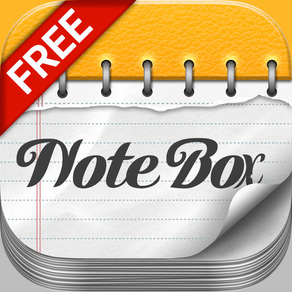
Note Box-Free (Memo, draw, photo, record, back up)
Free
2.3for iPhone
Age Rating
Note Box-Free (Memo, draw, photo, record, back up) 螢幕截圖
About Note Box-Free (Memo, draw, photo, record, back up)
No more complicated memo
Solve all your memos here
You can solve basic memo, drawing memo, photo memo, recording memo here!
Make your own notes by using the simple memo
Note Box application provides the following:
1. File sharing (back up/restore) through iTunes
2. Back up/restore through the app
3. Basic memo: you can enter in texts
4. Drawing memo: you can draw through touch screen
5. Photo memo: you can take photos or use photos in albums
6. Recording memo: you can record sounds
7. Memo box: you can search all the memos by category
※Note Box Back up & restore
1.Back up Note Box
2. Save back up files on your PC through iTunes
3. Transfer the back-up files to the Note Box folder
4. Use the Note Box and restore the back-up files
If you experience problems when you're using the app, contact us at our customer centre (notebox@handasoft.co.kr)
If you only leave comments in the review, we may not be able to respond or check.
Customer centre e-mail: notebox@handasoft.co.kr
Solve all your memos here
You can solve basic memo, drawing memo, photo memo, recording memo here!
Make your own notes by using the simple memo
Note Box application provides the following:
1. File sharing (back up/restore) through iTunes
2. Back up/restore through the app
3. Basic memo: you can enter in texts
4. Drawing memo: you can draw through touch screen
5. Photo memo: you can take photos or use photos in albums
6. Recording memo: you can record sounds
7. Memo box: you can search all the memos by category
※Note Box Back up & restore
1.Back up Note Box
2. Save back up files on your PC through iTunes
3. Transfer the back-up files to the Note Box folder
4. Use the Note Box and restore the back-up files
If you experience problems when you're using the app, contact us at our customer centre (notebox@handasoft.co.kr)
If you only leave comments in the review, we may not be able to respond or check.
Customer centre e-mail: notebox@handasoft.co.kr
Show More
最新版本2.3更新日誌
Last updated on 2016年03月09日
歷史版本
icon change, image change
Show More
Version History
2.3
2016年03月10日
icon change, image change
2.2
2014年04月17日
minor bug fixed
2.1
2014年01月14日
- changed App icon
- bug fixed
- bug fixed
2.0
2013年11月22日
- UI Changed
1.1
2013年06月09日
push function added
1.0
2013年05月21日
Note Box-Free (Memo, draw, photo, record, back up) FAQ
點擊此處瞭解如何在受限國家或地區下載Note Box-Free (Memo, draw, photo, record, back up)。
以下為Note Box-Free (Memo, draw, photo, record, back up)的最低配置要求。
iPhone
Note Box-Free (Memo, draw, photo, record, back up)支持Chinese, English, Japanese, Korean




























