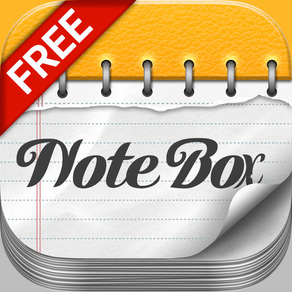
Note Box-Free (Memo, draw, photo, record, back up)
Free
2.3for iPhone
Age Rating
لقطات الشاشة لـ Note Box-Free (Memo, draw, photo, record, back up)
About Note Box-Free (Memo, draw, photo, record, back up)
No more complicated memo
Solve all your memos here
You can solve basic memo, drawing memo, photo memo, recording memo here!
Make your own notes by using the simple memo
Note Box application provides the following:
1. File sharing (back up/restore) through iTunes
2. Back up/restore through the app
3. Basic memo: you can enter in texts
4. Drawing memo: you can draw through touch screen
5. Photo memo: you can take photos or use photos in albums
6. Recording memo: you can record sounds
7. Memo box: you can search all the memos by category
※Note Box Back up & restore
1.Back up Note Box
2. Save back up files on your PC through iTunes
3. Transfer the back-up files to the Note Box folder
4. Use the Note Box and restore the back-up files
If you experience problems when you're using the app, contact us at our customer centre (notebox@handasoft.co.kr)
If you only leave comments in the review, we may not be able to respond or check.
Customer centre e-mail: notebox@handasoft.co.kr
Solve all your memos here
You can solve basic memo, drawing memo, photo memo, recording memo here!
Make your own notes by using the simple memo
Note Box application provides the following:
1. File sharing (back up/restore) through iTunes
2. Back up/restore through the app
3. Basic memo: you can enter in texts
4. Drawing memo: you can draw through touch screen
5. Photo memo: you can take photos or use photos in albums
6. Recording memo: you can record sounds
7. Memo box: you can search all the memos by category
※Note Box Back up & restore
1.Back up Note Box
2. Save back up files on your PC through iTunes
3. Transfer the back-up files to the Note Box folder
4. Use the Note Box and restore the back-up files
If you experience problems when you're using the app, contact us at our customer centre (notebox@handasoft.co.kr)
If you only leave comments in the review, we may not be able to respond or check.
Customer centre e-mail: notebox@handasoft.co.kr
Show More
تحديث لأحدث إصدار 2.3
Last updated on 09/03/2016
الإصدارات القديمة
icon change, image change
Show More
Version History
2.3
09/03/2016
icon change, image change
2.2
16/04/2014
minor bug fixed
2.1
13/01/2014
- changed App icon
- bug fixed
- bug fixed
2.0
22/11/2013
- UI Changed
1.1
08/06/2013
push function added
1.0
20/05/2013
Note Box-Free (Memo, draw, photo, record, back up) FAQ
انقر هنا لمعرفة كيفية تنزيل Note Box-Free (Memo, draw, photo, record, back up) في بلد أو منطقة محظورة.
تحقق من القائمة التالية لمعرفة الحد الأدنى من المتطلبات Note Box-Free (Memo, draw, photo, record, back up).
iPhone
Note Box-Free (Memo, draw, photo, record, back up) هي مدعومة على اللغات Chinese, English, Japanese, Korean




























