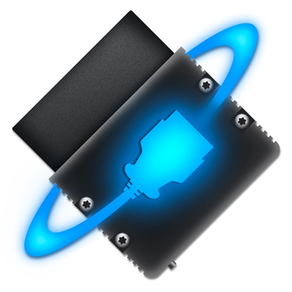
OBDLink
免費Offers In-App Purchases
5.37.0for iPhone, iPad and more
9.5
1K+ Ratings
OBD Solutions LLC
Developer
87.2 MB
Size
2023年09月24日
Update Date
Travel
Category
17+
Age Rating
Age Rating
OBDLink 螢幕截圖
About OBDLink
***The OBDLink app exclusively works with OBDLink MX+, OBDLink CX, and OBDLink MX WiFi OBD adapters***
***The app will NOT function with any other brand of OBD adapter.***
***MX+ provides Unlimited Free OEM Add-ons, No in-app fees***
Convert your phone or tablet into a full-fledged diagnostic scan tool: read diagnostic trouble codes, clear the "Check Engine" light, check emissions readiness, estimate fuel economy and much more!
Key features:
- Check and clear diagnostic trouble codes
- Read freeze frame data
- Display real-time data (over 90 parameters!)
- Customizable dashboards
- Emissions readiness for each US state
- Fuel economy MPG, l/100km or km/l calculation
- Multiple trip meters
- Log data to CSV format (compatible with Excel)
- Retrieve vehicle information including VIN number and calibration ID
- Oxygen Sensor Results (Mode $05)
- On-board Monitoring Tests (Mode $06)
- In-performance Tracking Counters (Mode $09)
- GPS tracking - plot vehicle parameters on a map in real-time
- Full diagnostic report that can be e-mailed or uploaded to Dropbox
- English and Metric units
- Support for English, Spanish, French, Greek, Italian, and Czech languages
- Free unlimited updates
- Ad-free
* Continued use of GPS running in the background can dramatically decrease battery life.
***The app will NOT function with any other brand of OBD adapter.***
***MX+ provides Unlimited Free OEM Add-ons, No in-app fees***
Convert your phone or tablet into a full-fledged diagnostic scan tool: read diagnostic trouble codes, clear the "Check Engine" light, check emissions readiness, estimate fuel economy and much more!
Key features:
- Check and clear diagnostic trouble codes
- Read freeze frame data
- Display real-time data (over 90 parameters!)
- Customizable dashboards
- Emissions readiness for each US state
- Fuel economy MPG, l/100km or km/l calculation
- Multiple trip meters
- Log data to CSV format (compatible with Excel)
- Retrieve vehicle information including VIN number and calibration ID
- Oxygen Sensor Results (Mode $05)
- On-board Monitoring Tests (Mode $06)
- In-performance Tracking Counters (Mode $09)
- GPS tracking - plot vehicle parameters on a map in real-time
- Full diagnostic report that can be e-mailed or uploaded to Dropbox
- English and Metric units
- Support for English, Spanish, French, Greek, Italian, and Czech languages
- Free unlimited updates
- Ad-free
* Continued use of GPS running in the background can dramatically decrease battery life.
Show More
最新版本5.37.0更新日誌
Last updated on 2023年09月24日
歷史版本
• Added support for FCA 2024 enhanced diagnostics.
• Added support for Ford 2023 enhanced diagnostics.
• Made improvements to Toyota and Mitsubishi enhanced diagnostics.
• Minor bug fixes and improvements.
• Added support for Ford 2023 enhanced diagnostics.
• Made improvements to Toyota and Mitsubishi enhanced diagnostics.
• Minor bug fixes and improvements.
Show More
Version History
5.37.0
2023年09月24日
• Added support for FCA 2024 enhanced diagnostics.
• Added support for Ford 2023 enhanced diagnostics.
• Made improvements to Toyota and Mitsubishi enhanced diagnostics.
• Minor bug fixes and improvements.
• Added support for Ford 2023 enhanced diagnostics.
• Made improvements to Toyota and Mitsubishi enhanced diagnostics.
• Minor bug fixes and improvements.
5.35.0
2023年08月10日
• Added support for the latest SAE PIDs and Info Types.
• Made improvements to FCA enhanced diagnostics.
• Minor bug fixes and improvements.
• Made improvements to FCA enhanced diagnostics.
• Minor bug fixes and improvements.
5.34.0
2023年05月23日
• Added support for Mazda 2022 and 2023 enhanced diagnostics.
• Minor bug fixes and improvements.
• Minor bug fixes and improvements.
5.33.0
2023年02月21日
• Added support for FCA 2023 enhanced diagnostics.
• Added additional options for the number of decimals to display on dashboard gauges.
• Various bug fixes and improvements.
• Added additional options for the number of decimals to display on dashboard gauges.
• Various bug fixes and improvements.
5.32.1
2022年10月26日
• Due to technical issues beyond our control, we had to remove the watch app.
• Added a configuration option for OBDLink MX+ pairing mode.
• Added support for the latest OBD2 standard, which allows connecting to 2023 and newer vehicles that support the new standard.
• Added a help document for trouble codes. You can find help information on the Settings > Help page.
• Redesigned the monitor test (I/M readiness) screen. I/M readiness status will now be displayed for all ECUs that respond.
• Fixed a bug that prevented reading some GM user-defined PIDs and some Nissan enhanced PIDs.
• Various bug fixes and improvements.
• Added a configuration option for OBDLink MX+ pairing mode.
• Added support for the latest OBD2 standard, which allows connecting to 2023 and newer vehicles that support the new standard.
• Added a help document for trouble codes. You can find help information on the Settings > Help page.
• Redesigned the monitor test (I/M readiness) screen. I/M readiness status will now be displayed for all ECUs that respond.
• Fixed a bug that prevented reading some GM user-defined PIDs and some Nissan enhanced PIDs.
• Various bug fixes and improvements.
5.32.0
2022年10月21日
• Due to technical issues beyond our control, we had to remove the watch app.
• Added a configuration option for OBDLink MX+ pairing mode.
• Added support for the latest OBD2 standard, which allows connecting to 2023 and newer vehicles that support the new standard.
• Added a help document for trouble codes. You can find help information on the Settings > Help page.
• Redesigned the monitor test (I/M readiness) screen. I/M readiness status will now be displayed for all ECUs that respond.
• Various bug fixes and improvements.
• Added a configuration option for OBDLink MX+ pairing mode.
• Added support for the latest OBD2 standard, which allows connecting to 2023 and newer vehicles that support the new standard.
• Added a help document for trouble codes. You can find help information on the Settings > Help page.
• Redesigned the monitor test (I/M readiness) screen. I/M readiness status will now be displayed for all ECUs that respond.
• Various bug fixes and improvements.
5.31.0
2022年09月07日
• Various bug fixes and improvements.
5.30.0
2022年08月20日
• Added Mitsubishi enhanced diagnostic packages for Mitsubishi vehicles with model years 2009 - 2022. The Mitsubishi Add-on provides access to additional modules such as ABS, Airbag, Transmission, Body Control, and many others, as well as, access to hundreds of parameters and sensors that are not available over standard OBD2.
• Added enhanced diagnostics for Ford 2022 vehicles.
• Improved connections with OBDLink CX.
• Fixed a bug that could cause an error to occur when creating user-defined PIDs.
• Minor bug fixes and improvements.
• Added enhanced diagnostics for Ford 2022 vehicles.
• Improved connections with OBDLink CX.
• Fixed a bug that could cause an error to occur when creating user-defined PIDs.
• Minor bug fixes and improvements.
5.28.0
2022年07月15日
• Fixed a bug that could cause an error to occur when creating user-defined PIDs.
• Minor bug fixes and improvements.
• Minor bug fixes and improvements.
5.27.1
2022年05月17日
• Added support for many additional SAE PIDs and SAE Mode 09 Info Types. Availability of the new PIDs and Info Types will depend on what is supported by your vehicle.
• Fixed a bug that could prevent fast polling from working correctly with some PIDs.
• Minor bug fixes and improvements.
• Fixed a bug that could prevent fast polling from working correctly with some PIDs.
• Minor bug fixes and improvements.
5.27.0
2022年05月13日
• Added support for many additional SAE PIDs and SAE Mode 09 Info Types. Availability of the new PIDs and Info Types will depend on what is supported by your vehicle.
• Minor bug fixes and improvements.
• Minor bug fixes and improvements.
5.26.0
2022年04月14日
• Added support for the new OBDLink MX+ revision.
• Minor bug fixes and improvements.
• Minor bug fixes and improvements.
5.25.0
2022年03月09日
• Various bug fixes and improvements.
5.24.0
2022年02月03日
• Added FCA enhanced diagnostics for 2022 vehicles.
• Add bar as an optional unit for pressure.
• Various bug fixes and improvements.
• Add bar as an optional unit for pressure.
• Various bug fixes and improvements.
5.22.1
2021年12月08日
• Added a Connection Wizard to simplify setting up and connecting new OBDLink adapters. This can be accessed by tapping the help icon on the main page or by going to Settings > Connection Wizard.
• Added warnings for digital and radial gauges that will change the background color of the gauge based on the current value. You can configure warnings on the warnings tab of the gauge style editor.
• Added support for quickly changing the active vehicle by long pressing the vehicle button on the main page.
• Added support for quickly changing the communication type by long pressing the connect button on the main page.
• Fixed a bug that prevented the app from starting on devices running iOS 12.
• Various bug fixes and improvements.
• Added warnings for digital and radial gauges that will change the background color of the gauge based on the current value. You can configure warnings on the warnings tab of the gauge style editor.
• Added support for quickly changing the active vehicle by long pressing the vehicle button on the main page.
• Added support for quickly changing the communication type by long pressing the connect button on the main page.
• Fixed a bug that prevented the app from starting on devices running iOS 12.
• Various bug fixes and improvements.
5.22.0
2021年12月05日
• Added a Connection Wizard to simplify setting up and connecting new OBDLink adapters. This can be accessed by tapping the help icon on the main page or by going to Settings > Connection Wizard.
• Added warnings for digital and radial gauges that will change the background color of the gauge based on the current value. You can configure warnings on the warnings tab of the gauge style editor.
• Added support for quickly changing the active vehicle by long pressing the vehicle button on the main page.
• Added support for quickly changing the communication type by long pressing the connect button on the main page.
• Various bug fixes and improvements.
• Added warnings for digital and radial gauges that will change the background color of the gauge based on the current value. You can configure warnings on the warnings tab of the gauge style editor.
• Added support for quickly changing the active vehicle by long pressing the vehicle button on the main page.
• Added support for quickly changing the communication type by long pressing the connect button on the main page.
• Various bug fixes and improvements.
5.21.0
2021年11月05日
• Added trip and fuel PIDs for CO2 output.
• Added graphs for trip statistics to the Logs > Trip Stats page. You can view multiple statistics for the selected vehicle over various time frames.
• Added a new dashboard arc gauge type.
• Added a setting to the vehicle editor named fuel economy scale factor that allows you to calibrate the fuel economy calculations displayed in this app.
• Fixed a bug that prevented entering negative numbers for certain fields in the app.
• Various bug fixes and improvements.
• Added graphs for trip statistics to the Logs > Trip Stats page. You can view multiple statistics for the selected vehicle over various time frames.
• Added a new dashboard arc gauge type.
• Added a setting to the vehicle editor named fuel economy scale factor that allows you to calibrate the fuel economy calculations displayed in this app.
• Fixed a bug that prevented entering negative numbers for certain fields in the app.
• Various bug fixes and improvements.
5.20.1
2021年09月28日
• A preference was added to specify how gauges are laid out in landscape mode. The preference can be found on the Settings > Preferences > General page and is named 'Reposition Gauges in Landscape View'. If you notice an adverse change in layout in this version, please try disabling this preference. This preference is enabled by default to provide the layout behavior prior to version 5.18.
• Minor bug fixes and improvements.
• Minor bug fixes and improvements.
5.20.0
2021年09月21日
• Various bug fixes and improvements.
5.19.0
2021年08月11日
• Added Ford enhanced diagnostics for 2021 Ford and Lincoln vehicles.
• Added a new dashboard push button gauge type.
• Graph gauges can now be configured as a bar or line graph.
• Added a preference that allows you to continue the last trip if you stop for a short period of time. This affects the values displayed for trip PIDs.
• Fixed a bug that could cause an error to occur when connecting to OBDLink devices with newer firmware.
• Minor bug fixes and improvements.
• Added a new dashboard push button gauge type.
• Graph gauges can now be configured as a bar or line graph.
• Added a preference that allows you to continue the last trip if you stop for a short period of time. This affects the values displayed for trip PIDs.
• Fixed a bug that could cause an error to occur when connecting to OBDLink devices with newer firmware.
• Minor bug fixes and improvements.
5.18.0
2021年07月15日
• Added new dashboard gauge types including a graph gauge and a compass (GPS bearing).
• Added snapping to a grid when positioning dashboard gauges. This option can be customized and disabled in settings.
• Minor bug fixes and improvements.
• Added snapping to a grid when positioning dashboard gauges. This option can be customized and disabled in settings.
• Minor bug fixes and improvements.
5.17.0
2021年06月08日
• Improved connecting to some Ford enhanced modules.
• Improved importing and exporting app settings.
• Fixed a bug that could cause an error to occur when reading FCA enhanced trouble codes.
• Minor bug fixes and improvements.
• Improved importing and exporting app settings.
• Fixed a bug that could cause an error to occur when reading FCA enhanced trouble codes.
• Minor bug fixes and improvements.
5.16.0
2021年04月29日
• Added FCA enhanced diagnostics for 2021 vehicles.
• Added Nissan enhanced diagnostics for 2021 vehicles.
• Fixed a bug that could cause the app to freeze when searching for PIDs when the PID list is very large.
• Fixed a bug that could cause the app to repeatedly prompt you to type in the vehicle make, model, or option in the vehicle editor.
• Improved the y-axis autoscaling on the graphing page.
• Minor bug fixes and improvements.
• Added Nissan enhanced diagnostics for 2021 vehicles.
• Fixed a bug that could cause the app to freeze when searching for PIDs when the PID list is very large.
• Fixed a bug that could cause the app to repeatedly prompt you to type in the vehicle make, model, or option in the vehicle editor.
• Improved the y-axis autoscaling on the graphing page.
• Minor bug fixes and improvements.
5.15.0
2021年03月27日
• Added Mazda enhanced diagnostics for 2020 and 2021 vehicles.
• Updates are available for the Mazda 2017, 2018, and 2019 packages. After downloading the update on the Settings > Get Enhanced OEM Add-Ons page and connecting to your Mazda vehicle, you must rescan for supported enhanced PIDs by pressing the Rescan Supported PIDs button on the vehicle editor page.
• Added some additional vehicles to the 2019 and 2020 FCA enhanced add-on.
• Added an option to manually start and stop CSV logging. To enable this option, change the Logging Control option to Manual on the Settings > Preferences > Logging page. When logging control is set to manual mode, you can start and stop logging by pressing the menu button on the Logs > Files page. When logging control is set to automatic mode (default), CSV logging will automatically start when you connect to the vehicle.
• Minor bug fixes and improvements.
• Updates are available for the Mazda 2017, 2018, and 2019 packages. After downloading the update on the Settings > Get Enhanced OEM Add-Ons page and connecting to your Mazda vehicle, you must rescan for supported enhanced PIDs by pressing the Rescan Supported PIDs button on the vehicle editor page.
• Added some additional vehicles to the 2019 and 2020 FCA enhanced add-on.
• Added an option to manually start and stop CSV logging. To enable this option, change the Logging Control option to Manual on the Settings > Preferences > Logging page. When logging control is set to manual mode, you can start and stop logging by pressing the menu button on the Logs > Files page. When logging control is set to automatic mode (default), CSV logging will automatically start when you connect to the vehicle.
• Minor bug fixes and improvements.
5.14.0
2021年02月17日
• Added Toyota enhanced diagnostics for 2021 Toyota and Lexus vehicles.
• Made improvements to the FCA enhanced diagnostic package.
• Fixed a bug in the FCA add-on that caused some temperature readings to display an incorrect value.
• Added time to the file name of exported settings and files.
• Made improvements to the FCA enhanced diagnostic package.
• Fixed a bug in the FCA add-on that caused some temperature readings to display an incorrect value.
• Added time to the file name of exported settings and files.
OBDLink FAQ
點擊此處瞭解如何在受限國家或地區下載OBDLink。
OBDLink包含應用內購買。 以下為OBDLink應用內購買價格清單。
Ford 2017 Enhanced Diagnostics
$14.99
FCA 2021
$14.99
Nissan 2015 Enhanced
$14.99
Ford 2023 Enhanced
$14.99
Ford 2016 Enhanced Diagnostics
$14.99
Ford 2018 Enhanced Diagnostics
$14.99
Ford 2005 Enhanced Diagnostics
$14.99
Ford 2014 Enhanced Diagnostics
$14.99
Ford 2019 Enhanced Diagnostics
$14.99
Ford 2012 Enhanced Diagnostics
$14.99
以下為OBDLink的最低配置要求。
iPhone
須使用 iOS 12.0 或以上版本。
iPad
須使用 iPadOS 12.0 或以上版本。
iPod touch
須使用 iOS 12.0 或以上版本。




























