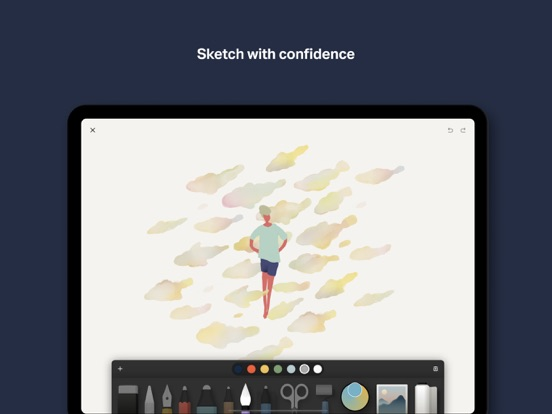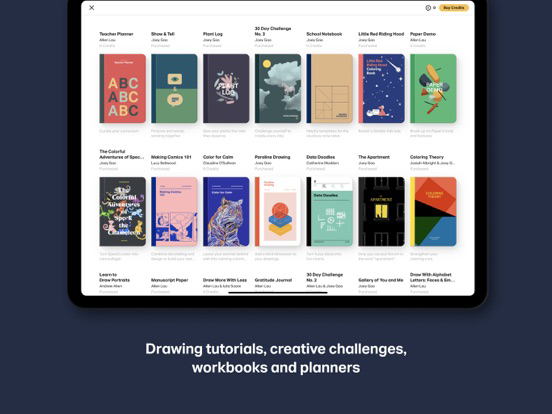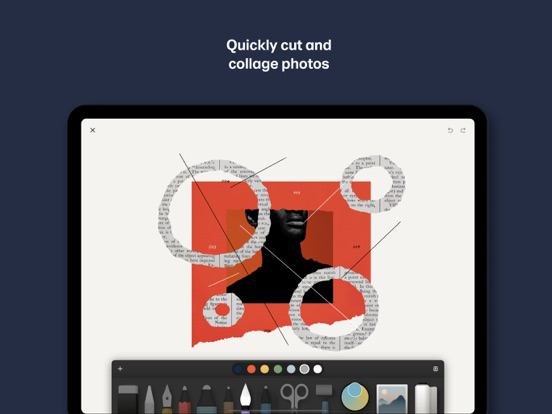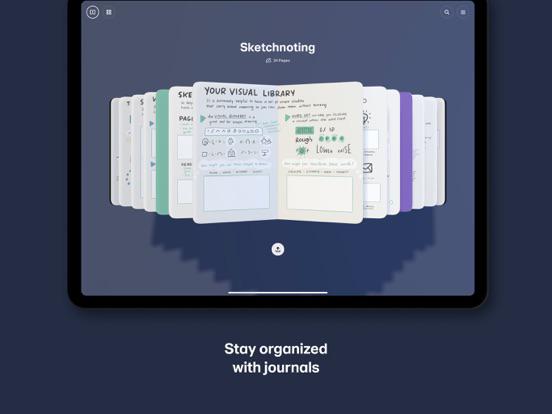Paper
簡單且美觀的素描
免費Offers In-App Purchases
5.4.6for iPhone, iPad and more
9.1
12K+ Ratings
WeTransfer BV
Developer
81 MB
Size
2024年04月23日
Update Date
Productivity
Category
4+
Age Rating
Age Rating
Paper 螢幕截圖
About Paper
PaperⓇ 是令人著迷的素描 APP,可隨時隨地記錄新的想法。超過 2 千 5 百萬的人已在 Paper 中找到其個人的創作空間:手寫筆記、草稿、繪圖、素描以及提供他們更多靈感。
找到您自己的流程
素描、繪製、圖表、上色、撰寫筆記:不論您有什麼靈感,都可以在 Paper 上記錄下來。將您的想法以美麗的 3D 日誌記錄,讓您更加專注,並且能依創作流程進行。快速和以姿勢執行的導覽,讓使用 Paper 變得更容易且更自然。輕鬆將您的想法移到 Paste 中,這是適用於創意團隊的 App。
充滿自信的素描
每個工具都已最佳化:繪製、素描、建立摘要、撰寫、上色、製圖、剪下、填滿以及混合。自動校正會將草圖對齊直線並使圖形變清楚,以利快速草繪建築和圖表。查看像是格線、線條和分鏡腳本,以協助建構您的想法。
專注在想法上,而不是工具上
Paper 簡潔且安靜的介面和以姿勢執行的導覽,提供您空間進行創作,而且不受控制項與滑桿的干擾。Pencil 與觸控超級功能可讓您繪製、剪下和移動,而且不需要切換模式。拖曳以輕鬆重新整理頁面、使用素描將筆記分組、為相片加上附註,甚至使用某個姿勢來復原,並且依流程進行。
您的想法,您的世界
使用精美的封面來排列日誌的個人集合,以自訂您創作的空間。展開您的頁面以格線的方式檢視它們,以利輕鬆組織它們。
成為專家
讓您的創造力進入下一層次。透過訂用 Paper Pro 以取得其他工具與功能。訂用為選擇性,而且您可以隨時取消。若要訂用 ,請瀏覽「設定」功能表中的「Paper Pro」區段。
Paper Pro 是選擇性的 6 個月續訂方案。您隨時都能取消。
在您確認購買後,將會向您的 iTunes 帳戶收費。
在目前訂用期間結束前 24 小時內,將會自動續訂。若要選擇退出,您必須在目前期間結束前至少 24 小時內關閉自動續訂。
* 在 iTunes「帳戶設定」中可管理對於訂用的變更。
當您購買 Paper Pro 訂用方案時,將會失去免費試用的任何未使用部分。
喜愛 Paper 嗎?請提供我們評論!我們會閱讀每則評論、評語以及推文,而且在持續開發 Paper 的同時,會認真地將您的想法和建議納入考量。
如果您需要協助或是想要分享意見,請寄電子郵件至 support@wetransfer.com,以聯絡我們。
服務條款:https://paper.bywetransfer.com/terms
隱私權政策:https://paper.bywetransfer.com/privacy
https://paper.bywetransfer.com/legal/patents
找到您自己的流程
素描、繪製、圖表、上色、撰寫筆記:不論您有什麼靈感,都可以在 Paper 上記錄下來。將您的想法以美麗的 3D 日誌記錄,讓您更加專注,並且能依創作流程進行。快速和以姿勢執行的導覽,讓使用 Paper 變得更容易且更自然。輕鬆將您的想法移到 Paste 中,這是適用於創意團隊的 App。
充滿自信的素描
每個工具都已最佳化:繪製、素描、建立摘要、撰寫、上色、製圖、剪下、填滿以及混合。自動校正會將草圖對齊直線並使圖形變清楚,以利快速草繪建築和圖表。查看像是格線、線條和分鏡腳本,以協助建構您的想法。
專注在想法上,而不是工具上
Paper 簡潔且安靜的介面和以姿勢執行的導覽,提供您空間進行創作,而且不受控制項與滑桿的干擾。Pencil 與觸控超級功能可讓您繪製、剪下和移動,而且不需要切換模式。拖曳以輕鬆重新整理頁面、使用素描將筆記分組、為相片加上附註,甚至使用某個姿勢來復原,並且依流程進行。
您的想法,您的世界
使用精美的封面來排列日誌的個人集合,以自訂您創作的空間。展開您的頁面以格線的方式檢視它們,以利輕鬆組織它們。
成為專家
讓您的創造力進入下一層次。透過訂用 Paper Pro 以取得其他工具與功能。訂用為選擇性,而且您可以隨時取消。若要訂用 ,請瀏覽「設定」功能表中的「Paper Pro」區段。
Paper Pro 是選擇性的 6 個月續訂方案。您隨時都能取消。
在您確認購買後,將會向您的 iTunes 帳戶收費。
在目前訂用期間結束前 24 小時內,將會自動續訂。若要選擇退出,您必須在目前期間結束前至少 24 小時內關閉自動續訂。
* 在 iTunes「帳戶設定」中可管理對於訂用的變更。
當您購買 Paper Pro 訂用方案時,將會失去免費試用的任何未使用部分。
喜愛 Paper 嗎?請提供我們評論!我們會閱讀每則評論、評語以及推文,而且在持續開發 Paper 的同時,會認真地將您的想法和建議納入考量。
如果您需要協助或是想要分享意見,請寄電子郵件至 support@wetransfer.com,以聯絡我們。
服務條款:https://paper.bywetransfer.com/terms
隱私權政策:https://paper.bywetransfer.com/privacy
https://paper.bywetransfer.com/legal/patents
Show More
最新版本5.4.6更新日誌
Last updated on 2024年04月23日
歷史版本
修正电脑程序错误
Show More
Version History
5.4.6
2024年04月23日
修正电脑程序错误
5.4.5
2024年03月07日
修正电脑程序错误
5.4.4
2023年11月29日
修正电脑程序错误
5.4.3
2023年11月20日
修正电脑程序错误
5.4.2
2023年06月27日
修正电脑程序错误
5.4.1
2022年11月16日
This release fixes a bug affecting Apple Pencil performance on the 2022 iPad Pro.
5.4.0
2022年03月02日
This release adds a highly requested feature for Pro users: custom templates.
Create your own design for a reusable page background and save it to the library of templates.
You can also capture templates from any of the journals you’ve downloaded from the Paper store:
• Monthly planner pages
• Manuscript paper
• Custom grids and ruled lines
And don’t forget — you can set any template to be the default for an entire journal. Every new page will start just the way you want it.
This release also contains several bug fixes, including:
• A fix for navigating to iCloud-only journals from the search dialog
• You can once again drag and drop images from other apps into the ‘butterfly view’
Create your own design for a reusable page background and save it to the library of templates.
You can also capture templates from any of the journals you’ve downloaded from the Paper store:
• Monthly planner pages
• Manuscript paper
• Custom grids and ruled lines
And don’t forget — you can set any template to be the default for an entire journal. Every new page will start just the way you want it.
This release also contains several bug fixes, including:
• A fix for navigating to iCloud-only journals from the search dialog
• You can once again drag and drop images from other apps into the ‘butterfly view’
5.3.1
2021年09月08日
This update fixes a bug in the photo picker. You can now add multiple images at once from your Photos collection (iOS 14+).
We’ve also added a curated gallery of starter images to our Pexels integration.
We’ve also added a curated gallery of starter images to our Pexels integration.
5.3.0
2021年08月26日
This version brings some design updates to the canvas and tray, as well as the usual bug fixes and performance improvements.
5.2.0
2021年08月03日
This version brings another new feature to Paper's creative toolset: canvas clips.
Canvas clips let you save any portion of your drawings to a visual clipboard. Reuse your clips anytime to create a new composition. Like a more powerful version of copy and paste, canvas clips streamline your workflow and speed up your creative explorations.
Also in this release:
• You can now delete color palettes to keep your color swatches more organized
• Bug fixes and performance improvements
Canvas clips let you save any portion of your drawings to a visual clipboard. Reuse your clips anytime to create a new composition. Like a more powerful version of copy and paste, canvas clips streamline your workflow and speed up your creative explorations.
Also in this release:
• You can now delete color palettes to keep your color swatches more organized
• Bug fixes and performance improvements
5.1.0
2021年06月21日
This update brings new dimensions to the Cut tool. You can now scale and rotate your cut selections in the canvas with simple gestures. This is a surprisingly powerful and highly requested feature.
Additionally we’ve fixed a rare bug that resulted in a blank grey screen.
Additionally we’ve fixed a rare bug that resulted in a blank grey screen.
5.0.2
2021年06月02日
This update fixes a few bugs and improves performance.
* The selected page for an iCloud journal was reset between launches. Now iCloud journals correctly remember which page was last viewed.
* The app launch speed has been improved, especially for large collections of journals.
* General stability improvements to prevent intermittent crashes.
* The selected page for an iCloud journal was reset between launches. Now iCloud journals correctly remember which page was last viewed.
* The app launch speed has been improved, especially for large collections of journals.
* General stability improvements to prevent intermittent crashes.
5.0.1
2021年05月21日
This update fixes a few bugs and improves performance in several areas.
• The color picker is working again.
• Apple Pencil 2 gesture support is restored.
• Some journal titles were slightly off-center. That's fixed.
• Some page backgrounds would become transparent in the journal view. That’s fixed, too.
• Several transitions have been smoothed out with better performance.
• The app launch sequence received a bit of polish.
• General stability improvements to prevent intermittent crashes.
And in case you missed it…
Paper 5 brings your ideas to life with our most immersive experience yet. With drawings and journals that jump from the page, our latest update applies refreshed 3D models and lighting to show your work in the best way possible.
But beauty is more than screen deep. You'll notice snappier performance and more responsive gestures, too.
Under the hood, we've made some major renovations that will pave the way for some highly requested features including journal management to help you organize and navigate your library of sketches and notes.
• The color picker is working again.
• Apple Pencil 2 gesture support is restored.
• Some journal titles were slightly off-center. That's fixed.
• Some page backgrounds would become transparent in the journal view. That’s fixed, too.
• Several transitions have been smoothed out with better performance.
• The app launch sequence received a bit of polish.
• General stability improvements to prevent intermittent crashes.
And in case you missed it…
Paper 5 brings your ideas to life with our most immersive experience yet. With drawings and journals that jump from the page, our latest update applies refreshed 3D models and lighting to show your work in the best way possible.
But beauty is more than screen deep. You'll notice snappier performance and more responsive gestures, too.
Under the hood, we've made some major renovations that will pave the way for some highly requested features including journal management to help you organize and navigate your library of sketches and notes.
5.0.0
2021年05月18日
Paper 5 brings your ideas to life with our most immersive experience yet. With drawings and journals that jump from the page, our latest update applies refreshed 3D models and lighting to show your work in the best way possible.
But beauty is more than screen deep. You'll notice snappier performance and more responsive gestures, too.
Under the hood we've made some major renovations that will pave the way for some highly requested features including journal management to help you organize and navigate your library of sketches and notes.
But beauty is more than screen deep. You'll notice snappier performance and more responsive gestures, too.
Under the hood we've made some major renovations that will pave the way for some highly requested features including journal management to help you organize and navigate your library of sketches and notes.
4.7.3
2021年01月25日
This release contains bug fixes.
This will be the last version of Paper that supports iOS 12.
This will be the last version of Paper that supports iOS 12.
4.7.2
2020年12月17日
This release contains bug fixes and performance improvements.
4.7.1
2020年10月12日
This release contains several bug fixes, including:
• Some users might have encountered broken color-tuning sliders in the canvas. Sliders are now perfectly slidable.
• If you'd grown to love the garish magenta flash upon leaving the canvas, we're sorry to inform you that it had to go.
• Some users might have encountered broken color-tuning sliders in the canvas. Sliders are now perfectly slidable.
• If you'd grown to love the garish magenta flash upon leaving the canvas, we're sorry to inform you that it had to go.
4.7.0
2020年08月26日
This update includes a fresh new app icon and some small changes to our design language.
4.6.3
2020年08月04日
This update fixes a bug that prevented new pages from being created in some journals.
4.6.2
2020年07月31日
This release contains bug fixes and performance improvements, plus a fresh new look for our in-app notifications.
4.6.1
2020年05月01日
With Paper's new private journals feature, you can use Face ID, Touch ID, or a numeric code to protect your most personal journals from prying eyes.
This will be the last version of Paper that supports iOS 11.
This will be the last version of Paper that supports iOS 11.
4.6.0
2020年04月01日
Introducing the Paper Demo journal: a fresh onboarding experience powered by our all-new in-canvas guide.
Existing users can download a copy from the Paper Store to give it a try.
Existing users can download a copy from the Paper Store to give it a try.
4.5.6
2020年02月26日
This release fixes an issue for some users who were unable to restore their in-app purchases.
4.5.5
2020年02月12日
This release contains improvements to iCloud sync stability.
4.5.4
2019年12月23日
This update contains an update to the Paper Store and a few bug fixes.
- Changing the sync status to/from "iCloud Only" is working again.
- Performance improvements.
- Changing the sync status to/from "iCloud Only" is working again.
- Performance improvements.
Paper FAQ
點擊此處瞭解如何在受限國家或地區下載Paper。
以下為Paper的最低配置要求。
iPhone
須使用 iOS 13.0 或以上版本。
iPad
須使用 iPadOS 13.0 或以上版本。
iPod touch
須使用 iOS 13.0 或以上版本。
Paper支持俄文, 德文, 意大利文, 日文, 法文, 簡體中文, 繁體中文, 英文, 荷蘭文, 葡萄牙文, 西班牙文, 韓文
Paper包含應用內購買。 以下為Paper應用內購買價格清單。
Paper Pro
HK$ 78.00
Paper Pro
HK$ 48.00