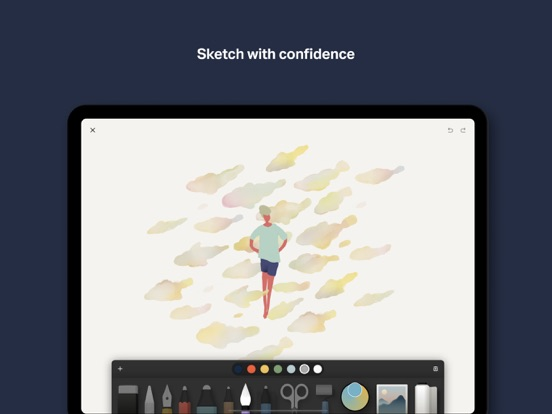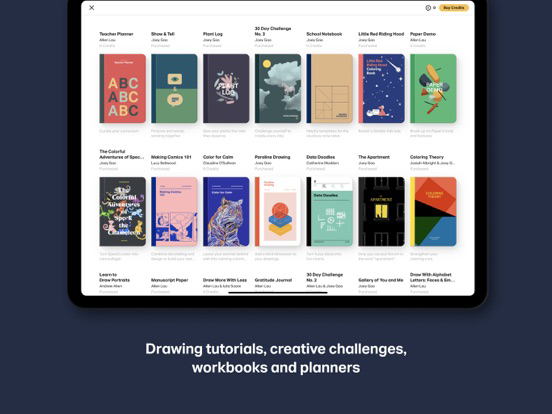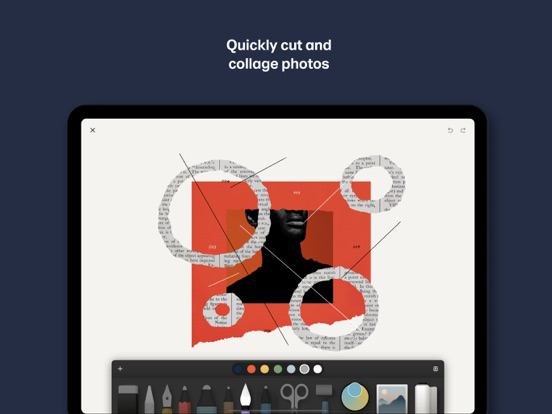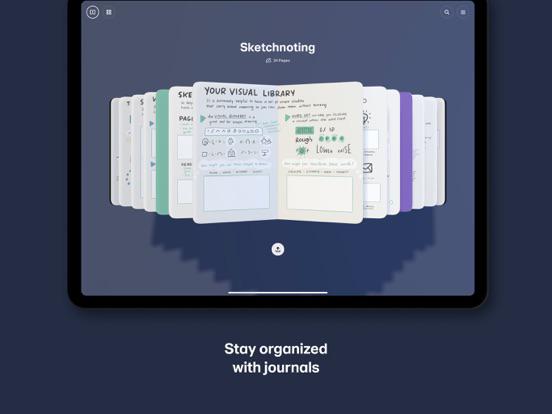Paper
Einfach schön skizzieren
GratisOffers In-App Purchases
5.4.6for iPhone, iPad and more
9.1
12K+ Ratings
WeTransfer BV
Developer
81 MB
Size
Apr 23, 2024
Update Date
Productivity
Category
4+
Age Rating
Age Rating
Paper Screenshots
About Paper
PaperⓇ ist die immersive Skizzen-App, mit der Sie Ihre Ideen überall festhalten können. Mehr als 25 Millionen Menschen haben bereits mit Paper ihrer Kreativität und ihren Vorstellungen Ausdruck verliehen – in Form von handgeschriebenen Notizen, Entwürfen, Diagrammen und Skizzen.
FINDEN SIE IHREN FLOW
Skizzieren, zeichnen, Diagramme erstellen, ausmalen, Notizen verfassen: Egal, wozu Sie gerade inspiriert sind, auf Paper können Sie es festhalten. Fangen Sie Ihre Ideen in wunderschönen 3D-Journalen ein, die Ihre Konzentration und Ihren kreativen Fluss fördern. Durch die schnelle, gestenbasierte Navigation ist die Nutzung von Paper besonders einfach und fühlt sich ganz natürlich an. Und Sie können Ihre Ideen auch ganz einfach in Paste, unserer App für kreative Teams, öffnen.
SICHER SKIZZIEREN
Jedes Tool ist perfekt auf seinen Zweck abgestimmt: zeichnen, skizzieren, Konturen zeichnen, schreiben, malen, Diagramme erstellen, ausschneiden, ausfüllen und mischen. Die automatische Korrektur verwandelt Zeichnungen in gerade Linien und klare Formen. Architekturzeichnungen und Diagramme lassen sich so im Handumdrehen erstellen. Mit Vorlagen wie Gitter, Zeilen und Storyboard können Sie Ihre Ideen leichter strukturieren.
KONZENTRIEREN SIE SICH AUF IHRE IDEE, NICHT AUF DAS TOOL
Die einfache, klare Benutzeroberfläche und die gestenbasierte Navigation von Paper bieten Ihnen den idealen Raum für Ihre kreativen Vorhaben, der ohne ablenkende Steuerelemente und Regler auskommt. Mit den Funktionen Pencil und Touch können Sie nahtlos zeichnen, ausschneiden und verschieben, ohne den Modus zu wechseln. Ziehen Sie Seiten mühelos an die gewünschte Stelle, fassen Sie Notizen und Skizzen zu einer Gruppe zusammen und halten Sie Anmerkungen zu Fotos fest. Sie können sogar mit einer einfachen Aktionen rückgängig machen und so stets im Flow bleiben.
IHRE IDEEN, IHRE WELT
Mit wunderschönen Deckblättern können Sie Ihre persönlichen Journals und Ihren kreativen Bereich individuell gestalten. Sie können Ihre Seiten erweitern und sie als Raster anzeigen lassen, um Ihnen die Organisation zu erleichtern.
WERDEN SIE ZUM PROFI
Bringen Sie Ihre Kreativität einen Schritt weiter. Als Paper Pro-Abonnent stehen Ihnen zusätzliche Tools und Funktionen zur Verfügung. Dieses Abonnement ist optional und Sie können jederzeit kündigen. Unter dem Abschnitt „Paper Pro“ im Einstellungsmenü können Sie das Abo abschließen.
Paper Pro ist ein optionales Abonnement, das sich automatisch alle sechs Monate verlängert. Sie können es jederzeit kündigen.
* Die Zahlung wird über Ihr iTunes-Konto abgerechnet, sobald Sie den Kauf bestätigen.
* Ihr Abonnement wird automatisch innerhalb von 24 Stunden vor Ablauf der aktuellen Abonnementlaufzeit erneuert. Wenn Sie dies nicht wünschen, müssen Sie die automatische Abo-Erneuerung spätestens 24 Stunden vor Ablauf der aktuellen Laufzeit deaktivieren.
* Änderungen an Ihrem Abonnement können Sie in Ihren iTunes-Kontoeinstellungen vornehmen.
* Etwaige ungenutzte Anteile an der kostenlosen Testversion verfallen, wenn Sie ein Paper Pro-Abonnement kaufen.
Gefällt Ihnen Paper? Bewerten Sie bitte unsere App! Wir lesen sämtliche Kommentare, Bewertungen und Tweets und können Ihnen versichern, dass wir Ihre Kommentare und Vorschläge bei der weiteren Entwicklung von Paper berücksichtigen werden.
Brauchen Sie Hilfe oder wollen Sie uns Feedback geben? Dann kontaktieren Sie uns unter support@wetransfer.com.
AGB: https://paper.bywetransfer.com/terms
Datenschutzrichtlinie: https://paper.bywetransfer.com/privacy
Patents: https://paper.bywetransfer.com/legal/patents
FINDEN SIE IHREN FLOW
Skizzieren, zeichnen, Diagramme erstellen, ausmalen, Notizen verfassen: Egal, wozu Sie gerade inspiriert sind, auf Paper können Sie es festhalten. Fangen Sie Ihre Ideen in wunderschönen 3D-Journalen ein, die Ihre Konzentration und Ihren kreativen Fluss fördern. Durch die schnelle, gestenbasierte Navigation ist die Nutzung von Paper besonders einfach und fühlt sich ganz natürlich an. Und Sie können Ihre Ideen auch ganz einfach in Paste, unserer App für kreative Teams, öffnen.
SICHER SKIZZIEREN
Jedes Tool ist perfekt auf seinen Zweck abgestimmt: zeichnen, skizzieren, Konturen zeichnen, schreiben, malen, Diagramme erstellen, ausschneiden, ausfüllen und mischen. Die automatische Korrektur verwandelt Zeichnungen in gerade Linien und klare Formen. Architekturzeichnungen und Diagramme lassen sich so im Handumdrehen erstellen. Mit Vorlagen wie Gitter, Zeilen und Storyboard können Sie Ihre Ideen leichter strukturieren.
KONZENTRIEREN SIE SICH AUF IHRE IDEE, NICHT AUF DAS TOOL
Die einfache, klare Benutzeroberfläche und die gestenbasierte Navigation von Paper bieten Ihnen den idealen Raum für Ihre kreativen Vorhaben, der ohne ablenkende Steuerelemente und Regler auskommt. Mit den Funktionen Pencil und Touch können Sie nahtlos zeichnen, ausschneiden und verschieben, ohne den Modus zu wechseln. Ziehen Sie Seiten mühelos an die gewünschte Stelle, fassen Sie Notizen und Skizzen zu einer Gruppe zusammen und halten Sie Anmerkungen zu Fotos fest. Sie können sogar mit einer einfachen Aktionen rückgängig machen und so stets im Flow bleiben.
IHRE IDEEN, IHRE WELT
Mit wunderschönen Deckblättern können Sie Ihre persönlichen Journals und Ihren kreativen Bereich individuell gestalten. Sie können Ihre Seiten erweitern und sie als Raster anzeigen lassen, um Ihnen die Organisation zu erleichtern.
WERDEN SIE ZUM PROFI
Bringen Sie Ihre Kreativität einen Schritt weiter. Als Paper Pro-Abonnent stehen Ihnen zusätzliche Tools und Funktionen zur Verfügung. Dieses Abonnement ist optional und Sie können jederzeit kündigen. Unter dem Abschnitt „Paper Pro“ im Einstellungsmenü können Sie das Abo abschließen.
Paper Pro ist ein optionales Abonnement, das sich automatisch alle sechs Monate verlängert. Sie können es jederzeit kündigen.
* Die Zahlung wird über Ihr iTunes-Konto abgerechnet, sobald Sie den Kauf bestätigen.
* Ihr Abonnement wird automatisch innerhalb von 24 Stunden vor Ablauf der aktuellen Abonnementlaufzeit erneuert. Wenn Sie dies nicht wünschen, müssen Sie die automatische Abo-Erneuerung spätestens 24 Stunden vor Ablauf der aktuellen Laufzeit deaktivieren.
* Änderungen an Ihrem Abonnement können Sie in Ihren iTunes-Kontoeinstellungen vornehmen.
* Etwaige ungenutzte Anteile an der kostenlosen Testversion verfallen, wenn Sie ein Paper Pro-Abonnement kaufen.
Gefällt Ihnen Paper? Bewerten Sie bitte unsere App! Wir lesen sämtliche Kommentare, Bewertungen und Tweets und können Ihnen versichern, dass wir Ihre Kommentare und Vorschläge bei der weiteren Entwicklung von Paper berücksichtigen werden.
Brauchen Sie Hilfe oder wollen Sie uns Feedback geben? Dann kontaktieren Sie uns unter support@wetransfer.com.
AGB: https://paper.bywetransfer.com/terms
Datenschutzrichtlinie: https://paper.bywetransfer.com/privacy
Patents: https://paper.bywetransfer.com/legal/patents
Show More
Was ist neu in der neuesten Version 5.4.6
Last updated on Apr 23, 2024
Alte Versionen
Fehlerbehebung
Show More
Version History
5.4.6
Apr 23, 2024
Fehlerbehebung
5.4.5
Mar 7, 2024
Fehlerbehebung
5.4.4
Nov 29, 2023
Fehlerbehebung
5.4.3
Nov 20, 2023
Fehlerbehebung
5.4.2
Jun 27, 2023
Fehlerbehebung
5.4.1
Nov 16, 2022
This release fixes a bug affecting Apple Pencil performance on the 2022 iPad Pro.
5.4.0
Mar 2, 2022
This release adds a highly requested feature for Pro users: custom templates.
Create your own design for a reusable page background and save it to the library of templates.
You can also capture templates from any of the journals you’ve downloaded from the Paper store.
• Monthly planner pages
• Manuscript paper
• Custom grids and ruled lines
And don’t forget — you can set any template to be the default for an entire journal. Every new page will start just the way you want it.
This release also contains several bug fixes, including:
• A fix for navigating to iCloud-only journals from the search dialog
• You can once again drag and drop images from other apps into the ‘butterfly view’
Create your own design for a reusable page background and save it to the library of templates.
You can also capture templates from any of the journals you’ve downloaded from the Paper store.
• Monthly planner pages
• Manuscript paper
• Custom grids and ruled lines
And don’t forget — you can set any template to be the default for an entire journal. Every new page will start just the way you want it.
This release also contains several bug fixes, including:
• A fix for navigating to iCloud-only journals from the search dialog
• You can once again drag and drop images from other apps into the ‘butterfly view’
5.3.1
Sep 8, 2021
This update fixes a bug in the photo picker. You can now add multiple images at once from your Photos collection (iOS 14+).
We’ve also added a curated gallery of starter images to our Pexels integration.
We’ve also added a curated gallery of starter images to our Pexels integration.
5.3.0
Aug 26, 2021
This version brings some design updates to the canvas and tray, as well as the usual bug fixes and performance improvements.
5.2.0
Aug 3, 2021
This version brings another new feature to Paper's creative toolset: canvas clips.
Canvas clips let you save any portion of your drawings to a visual clipboard. Reuse your clips anytime to create a new composition. Like a more powerful version of copy and paste, canvas clips streamline your workflow and speed up your creative explorations.
Also in this release:
• You can now delete color palettes to keep your color swatches more organized
• Bug fixes and performance improvements
Canvas clips let you save any portion of your drawings to a visual clipboard. Reuse your clips anytime to create a new composition. Like a more powerful version of copy and paste, canvas clips streamline your workflow and speed up your creative explorations.
Also in this release:
• You can now delete color palettes to keep your color swatches more organized
• Bug fixes and performance improvements
5.1.0
Jun 21, 2021
This update brings new dimensions to the Cut tool. You can now scale and rotate your cut selections in the canvas with simple gestures. This is a surprisingly powerful and highly requested feature.
Additionally we’ve fixed a rare bug that resulted in a blank grey screen.
Additionally we’ve fixed a rare bug that resulted in a blank grey screen.
5.0.2
Jun 2, 2021
This update fixes a few bugs and improves performance.
* The selected page for an iCloud journal was reset between launches. Now iCloud journals correctly remember which page was last viewed.
* The app launch speed has been improved, especially for large collections of journals.
* General stability improvements to prevent intermittent crashes.
* The selected page for an iCloud journal was reset between launches. Now iCloud journals correctly remember which page was last viewed.
* The app launch speed has been improved, especially for large collections of journals.
* General stability improvements to prevent intermittent crashes.
5.0.1
May 21, 2021
This update fixes a few bugs and improves performance in several areas.
• The color picker is working again.
• Apple Pencil 2 gesture support is restored.
• Some journal titles were slightly off-center. That's fixed.
• Some page backgrounds would become transparent in the journal view. That’s fixed, too.
• Several transitions have been smoothed out with better performance.
• The app launch sequence received a bit of polish.
• General stability improvements to prevent intermittent crashes.
And in case you missed it…
Paper 5 brings your ideas to life with our most immersive experience yet. With drawings and journals that jump from the page, our latest update applies refreshed 3D models and lighting to show your work in the best way possible.
But beauty is more than screen deep. You'll notice snappier performance and more responsive gestures, too.
Under the hood, we've made some major renovations that will pave the way for some highly requested features including journal management to help you organize and navigate your library of sketches and notes.
• The color picker is working again.
• Apple Pencil 2 gesture support is restored.
• Some journal titles were slightly off-center. That's fixed.
• Some page backgrounds would become transparent in the journal view. That’s fixed, too.
• Several transitions have been smoothed out with better performance.
• The app launch sequence received a bit of polish.
• General stability improvements to prevent intermittent crashes.
And in case you missed it…
Paper 5 brings your ideas to life with our most immersive experience yet. With drawings and journals that jump from the page, our latest update applies refreshed 3D models and lighting to show your work in the best way possible.
But beauty is more than screen deep. You'll notice snappier performance and more responsive gestures, too.
Under the hood, we've made some major renovations that will pave the way for some highly requested features including journal management to help you organize and navigate your library of sketches and notes.
5.0.0
May 18, 2021
Paper 5 brings your ideas to life with our most immersive experience yet. With drawings and journals that jump from the page, our latest update applies refreshed 3D models and lighting to show your work in the best way possible.
But beauty is more than screen deep. You'll notice snappier performance and more responsive gestures, too.
Under the hood we've made some major renovations that will pave the way for some highly requested features including journal management to help you organize and navigate your library of sketches and notes.
But beauty is more than screen deep. You'll notice snappier performance and more responsive gestures, too.
Under the hood we've made some major renovations that will pave the way for some highly requested features including journal management to help you organize and navigate your library of sketches and notes.
4.7.3
Jan 25, 2021
This release contains bug fixes.
This will be the last version of Paper that supports iOS 12.
This will be the last version of Paper that supports iOS 12.
4.7.2
Dec 17, 2020
This release contains bug fixes and performance improvements.
4.7.1
Oct 12, 2020
This release contains several bug fixes, including:
• Some users might have encountered broken color-tuning sliders in the canvas. Sliders are now perfectly slidable.
• If you'd grown to love the garish magenta flash upon leaving the canvas, we're sorry to inform you that it had to go.
• Some users might have encountered broken color-tuning sliders in the canvas. Sliders are now perfectly slidable.
• If you'd grown to love the garish magenta flash upon leaving the canvas, we're sorry to inform you that it had to go.
4.7.0
Aug 26, 2020
This update includes a fresh new app icon and some small changes to our design language.
4.6.3
Aug 4, 2020
This update fixes a bug that prevented new pages from being created in some journals.
4.6.2
Jul 31, 2020
This release contains bug fixes and performance improvements, plus a fresh new look for our in-app notifications.
4.6.1
May 1, 2020
With Paper's new private journals feature, you can use Face ID, Touch ID, or a numeric code to protect your most personal journals from prying eyes.
This will be the last version of Paper that supports iOS 11.
This will be the last version of Paper that supports iOS 11.
4.6.0
Apr 1, 2020
Introducing the Paper Demo journal: a fresh onboarding experience powered by our all-new in-canvas guide.
Existing users can download a copy from the Paper Store to give it a try.
Existing users can download a copy from the Paper Store to give it a try.
4.5.6
Feb 26, 2020
This release fixes an issue for some users who were unable to restore their in-app purchases.
4.5.5
Feb 12, 2020
This release contains improvements to iCloud sync stability.
4.5.4
Dec 23, 2019
This update contains an update to the Paper Store and a few bug fixes.
- Changing the sync status to/from "iCloud Only" is working again.
- Performance improvements.
- Changing the sync status to/from "iCloud Only" is working again.
- Performance improvements.
Paper FAQ
Klicken Sie hier, um zu erfahren, wie Sie Paper in eingeschränkten Ländern oder Regionen herunterladen können.
Überprüfen Sie die folgende Liste, um die Mindestanforderungen von Paper zu sehen.
iPhone
Erfordert iOS 13.0 oder neuer.
iPad
Erfordert iPadOS 13.0 oder neuer.
iPod touch
Erfordert iOS 13.0 oder neuer.
Paper unterstützt Deutsch, Englisch, Französisch, Italienisch, Japanisch, Koreanisch, Niederländisch, Portugiesisch, Russisch, Spanisch, Tradit. Chinesisch, Vereinf. Chinesisch
Paper beinhaltet In-App-Käufe. Bitte überprüfen Sie den folgenden Preisplan:
Paper Pro
9,99 €
Paper Pro
6,49 €