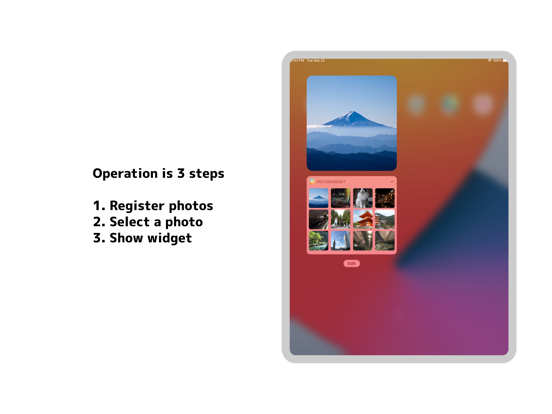PictureWidget
favorite photos to widget
免費
2.5.0for iPhone, iPad and more
Age Rating
PictureWidget 螢幕截圖
About PictureWidget
PictureWidget to display your favorite photos in a widget
The Basics in Three Steps
Register your photos in the app
2. select the photo you want to display on the widget
3. enable and display the widget
Detailed usage
About photo registration
There is no limit to the number of photos that can be registered in the app
The number of cards that can be registered at one time is limited to 5
Sort by pressing and holding
Delete from the top right button
Change the list size (2 columns, 4 columns, detail)
Memos can be registered in the detail view
Selecting a photo to display in the widget
Up to 12 sheets
If you want to clear all your selections, you can do so from the menu after pressing and holding the register button.
Widgets for the home screen
Simple view
Text Display: With or without
Display format: Normal, shuffle
Multiview
Display format: Normal, shuffle
Calendar View
The display of widgets
The following settings are available on the settings screen
Display format: list type, photo type
Size: Landscape, square, vertical
Shooting date and note display
Photo Zoom
Other
Theme Color
Dark mode (Automatic, Light, Dark)
App icon change
Photo view function
The Basics in Three Steps
Register your photos in the app
2. select the photo you want to display on the widget
3. enable and display the widget
Detailed usage
About photo registration
There is no limit to the number of photos that can be registered in the app
The number of cards that can be registered at one time is limited to 5
Sort by pressing and holding
Delete from the top right button
Change the list size (2 columns, 4 columns, detail)
Memos can be registered in the detail view
Selecting a photo to display in the widget
Up to 12 sheets
If you want to clear all your selections, you can do so from the menu after pressing and holding the register button.
Widgets for the home screen
Simple view
Text Display: With or without
Display format: Normal, shuffle
Multiview
Display format: Normal, shuffle
Calendar View
The display of widgets
The following settings are available on the settings screen
Display format: list type, photo type
Size: Landscape, square, vertical
Shooting date and note display
Photo Zoom
Other
Theme Color
Dark mode (Automatic, Light, Dark)
App icon change
Photo view function
Show More
最新版本2.5.0更新日誌
Last updated on 2023年10月07日
歷史版本
Add lock screen widget
Show More
Version History
2.5.0
2023年10月07日
Add lock screen widget
2.4.2
2023年09月26日
Supported iOS 17.
2.4.1
2023年08月14日
Bug Fixes
2.4.0
2023年06月12日
Updated internal processing.
2.3.0
2023年06月06日
Updated internal processing.
2.2.0
2023年05月30日
Updated internal processing.
2.1.0
2023年05月25日
Updated internal processing.
2.0.0
2023年05月01日
A new "Note View" has been added.
1.8.0
2023年04月26日
The widget setting screen has been updated.
1.7.0
2023年04月02日
Targeted for iOS 14 and above.
Changed the color selection so that it can be selected from the picker.
Other minor fixes have been made.
Changed the color selection so that it can be selected from the picker.
Other minor fixes have been made.
1.6.6
2023年01月23日
Updated internal processing.
1.6.5
2022年12月07日
Updated internal processing.
1.6.4
2022年10月12日
Updated internal processing.
1.6.3
2022年10月04日
Bug fixes
1.6.2
2022年10月01日
Added full screen button to photo view.
1.6.1
2022年09月20日
Tweak Lock Screen Widgets.
1.6.0
2022年09月16日
Supported iOS 16.
Added calendar widget for lock screen.
Added calendar widget for lock screen.
1.5.4
2022年08月05日
Updated internal processing.
1.5.3
2022年02月25日
Fixed a bug in the photo selection.
1.5.2
2022年02月19日
■ "Frame" has been added to the Simple View widget.
1.5.1
2021年10月18日
Made fine adjustments.
1.5.0
2021年10月14日
Bug fix.
1.4.3
2021年10月05日
iOS 15 is now supported.
Changed the layout of the medium type calendar widget.
Changed the layout of the medium type calendar widget.
1.4.2
2021年08月14日
Updated internal processing.
1.4.1
2021年05月26日
The widget reload cycle has been added.
(However, the timing is determined by the operating system and is only approximate and does not mean that the widget will work at the specified time interval.
The widget reload button has been added to the long press menu of the registration button.
The photo album selection application "PictureWidget2" has been released.
You can access it from the link in the settings screen.
(However, the timing is determined by the operating system and is only approximate and does not mean that the widget will work at the specified time interval.
The widget reload button has been added to the long press menu of the registration button.
The photo album selection application "PictureWidget2" has been released.
You can access it from the link in the settings screen.
PictureWidget FAQ
點擊此處瞭解如何在受限國家或地區下載PictureWidget。
以下為PictureWidget的最低配置要求。
iPhone
須使用 iOS 14.0 或以上版本。
iPad
須使用 iPadOS 14.0 或以上版本。
iPod touch
須使用 iOS 14.0 或以上版本。
PictureWidget支持俄文, 北印度文, 德文, 日文, 法文, 波蘭文, 英文, 葡萄牙文, 西班牙文