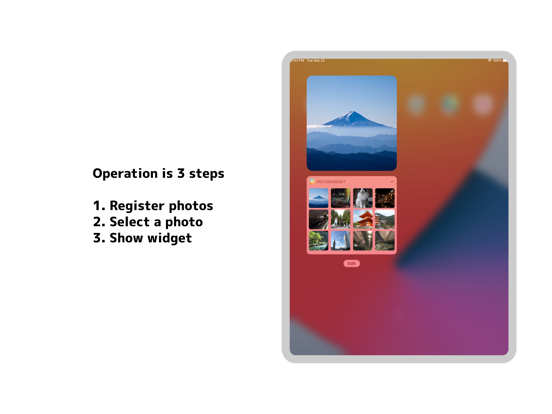PictureWidget
fotos favoritas para widget
Gratis
2.5.0for iPhone, iPad and more
Age Rating
لقطات الشاشة لـ PictureWidget
About PictureWidget
PictureWidget para mostrar sus fotos favoritas en un widget
Lo básico en tres pasos
1. Registre sus fotos en la aplicación
2. seleccione la foto que desea mostrar en el widget
3. habilitar y mostrar el widget
Uso detallado
Acerca del registro de fotografías
No hay límite para la cantidad de fotos que se pueden registrar en la aplicación.
La cantidad de tarjetas que se pueden registrar a la vez está limitada a 5
Ordenar presionando y manteniendo presionado
Eliminar desde el botón superior derecho
Cambiar el tamaño de la lista (2 columnas, 4 columnas, detalle)
Las notas se pueden registrar en la vista detallada
Seleccionar una foto para mostrar en el widget
Hasta 12 hojas
Si desea borrar todas sus selecciones, puede hacerlo desde el menú después de presionar y mantener presionado el botón de registro.
Widgets para la pantalla de inicio
Vista simple
Pantalla de texto: con o sin
Formato de visualización: Normal, aleatorio
Multivista
Formato de visualización: Normal, aleatorio
Vista de calendario
La visualización de widgets
Los siguientes ajustes están disponibles en la pantalla de ajustes
Formato de visualización: tipo de lista, tipo de foto
Tamaño: paisaje, cuadrado, vertical
Visualización de la fecha y la nota de la toma
Zoom de foto
Otro
Color del tema
Modo oscuro (automático, claro, oscuro)
Cambio del icono de la aplicación
Función de visualización de fotos
Lo básico en tres pasos
1. Registre sus fotos en la aplicación
2. seleccione la foto que desea mostrar en el widget
3. habilitar y mostrar el widget
Uso detallado
Acerca del registro de fotografías
No hay límite para la cantidad de fotos que se pueden registrar en la aplicación.
La cantidad de tarjetas que se pueden registrar a la vez está limitada a 5
Ordenar presionando y manteniendo presionado
Eliminar desde el botón superior derecho
Cambiar el tamaño de la lista (2 columnas, 4 columnas, detalle)
Las notas se pueden registrar en la vista detallada
Seleccionar una foto para mostrar en el widget
Hasta 12 hojas
Si desea borrar todas sus selecciones, puede hacerlo desde el menú después de presionar y mantener presionado el botón de registro.
Widgets para la pantalla de inicio
Vista simple
Pantalla de texto: con o sin
Formato de visualización: Normal, aleatorio
Multivista
Formato de visualización: Normal, aleatorio
Vista de calendario
La visualización de widgets
Los siguientes ajustes están disponibles en la pantalla de ajustes
Formato de visualización: tipo de lista, tipo de foto
Tamaño: paisaje, cuadrado, vertical
Visualización de la fecha y la nota de la toma
Zoom de foto
Otro
Color del tema
Modo oscuro (automático, claro, oscuro)
Cambio del icono de la aplicación
Función de visualización de fotos
Show More
تحديث لأحدث إصدار 2.5.0
Last updated on 07/10/2023
الإصدارات القديمة
Agregar widget de pantalla de bloqueo
Show More
Version History
2.5.0
07/10/2023
Agregar widget de pantalla de bloqueo
2.4.2
26/09/2023
Compatible con iOS 17.
2.4.1
14/08/2023
Corrección de errores
2.4.0
12/06/2023
Tramitación interna actualizada.
2.3.0
06/06/2023
Tramitación interna actualizada.
2.2.0
30/05/2023
Tramitación interna actualizada.
2.1.0
25/05/2023
Tramitación interna actualizada.
2.0.0
01/05/2023
Se ha agregado una nueva "Vista de notas".
1.8.0
26/04/2023
La pantalla de configuración del widget se ha actualizado.
1.7.0
02/04/2023
Dirigido a iOS 14 y superior.
Cambió la selección de color para que se pueda seleccionar desde el selector.
Se han realizado otras correcciones menores.
Cambió la selección de color para que se pueda seleccionar desde el selector.
Se han realizado otras correcciones menores.
1.6.6
23/01/2023
Tramitación interna actualizada.
1.6.5
07/12/2022
Tramitación interna actualizada.
1.6.4
12/10/2022
Tramitación interna actualizada.
1.6.3
04/10/2022
Corrección de errores
1.6.2
01/10/2022
Se agregó un botón de pantalla completa para ver la foto.
1.6.1
20/09/2022
Ajusta los widgets de la pantalla de bloqueo.
1.6.0
16/09/2022
Compatible con iOS 16.
Añadido widget de calendario para la pantalla de bloqueo.
Añadido widget de calendario para la pantalla de bloqueo.
1.5.4
05/08/2022
Tramitación interna actualizada.
1.5.3
25/02/2022
Se ha corregido un error en la selección de fotos.
1.5.2
19/02/2022
■ "Marco" se ha agregado al widget Vista simple.
1.5.1
18/10/2021
Hizo ajustes finos.
1.5.0
14/10/2021
Bug fix.
1.4.3
05/10/2021
iOS 15 is now supported.
Changed the layout of the medium type calendar widget.
Changed the layout of the medium type calendar widget.
1.4.2
14/08/2021
Updated internal processing.
1.4.1
26/05/2021
The widget reload cycle has been added.
(However, the timing is determined by the operating system and is only approximate and does not mean that the widget will work at the specified time interval.
The widget reload button has been added to the long press menu of the registration button.
The photo album selection application "PictureWidget2" has been released.
You can access it from the link in the settings screen.
(However, the timing is determined by the operating system and is only approximate and does not mean that the widget will work at the specified time interval.
The widget reload button has been added to the long press menu of the registration button.
The photo album selection application "PictureWidget2" has been released.
You can access it from the link in the settings screen.
PictureWidget FAQ
انقر هنا لمعرفة كيفية تنزيل PictureWidget في بلد أو منطقة محظورة.
تحقق من القائمة التالية لمعرفة الحد الأدنى من المتطلبات PictureWidget.
iPhone
Requiere iOS 14.0 o posterior.
iPad
Requiere iPadOS 14.0 o posterior.
iPod touch
Requiere iOS 14.0 o posterior.
PictureWidget هي مدعومة على اللغات Español, Alemán, Francés, Hindi, Inglés, Japonés, Polaco, Portugués, Ruso