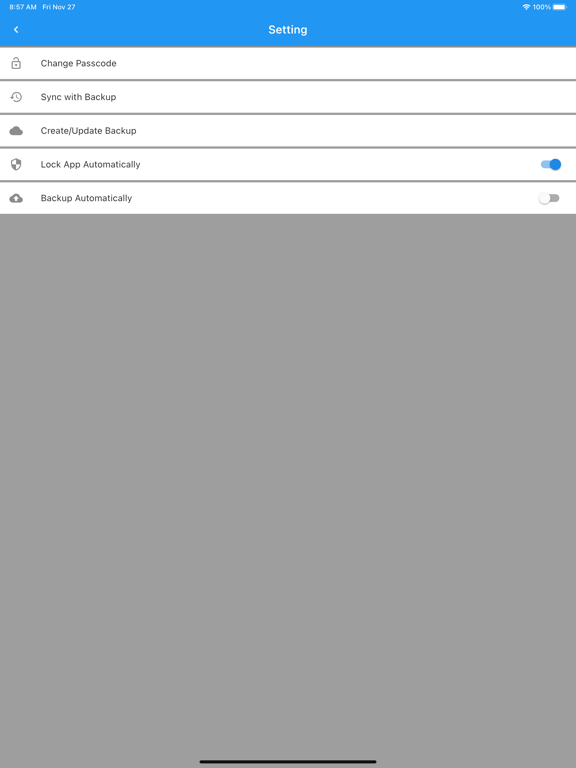Simple Password Reminder
Easy to Use Password Manager
免費
1.0.6for iPhone, iPad and more
Age Rating
Simple Password Reminder 螢幕截圖
About Simple Password Reminder
Simple Password Reminder is an application for centrally managing user account information such as IDs and passwords of various services.
If you use many services, it is difficult to remember all your ID and password. However, if you make a note of it somewhere, it may be seen by others. You may forget where you made the note.
This app was created to keep your passwords together securely and easily.
Since encrypted account information can be stored in the cloud (Apple or Google account is required), the registered account information will not be lost even if your device changes. You can share accounts data between multiple devices.
The app is protected by a lock function that is independent of the device lock screen and can be unlocked by a 6-digit number (passcode) or fingerprint authentication. It locks automatically when you put your device to sleep or open another app.
The app consists of the following four types of screens.
+ Account list screen
The service names of all the accounts managed by the app and their outlines are displayed in a list. Items in the list can be deleted by swiping left or right, and sorted by long-pressing.
You can see at a glance what kind of service accounts you manage.
+ Account details screen
This screen allows you to edit and check the service name, ID, password, website URL, and service description.
The ID and password can be copied to the clipboard with a single tap, and the password can be switched between hidden and plain text. If you register the URL of the site, you can access it with one tap.
+ Setting screen
You can set the application setting and backup account information to the cloud storage.
Backup data can be updated automatically once you log in.
+ Lock screen
This screen protects the app from being seen or manipulated by others.
You can unlock by entering the passcode or fingerprint authentication by tapping the fingerprint mark on the left side of the screen.
- Notice
An internet connection and Apple or Google account are required for backup.
iOS version 13 or higher is required to backup with Apple ID.
If you use many services, it is difficult to remember all your ID and password. However, if you make a note of it somewhere, it may be seen by others. You may forget where you made the note.
This app was created to keep your passwords together securely and easily.
Since encrypted account information can be stored in the cloud (Apple or Google account is required), the registered account information will not be lost even if your device changes. You can share accounts data between multiple devices.
The app is protected by a lock function that is independent of the device lock screen and can be unlocked by a 6-digit number (passcode) or fingerprint authentication. It locks automatically when you put your device to sleep or open another app.
The app consists of the following four types of screens.
+ Account list screen
The service names of all the accounts managed by the app and their outlines are displayed in a list. Items in the list can be deleted by swiping left or right, and sorted by long-pressing.
You can see at a glance what kind of service accounts you manage.
+ Account details screen
This screen allows you to edit and check the service name, ID, password, website URL, and service description.
The ID and password can be copied to the clipboard with a single tap, and the password can be switched between hidden and plain text. If you register the URL of the site, you can access it with one tap.
+ Setting screen
You can set the application setting and backup account information to the cloud storage.
Backup data can be updated automatically once you log in.
+ Lock screen
This screen protects the app from being seen or manipulated by others.
You can unlock by entering the passcode or fingerprint authentication by tapping the fingerprint mark on the left side of the screen.
- Notice
An internet connection and Apple or Google account are required for backup.
iOS version 13 or higher is required to backup with Apple ID.
Show More
最新版本1.0.6更新日誌
Last updated on 2020年12月09日
歷史版本
- Fix bugs in setting screen
- Adjust some UI
- Adjust some UI
Show More
Version History
1.0.6
2020年12月09日
- Fix bugs in setting screen
- Adjust some UI
- Adjust some UI
1.0.2
2020年12月01日
Simple Password Reminder FAQ
點擊此處瞭解如何在受限國家或地區下載Simple Password Reminder。
以下為Simple Password Reminder的最低配置要求。
iPhone
須使用 iOS 12.0 或以上版本。
iPad
須使用 iPadOS 12.0 或以上版本。
iPod touch
須使用 iOS 12.0 或以上版本。
Simple Password Reminder支持日文, 英文