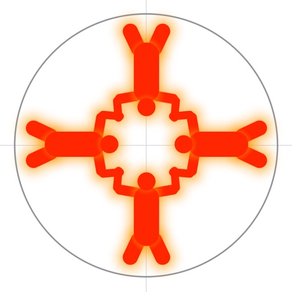
Skydive Designer
Design Great Skydives Easily!
免費Offers In-App Purchases
4.1.1for iPhone, iPad and more
9.9
7 Ratings
Hobbyist Software Limited
Developer
52 MB
Size
2024年01月09日
Update Date
Sports
Category
4+
Age Rating
Age Rating
Skydive Designer 螢幕截圖
About Skydive Designer
Powerful and Easy to Use - Skydive designer is the ultimate tool for load organisers.
Easily drag jumpers or blocks onto your canvas.
Belly, Sit, Stand, Wingsuiters and even CRW!
Powerful symmetry tools can automatically manage reflected or rotated parts of your plan.
Animated transitions between points help you visualise traffic.
Slot Planes and People with an easy drag & drop interface.
Builder - Build jumps from the dive pool, or add your own dive pools
Puzzler - switch slots without editing the design to make your dive flow
• Club Edition •
The Club edition is sponsored by Aerodyne
It allows you to design and edit jumps for up to 14 jumpers, and to download and view jumps of any size
• Pro Edition •
The Pro Edition (requires subscription) allows you to create, slot and share jumps of any size.
• Share Your Plan •
- Email (or airdrop/whatsapp/etc) your slotting to manifest.
- Share your dives online at http://SkydiveDesigner.app
- The online portal allows anyone to see the jump, the points, and optionally the roster and the slots
- Now with super-easy one-click publishing
- Build and share a PDF dive manual for your group.
• Testimonials •
"Rob is a genius. This software is outstanding. I bought an iPad just to use Skydive Designer. It took me a very short time to design a 100-way Total Break 3-point sequential. All my next dive plans will be done with it."
- Dieter Kirsch
"Rob, you are a genius!!! I would have liked so much to have this App 30 years ago. I started to play with it and it seems nothing is missing. You thought about all!!!"
- Patrick Passe
"When I first started using Skydive Designer, I felt like a fairy godmother had waved her magic wand! At last my long-held wish was granted – an easy-to-use program to design professional formations."
- Lesley Gale
• Subscription Information •
Skydive Designer is supported through an auto-renewing subscription which you can choose to purchase within the app.
Your subscription will automatically apply for both MacOS and iOS (you only need to pay once)
- The subscription is called 'Skydive Designer - Annual'
- It is an annual subscription to unlock the app.
- Payment will be charged to iTunes Account at confirmation of purchase
- Subscription automatically renews unless auto-renew is turned off at least 24-hours before the end of the current period
- Account will be charged for renewal within 24-hours prior to the end of the current period
- Subscriptions may be managed by the user and auto-renewal may be turned off by going to the user's Account Settings after purchase
- Terms of use are available at https://SkydiveDesigner.app/i/terms
- Privacy policy is available at https://SkydiveDesigner.app/i/privacy
Easily drag jumpers or blocks onto your canvas.
Belly, Sit, Stand, Wingsuiters and even CRW!
Powerful symmetry tools can automatically manage reflected or rotated parts of your plan.
Animated transitions between points help you visualise traffic.
Slot Planes and People with an easy drag & drop interface.
Builder - Build jumps from the dive pool, or add your own dive pools
Puzzler - switch slots without editing the design to make your dive flow
• Club Edition •
The Club edition is sponsored by Aerodyne
It allows you to design and edit jumps for up to 14 jumpers, and to download and view jumps of any size
• Pro Edition •
The Pro Edition (requires subscription) allows you to create, slot and share jumps of any size.
• Share Your Plan •
- Email (or airdrop/whatsapp/etc) your slotting to manifest.
- Share your dives online at http://SkydiveDesigner.app
- The online portal allows anyone to see the jump, the points, and optionally the roster and the slots
- Now with super-easy one-click publishing
- Build and share a PDF dive manual for your group.
• Testimonials •
"Rob is a genius. This software is outstanding. I bought an iPad just to use Skydive Designer. It took me a very short time to design a 100-way Total Break 3-point sequential. All my next dive plans will be done with it."
- Dieter Kirsch
"Rob, you are a genius!!! I would have liked so much to have this App 30 years ago. I started to play with it and it seems nothing is missing. You thought about all!!!"
- Patrick Passe
"When I first started using Skydive Designer, I felt like a fairy godmother had waved her magic wand! At last my long-held wish was granted – an easy-to-use program to design professional formations."
- Lesley Gale
• Subscription Information •
Skydive Designer is supported through an auto-renewing subscription which you can choose to purchase within the app.
Your subscription will automatically apply for both MacOS and iOS (you only need to pay once)
- The subscription is called 'Skydive Designer - Annual'
- It is an annual subscription to unlock the app.
- Payment will be charged to iTunes Account at confirmation of purchase
- Subscription automatically renews unless auto-renew is turned off at least 24-hours before the end of the current period
- Account will be charged for renewal within 24-hours prior to the end of the current period
- Subscriptions may be managed by the user and auto-renewal may be turned off by going to the user's Account Settings after purchase
- Terms of use are available at https://SkydiveDesigner.app/i/terms
- Privacy policy is available at https://SkydiveDesigner.app/i/privacy
Show More
最新版本4.1.1更新日誌
Last updated on 2024年01月09日
歷史版本
Version 4.0
- New 'One Click' Publishing
- New Builder and Puzzler views
- New symmetry controls
- And so much more...
Version 4.1
- C-130 support for Patrick Passe :)
Version 3.3.0
- Much easier publishing integration
- Better integration with library for downloading jumps
Version 3.2.0
- Scott Latinis wants an event with no floaters. So be it.
- The crazy axing dance is no more
Version 3.1.1
- Option to pick colours of planes
- Fix for dark mode
Version 3.1.0
- Option to 'Flip' jump to assist head down/up visualisation
- Updated Aerodyne branding
Version 3.0.1
- White Backpack option
Version 2.3.1
- Fixes slotting on MacOS 12
- Scales labels when slotting for max clarity
Version 2.2
- Support for Panning
- Option to show grid
- Much clearer labels for slotting
Version 2.0
- New bottom toolbar - with point controls at the bottom right
- You can select groups by drawing a line around them
- Reorder points
- Specify number of floaters on each plane
- Slot planes without specifying the exact lineup
- Slot your Camera flyers
- Print your manifest
- App remembers your last plane setup & repeats it by default
- Editing planes & people simplified
- Option to drop formations automatically facing the centre
Version 2.1.1
- Fixes issue with labels not being saved properly
Version 2.1.0
- Now with copy & paste!
- Freefly Formations tweaked so that they touch :)
Version 2.0.3
- Presentation view shows same info as design mode
- No more Cowabunga :(
- No more autocorrect
- New 'One Click' Publishing
- New Builder and Puzzler views
- New symmetry controls
- And so much more...
Version 4.1
- C-130 support for Patrick Passe :)
Version 3.3.0
- Much easier publishing integration
- Better integration with library for downloading jumps
Version 3.2.0
- Scott Latinis wants an event with no floaters. So be it.
- The crazy axing dance is no more
Version 3.1.1
- Option to pick colours of planes
- Fix for dark mode
Version 3.1.0
- Option to 'Flip' jump to assist head down/up visualisation
- Updated Aerodyne branding
Version 3.0.1
- White Backpack option
Version 2.3.1
- Fixes slotting on MacOS 12
- Scales labels when slotting for max clarity
Version 2.2
- Support for Panning
- Option to show grid
- Much clearer labels for slotting
Version 2.0
- New bottom toolbar - with point controls at the bottom right
- You can select groups by drawing a line around them
- Reorder points
- Specify number of floaters on each plane
- Slot planes without specifying the exact lineup
- Slot your Camera flyers
- Print your manifest
- App remembers your last plane setup & repeats it by default
- Editing planes & people simplified
- Option to drop formations automatically facing the centre
Version 2.1.1
- Fixes issue with labels not being saved properly
Version 2.1.0
- Now with copy & paste!
- Freefly Formations tweaked so that they touch :)
Version 2.0.3
- Presentation view shows same info as design mode
- No more Cowabunga :(
- No more autocorrect
Show More
Version History
4.1.1
2024年01月09日
Version 4.0
- New 'One Click' Publishing
- New Builder and Puzzler views
- New symmetry controls
- And so much more...
Version 4.1
- C-130 support for Patrick Passe :)
Version 3.3.0
- Much easier publishing integration
- Better integration with library for downloading jumps
Version 3.2.0
- Scott Latinis wants an event with no floaters. So be it.
- The crazy axing dance is no more
Version 3.1.1
- Option to pick colours of planes
- Fix for dark mode
Version 3.1.0
- Option to 'Flip' jump to assist head down/up visualisation
- Updated Aerodyne branding
Version 3.0.1
- White Backpack option
Version 2.3.1
- Fixes slotting on MacOS 12
- Scales labels when slotting for max clarity
Version 2.2
- Support for Panning
- Option to show grid
- Much clearer labels for slotting
Version 2.0
- New bottom toolbar - with point controls at the bottom right
- You can select groups by drawing a line around them
- Reorder points
- Specify number of floaters on each plane
- Slot planes without specifying the exact lineup
- Slot your Camera flyers
- Print your manifest
- App remembers your last plane setup & repeats it by default
- Editing planes & people simplified
- Option to drop formations automatically facing the centre
Version 2.1.1
- Fixes issue with labels not being saved properly
Version 2.1.0
- Now with copy & paste!
- Freefly Formations tweaked so that they touch :)
Version 2.0.3
- Presentation view shows same info as design mode
- No more Cowabunga :(
- No more autocorrect
- New 'One Click' Publishing
- New Builder and Puzzler views
- New symmetry controls
- And so much more...
Version 4.1
- C-130 support for Patrick Passe :)
Version 3.3.0
- Much easier publishing integration
- Better integration with library for downloading jumps
Version 3.2.0
- Scott Latinis wants an event with no floaters. So be it.
- The crazy axing dance is no more
Version 3.1.1
- Option to pick colours of planes
- Fix for dark mode
Version 3.1.0
- Option to 'Flip' jump to assist head down/up visualisation
- Updated Aerodyne branding
Version 3.0.1
- White Backpack option
Version 2.3.1
- Fixes slotting on MacOS 12
- Scales labels when slotting for max clarity
Version 2.2
- Support for Panning
- Option to show grid
- Much clearer labels for slotting
Version 2.0
- New bottom toolbar - with point controls at the bottom right
- You can select groups by drawing a line around them
- Reorder points
- Specify number of floaters on each plane
- Slot planes without specifying the exact lineup
- Slot your Camera flyers
- Print your manifest
- App remembers your last plane setup & repeats it by default
- Editing planes & people simplified
- Option to drop formations automatically facing the centre
Version 2.1.1
- Fixes issue with labels not being saved properly
Version 2.1.0
- Now with copy & paste!
- Freefly Formations tweaked so that they touch :)
Version 2.0.3
- Presentation view shows same info as design mode
- No more Cowabunga :(
- No more autocorrect
4.1.0
2023年11月03日
Version 4.0
- New 'One Click' Publishing
- New Builder and Puzzler views
- New symmetry controls
- And so much more...
Version 4.1
- C-130 support for Patrick Passe :)
Version 3.3.0
- Much easier publishing integration
- Better integration with library for downloading jumps
Version 3.2.0
- Scott Latinis wants an event with no floaters. So be it.
- The crazy axing dance is no more
Version 3.1.1
- Option to pick colours of planes
- Fix for dark mode
Version 3.1.0
- Option to 'Flip' jump to assist head down/up visualisation
- Updated Aerodyne branding
Version 3.0.1
- White Backpack option
Version 2.3.1
- Fixes slotting on MacOS 12
- Scales labels when slotting for max clarity
Version 2.2
- Support for Panning
- Option to show grid
- Much clearer labels for slotting
Version 2.0
- New bottom toolbar - with point controls at the bottom right
- You can select groups by drawing a line around them
- Reorder points
- Specify number of floaters on each plane
- Slot planes without specifying the exact lineup
- Slot your Camera flyers
- Print your manifest
- App remembers your last plane setup & repeats it by default
- Editing planes & people simplified
- Option to drop formations automatically facing the centre
Version 2.1.1
- Fixes issue with labels not being saved properly
Version 2.1.0
- Now with copy & paste!
- Freefly Formations tweaked so that they touch :)
Version 2.0.3
- Presentation view shows same info as design mode
- No more Cowabunga :(
- No more autocorrect
- New 'One Click' Publishing
- New Builder and Puzzler views
- New symmetry controls
- And so much more...
Version 4.1
- C-130 support for Patrick Passe :)
Version 3.3.0
- Much easier publishing integration
- Better integration with library for downloading jumps
Version 3.2.0
- Scott Latinis wants an event with no floaters. So be it.
- The crazy axing dance is no more
Version 3.1.1
- Option to pick colours of planes
- Fix for dark mode
Version 3.1.0
- Option to 'Flip' jump to assist head down/up visualisation
- Updated Aerodyne branding
Version 3.0.1
- White Backpack option
Version 2.3.1
- Fixes slotting on MacOS 12
- Scales labels when slotting for max clarity
Version 2.2
- Support for Panning
- Option to show grid
- Much clearer labels for slotting
Version 2.0
- New bottom toolbar - with point controls at the bottom right
- You can select groups by drawing a line around them
- Reorder points
- Specify number of floaters on each plane
- Slot planes without specifying the exact lineup
- Slot your Camera flyers
- Print your manifest
- App remembers your last plane setup & repeats it by default
- Editing planes & people simplified
- Option to drop formations automatically facing the centre
Version 2.1.1
- Fixes issue with labels not being saved properly
Version 2.1.0
- Now with copy & paste!
- Freefly Formations tweaked so that they touch :)
Version 2.0.3
- Presentation view shows same info as design mode
- No more Cowabunga :(
- No more autocorrect
4.0.4
2023年07月04日
Version 4.0
- New 'One Click' Publishing
- New Builder and Puzzler views
- New symmetry controls
- And so much more...
Version 3.3.0
- Much easier publishing integration
- Better integration with library for downloading jumps
Version 3.2.0
- Scott Latinis wants an event with no floaters. So be it.
- The crazy axing dance is no more
Version 3.1.1
- Option to pick colours of planes
- Fix for dark mode
Version 3.1.0
- Option to 'Flip' jump to assist head down/up visualisation
- Updated Aerodyne branding
Version 3.0.1
- White Backpack option
Version 2.3.1
- Fixes slotting on MacOS 12
- Scales labels when slotting for max clarity
Version 2.2
- Support for Panning
- Option to show grid
- Much clearer labels for slotting
Version 2.0
- New bottom toolbar - with point controls at the bottom right
- You can select groups by drawing a line around them
- Reorder points
- Specify number of floaters on each plane
- Slot planes without specifying the exact lineup
- Slot your Camera flyers
- Print your manifest
- App remembers your last plane setup & repeats it by default
- Editing planes & people simplified
- Option to drop formations automatically facing the centre
Version 2.1.1
- Fixes issue with labels not being saved properly
Version 2.1.0
- Now with copy & paste!
- Freefly Formations tweaked so that they touch :)
Version 2.0.3
- Presentation view shows same info as design mode
- No more Cowabunga :(
- No more autocorrect
- New 'One Click' Publishing
- New Builder and Puzzler views
- New symmetry controls
- And so much more...
Version 3.3.0
- Much easier publishing integration
- Better integration with library for downloading jumps
Version 3.2.0
- Scott Latinis wants an event with no floaters. So be it.
- The crazy axing dance is no more
Version 3.1.1
- Option to pick colours of planes
- Fix for dark mode
Version 3.1.0
- Option to 'Flip' jump to assist head down/up visualisation
- Updated Aerodyne branding
Version 3.0.1
- White Backpack option
Version 2.3.1
- Fixes slotting on MacOS 12
- Scales labels when slotting for max clarity
Version 2.2
- Support for Panning
- Option to show grid
- Much clearer labels for slotting
Version 2.0
- New bottom toolbar - with point controls at the bottom right
- You can select groups by drawing a line around them
- Reorder points
- Specify number of floaters on each plane
- Slot planes without specifying the exact lineup
- Slot your Camera flyers
- Print your manifest
- App remembers your last plane setup & repeats it by default
- Editing planes & people simplified
- Option to drop formations automatically facing the centre
Version 2.1.1
- Fixes issue with labels not being saved properly
Version 2.1.0
- Now with copy & paste!
- Freefly Formations tweaked so that they touch :)
Version 2.0.3
- Presentation view shows same info as design mode
- No more Cowabunga :(
- No more autocorrect
4.0.3
2023年06月26日
Version 4.0
- New 'One Click' Publishing
- New Builder and Puzzler views
- New symmetry controls
- And so much more...
Version 3.3.0
- Much easier publishing integration
- Better integration with library for downloading jumps
Version 3.2.0
- Scott Latinis wants an event with no floaters. So be it.
- The crazy axing dance is no more
Version 3.1.1
- Option to pick colours of planes
- Fix for dark mode
Version 3.1.0
- Option to 'Flip' jump to assist head down/up visualisation
- Updated Aerodyne branding
Version 3.0.1
- White Backpack option
Version 2.3.1
- Fixes slotting on MacOS 12
- Scales labels when slotting for max clarity
Version 2.2
- Support for Panning
- Option to show grid
- Much clearer labels for slotting
Version 2.0
- New bottom toolbar - with point controls at the bottom right
- You can select groups by drawing a line around them
- Reorder points
- Specify number of floaters on each plane
- Slot planes without specifying the exact lineup
- Slot your Camera flyers
- Print your manifest
- App remembers your last plane setup & repeats it by default
- Editing planes & people simplified
- Option to drop formations automatically facing the centre
Version 2.1.1
- Fixes issue with labels not being saved properly
Version 2.1.0
- Now with copy & paste!
- Freefly Formations tweaked so that they touch :)
Version 2.0.3
- Presentation view shows same info as design mode
- No more Cowabunga :(
- No more autocorrect
- New 'One Click' Publishing
- New Builder and Puzzler views
- New symmetry controls
- And so much more...
Version 3.3.0
- Much easier publishing integration
- Better integration with library for downloading jumps
Version 3.2.0
- Scott Latinis wants an event with no floaters. So be it.
- The crazy axing dance is no more
Version 3.1.1
- Option to pick colours of planes
- Fix for dark mode
Version 3.1.0
- Option to 'Flip' jump to assist head down/up visualisation
- Updated Aerodyne branding
Version 3.0.1
- White Backpack option
Version 2.3.1
- Fixes slotting on MacOS 12
- Scales labels when slotting for max clarity
Version 2.2
- Support for Panning
- Option to show grid
- Much clearer labels for slotting
Version 2.0
- New bottom toolbar - with point controls at the bottom right
- You can select groups by drawing a line around them
- Reorder points
- Specify number of floaters on each plane
- Slot planes without specifying the exact lineup
- Slot your Camera flyers
- Print your manifest
- App remembers your last plane setup & repeats it by default
- Editing planes & people simplified
- Option to drop formations automatically facing the centre
Version 2.1.1
- Fixes issue with labels not being saved properly
Version 2.1.0
- Now with copy & paste!
- Freefly Formations tweaked so that they touch :)
Version 2.0.3
- Presentation view shows same info as design mode
- No more Cowabunga :(
- No more autocorrect
4.0.2
2023年05月22日
Version 4.0
- New 'One Click' Publishing
- New Builder and Puzzler views
- New symmetry controls
- And so much more...
Version 3.3.0
- Much easier publishing integration
- Better integration with library for downloading jumps
Version 3.2.0
- Scott Latinis wants an event with no floaters. So be it.
- The crazy axing dance is no more
Version 3.1.1
- Option to pick colours of planes
- Fix for dark mode
Version 3.1.0
- Option to 'Flip' jump to assist head down/up visualisation
- Updated Aerodyne branding
Version 3.0.1
- White Backpack option
Version 2.3.1
- Fixes slotting on MacOS 12
- Scales labels when slotting for max clarity
Version 2.2
- Support for Panning
- Option to show grid
- Much clearer labels for slotting
Version 2.0
- New bottom toolbar - with point controls at the bottom right
- You can select groups by drawing a line around them
- Reorder points
- Specify number of floaters on each plane
- Slot planes without specifying the exact lineup
- Slot your Camera flyers
- Print your manifest
- App remembers your last plane setup & repeats it by default
- Editing planes & people simplified
- Option to drop formations automatically facing the centre
Version 2.1.1
- Fixes issue with labels not being saved properly
Version 2.1.0
- Now with copy & paste!
- Freefly Formations tweaked so that they touch :)
Version 2.0.3
- Presentation view shows same info as design mode
- No more Cowabunga :(
- No more autocorrect
- New 'One Click' Publishing
- New Builder and Puzzler views
- New symmetry controls
- And so much more...
Version 3.3.0
- Much easier publishing integration
- Better integration with library for downloading jumps
Version 3.2.0
- Scott Latinis wants an event with no floaters. So be it.
- The crazy axing dance is no more
Version 3.1.1
- Option to pick colours of planes
- Fix for dark mode
Version 3.1.0
- Option to 'Flip' jump to assist head down/up visualisation
- Updated Aerodyne branding
Version 3.0.1
- White Backpack option
Version 2.3.1
- Fixes slotting on MacOS 12
- Scales labels when slotting for max clarity
Version 2.2
- Support for Panning
- Option to show grid
- Much clearer labels for slotting
Version 2.0
- New bottom toolbar - with point controls at the bottom right
- You can select groups by drawing a line around them
- Reorder points
- Specify number of floaters on each plane
- Slot planes without specifying the exact lineup
- Slot your Camera flyers
- Print your manifest
- App remembers your last plane setup & repeats it by default
- Editing planes & people simplified
- Option to drop formations automatically facing the centre
Version 2.1.1
- Fixes issue with labels not being saved properly
Version 2.1.0
- Now with copy & paste!
- Freefly Formations tweaked so that they touch :)
Version 2.0.3
- Presentation view shows same info as design mode
- No more Cowabunga :(
- No more autocorrect
4.0.1
2023年02月24日
Version 4.0
- New 'One Click' Publishing
- New Builder and Puzzler views
- New symmetry controls
- And so much more...
Version 3.3.0
- Much easier publishing integration
- Better integration with library for downloading jumps
Version 3.2.0
- Scott Latinis wants an event with no floaters. So be it.
- The crazy axing dance is no more
Version 3.1.1
- Option to pick colours of planes
- Fix for dark mode
Version 3.1.0
- Option to 'Flip' jump to assist head down/up visualisation
- Updated Aerodyne branding
Version 3.0.1
- White Backpack option
Version 2.3.1
- Fixes slotting on MacOS 12
- Scales labels when slotting for max clarity
Version 2.2
- Support for Panning
- Option to show grid
- Much clearer labels for slotting
Version 2.0
- New bottom toolbar - with point controls at the bottom right
- You can select groups by drawing a line around them
- Reorder points
- Specify number of floaters on each plane
- Slot planes without specifying the exact lineup
- Slot your Camera flyers
- Print your manifest
- App remembers your last plane setup & repeats it by default
- Editing planes & people simplified
- Option to drop formations automatically facing the centre
Version 2.1.1
- Fixes issue with labels not being saved properly
Version 2.1.0
- Now with copy & paste!
- Freefly Formations tweaked so that they touch :)
Version 2.0.3
- Presentation view shows same info as design mode
- No more Cowabunga :(
- No more autocorrect
- New 'One Click' Publishing
- New Builder and Puzzler views
- New symmetry controls
- And so much more...
Version 3.3.0
- Much easier publishing integration
- Better integration with library for downloading jumps
Version 3.2.0
- Scott Latinis wants an event with no floaters. So be it.
- The crazy axing dance is no more
Version 3.1.1
- Option to pick colours of planes
- Fix for dark mode
Version 3.1.0
- Option to 'Flip' jump to assist head down/up visualisation
- Updated Aerodyne branding
Version 3.0.1
- White Backpack option
Version 2.3.1
- Fixes slotting on MacOS 12
- Scales labels when slotting for max clarity
Version 2.2
- Support for Panning
- Option to show grid
- Much clearer labels for slotting
Version 2.0
- New bottom toolbar - with point controls at the bottom right
- You can select groups by drawing a line around them
- Reorder points
- Specify number of floaters on each plane
- Slot planes without specifying the exact lineup
- Slot your Camera flyers
- Print your manifest
- App remembers your last plane setup & repeats it by default
- Editing planes & people simplified
- Option to drop formations automatically facing the centre
Version 2.1.1
- Fixes issue with labels not being saved properly
Version 2.1.0
- Now with copy & paste!
- Freefly Formations tweaked so that they touch :)
Version 2.0.3
- Presentation view shows same info as design mode
- No more Cowabunga :(
- No more autocorrect
4.0.0
2023年02月03日
Version 4.0
- New 'One Click' Publishing
- New Builder and Puzzler views
- New symmetry controls
- And so much more...
Version 3.3.0
- Much easier publishing integration
- Better integration with library for downloading jumps
Version 3.2.0
- Scott Latinis wants an event with no floaters. So be it.
- The crazy axing dance is no more
Version 3.1.1
- Option to pick colours of planes
- Fix for dark mode
Version 3.1.0
- Option to 'Flip' jump to assist head down/up visualisation
- Updated Aerodyne branding
Version 3.0.1
- White Backpack option
Version 2.3.1
- Fixes slotting on MacOS 12
- Scales labels when slotting for max clarity
Version 2.2
- Support for Panning
- Option to show grid
- Much clearer labels for slotting
Version 2.0
- New bottom toolbar - with point controls at the bottom right
- You can select groups by drawing a line around them
- Reorder points
- Specify number of floaters on each plane
- Slot planes without specifying the exact lineup
- Slot your Camera flyers
- Print your manifest
- App remembers your last plane setup & repeats it by default
- Editing planes & people simplified
- Option to drop formations automatically facing the centre
Version 2.1.1
- Fixes issue with labels not being saved properly
Version 2.1.0
- Now with copy & paste!
- Freefly Formations tweaked so that they touch :)
Version 2.0.3
- Presentation view shows same info as design mode
- No more Cowabunga :(
- No more autocorrect
- New 'One Click' Publishing
- New Builder and Puzzler views
- New symmetry controls
- And so much more...
Version 3.3.0
- Much easier publishing integration
- Better integration with library for downloading jumps
Version 3.2.0
- Scott Latinis wants an event with no floaters. So be it.
- The crazy axing dance is no more
Version 3.1.1
- Option to pick colours of planes
- Fix for dark mode
Version 3.1.0
- Option to 'Flip' jump to assist head down/up visualisation
- Updated Aerodyne branding
Version 3.0.1
- White Backpack option
Version 2.3.1
- Fixes slotting on MacOS 12
- Scales labels when slotting for max clarity
Version 2.2
- Support for Panning
- Option to show grid
- Much clearer labels for slotting
Version 2.0
- New bottom toolbar - with point controls at the bottom right
- You can select groups by drawing a line around them
- Reorder points
- Specify number of floaters on each plane
- Slot planes without specifying the exact lineup
- Slot your Camera flyers
- Print your manifest
- App remembers your last plane setup & repeats it by default
- Editing planes & people simplified
- Option to drop formations automatically facing the centre
Version 2.1.1
- Fixes issue with labels not being saved properly
Version 2.1.0
- Now with copy & paste!
- Freefly Formations tweaked so that they touch :)
Version 2.0.3
- Presentation view shows same info as design mode
- No more Cowabunga :(
- No more autocorrect
3.3.1
2022年11月28日
Version 3.3.0
- Much easier publishing integration
- Better integration with library for downloading jumps
Version 3.2.0
- Scott Latinis wants an event with no floaters. So be it.
- The crazy axing dance is no more
Version 3.1.1
- Option to pick colours of planes
- Fix for dark mode
Version 3.1.0
- Option to 'Flip' jump to assist head down/up visualisation
- Updated Aerodyne branding
Version 3.0.1
- White Backpack option
Version 2.3.1
- Fixes slotting on MacOS 12
- Scales labels when slotting for max clarity
Version 2.2
- Support for Panning
- Option to show grid
- Much clearer labels for slotting
Version 2.0
- New bottom toolbar - with point controls at the bottom right
- You can select groups by drawing a line around them
- Reorder points
- Specify number of floaters on each plane
- Slot planes without specifying the exact lineup
- Slot your Camera flyers
- Print your manifest
- App remembers your last plane setup & repeats it by default
- Editing planes & people simplified
- Option to drop formations automatically facing the centre
Version 2.1.1
- Fixes issue with labels not being saved properly
Version 2.1.0
- Now with copy & paste!
- Freefly Formations tweaked so that they touch :)
Version 2.0.3
- Presentation view shows same info as design mode
- No more Cowabunga :(
- No more autocorrect
- Much easier publishing integration
- Better integration with library for downloading jumps
Version 3.2.0
- Scott Latinis wants an event with no floaters. So be it.
- The crazy axing dance is no more
Version 3.1.1
- Option to pick colours of planes
- Fix for dark mode
Version 3.1.0
- Option to 'Flip' jump to assist head down/up visualisation
- Updated Aerodyne branding
Version 3.0.1
- White Backpack option
Version 2.3.1
- Fixes slotting on MacOS 12
- Scales labels when slotting for max clarity
Version 2.2
- Support for Panning
- Option to show grid
- Much clearer labels for slotting
Version 2.0
- New bottom toolbar - with point controls at the bottom right
- You can select groups by drawing a line around them
- Reorder points
- Specify number of floaters on each plane
- Slot planes without specifying the exact lineup
- Slot your Camera flyers
- Print your manifest
- App remembers your last plane setup & repeats it by default
- Editing planes & people simplified
- Option to drop formations automatically facing the centre
Version 2.1.1
- Fixes issue with labels not being saved properly
Version 2.1.0
- Now with copy & paste!
- Freefly Formations tweaked so that they touch :)
Version 2.0.3
- Presentation view shows same info as design mode
- No more Cowabunga :(
- No more autocorrect
3.3.0
2022年11月27日
Version 3.3.0
- Much easier publishing integration
- Better integration with library for downloading jumps
Version 3.2.0
- Scott Latinis wants an event with no floaters. So be it.
- The crazy axing dance is no more
Version 3.1.1
- Option to pick colours of planes
- Fix for dark mode
Version 3.1.0
- Option to 'Flip' jump to assist head down/up visualisation
- Updated Aerodyne branding
Version 3.0.1
- White Backpack option
Version 2.3.1
- Fixes slotting on MacOS 12
- Scales labels when slotting for max clarity
Version 2.2
- Support for Panning
- Option to show grid
- Much clearer labels for slotting
Version 2.0
- New bottom toolbar - with point controls at the bottom right
- You can select groups by drawing a line around them
- Reorder points
- Specify number of floaters on each plane
- Slot planes without specifying the exact lineup
- Slot your Camera flyers
- Print your manifest
- App remembers your last plane setup & repeats it by default
- Editing planes & people simplified
- Option to drop formations automatically facing the centre
Version 2.1.1
- Fixes issue with labels not being saved properly
Version 2.1.0
- Now with copy & paste!
- Freefly Formations tweaked so that they touch :)
Version 2.0.3
- Presentation view shows same info as design mode
- No more Cowabunga :(
- No more autocorrect
- Much easier publishing integration
- Better integration with library for downloading jumps
Version 3.2.0
- Scott Latinis wants an event with no floaters. So be it.
- The crazy axing dance is no more
Version 3.1.1
- Option to pick colours of planes
- Fix for dark mode
Version 3.1.0
- Option to 'Flip' jump to assist head down/up visualisation
- Updated Aerodyne branding
Version 3.0.1
- White Backpack option
Version 2.3.1
- Fixes slotting on MacOS 12
- Scales labels when slotting for max clarity
Version 2.2
- Support for Panning
- Option to show grid
- Much clearer labels for slotting
Version 2.0
- New bottom toolbar - with point controls at the bottom right
- You can select groups by drawing a line around them
- Reorder points
- Specify number of floaters on each plane
- Slot planes without specifying the exact lineup
- Slot your Camera flyers
- Print your manifest
- App remembers your last plane setup & repeats it by default
- Editing planes & people simplified
- Option to drop formations automatically facing the centre
Version 2.1.1
- Fixes issue with labels not being saved properly
Version 2.1.0
- Now with copy & paste!
- Freefly Formations tweaked so that they touch :)
Version 2.0.3
- Presentation view shows same info as design mode
- No more Cowabunga :(
- No more autocorrect
3.2.0
2022年11月03日
Version 3.2.0
- Scott Latinis wants an event with no floaters. So be it.
- The crazy axing dance is no more
Version 3.1.1
- Option to pick colours of planes
- Fix for dark mode
Version 3.1.0
- Option to 'Flip' jump to assist head down/up visualisation
- Updated Aerodyne branding
Version 3.0.1
- White Backpack option
Version 2.3.1
- Fixes slotting on MacOS 12
- Scales labels when slotting for max clarity
Version 2.2
- Support for Panning
- Option to show grid
- Much clearer labels for slotting
Version 2.0
- New bottom toolbar - with point controls at the bottom right
- You can select groups by drawing a line around them
- Reorder points
- Specify number of floaters on each plane
- Slot planes without specifying the exact lineup
- Slot your Camera flyers
- Print your manifest
- App remembers your last plane setup & repeats it by default
- Editing planes & people simplified
- Option to drop formations automatically facing the centre
Version 2.1.1
- Fixes issue with labels not being saved properly
Version 2.1.0
- Now with copy & paste!
- Freefly Formations tweaked so that they touch :)
Version 2.0.3
- Presentation view shows same info as design mode
- No more Cowabunga :(
- No more autocorrect
- Scott Latinis wants an event with no floaters. So be it.
- The crazy axing dance is no more
Version 3.1.1
- Option to pick colours of planes
- Fix for dark mode
Version 3.1.0
- Option to 'Flip' jump to assist head down/up visualisation
- Updated Aerodyne branding
Version 3.0.1
- White Backpack option
Version 2.3.1
- Fixes slotting on MacOS 12
- Scales labels when slotting for max clarity
Version 2.2
- Support for Panning
- Option to show grid
- Much clearer labels for slotting
Version 2.0
- New bottom toolbar - with point controls at the bottom right
- You can select groups by drawing a line around them
- Reorder points
- Specify number of floaters on each plane
- Slot planes without specifying the exact lineup
- Slot your Camera flyers
- Print your manifest
- App remembers your last plane setup & repeats it by default
- Editing planes & people simplified
- Option to drop formations automatically facing the centre
Version 2.1.1
- Fixes issue with labels not being saved properly
Version 2.1.0
- Now with copy & paste!
- Freefly Formations tweaked so that they touch :)
Version 2.0.3
- Presentation view shows same info as design mode
- No more Cowabunga :(
- No more autocorrect
3.1.1
2022年10月05日
Version 3.1.1
- Option to pick colours of planes
- Fix for dark mode
Version 3.1.0
- Option to 'Flip' jump to assist head down/up visualisation
- Updated Aerodyne branding
Version 3.0.1
- White Backpack option
Version 2.3.1
- Fixes slotting on MacOS 12
- Scales labels when slotting for max clarity
Version 2.2
- Support for Panning
- Option to show grid
- Much clearer labels for slotting
Version 2.0
- New bottom toolbar - with point controls at the bottom right
- You can select groups by drawing a line around them
- Reorder points
- Specify number of floaters on each plane
- Slot planes without specifying the exact lineup
- Slot your Camera flyers
- Print your manifest
- App remembers your last plane setup & repeats it by default
- Editing planes & people simplified
- Option to drop formations automatically facing the centre
Version 2.1.1
- Fixes issue with labels not being saved properly
Version 2.1.0
- Now with copy & paste!
- Freefly Formations tweaked so that they touch :)
Version 2.0.3
- Presentation view shows same info as design mode
- No more Cowabunga :(
- No more autocorrect
- Option to pick colours of planes
- Fix for dark mode
Version 3.1.0
- Option to 'Flip' jump to assist head down/up visualisation
- Updated Aerodyne branding
Version 3.0.1
- White Backpack option
Version 2.3.1
- Fixes slotting on MacOS 12
- Scales labels when slotting for max clarity
Version 2.2
- Support for Panning
- Option to show grid
- Much clearer labels for slotting
Version 2.0
- New bottom toolbar - with point controls at the bottom right
- You can select groups by drawing a line around them
- Reorder points
- Specify number of floaters on each plane
- Slot planes without specifying the exact lineup
- Slot your Camera flyers
- Print your manifest
- App remembers your last plane setup & repeats it by default
- Editing planes & people simplified
- Option to drop formations automatically facing the centre
Version 2.1.1
- Fixes issue with labels not being saved properly
Version 2.1.0
- Now with copy & paste!
- Freefly Formations tweaked so that they touch :)
Version 2.0.3
- Presentation view shows same info as design mode
- No more Cowabunga :(
- No more autocorrect
3.1.0
2022年07月19日
Version 3.0.0
- New Club Edition sponsored by Aerodyne
Version 3.1.0
- Option to 'Flip' jump to assist head down/up visualisation
- Updated Aerodyne branding
Version 3.0.1
- White Backpack option
Version 2.3.1
- Fixes slotting on MacOS 12
- Scales labels when slotting for max clarity
Version 2.2
- Support for Panning
- Option to show grid
- Much clearer labels for slotting
Version 2.0
- New bottom toolbar - with point controls at the bottom right
- You can select groups by drawing a line around them
- Reorder points
- Specify number of floaters on each plane
- Slot planes without specifying the exact lineup
- Slot your Camera flyers
- Print your manifest
- App remembers your last plane setup & repeats it by default
- Editing planes & people simplified
- Option to drop formations automatically facing the centre
Version 2.1.1
- Fixes issue with labels not being saved properly
Version 2.1.0
- Now with copy & paste!
- Freefly Formations tweaked so that they touch :)
Version 2.0.3
- Presentation view shows same info as design mode
- No more Cowabunga :(
- No more autocorrect
- New Club Edition sponsored by Aerodyne
Version 3.1.0
- Option to 'Flip' jump to assist head down/up visualisation
- Updated Aerodyne branding
Version 3.0.1
- White Backpack option
Version 2.3.1
- Fixes slotting on MacOS 12
- Scales labels when slotting for max clarity
Version 2.2
- Support for Panning
- Option to show grid
- Much clearer labels for slotting
Version 2.0
- New bottom toolbar - with point controls at the bottom right
- You can select groups by drawing a line around them
- Reorder points
- Specify number of floaters on each plane
- Slot planes without specifying the exact lineup
- Slot your Camera flyers
- Print your manifest
- App remembers your last plane setup & repeats it by default
- Editing planes & people simplified
- Option to drop formations automatically facing the centre
Version 2.1.1
- Fixes issue with labels not being saved properly
Version 2.1.0
- Now with copy & paste!
- Freefly Formations tweaked so that they touch :)
Version 2.0.3
- Presentation view shows same info as design mode
- No more Cowabunga :(
- No more autocorrect
3.0.2
2022年07月17日
Version 3.0.0
- New Club Edition sponsored by Aerodyne
Version 3.0.2
- Option to 'Flip' jump to assist head down/up visualisation
- Updated Aerodyne branding
Version 3.0.1
- White Backpack option
Version 2.3.1
- Fixes slotting on MacOS 12
- Scales labels when slotting for max clarity
Version 2.2
- Support for Panning
- Option to show grid
- Much clearer labels for slotting
Version 2.0
- New bottom toolbar - with point controls at the bottom right
- You can select groups by drawing a line around them
- Reorder points
- Specify number of floaters on each plane
- Slot planes without specifying the exact lineup
- Slot your Camera flyers
- Print your manifest
- App remembers your last plane setup & repeats it by default
- Editing planes & people simplified
- Option to drop formations automatically facing the centre
Version 2.1.1
- Fixes issue with labels not being saved properly
Version 2.1.0
- Now with copy & paste!
- Freefly Formations tweaked so that they touch :)
Version 2.0.3
- Presentation view shows same info as design mode
- No more Cowabunga :(
- No more autocorrect
- New Club Edition sponsored by Aerodyne
Version 3.0.2
- Option to 'Flip' jump to assist head down/up visualisation
- Updated Aerodyne branding
Version 3.0.1
- White Backpack option
Version 2.3.1
- Fixes slotting on MacOS 12
- Scales labels when slotting for max clarity
Version 2.2
- Support for Panning
- Option to show grid
- Much clearer labels for slotting
Version 2.0
- New bottom toolbar - with point controls at the bottom right
- You can select groups by drawing a line around them
- Reorder points
- Specify number of floaters on each plane
- Slot planes without specifying the exact lineup
- Slot your Camera flyers
- Print your manifest
- App remembers your last plane setup & repeats it by default
- Editing planes & people simplified
- Option to drop formations automatically facing the centre
Version 2.1.1
- Fixes issue with labels not being saved properly
Version 2.1.0
- Now with copy & paste!
- Freefly Formations tweaked so that they touch :)
Version 2.0.3
- Presentation view shows same info as design mode
- No more Cowabunga :(
- No more autocorrect
3.0.1
2022年06月17日
Version 3.0.0
- New Club Edition sponsored by Aerodyne
Version 3.0.1
- White Backpack option
Version 2.3.1
- Fixes slotting on MacOS 12
- Scales labels when slotting for max clarity
Version 2.2
- Support for Panning
- Option to show grid
- Much clearer labels for slotting
Version 2.0
- New bottom toolbar - with point controls at the bottom right
- You can select groups by drawing a line around them
- Reorder points
- Specify number of floaters on each plane
- Slot planes without specifying the exact lineup
- Slot your Camera flyers
- Print your manifest
- App remembers your last plane setup & repeats it by default
- Editing planes & people simplified
- Option to drop formations automatically facing the centre
Version 2.1.1
- Fixes issue with labels not being saved properly
Version 2.1.0
- Now with copy & paste!
- Freefly Formations tweaked so that they touch :)
Version 2.0.3
- Presentation view shows same info as design mode
- No more Cowabunga :(
- No more autocorrect
- New Club Edition sponsored by Aerodyne
Version 3.0.1
- White Backpack option
Version 2.3.1
- Fixes slotting on MacOS 12
- Scales labels when slotting for max clarity
Version 2.2
- Support for Panning
- Option to show grid
- Much clearer labels for slotting
Version 2.0
- New bottom toolbar - with point controls at the bottom right
- You can select groups by drawing a line around them
- Reorder points
- Specify number of floaters on each plane
- Slot planes without specifying the exact lineup
- Slot your Camera flyers
- Print your manifest
- App remembers your last plane setup & repeats it by default
- Editing planes & people simplified
- Option to drop formations automatically facing the centre
Version 2.1.1
- Fixes issue with labels not being saved properly
Version 2.1.0
- Now with copy & paste!
- Freefly Formations tweaked so that they touch :)
Version 2.0.3
- Presentation view shows same info as design mode
- No more Cowabunga :(
- No more autocorrect
3.0.0
2022年06月13日
Version 3.0.0
- New Club Edition sponsored by Aerodyne
Version 2.3.1
- Fixes slotting on MacOS 12
- Scales labels when slotting for max clarity
Version 2.2
- Support for Panning
- Option to show grid
- Much clearer labels for slotting
Version 2.0
- New bottom toolbar - with point controls at the bottom right
- You can select groups by drawing a line around them
- Reorder points
- Specify number of floaters on each plane
- Slot planes without specifying the exact lineup
- Slot your Camera flyers
- Print your manifest
- App remembers your last plane setup & repeats it by default
- Editing planes & people simplified
- Option to drop formations automatically facing the centre
Version 2.1.1
- Fixes issue with labels not being saved properly
Version 2.1.0
- Now with copy & paste!
- Freefly Formations tweaked so that they touch :)
Version 2.0.3
- Presentation view shows same info as design mode
- No more Cowabunga :(
- No more autocorrect
- New Club Edition sponsored by Aerodyne
Version 2.3.1
- Fixes slotting on MacOS 12
- Scales labels when slotting for max clarity
Version 2.2
- Support for Panning
- Option to show grid
- Much clearer labels for slotting
Version 2.0
- New bottom toolbar - with point controls at the bottom right
- You can select groups by drawing a line around them
- Reorder points
- Specify number of floaters on each plane
- Slot planes without specifying the exact lineup
- Slot your Camera flyers
- Print your manifest
- App remembers your last plane setup & repeats it by default
- Editing planes & people simplified
- Option to drop formations automatically facing the centre
Version 2.1.1
- Fixes issue with labels not being saved properly
Version 2.1.0
- Now with copy & paste!
- Freefly Formations tweaked so that they touch :)
Version 2.0.3
- Presentation view shows same info as design mode
- No more Cowabunga :(
- No more autocorrect
2.3.0
2022年02月28日
Version 2.3
- Fixes slotting on MacOS
- Scales labels when slotting for max clarity
Version 2.2
- Support for Panning
- Option to show grid
- Much clearer labels for slotting
Version 2.0
- New bottom toolbar - with point controls at the bottom right
- You can select groups by drawing a line around them
- Reorder points
- Specify number of floaters on each plane
- Slot planes without specifying the exact lineup
- Slot your Camera flyers
- Print your manifest
- App remembers your last plane setup & repeats it by default
- Editing planes & people simplified
- Option to drop formations automatically facing the centre
Version 2.1.1
- Fixes issue with labels not being saved properly
Version 2.1.0
- Now with copy & paste!
- Freefly Formations tweaked so that they touch :)
Version 2.0.3
- Presentation view shows same info as design mode
- No more Cowabunga :(
- No more autocorrect
- Fixes slotting on MacOS
- Scales labels when slotting for max clarity
Version 2.2
- Support for Panning
- Option to show grid
- Much clearer labels for slotting
Version 2.0
- New bottom toolbar - with point controls at the bottom right
- You can select groups by drawing a line around them
- Reorder points
- Specify number of floaters on each plane
- Slot planes without specifying the exact lineup
- Slot your Camera flyers
- Print your manifest
- App remembers your last plane setup & repeats it by default
- Editing planes & people simplified
- Option to drop formations automatically facing the centre
Version 2.1.1
- Fixes issue with labels not being saved properly
Version 2.1.0
- Now with copy & paste!
- Freefly Formations tweaked so that they touch :)
Version 2.0.3
- Presentation view shows same info as design mode
- No more Cowabunga :(
- No more autocorrect
2.2.0
2022年02月14日
Version 2.2
- Support for Panning
- Option to show grid
- Much clearer labels for slotting
Version 2.0
- New bottom toolbar - with point controls at the bottom right
- You can select groups by drawing a line around them
- Reorder points
- Specify number of floaters on each plane
- Slot planes without specifying the exact lineup
- Slot your Camera flyers
- Print your manifest
- App remembers your last plane setup & repeats it by default
- Editing planes & people simplified
- Option to drop formations automatically facing the centre
Version 2.1.1
- Fixes issue with labels not being saved properly
Version 2.1.0
- Now with copy & paste!
- Freefly Formations tweaked so that they touch :)
Version 2.0.3
- Presentation view shows same info as design mode
- No more Cowabunga :(
- No more autocorrect
- Support for Panning
- Option to show grid
- Much clearer labels for slotting
Version 2.0
- New bottom toolbar - with point controls at the bottom right
- You can select groups by drawing a line around them
- Reorder points
- Specify number of floaters on each plane
- Slot planes without specifying the exact lineup
- Slot your Camera flyers
- Print your manifest
- App remembers your last plane setup & repeats it by default
- Editing planes & people simplified
- Option to drop formations automatically facing the centre
Version 2.1.1
- Fixes issue with labels not being saved properly
Version 2.1.0
- Now with copy & paste!
- Freefly Formations tweaked so that they touch :)
Version 2.0.3
- Presentation view shows same info as design mode
- No more Cowabunga :(
- No more autocorrect
2.1.1
2022年01月11日
Version 2.0
- New bottom toolbar - with point controls at the bottom right
- You can select groups by drawing a line around them
- Reorder points
- Specify number of floaters on each plane
- Slot planes without specifying the exact lineup
- Slot your Camera flyers
- Print your manifest
- App remembers your last plane setup & repeats it by default
- Editing planes & people simplified
- Option to drop formations automatically facing the centre
Version 2.1.1
- Fixes issue with labels not being saved properly
Version 2.1.0
- Now with copy & paste!
- Freefly Formations tweaked so that they touch :)
Version 2.0.3
- Presentation view shows same info as design mode
- No more Cowabunga :(
- No more autocorrect
- New bottom toolbar - with point controls at the bottom right
- You can select groups by drawing a line around them
- Reorder points
- Specify number of floaters on each plane
- Slot planes without specifying the exact lineup
- Slot your Camera flyers
- Print your manifest
- App remembers your last plane setup & repeats it by default
- Editing planes & people simplified
- Option to drop formations automatically facing the centre
Version 2.1.1
- Fixes issue with labels not being saved properly
Version 2.1.0
- Now with copy & paste!
- Freefly Formations tweaked so that they touch :)
Version 2.0.3
- Presentation view shows same info as design mode
- No more Cowabunga :(
- No more autocorrect
2.1.0
2021年12月17日
Version 2.0
- New bottom toolbar - with point controls at the bottom right
- You can select groups by drawing a line around them
- Reorder points
- Specify number of floaters on each plane
- Slot planes without specifying the exact lineup
- Slot your Camera flyers
- Print your manifest
- App remembers your last plane setup & repeats it by default
- Editing planes & people simplified
- Option to drop formations automatically facing the centre
Version 2.1.0
- Now with copy & paste!
- Freefly Formations tweaked so that they touch :)
Version 2.0.3
- Presentation view shows same info as design mode
- No more Cowabunga :(
- No more autocorrect
- New bottom toolbar - with point controls at the bottom right
- You can select groups by drawing a line around them
- Reorder points
- Specify number of floaters on each plane
- Slot planes without specifying the exact lineup
- Slot your Camera flyers
- Print your manifest
- App remembers your last plane setup & repeats it by default
- Editing planes & people simplified
- Option to drop formations automatically facing the centre
Version 2.1.0
- Now with copy & paste!
- Freefly Formations tweaked so that they touch :)
Version 2.0.3
- Presentation view shows same info as design mode
- No more Cowabunga :(
- No more autocorrect
2.0.3
2021年11月23日
Version 2.0
- New bottom toolbar - with point controls at the bottom right
- You can select groups by drawing a line around them
- Reorder points
- Specify number of floaters on each plane
- Slot planes without specifying the exact lineup
- Slot your Camera flyers
- Print your manifest
- App remembers your last plane setup & repeats it by default
- Editing planes & people simplified
- Option to drop formations automatically facing the centre
Version 2.0.3
- Presentation view shows same info as design mode
- No more Cowabunga :(
- No more autocorrect
- New bottom toolbar - with point controls at the bottom right
- You can select groups by drawing a line around them
- Reorder points
- Specify number of floaters on each plane
- Slot planes without specifying the exact lineup
- Slot your Camera flyers
- Print your manifest
- App remembers your last plane setup & repeats it by default
- Editing planes & people simplified
- Option to drop formations automatically facing the centre
Version 2.0.3
- Presentation view shows same info as design mode
- No more Cowabunga :(
- No more autocorrect
2.0.2
2021年11月12日
Version 2.0
- New bottom toolbar - with point controls at the bottom right
- You can select groups by drawing a line around them
- Reorder points
- Specify number of floaters on each plane
- Slot planes without specifying the exact lineup
- Slot your Camera flyers
- Print your manifest
- App remembers your last plane setup & repeats it by default
- Editing planes & people simplified
- Option to drop formations automatically facing the centre
Version 2.0.2
- Fix tunnel selector
- New bottom toolbar - with point controls at the bottom right
- You can select groups by drawing a line around them
- Reorder points
- Specify number of floaters on each plane
- Slot planes without specifying the exact lineup
- Slot your Camera flyers
- Print your manifest
- App remembers your last plane setup & repeats it by default
- Editing planes & people simplified
- Option to drop formations automatically facing the centre
Version 2.0.2
- Fix tunnel selector
2.0.1
2021年10月16日
Version 2.0
- New bottom toolbar - with point controls at the bottom right
- You can select groups by drawing a line around them
- Reorder points
- Specify number of floaters on each plane
- Slot planes without specifying the exact lineup
- Slot your Camera flyers
- Print your manifest
- App remembers your last plane setup & repeats it by default
- Editing planes & people simplified
- Option to drop formations automatically facing the centre
- Lots of minor fixes & improvements
- New bottom toolbar - with point controls at the bottom right
- You can select groups by drawing a line around them
- Reorder points
- Specify number of floaters on each plane
- Slot planes without specifying the exact lineup
- Slot your Camera flyers
- Print your manifest
- App remembers your last plane setup & repeats it by default
- Editing planes & people simplified
- Option to drop formations automatically facing the centre
- Lots of minor fixes & improvements
2.0.0
2021年10月13日
Version 2.0
- New bottom toolbar - with point controls at the bottom right
- You can select groups by drawing a line around them
- Reorder points
- Specify number of floaters on each plane
- Slot planes without specifying the exact lineup
- Slot your Camera flyers
- Print your manifest
- App remembers your last plane setup & repeats it by default
- Editing planes & people simplified
- Option to drop formations automatically facing the centre
- Lots of minor fixes & improvements
- New bottom toolbar - with point controls at the bottom right
- You can select groups by drawing a line around them
- Reorder points
- Specify number of floaters on each plane
- Slot planes without specifying the exact lineup
- Slot your Camera flyers
- Print your manifest
- App remembers your last plane setup & repeats it by default
- Editing planes & people simplified
- Option to drop formations automatically facing the centre
- Lots of minor fixes & improvements
1.60.1
2021年06月30日
New auto-colour tool for symmetry segments
New ability to select any jumper when symmetry active
Added Tracking and Narrow arms stances
You can now name points, and mark as 'Inters'
Free Trial is now for One Month
Massively improved publishing system
New ability to select any jumper when symmetry active
Added Tracking and Narrow arms stances
You can now name points, and mark as 'Inters'
Free Trial is now for One Month
Massively improved publishing system
1.60.0
2021年06月29日
New auto-colour tool for symmetry segments
New ability to select any jumper when symmetry active
Added Tracking and Narrow arms stances
You can now name points, and mark as 'Inters'
Free Trial is now for One Month
Massively improved publishing system
New ability to select any jumper when symmetry active
Added Tracking and Narrow arms stances
You can now name points, and mark as 'Inters'
Free Trial is now for One Month
Massively improved publishing system
Skydive Designer FAQ
點擊此處瞭解如何在受限國家或地區下載Skydive Designer。
以下為Skydive Designer的最低配置要求。
iPhone
須使用 iOS 15.0 或以上版本。
iPad
須使用 iPadOS 15.0 或以上版本。
Mac
須使用 macOS 12.0 或以上版本。
iPod touch
須使用 iOS 15.0 或以上版本。
Skydive Designer支持英文
Skydive Designer包含應用內購買。 以下為Skydive Designer應用內購買價格清單。
Skydive Designer Annual
$119.99


































