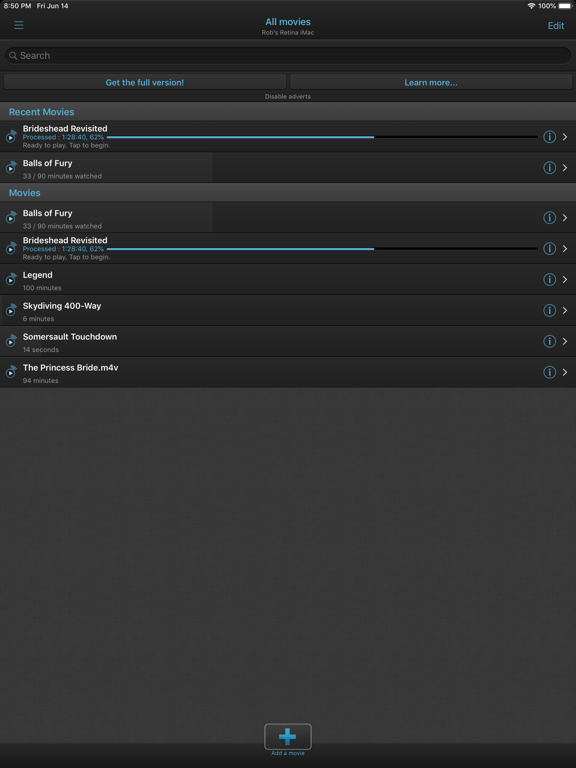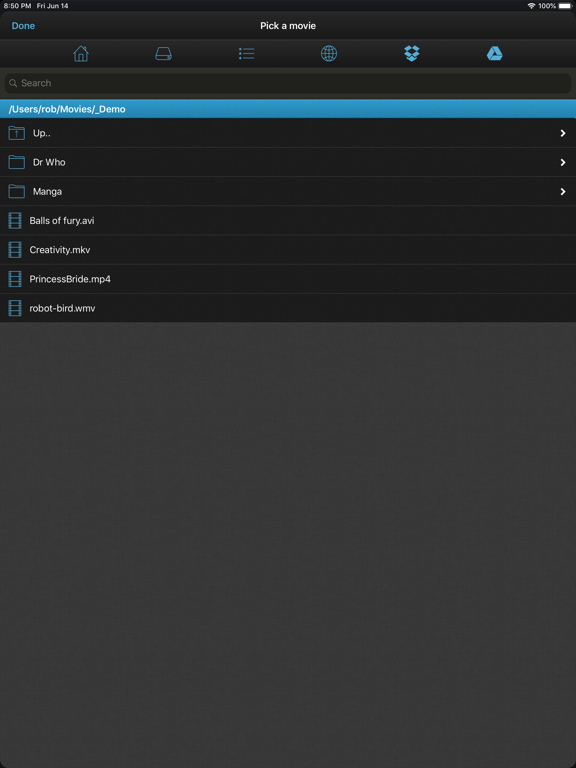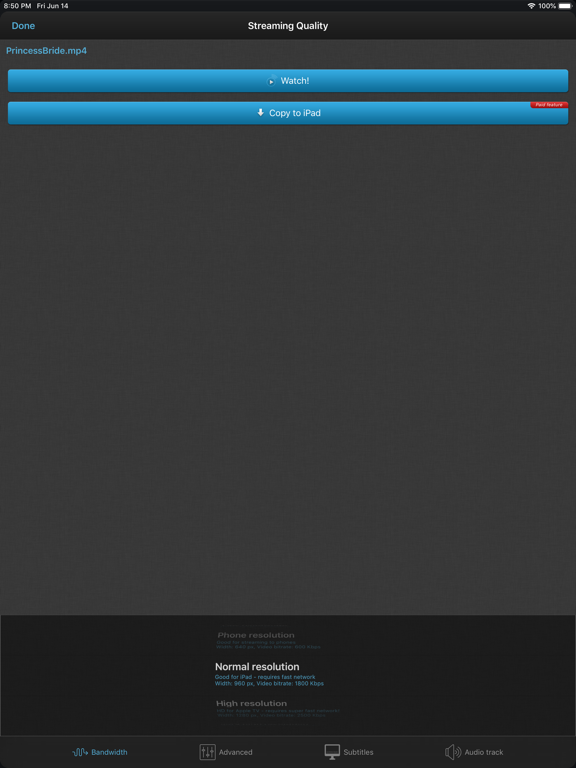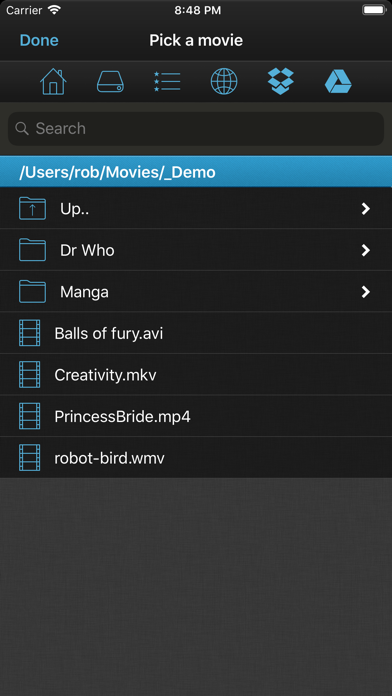VLC Streamer
Stream movies from your PC
免費Offers In-App Purchases
6.23.5for iPhone, iPad and more
8.7
387 Ratings
Hobbyist Software Limited
Developer
67.4 MB
Size
2023年03月14日
Update Date
Entertainment
Category
4+
Age Rating
Age Rating
VLC Streamer 螢幕截圖
About VLC Streamer
Sit anywhere in your house and watch movies or TV shows on your iPhone, iPod or iPad.
VLC Streamer streams movies from your computer to your iDevice. Winner *Best Entertainment App* Chip.de.
You can watch anything from your movie collection. No need for complex conversion processes. No need to manually transfer programs to your device.
“Can these guys do no wrong? Seriously, if only other app devs knew how to make apps as well as these guys, the world would be a better place. Or at least my device would be less buggy. I was just watching a Full HD copy of Avatar Extended Edition being streamed from my PC on my iPod Touch 2nd Generation and it looked and played amazingly.”
- UK Reviewer
“…it's as good as having the original VLC player on your iOS device…”
- CallingAllGeeks.org
“…Setup is a snap and literally takes 2 seconds. You can browse through all your movies from your device and click any one to start playing. It even works if you have the movies stored on a USB drive connected to the host computer.”
-The Times of India
“Took me seconds to setup to stream from a secondary drive in my home office. Going straight out to get a cable for my TV.”
- USA Reviewer
“….This sucker can stream off the pc and plays virtually anything you throw at it. Download it now!”
- TaxiDriver at Blippy.com
There are a huge number of movie formats, and VLC can convert most of them - but it can't convert everything. If you have any doubts, then please try the free version of this application first.
• Features include •
- Free helper app gets you streaming quickly and allows you to browse local drives, and Windows network shares
- Stream over wifi directly from your computer
- Customisable gesture controls
- Support for multiple resolutions and streaming quality levels
- Live streaming of video after a few seconds of processing
(assumes a reasonably powered computer)
• System Requirements •
- VLC Streamer will not play DRM protected videos. Videos from the iTunes store do include DRM.
- VLC Streamer is designed to work on your local network, and the free helper app has to run on your Mac or PC.
- Supports Windows, Vista, Windows 7 and Window 8
- Supports Mac OS 10.7 and above.
• Response to feedback •
-If you do have any problems streaming movies, then please just check the help instructions in the app. Feel free to drop me an email (my personal mail is in the app) if you need help.
• Subscription Information •
VLC Streamer is supported through an auto-renewing subscription which you can choose to purchase within the app.
• The subscription is called 'VLC Streamer Annual Subscription '
• It is an annual subscription. It gets rid of the adverts and unlocks all functions, including downloading movies to your device
• Payment will be charged to iTunes Account at confirmation of purchase
• Subscription automatically renews unless auto-renew is turned off at least 24-hours before the end of the current period
• Account will be charged for renewal within 24-hours prior to the end of the current period
• Subscriptions may be managed by the user and auto-renewal may be turned off by going to the user's Account Settings after purchase
• Terms of use are available at https://HobbyistSoftware.com/terms
• Privacy policy is available at https://HobbyistSoftware.com/privacy
Enjoy!
VLC Streamer streams movies from your computer to your iDevice. Winner *Best Entertainment App* Chip.de.
You can watch anything from your movie collection. No need for complex conversion processes. No need to manually transfer programs to your device.
“Can these guys do no wrong? Seriously, if only other app devs knew how to make apps as well as these guys, the world would be a better place. Or at least my device would be less buggy. I was just watching a Full HD copy of Avatar Extended Edition being streamed from my PC on my iPod Touch 2nd Generation and it looked and played amazingly.”
- UK Reviewer
“…it's as good as having the original VLC player on your iOS device…”
- CallingAllGeeks.org
“…Setup is a snap and literally takes 2 seconds. You can browse through all your movies from your device and click any one to start playing. It even works if you have the movies stored on a USB drive connected to the host computer.”
-The Times of India
“Took me seconds to setup to stream from a secondary drive in my home office. Going straight out to get a cable for my TV.”
- USA Reviewer
“….This sucker can stream off the pc and plays virtually anything you throw at it. Download it now!”
- TaxiDriver at Blippy.com
There are a huge number of movie formats, and VLC can convert most of them - but it can't convert everything. If you have any doubts, then please try the free version of this application first.
• Features include •
- Free helper app gets you streaming quickly and allows you to browse local drives, and Windows network shares
- Stream over wifi directly from your computer
- Customisable gesture controls
- Support for multiple resolutions and streaming quality levels
- Live streaming of video after a few seconds of processing
(assumes a reasonably powered computer)
• System Requirements •
- VLC Streamer will not play DRM protected videos. Videos from the iTunes store do include DRM.
- VLC Streamer is designed to work on your local network, and the free helper app has to run on your Mac or PC.
- Supports Windows, Vista, Windows 7 and Window 8
- Supports Mac OS 10.7 and above.
• Response to feedback •
-If you do have any problems streaming movies, then please just check the help instructions in the app. Feel free to drop me an email (my personal mail is in the app) if you need help.
• Subscription Information •
VLC Streamer is supported through an auto-renewing subscription which you can choose to purchase within the app.
• The subscription is called 'VLC Streamer Annual Subscription '
• It is an annual subscription. It gets rid of the adverts and unlocks all functions, including downloading movies to your device
• Payment will be charged to iTunes Account at confirmation of purchase
• Subscription automatically renews unless auto-renew is turned off at least 24-hours before the end of the current period
• Account will be charged for renewal within 24-hours prior to the end of the current period
• Subscriptions may be managed by the user and auto-renewal may be turned off by going to the user's Account Settings after purchase
• Terms of use are available at https://HobbyistSoftware.com/terms
• Privacy policy is available at https://HobbyistSoftware.com/privacy
Enjoy!
Show More
最新版本6.23.5更新日誌
Last updated on 2023年03月14日
歷史版本
Fixed some bugs
Updated Google Drive integration
Updated for latest devices
Removed unnecessary padding in tables
Updated Google Drive integration
Updated for latest devices
Removed unnecessary padding in tables
Show More
Version History
6.23.5
2023年03月14日
Fixed some bugs
Updated Google Drive integration
Updated for latest devices
Removed unnecessary padding in tables
Updated Google Drive integration
Updated for latest devices
Removed unnecessary padding in tables
6.23.4
2023年03月08日
Fixed some bugs
Updated Google Drive integration
Updated for latest devices
Removed unnecessary padding in tables
Updated Google Drive integration
Updated for latest devices
Removed unnecessary padding in tables
6.23.3
2023年03月07日
Fixed some bugs
Updated Google Drive integration
Updated for latest devices
Removed unnecessary padding in tables
Updated Google Drive integration
Updated for latest devices
Removed unnecessary padding in tables
6.23.1
2023年03月05日
Fixed some bugs
Updated Google Drive integration
Updated for latest devices
Removed unnecessary padding in tables
Updated Google Drive integration
Updated for latest devices
Removed unnecessary padding in tables
6.23.0
2023年03月03日
Fixed some bugs
Updated for latest devices
Updated for latest devices
6.22.0
2022年11月02日
Fixed some bugs
Updated Google Drive integration
Updated for latest devices
Removed unnecessary padding in tables
Updated Google Drive integration
Updated for latest devices
Removed unnecessary padding in tables
6.21.2
2021年07月24日
More bugs squashed
Improved network scanning
Fixed manual remote entry
Updated for the latest iOS
Brought back search
Improved network scanning
Fixed manual remote entry
Updated for the latest iOS
Brought back search
6.21.1
2021年04月22日
More bugs squashed
Improved network scanning
Fixed manual remote entry
Updated for the latest iOS
Brought back search
Improved network scanning
Fixed manual remote entry
Updated for the latest iOS
Brought back search
6.21.0
2021年04月14日
More bugs squashed
Improved network scanning
Fixed manual remote entry
Updated for the latest iOS
Brought back search
Improved network scanning
Fixed manual remote entry
Updated for the latest iOS
Brought back search
6.20.4
2020年10月22日
More bugs squashed
Improved network scanning
Fixed manual remote entry
Updated for the latest iOS
Brought back search
Improved network scanning
Fixed manual remote entry
Updated for the latest iOS
Brought back search
6.20.2
2020年10月14日
More bugs squashed
Improved network scanning
Fixed manual remote entry
Updated for the latest iOS
Brought back search
Improved network scanning
Fixed manual remote entry
Updated for the latest iOS
Brought back search
6.20.1
2020年10月08日
More bugs squashed
Improved network scanning
Fixed manual remote entry
Updated for the latest iOS
Brought back search
Improved network scanning
Fixed manual remote entry
Updated for the latest iOS
Brought back search
6.20
2020年09月27日
Updated for the latest iOS
Brought back search
Brought back search
6.15
2019年12月12日
Updated with Google Drive support.
6.13
2019年12月11日
Tweaked for the latest devices.
6.12
2019年06月18日
Tweaked for the latest devices
6.11
2019年01月10日
Tweaked for the latest devices
6.10
2018年02月20日
More Updates to support iPhone X (betterer!)
5.80
2017年06月27日
Translation updates and tweaks to the internals
5.71
2017年01月18日
Everyone gets the new setup helper
5.70
2016年12月20日
Improvements to the setup helper
5.60
2016年09月19日
Added support for Dolby codecs AC-3 and E-AC-3 on iOS 9.3 and later
Various iOS 10 fixes
Various iOS 10 fixes
5.52
2016年07月21日
Added support for Dolby codecs AC-3 and E-AC-3 on iOS 9.3 and later
Fixed bookmarks
Fixed bookmarks
5.51
2016年07月20日
Added support for Dolby codecs AC-3 and E-AC-3 on iOS 9.3 and later
Fixed issue in adding remotes manually
Fixed issue in adding remotes manually
5.50
2016年07月16日
Added support for Dolby codecs AC-3 and E-AC-3 on iOS 9.3 and later
Updated internal code for speed!
Updated internal code for speed!
VLC Streamer FAQ
點擊此處瞭解如何在受限國家或地區下載VLC Streamer。
以下為VLC Streamer的最低配置要求。
iPhone
須使用 iOS 15.0 或以上版本。
iPad
須使用 iPadOS 15.0 或以上版本。
iPod touch
須使用 iOS 15.0 或以上版本。
VLC Streamer支持丹麥文, 俄文, 保加利亞文, 克羅地亞文, 加泰羅尼亞文, 匈牙利文, 南非荷蘭文, 土耳其文, 巴克摩挪威文, 希伯來文, 希臘文, 德文, 意大利文, 愛沙尼亞文, 捷克文, 斯洛伐克文, 斯洛文尼亞文, 日文, 法文, 波蘭文, 瑞典文, 簡體中文, 羅馬尼亞文, 芬蘭文, 英文, 荷蘭文, 葡萄牙文, 西班牙文, 阿拉伯文, 阿爾巴尼亞文, 馬來文, 馬其頓文
VLC Streamer包含應用內購買。 以下為VLC Streamer應用內購買價格清單。
VLC Streamer Annual
$2.99
VLC Streamer Annual
$5.99
VLC Streamer Monthly
$1.99
VLC Streamer Monthly
$0.99