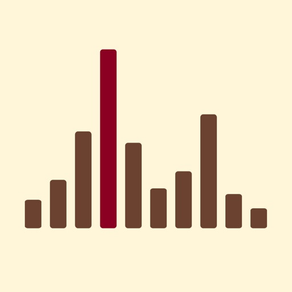
Sound Spectrum Analysis
Audio Frequency Analyzer (RTA)
FreeOffers In-App Purchases
2.3.5for iPhone, iPod touch
7.1
33 Ratings
Dmitriy Kharutskiy
Developer
3.6 MB
Size
2023年09月11日
Update Date
Utilities
Category
4+
Age Rating
Age Rating
Sound Spectrum Analysis 螢幕截圖
About Sound Spectrum Analysis
The application is designed for analysis of a sound spectrum in real time (with a microphone). Besides, the application can be used as a measuring instrument of noise level (not for exact measurements).
• Sound wave.
• Fast fourier transform (FFT). FFT size: 2048 (the accuracy of determining the frequency of ±12 Hz), 4096 (±6 Hz), 8192 (±3 Hz), 16384 (±2 Hz), 32768 (±1 Hz), 65536 (±0.5 Hz), 131072 (±0.2 Hz).
• Linear and logarithmic frequency scale.
• Linear frequency scale with maximum details (there is a choice for the displayed frequency range).
• Linear and logarithmic amplitude scale.
• Octave bands (1/1, 1/3, 1/6, 1/12).
• Window functions (Blackman, Hamming, Hann (Hanning), Blackman–Nuttall, Gaussian, Flat top).
• A- and C-Weightings.
• Peak hold.
• Exponential spectrum averaging.
• Peak frequency detection.
• Values of any point (for frequency scale and sound wave (at maximum detail)).
• Sound level meter (dB SPL). You can calibrate your microphone by launching a signal generator with a sinusoid frequency of 1000 Hz on another device and making the volume very low. When the sound is almost inaudible, it is necessary to find the amplitude for the frequency of 1000 Hz on the spectrum (FFT size: 16384). This value should be multiplied by 1.2 (to compensate for spectral leakage). It will be the reference value for your microphone. ESTIMATE THE TOTAL NOISE LEVEL BY USING THE SOUND WAVE MODE AT THE MAXIMUM VALUE.
• Sample rate: 48000 Hz.
• Taking a screenshot by lightly touching the screen.
• Export data to a WAV or text file ("Y=[y1 y2... yn]", "y1;y2;... yn", "x1;y1\nx2;y2;..."). Number of points is adjusted via "FFT size".
• Automatic stop in the sound wave mode (when increasing or decreasing signal strength).
• Automatic stop in the spectrum mode. Now you can stop data collection when the start of the fading signal reaches the end of the FFT buffer. The beginning of the signal is not calculated accurately (just like with an automatic stop in the sound wave mode).
• Test wave.
• Saving the measurement results in the application. Files with saved data (SavedData_[date]_[time].txt) can be copied to a desktop/laptop computer or transferred to another iPhone using iTunes. There are buttons for quick loading and comparing saved files.
• Dark theme.
• List of frequency peaks. If several peaks have a common base, then they are considered as one peak. The minimum height of the peak for octave bands is 2 dB.
• Interpolation of frequencies in the list of peaks. To interpolate the frequency of the peak, select the Gaussian window (the accuracy of determining the frequency can increase by 10-100 times). The calculation is not done for the extreme bins or if the adjacent bin is zero.
• Calculation of the amplitude (in the list of peaks) using neighboring bins (to compensate for spectral leakage and use of the window). The number of bins used for calculation is written in brackets.
• Collecting recent data (last minute). You can move over all collected data. The amplitude of the waveform can be changed in the sound wave mode.
• Calibration file. The app recognizes only files for the UMIK-1 microphone, but you can specify which microphones you need support for.
• Sound wave.
• Fast fourier transform (FFT). FFT size: 2048 (the accuracy of determining the frequency of ±12 Hz), 4096 (±6 Hz), 8192 (±3 Hz), 16384 (±2 Hz), 32768 (±1 Hz), 65536 (±0.5 Hz), 131072 (±0.2 Hz).
• Linear and logarithmic frequency scale.
• Linear frequency scale with maximum details (there is a choice for the displayed frequency range).
• Linear and logarithmic amplitude scale.
• Octave bands (1/1, 1/3, 1/6, 1/12).
• Window functions (Blackman, Hamming, Hann (Hanning), Blackman–Nuttall, Gaussian, Flat top).
• A- and C-Weightings.
• Peak hold.
• Exponential spectrum averaging.
• Peak frequency detection.
• Values of any point (for frequency scale and sound wave (at maximum detail)).
• Sound level meter (dB SPL). You can calibrate your microphone by launching a signal generator with a sinusoid frequency of 1000 Hz on another device and making the volume very low. When the sound is almost inaudible, it is necessary to find the amplitude for the frequency of 1000 Hz on the spectrum (FFT size: 16384). This value should be multiplied by 1.2 (to compensate for spectral leakage). It will be the reference value for your microphone. ESTIMATE THE TOTAL NOISE LEVEL BY USING THE SOUND WAVE MODE AT THE MAXIMUM VALUE.
• Sample rate: 48000 Hz.
• Taking a screenshot by lightly touching the screen.
• Export data to a WAV or text file ("Y=[y1 y2... yn]", "y1;y2;... yn", "x1;y1\nx2;y2;..."). Number of points is adjusted via "FFT size".
• Automatic stop in the sound wave mode (when increasing or decreasing signal strength).
• Automatic stop in the spectrum mode. Now you can stop data collection when the start of the fading signal reaches the end of the FFT buffer. The beginning of the signal is not calculated accurately (just like with an automatic stop in the sound wave mode).
• Test wave.
• Saving the measurement results in the application. Files with saved data (SavedData_[date]_[time].txt) can be copied to a desktop/laptop computer or transferred to another iPhone using iTunes. There are buttons for quick loading and comparing saved files.
• Dark theme.
• List of frequency peaks. If several peaks have a common base, then they are considered as one peak. The minimum height of the peak for octave bands is 2 dB.
• Interpolation of frequencies in the list of peaks. To interpolate the frequency of the peak, select the Gaussian window (the accuracy of determining the frequency can increase by 10-100 times). The calculation is not done for the extreme bins or if the adjacent bin is zero.
• Calculation of the amplitude (in the list of peaks) using neighboring bins (to compensate for spectral leakage and use of the window). The number of bins used for calculation is written in brackets.
• Collecting recent data (last minute). You can move over all collected data. The amplitude of the waveform can be changed in the sound wave mode.
• Calibration file. The app recognizes only files for the UMIK-1 microphone, but you can specify which microphones you need support for.
Show More
最新版本2.3.5更新日誌
Last updated on 2023年09月11日
歷史版本
• Bug fixes.
Show More
Version History
2.3.5
2023年09月11日
• Bug fixes.
2.3.4
2023年01月28日
• Changing the start frequency of the logarithmic scale when zooming (moving along the logarithmic scale when zooming).
• Added black color theme.
• Adaptation for iPhone 14 Pro.
• Bug fixes.
• Added black color theme.
• Adaptation for iPhone 14 Pro.
• Bug fixes.
2.3.3
2022年02月14日
• Minor changes in text design.
2.3.2
2022年02月02日
• Bug fixes.
2.3.1
2021年11月09日
• Minor changes in text design.
2.3
2021年06月29日
• The max length of the data displayed on the time scale has been increased.
• Calibration file.
• Calibration file.
2.2.10
2021年05月31日
• Minor changes in text design.
2.2.9
2021年05月15日
• Minor changes in text design.
2.2.8
2021年05月02日
• Minor changes in text design.
2.2.7
2021年04月10日
• Minor changes in text design.
2.2.6
2021年03月07日
• Minor changes in text design.
2.2.5
2021年02月28日
• Minor changes in text design.
2.2.4
2021年02月21日
• Bug fixes.
2.2.3
2021年02月13日
• Minor changes in text design.
2.2.2
2020年12月13日
• Selecting the range (start frequency) of the logarithmic scale.
• Bug fixes.
• Bug fixes.
2.2.1
2020年11月22日
• The zoom algorithm for the all data scale and time scale has been changed.
• Bug fixes.
• Bug fixes.
2.2
2020年11月01日
• Exponential spectrum averaging.
• Automatic stop by timer.
• Access to saved files through the iOS Files app.
• Automatic stop by timer.
• Access to saved files through the iOS Files app.
2.1.1
2020年10月06日
• Bug fixed in the zoom of the linear scale.
2.1
2020年08月21日
• 1/n-octave smoothing for a logarithmic scale.
• For the linear scale, the algorithm for selecting the frequency range was changed.
• The name of the audio input.
• Export of all the recent raw data.
• Save of all the data.
• For the linear scale, the algorithm for selecting the frequency range was changed.
• The name of the audio input.
• Export of all the recent raw data.
• Save of all the data.
2.0
2020年06月08日
• Collecting recent data (last minute).
• Moving over all collected data. The amplitude of the waveform can be changed in the sound wave mode.
• Changed the direction of calculating the ordinal number of points on the time scale (sound wave mode).
• Moving over all collected data. The amplitude of the waveform can be changed in the sound wave mode.
• Changed the direction of calculating the ordinal number of points on the time scale (sound wave mode).
1.4.1
2020年05月31日
• Minor changes.
1.4
2020年05月24日
• Buttons for quick loading and comparing saved files.
• Values of any point for logarithmic scale.
• Values of any point for logarithmic scale.
1.3.1
2020年05月11日
• Minor changes.
1.3
2020年04月24日
• List of frequency peaks. If several peaks have a common base, then they are considered as one peak. The minimum height of the peak for octave bands is 2 dB.
• Interpolation of frequencies in the list of peaks. To interpolate the frequency of the peak, select the Gaussian window (the accuracy of determining the frequency can increase by 10-100 times). The calculation is not done for the extreme bins or if the adjacent bin is zero.
• Calculation of the amplitude (in the list of peaks) using neighboring bins (to compensate for spectral leakage and use of the window). The number of bins used for calculation is written in brackets.
• Added windows (Gaussian window and Flat top window). Removed the sine window (please let me know if you need this option).
• Automatic stop in the spectrum mode. Now you can stop data collection when the start of the fading signal reaches the end of the FFT buffer. The beginning of the signal is not calculated accurately (just like with an automatic stop in the sound wave mode).
• A more detailed zoom level for the sound wave (time scale).
• Bug fixes.
• Interpolation of frequencies in the list of peaks. To interpolate the frequency of the peak, select the Gaussian window (the accuracy of determining the frequency can increase by 10-100 times). The calculation is not done for the extreme bins or if the adjacent bin is zero.
• Calculation of the amplitude (in the list of peaks) using neighboring bins (to compensate for spectral leakage and use of the window). The number of bins used for calculation is written in brackets.
• Added windows (Gaussian window and Flat top window). Removed the sine window (please let me know if you need this option).
• Automatic stop in the spectrum mode. Now you can stop data collection when the start of the fading signal reaches the end of the FFT buffer. The beginning of the signal is not calculated accurately (just like with an automatic stop in the sound wave mode).
• A more detailed zoom level for the sound wave (time scale).
• Bug fixes.
1.2
2020年02月06日
• Saving the measurement results in the application.
• Dark theme
• And other small features.
• Dark theme
• And other small features.
Sound Spectrum Analysis FAQ
點擊此處瞭解如何在受限國家或地區下載Sound Spectrum Analysis。
以下為Sound Spectrum Analysis的最低配置要求。
iPhone
Requires iOS 11.0 or later.
iPod touch
Requires iOS 11.0 or later.
Sound Spectrum Analysis支持English, German, Japanese, Russian
Sound Spectrum Analysis包含應用內購買。 以下為Sound Spectrum Analysis應用內購買價格清單。
Full version
$2.99
相關視頻
Latest introduction video of Sound Spectrum Analysis on iPhone
Latest introduction video of Sound Spectrum Analysis on iPhone
































