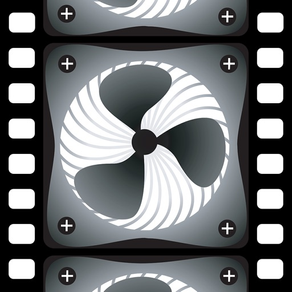
Video tachometer
Strobe light effect, RPM meter
FreeOffers In-App Purchases
2.0for iPhone, iPod touch
9.3
62 Ratings
Dmitriy Kharutskiy
Developer
8.9 MB
Size
2024年02月19日
Update Date
Utilities
Category
4+
Age Rating
Age Rating
Video tachometer 螢幕截圖
About Video tachometer
When the frame rate of a video matches the speed of a particular part, the effect is the same as using a strobe light. In the video, that part freezes.
Since the frame rate of a video can be adjusted, this effect can be used to determine the rotational speed of a part.
The smartphone must support slow-motion video recording (filming at a high frame rate). This is the case for all smartphones starting with iPhone 5S. The range is as follows:
• 0.5—240 Hz (30—14400 RPM), for all phones from iPhone 6 onward
• 0.5—120 Hz (30—7200 RPM), for iPhone 5S
THE HERTZ (Hz) VALUE IS MORE ACCURATE THAN THE REVOLUTIONS PER MINUTE (RPM) VALUE, SINCE REVOLUTIONS PER MINUTE ARE CALCULATED FROM HERTZ AND ROUNDING IS DONE.
To get a clear image, good lighting is important. The clarity of the image is controlled by the exposure of the video (exposure time and light sensitivity (ISO)). If the exposure time is reduced, the image will increase in clarity, but brightness will lower. To increase the brightness, you need to raise the camera's light sensitivity (ISO), but then the amount of noise increases. You also need to manually adjust the focus of the camera.
The app can record video. The video format depends on the selected format in the app settings. If your iPhone supports 4K video format (3840x2160), then you can record 4K video at the frame rate supported by your iPhone. Text with important information is added to the frames of the recorded video: the selected frame rate, exposure duration, ISO, time stamp, time difference between the current and previous frames (Tcurr. − Tprev.), the sequence number of the frame in the recorded video. If you want any other information to be added, then let me know.
You can choose to add only part of this information, and you can choose a different text color. You also have the option of not adding any information. You can change the information that is added and the color of the text while recording a video. At high frame rates, frames that do not have time to be processed may be discarded. This does not affect subsequent frames and can be controlled using the time difference between the current frame and the previous frame (Tcurr. − Tprev.). Dropping frames affects the video frame rate displayed in the "Photos" app. But the time interval between frames that were taken one after another and were not discarded will correspond to the selected frame rate. Frames may be dropped even when shooting slow motion video using the "Camera" app. You can check this by looking at the frame rate for slow motion video in the "Photos" app.
Video containing the app's interface can be captured using the iOS "Screen Recording" function.
To take a photo with the result of the measurement written on it, press the "Pause" button and take a screenshot.
It is possible to choose a video format that has the best quality, but has a significantly lower maximum frame rate. The difference between the formats is clearly visible only when using the digital zoom. Also, when using a format with better quality, the Rolling Shutter effect is stronger. Therefore, the best quality format can be used at speeds less than about 1000 rpm.
You can turn on hints for easier observation of changes in rotation speed. Hints show how to change the frame rate (decrease or increase) depending on the direction of rotation of the mark. The hints are selected manually, but then you do not need to remember this information. The hints are relevant for frequencies close to the rotation frequency. If the direction of rotation of the impeller is known, hints can be selected in advance. The arrow showing the direction of rotation of the impeller must correspond to the "+" button.
The video tachometer measures the rotational speed in exactly the same way a stroboscopic tachometer would.
Since the frame rate of a video can be adjusted, this effect can be used to determine the rotational speed of a part.
The smartphone must support slow-motion video recording (filming at a high frame rate). This is the case for all smartphones starting with iPhone 5S. The range is as follows:
• 0.5—240 Hz (30—14400 RPM), for all phones from iPhone 6 onward
• 0.5—120 Hz (30—7200 RPM), for iPhone 5S
THE HERTZ (Hz) VALUE IS MORE ACCURATE THAN THE REVOLUTIONS PER MINUTE (RPM) VALUE, SINCE REVOLUTIONS PER MINUTE ARE CALCULATED FROM HERTZ AND ROUNDING IS DONE.
To get a clear image, good lighting is important. The clarity of the image is controlled by the exposure of the video (exposure time and light sensitivity (ISO)). If the exposure time is reduced, the image will increase in clarity, but brightness will lower. To increase the brightness, you need to raise the camera's light sensitivity (ISO), but then the amount of noise increases. You also need to manually adjust the focus of the camera.
The app can record video. The video format depends on the selected format in the app settings. If your iPhone supports 4K video format (3840x2160), then you can record 4K video at the frame rate supported by your iPhone. Text with important information is added to the frames of the recorded video: the selected frame rate, exposure duration, ISO, time stamp, time difference between the current and previous frames (Tcurr. − Tprev.), the sequence number of the frame in the recorded video. If you want any other information to be added, then let me know.
You can choose to add only part of this information, and you can choose a different text color. You also have the option of not adding any information. You can change the information that is added and the color of the text while recording a video. At high frame rates, frames that do not have time to be processed may be discarded. This does not affect subsequent frames and can be controlled using the time difference between the current frame and the previous frame (Tcurr. − Tprev.). Dropping frames affects the video frame rate displayed in the "Photos" app. But the time interval between frames that were taken one after another and were not discarded will correspond to the selected frame rate. Frames may be dropped even when shooting slow motion video using the "Camera" app. You can check this by looking at the frame rate for slow motion video in the "Photos" app.
Video containing the app's interface can be captured using the iOS "Screen Recording" function.
To take a photo with the result of the measurement written on it, press the "Pause" button and take a screenshot.
It is possible to choose a video format that has the best quality, but has a significantly lower maximum frame rate. The difference between the formats is clearly visible only when using the digital zoom. Also, when using a format with better quality, the Rolling Shutter effect is stronger. Therefore, the best quality format can be used at speeds less than about 1000 rpm.
You can turn on hints for easier observation of changes in rotation speed. Hints show how to change the frame rate (decrease or increase) depending on the direction of rotation of the mark. The hints are selected manually, but then you do not need to remember this information. The hints are relevant for frequencies close to the rotation frequency. If the direction of rotation of the impeller is known, hints can be selected in advance. The arrow showing the direction of rotation of the impeller must correspond to the "+" button.
The video tachometer measures the rotational speed in exactly the same way a stroboscopic tachometer would.
Show More
最新版本2.0更新日誌
Last updated on 2024年02月19日
歷史版本
• Video recording. The video format depends on the selected format in the app settings. If your iPhone supports 4K video format (3840x2160), then you can record 4K video at the frame rate supported by your iPhone. Text with important information is added to the frames of the recorded video: the selected frame rate, exposure duration, ISO, time stamp, time difference between the current and previous frames, the sequence number of the frame in the recorded video. If you want any other information to be added, then let me know. You can choose to add only part of this information, and you can choose a different text color. You also have the option of not adding any information. You can change the information that is added and the color of the text while recording a video.
• Bug fixes.
• Bug fixes.
Show More
Version History
2.0
2024年02月19日
• Video recording. The video format depends on the selected format in the app settings. If your iPhone supports 4K video format (3840x2160), then you can record 4K video at the frame rate supported by your iPhone. Text with important information is added to the frames of the recorded video: the selected frame rate, exposure duration, ISO, time stamp, time difference between the current and previous frames, the sequence number of the frame in the recorded video. If you want any other information to be added, then let me know. You can choose to add only part of this information, and you can choose a different text color. You also have the option of not adding any information. You can change the information that is added and the color of the text while recording a video.
• Bug fixes.
• Bug fixes.
1.6.2
2023年09月12日
• Minor changes in app design.
1.6.1
2023年08月20日
• Bug fixes.
1.6
2023年06月24日
• Camera choice if iPhone has several back cameras.
• Bug fixes.
• Bug fixes.
1.5.1
2023年02月11日
• Bug fixes.
1.5
2022年12月30日
• Setting the rate at which the frame rate changes when the button is pressed and held.
• Adaptation for iPhone 14 Pro.
• Adaptation for iPhone 14 Pro.
1.4
2022年07月14日
• Calculation of the rotation speed when the standard method has caused difficulties.
• Bug fixes.
• Bug fixes.
1.3.7
2022年04月14日
• Bug fixes.
1.3.6
2022年03月05日
• Minor changes in text design.
• Bug fixes.
• Bug fixes.
1.3.5
2021年05月24日
• Minor changes in text design.
1.3.4
2021年05月09日
• Bug fixes.
1.3.3
2021年01月29日
• Changes in the help section.
• Bug fixes.
• Bug fixes.
1.3.2
2020年11月30日
• Minor text changes in the Help section.
1.3.1
2020年11月01日
• Minor text changes in the Help section.
1.3
2020年10月05日
• Hints that show how to change the frame rate (decrease or increase) depending on the direction of rotation of the mark. The hints are selected manually, but then you do not need to remember this information.
• New video in the Help section.
• New video in the Help section.
1.2
2020年09月17日
• Digital zoom.
• Choosing a video format that has the best quality, but has a significantly lower maximum frame rate.
• New video in the Help section.
• Choosing a video format that has the best quality, but has a significantly lower maximum frame rate.
• New video in the Help section.
1.1.1
2020年08月31日
• New video in the Help section.
1.1
2020年08月09日
• The lower limit of the measuring range is reduced to 0.5 Hz (30 RPM).
• Support for landscape orientation.
• Support for landscape orientation.
1.0
2019年12月28日
Video tachometer FAQ
Video tachometer在以下限制國家以外的其他地區可用:
China,Vanuatu,Iraq,Hong Kong,India,Belarus,Tajikistan,Uzbekistan,Kazakhstan,Libya,Maldives,Rwanda,Zambia,Bosnia & Herzegovina,Indonesia,Morocco,Thailand,Montenegro,Cameroon,Taiwan,Gabon,Georgia,Poland,Turkmenistan,Afghanistan,Armenia,Cote Divoire,Myanmar,Nauru,Azerbaijan,Congo, Democratic Republic,Kyrgyzstan,Ukraine,Kosovo,Serbia,Tonga
Video tachometer支持English, Czech, Dutch, French, German, Italian, Japanese, Portuguese, Russian, Spanish, Swedish
Video tachometer包含應用內購買。 以下為Video tachometer應用內購買價格清單。
Full version
$2.99
點擊此處瞭解如何在受限國家或地區下載Video tachometer。
以下為Video tachometer的最低配置要求。
iPhone
Requires iOS 12.0 or later.
iPod touch
Requires iOS 12.0 or later.
相關視頻
Latest introduction video of Video tachometer on iPhone
Latest introduction video of Video tachometer on iPhone
Latest introduction video of Video tachometer on iPhone
































