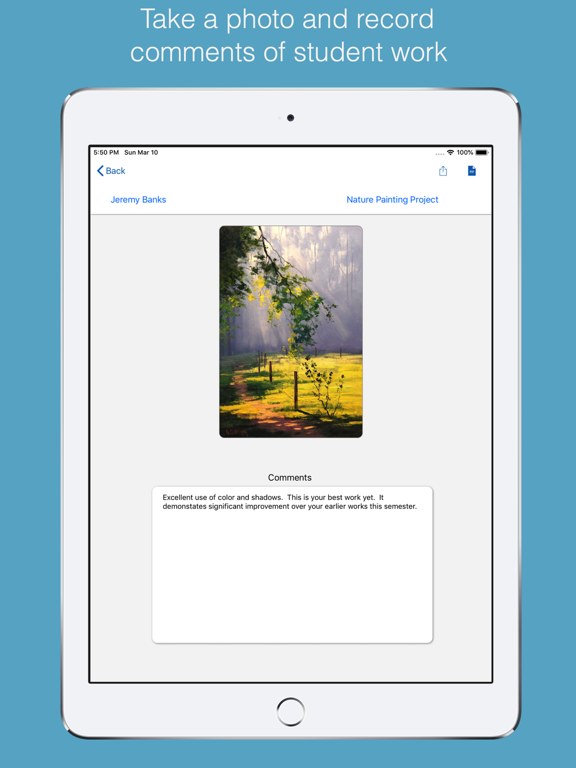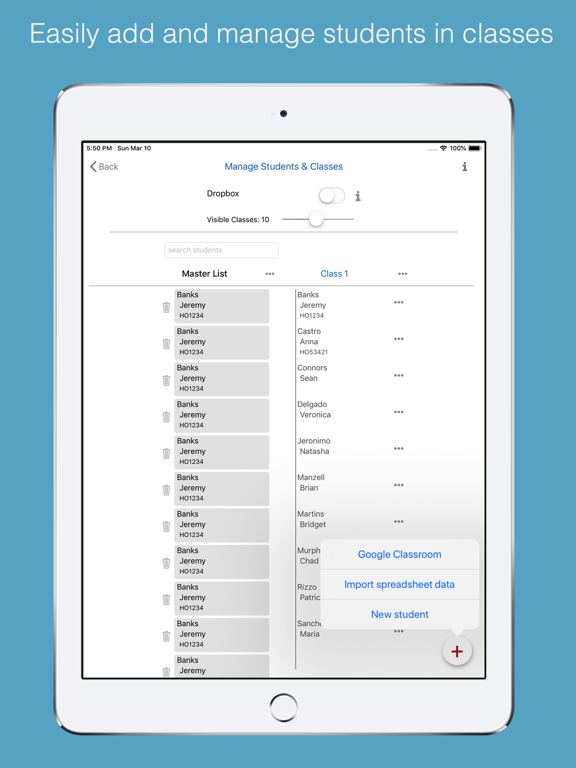Student Work
Easily organize student work
免費Offers In-App Purchases
1.5.1for iPhone, iPad and more
Age Rating
Student Work 螢幕截圖
About Student Work
Designed by a teacher, for teachers.
Student Work is designed to assist teachers in keeping a digital photo portfolio of various projects that students complete throughout a school year.
Main Features
• Save a photo for each assignment
• Record individual comments for each student
• Import student data from Google Classroom, spreadsheets
• Generate a PDF file for record keeping
• Email PDF copies to students and guardians
• Bulk email students and guardians a PDF file of student work (coming soon)
Try the app for free to test out the features. A low monthly renewable subscription option supports up to 50 assignments and PDF output for up to 20 classes.
Please email the developer at support@inpocketsolutions.com with any questions or suggestions.
Auto renewable Subscription Details
To access premium features the user needs to subscribe to an auto renewable monthly subscription. This means the subscription automatically renews 24 hours before the end of the subscription date. Auto renewable subscriptions can be managed from the user iTunes account, and a link is provided in the subscription screen while in the app. All future updates are included with the auto renewable monthly subscription. The subscription may be cancelled for any future months, and the user will still have access to the data, only the additional features will be disabled. Any unused portion of a free trial period, if offered, will be forfeited when the user purchases a subscription to that publication, where applicable
Privacy Policy: http://www.inpocketsolutions.com/privacy-policy.html
Terms of Use: http://www.inpocketsolutions.com/terms.html
Student Work is designed to assist teachers in keeping a digital photo portfolio of various projects that students complete throughout a school year.
Main Features
• Save a photo for each assignment
• Record individual comments for each student
• Import student data from Google Classroom, spreadsheets
• Generate a PDF file for record keeping
• Email PDF copies to students and guardians
• Bulk email students and guardians a PDF file of student work (coming soon)
Try the app for free to test out the features. A low monthly renewable subscription option supports up to 50 assignments and PDF output for up to 20 classes.
Please email the developer at support@inpocketsolutions.com with any questions or suggestions.
Auto renewable Subscription Details
To access premium features the user needs to subscribe to an auto renewable monthly subscription. This means the subscription automatically renews 24 hours before the end of the subscription date. Auto renewable subscriptions can be managed from the user iTunes account, and a link is provided in the subscription screen while in the app. All future updates are included with the auto renewable monthly subscription. The subscription may be cancelled for any future months, and the user will still have access to the data, only the additional features will be disabled. Any unused portion of a free trial period, if offered, will be forfeited when the user purchases a subscription to that publication, where applicable
Privacy Policy: http://www.inpocketsolutions.com/privacy-policy.html
Terms of Use: http://www.inpocketsolutions.com/terms.html
Show More
最新版本1.5.1更新日誌
Last updated on 2022年06月28日
歷史版本
Updates to support iOS 15 features
Show More
Version History
1.5.1
2022年06月28日
Updates to support iOS 15 features
1.5.0
2021年05月09日
A new PDF option is available on the assignment screen - you can now generate a PDF of all the assignments for a student in a class.
1.4.4
2020年07月07日
• The app theme can now be set to the system default as well as dark or light. This is available for devices running iOS 13.
1.4.3
2020年07月01日
Minor performance improvements
1.04.02
2020年05月26日
The app is using a new method for validating subscriptions. If you have an active subscription that is not showing, go to the subscription screen in the app and tap the 'Restore' button to validate the subscription.
1.04.01
2020年04月23日
• Minor user interface improvements
1.04.00
2020年03月31日
• New option on the settings screen to add a logo image and text as a PDF Header for all PDF reports.
1.03.04
2020年03月21日
Improved settings screen for the iPad.
1.03.03
2020年01月29日
• Option to share the student work photo is now working correctly.
1.03.02
2020年01月25日
• The student view now has bottom buttons to go to the next or previous assignment more easily.
1.03.01
2020年01月06日
• Minor bug fixes
1.03.00
2019年11月25日
• Fixed the photo crop option from showing a blank screen after returning to app with iOS 13.
1.02.021
2019年11月03日
Performance improvement when importing student data
1.02.02
2019年10月08日
• Improved support for iOS 13.
1.02.01
2019年10月02日
• Improved support for iOS 13.
1.02.00
2019年09月27日
• Support for devices running iOS 13.
1.01.03
2019年09月25日
• Support for devices running iOS 13.
1.01.02
2019年08月20日
• New security option available from the settings screen. Require Face ID or Touch ID when starting the app.
1.01.01
2019年07月22日
• Users with a subscription can change the current assignment using the next and previous buttons on the bottom tool bar on the main screen.
• The app now displays the new assignment on the main a screen after adding a new assignment.
• The app now displays the new assignment on the main a screen after adding a new assignment.
1.01.00
2019年07月19日
• Update to the settings screen
1.00.04
2019年06月22日
Minor improvements to dark mode
1.00.02
2019年06月19日
Improvements to the dark mode theme.
1.00.01
2019年04月04日
• Added combined PDF of all student work in 1 class option for active subscribers.
• Added option to email PDF of current assignment to all students or guardians in a class with a single tap.
• Added option to email PDF of current assignment to all students or guardians in a class with a single tap.
1.00.00
2019年03月13日
Student Work FAQ
點擊此處瞭解如何在受限國家或地區下載Student Work。
以下為Student Work的最低配置要求。
iPhone
須使用 iOS 12.0 或以上版本。
iPad
須使用 iPadOS 12.0 或以上版本。
Mac
須使用 macOS 11.0 或以上版本。
iPod touch
須使用 iOS 12.0 或以上版本。
Student Work支持法文, 英文, 葡萄牙文, 西班牙文
Student Work包含應用內購買。 以下為Student Work應用內購買價格清單。
Premium Features
HK$ 15.00