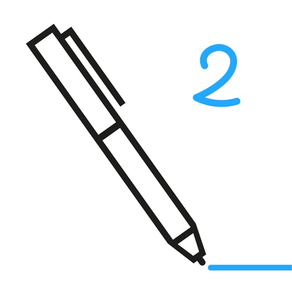
Tayasui Memopad 2
快速、簡單的繪圖工具
免費Offers In-App Purchases
6.3for iPhone, iPad and more
8.5
656 Ratings
Tayasui.com
Developer
115.9 MB
Size
2021年12月07日
Update Date
Productivity
Category
4+
Age Rating
Age Rating
Tayasui Memopad 2 螢幕截圖
About Tayasui Memopad 2
Memopad 是一個簡單的概念:使最簡單快速的繪圖記事本成為可能。
我們的座右銘是:開啟、繪製、分享!
Memopad 能夠快速開啟、易於繪製、迅速分享。
此應用程式總是開啟一個空白的畫布來準備進行繪圖。 簡單輕觸即可使用所有的工具、色彩以及分享選項。
在結束應用程式時,您的繪圖將自動複製,並準備好貼上。
這一切都非常快速。 真的非常快速!
並且,Memopad 也有極簡風格的美麗外觀,以及精心製作的動畫效果。
我們努力不懈地運用大量動畫效果來改善使用者體驗,讓使用者每天都能愉快地使用。 並且,為了使其更加完美,我們請經驗豐富的藝術家們測試了數週。
經過專門設計的使用者介面,在 iPhone 4~6+ 至 iPad 上都能非常良好地縮放,使其在每個裝置上都能提供相同的外觀與感覺。
功能:
• 9 種高度逼真的工具
• 自動儲存至照片庫
• 自動複製繪圖,以在其他應用程式貼上
• 超級快速的分享功能表
• 快速匯入照片作為背景
• 極簡風格的美麗使用者介面
• 強大、先進的功能
工具:
鉛筆
鋼筆
顏料
MemoPad Pro IAP 可解除以下功能限制:
• 圖層
• 修改筆尖大小和透明度
• PSD(Photoshop)檔案格式
• iCloud 同步
• 更多顏色
• 圖案編輯工具/新圖案
加入這些工具:
• 溼水彩
• 文字
• 智慧形狀功能
• 剪刀
• 墨水筆
• 壓克力畫筆
• 尺標
我們的座右銘是:開啟、繪製、分享!
Memopad 能夠快速開啟、易於繪製、迅速分享。
此應用程式總是開啟一個空白的畫布來準備進行繪圖。 簡單輕觸即可使用所有的工具、色彩以及分享選項。
在結束應用程式時,您的繪圖將自動複製,並準備好貼上。
這一切都非常快速。 真的非常快速!
並且,Memopad 也有極簡風格的美麗外觀,以及精心製作的動畫效果。
我們努力不懈地運用大量動畫效果來改善使用者體驗,讓使用者每天都能愉快地使用。 並且,為了使其更加完美,我們請經驗豐富的藝術家們測試了數週。
經過專門設計的使用者介面,在 iPhone 4~6+ 至 iPad 上都能非常良好地縮放,使其在每個裝置上都能提供相同的外觀與感覺。
功能:
• 9 種高度逼真的工具
• 自動儲存至照片庫
• 自動複製繪圖,以在其他應用程式貼上
• 超級快速的分享功能表
• 快速匯入照片作為背景
• 極簡風格的美麗使用者介面
• 強大、先進的功能
工具:
鉛筆
鋼筆
顏料
MemoPad Pro IAP 可解除以下功能限制:
• 圖層
• 修改筆尖大小和透明度
• PSD(Photoshop)檔案格式
• iCloud 同步
• 更多顏色
• 圖案編輯工具/新圖案
加入這些工具:
• 溼水彩
• 文字
• 智慧形狀功能
• 剪刀
• 墨水筆
• 壓克力畫筆
• 尺標
Show More
最新版本6.3更新日誌
Last updated on 2021年12月07日
歷史版本
Fixed fonts
Show More
Version History
6.3
2021年12月07日
Fixed fonts
6.2
2021年11月25日
Fixed issues
6.1
2019年06月07日
好用的其他功能:
- 支援多個圖層,輕鬆創造繁複的繪畫作品
- 我們採用 psd(Photoshop)為原始檔案格式
- 利用 iCloud 同步功能儲存作品就能讓所有裝置讀取相同繪畫作品
- 工具集的其他選項
- 全面改良設計,讓使用者更加滿意
- 支援多個圖層,輕鬆創造繁複的繪畫作品
- 我們採用 psd(Photoshop)為原始檔案格式
- 利用 iCloud 同步功能儲存作品就能讓所有裝置讀取相同繪畫作品
- 工具集的其他選項
- 全面改良設計,讓使用者更加滿意
6
2019年06月01日
•圖層
•PSD(photoshop)文件格式
•iCloud Sync
•模式編輯器/新模式
•PSD(photoshop)文件格式
•iCloud Sync
•模式編輯器/新模式
5.5
2019年04月04日
保存設置已修復
5.4
2019年03月26日
Due to an error on our part, all Memopad users have benefited from the application in its Pro version, including additional options.
In this version, we restore Memopad Pro options available with the purchase of IAP.
We apologize for the trouble.
In this version, we restore Memopad Pro options available with the purchase of IAP.
We apologize for the trouble.
5.3
2019年03月12日
固定填充和切割工具的縮放比例
5.2
2019年03月07日
快速保存
UI調整新iPhone
用2-3個手指撤消/重做
UI調整新iPhone
用2-3個手指撤消/重做
5.1
2018年10月25日
以正確的方向保存和加載
5.0
2018年05月05日
Fixed a crash on save.
4.5
2016年11月29日
Fixed a bug where the app was crashing when starting the camera.
4.4
2016年10月25日
Fixed a bug where the pro tools were included with the bundle.
4.3
2016年10月05日
Fixed a crash with pasting images in Memopad.
4.2
2016年09月05日
Fixed a crash with the large paintbrush.
4.1
2016年09月04日
Fixed minor bugs.
4.0
2016年08月17日
Numerous share and communication enhancements :
PSD file export to iCloud or Dropbox
Export to Creative Cloud
iPad Pro only : Better Apple Pencil support, added palm rejection.
Memopad does not open on a new drawing anymore but you can change that with the 'Open a new drawing' preference.
PSD file export to iCloud or Dropbox
Export to Creative Cloud
iPad Pro only : Better Apple Pencil support, added palm rejection.
Memopad does not open on a new drawing anymore but you can change that with the 'Open a new drawing' preference.
3.9
2016年02月20日
Fixed a black screen on iOS 8.
3.8
2016年01月14日
Fixed a bug with ads on iPhone 4.
3.7
2015年12月17日
Added support for :
- Apple Pencil Pressure
- Multitasking on iPad
New Color Picker : more precise and artist friendly
New Load Menu allows you to easily load previous Memos
Improved landscape mode on iPad
- Apple Pencil Pressure
- Multitasking on iPad
New Color Picker : more precise and artist friendly
New Load Menu allows you to easily load previous Memos
Improved landscape mode on iPad
3.5
2015年11月18日
Great news : Use 3Dtouch to paint with pressure using only your finger!
Added to that, 4 New Tools :
A smart ruler to draw straight lines in a snap.
A cutter to cut past and copy part of your drawing
2 new types of brushes with incredibly realistic looks : Acrylic paintbrush and India Ink
Plus, iOS 9 Quick Menu integration
Added to that, 4 New Tools :
A smart ruler to draw straight lines in a snap.
A cutter to cut past and copy part of your drawing
2 new types of brushes with incredibly realistic looks : Acrylic paintbrush and India Ink
Plus, iOS 9 Quick Menu integration
3.0
2015年10月14日
More free tools : Marker, Paint Bucket, Pixel, Paint Pen, Pastel and Paint Area are now available in the free version.
2.0
2015年07月08日
Big update for Memopad 2.0 :
4 new tools : Text, Shapes, Pixelator, Resize.
Edit tip size and opacity.
Add new colors.
Color eyedropper.
Basic Share and Edit colors available in the free version.
Paste Command for text and image.
Redo button added.
4 new tools : Text, Shapes, Pixelator, Resize.
Edit tip size and opacity.
Add new colors.
Color eyedropper.
Basic Share and Edit colors available in the free version.
Paste Command for text and image.
Redo button added.
1.5
2015年06月16日
Much more things available in the free version:
Basic Share is available : Mail, Facebook, Twitter and all iOS 8 share extension.
Edit color with a long press
Disable Auto Save with a preference
Better icons for tools options
Better Fill tool
And many small bugs corrected.
Basic Share is available : Mail, Facebook, Twitter and all iOS 8 share extension.
Edit color with a long press
Disable Auto Save with a preference
Better icons for tools options
Better Fill tool
And many small bugs corrected.
1.2
2015年05月30日
Fixed a crash at start.
1.01
2015年05月20日
minor bug correction
Tayasui Memopad 2 FAQ
點擊此處瞭解如何在受限國家或地區下載Tayasui Memopad 2。
以下為Tayasui Memopad 2的最低配置要求。
iPhone
須使用 iOS 9.0 或以上版本。
iPad
須使用 iPadOS 9.0 或以上版本。
iPod touch
須使用 iOS 9.0 或以上版本。
Tayasui Memopad 2支持俄文, 德文, 意大利文, 日文, 法文, 瑞典文, 簡體中文, 繁體中文, 英文, 荷蘭文, 葡萄牙文, 西班牙文, 韓文
Tayasui Memopad 2包含應用內購買。 以下為Tayasui Memopad 2應用內購買價格清單。
More Tools
$4.99

































