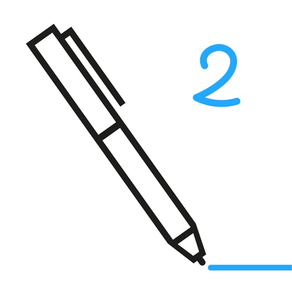
Tayasui Memopad 2
クイック&簡単お絵描きツール
無料Offers In-App Purchases
6.3for iPhone, iPad and more
Age Rating
Tayasui Memopad 2 スクリーンショット
About Tayasui Memopad 2
メモパッドは1つのシンプルなアイデア: 最も簡単で最も速い描画のためのメモ帳をお届けできるようになりました。
当社のモットー: 開く、描く、シェア!
メモパッドはすばやく開いて、簡単に描画でき、すばやくシェアできます。
アプリを開くと常に空白のキャンバスが表示され、描画する準備が整っています。 1回タップするだけですべてのツール、色、シェアのオプションにアクセスできます。
画像は自動的にコピーされ、アプリを終了するたびにペーストする準備ができています。
すべてが高速です。 本当に速いです!
メモパッドはミニマリストな方式でありながらもゴージャスで、入念なアニメーションになっています。
多くのアニメーションを使用して、毎日楽しんでお使いいただけるように、当社はたゆみなく工夫を重ねています。 当アプリは熟練アーティストによって何週もに渡ってテストされ、完璧にしています。
ユーザーインターフェイスはiPhone 4から6+およびiPadに合うようにしっくりと設計され、すべてのデバイスに同じ外観と操作感を提供します。
機能
• 9 つの非常にリアルなツール
• フォトライブラリに絵を自動的に保存
• 自動的に画像をコピーして他のアプリにペースト
• 超高速のシェアメニュー
• 写真を背景としてすばやくインポート
• ミニマリストながらゴージャスなUI
• パワフルな高度機能
ツール:
鉛筆
ペン
ペイント
MoMoPad Pro内で課金することにより以下の機能がアンロックされます:
• レイヤー
• 先端サイズおよび透明度を編集
• PSD(フォトショップ)ファイル形式
• iCloud同期
• その他のカラー
• パターンエディター/新しいパターン
以下のツールが追加されます:
• ウェット水彩
• テキスト
• スマート図形
• カッター
• インクペン
• アクリルペイントブラシ
• ものさし
当社のモットー: 開く、描く、シェア!
メモパッドはすばやく開いて、簡単に描画でき、すばやくシェアできます。
アプリを開くと常に空白のキャンバスが表示され、描画する準備が整っています。 1回タップするだけですべてのツール、色、シェアのオプションにアクセスできます。
画像は自動的にコピーされ、アプリを終了するたびにペーストする準備ができています。
すべてが高速です。 本当に速いです!
メモパッドはミニマリストな方式でありながらもゴージャスで、入念なアニメーションになっています。
多くのアニメーションを使用して、毎日楽しんでお使いいただけるように、当社はたゆみなく工夫を重ねています。 当アプリは熟練アーティストによって何週もに渡ってテストされ、完璧にしています。
ユーザーインターフェイスはiPhone 4から6+およびiPadに合うようにしっくりと設計され、すべてのデバイスに同じ外観と操作感を提供します。
機能
• 9 つの非常にリアルなツール
• フォトライブラリに絵を自動的に保存
• 自動的に画像をコピーして他のアプリにペースト
• 超高速のシェアメニュー
• 写真を背景としてすばやくインポート
• ミニマリストながらゴージャスなUI
• パワフルな高度機能
ツール:
鉛筆
ペン
ペイント
MoMoPad Pro内で課金することにより以下の機能がアンロックされます:
• レイヤー
• 先端サイズおよび透明度を編集
• PSD(フォトショップ)ファイル形式
• iCloud同期
• その他のカラー
• パターンエディター/新しいパターン
以下のツールが追加されます:
• ウェット水彩
• テキスト
• スマート図形
• カッター
• インクペン
• アクリルペイントブラシ
• ものさし
Show More
最新バージョン 6.3 の更新情報
Last updated on 2021年12月07日
旧バージョン
Fixed fonts
Show More
Version History
6.3
2021年12月07日
Fixed fonts
6.2
2021年11月25日
Fixed issues
6.1
2019年06月07日
素晴らしい追加機能:
- マルチレイヤーで、複雑なドローイングの作成は今までよりもはるかに簡単です
- psd (フォトショップ)ファイル形式がこちらでのネイティブ形式になっています
- 全てのあなたのデバイスが同じドローイングを共有できるように、iCloud同期で保存しましょう
- ツールセットへの追加オプション
- 全般的なUX改善
- マルチレイヤーで、複雑なドローイングの作成は今までよりもはるかに簡単です
- psd (フォトショップ)ファイル形式がこちらでのネイティブ形式になっています
- 全てのあなたのデバイスが同じドローイングを共有できるように、iCloud同期で保存しましょう
- ツールセットへの追加オプション
- 全般的なUX改善
6
2019年06月01日
•レイヤー
•PSD(フォトショップ)ファイルフォーマット
•iCloud同期
•パターンエディタ/新しいパターン
•PSD(フォトショップ)ファイルフォーマット
•iCloud同期
•パターンエディタ/新しいパターン
5.5
2019年04月04日
設定を保存する
5.4
2019年03月26日
Due to an error on our part, all Memopad users have benefited from the application in its Pro version, including additional options.
In this version, we restore Memopad Pro options available with the purchase of IAP.
We apologize for the trouble.
In this version, we restore Memopad Pro options available with the purchase of IAP.
We apologize for the trouble.
5.3
2019年03月12日
充填および切削工具のスケール補正
5.2
2019年03月07日
高速保存
新しいiPhone用のUIの調整
2〜3本の指で元に戻す/やり直し
新しいiPhone用のUIの調整
2〜3本の指で元に戻す/やり直し
5.1
2018年10月25日
正しい向きで保存してロードする
5.0
2018年05月05日
Fixed a crash on save.
4.5
2016年11月29日
Fixed a bug where the app was crashing when starting the camera.
4.4
2016年10月25日
Fixed a bug where the pro tools were included with the bundle.
4.3
2016年10月05日
Fixed a crash with pasting images in Memopad.
4.2
2016年09月05日
Fixed a crash with the large paintbrush.
4.1
2016年09月04日
Fixed minor bugs.
4.0
2016年08月17日
Numerous share and communication enhancements :
PSD file export to iCloud or Dropbox
Export to Creative Cloud
iPad Pro only : Better Apple Pencil support, added palm rejection.
Memopad does not open on a new drawing anymore but you can change that with the 'Open a new drawing' preference.
PSD file export to iCloud or Dropbox
Export to Creative Cloud
iPad Pro only : Better Apple Pencil support, added palm rejection.
Memopad does not open on a new drawing anymore but you can change that with the 'Open a new drawing' preference.
3.9
2016年02月20日
Fixed a black screen on iOS 8.
3.8
2016年01月14日
Fixed a bug with ads on iPhone 4.
3.7
2015年12月17日
Added support for :
- Apple Pencil Pressure
- Multitasking on iPad
New Color Picker : more precise and artist friendly
New Load Menu allows you to easily load previous Memos
Improved landscape mode on iPad
- Apple Pencil Pressure
- Multitasking on iPad
New Color Picker : more precise and artist friendly
New Load Menu allows you to easily load previous Memos
Improved landscape mode on iPad
3.5
2015年11月18日
Great news : Use 3Dtouch to paint with pressure using only your finger!
Added to that, 4 New Tools :
A smart ruler to draw straight lines in a snap.
A cutter to cut past and copy part of your drawing
2 new types of brushes with incredibly realistic looks : Acrylic paintbrush and India Ink
Plus, iOS 9 Quick Menu integration
Added to that, 4 New Tools :
A smart ruler to draw straight lines in a snap.
A cutter to cut past and copy part of your drawing
2 new types of brushes with incredibly realistic looks : Acrylic paintbrush and India Ink
Plus, iOS 9 Quick Menu integration
3.0
2015年10月14日
More free tools : Marker, Paint Bucket, Pixel, Paint Pen, Pastel and Paint Area are now available in the free version.
2.0
2015年07月08日
Big update for Memopad 2.0 :
4 new tools : Text, Shapes, Pixelator, Resize.
Edit tip size and opacity.
Add new colors.
Color eyedropper.
Basic Share and Edit colors available in the free version.
Paste Command for text and image.
Redo button added.
4 new tools : Text, Shapes, Pixelator, Resize.
Edit tip size and opacity.
Add new colors.
Color eyedropper.
Basic Share and Edit colors available in the free version.
Paste Command for text and image.
Redo button added.
1.5
2015年06月16日
Much more things available in the free version:
Basic Share is available : Mail, Facebook, Twitter and all iOS 8 share extension.
Edit color with a long press
Disable Auto Save with a preference
Better icons for tools options
Better Fill tool
And many small bugs corrected.
Basic Share is available : Mail, Facebook, Twitter and all iOS 8 share extension.
Edit color with a long press
Disable Auto Save with a preference
Better icons for tools options
Better Fill tool
And many small bugs corrected.
1.2
2015年05月30日
Fixed a crash at start.
1.01
2015年05月20日
minor bug correction
Tayasui Memopad 2 FAQ
ここをクリック!地理的に制限されているアプリのダウンロード方法をご参考ください。
次のリストをチェックして、Tayasui Memopad 2の最低システム要件をご確認ください。
iPhone
iOS 9.0以降が必要です。
iPad
iPadOS 9.0以降が必要です。
iPod touch
iOS 9.0以降が必要です。
Tayasui Memopad 2は次の言語がサポートされています。 日本語, イタリア語, オランダ語, スウェーデン語, スペイン語, ドイツ語, フランス語, ポルトガル語, ロシア語, 簡体字中国語, 繁体字中国語, 英語, 韓国語
Tayasui Memopad 2二は内課金があります。課金要素と価格をご覧ください。
More Tools
$4.99


































