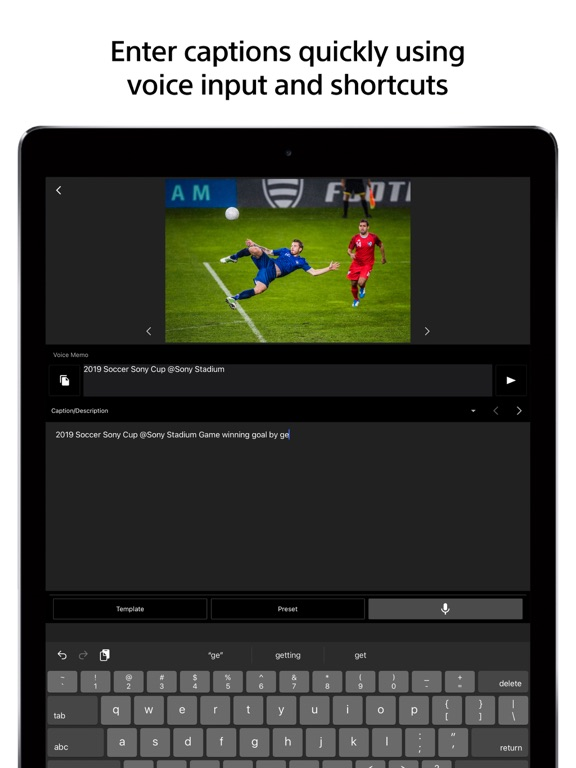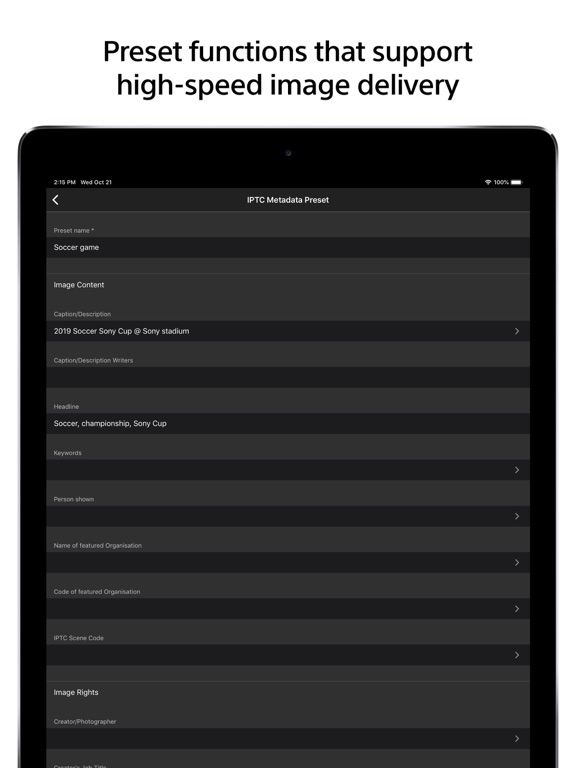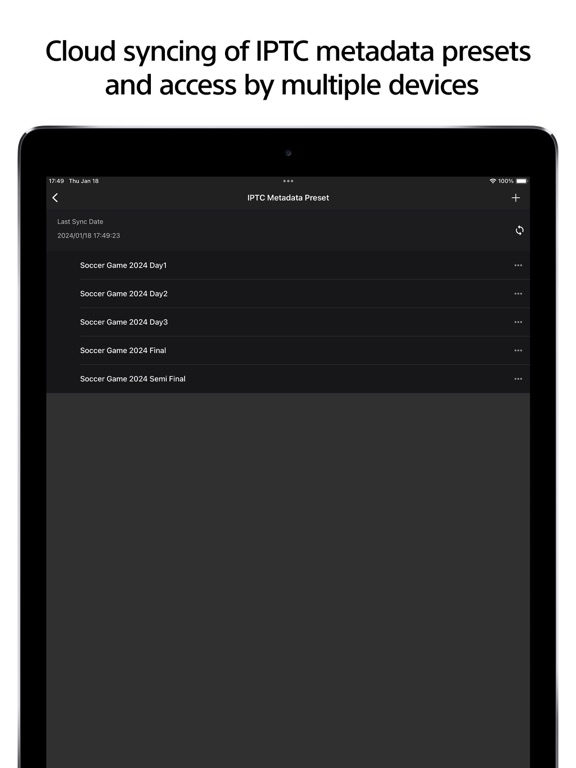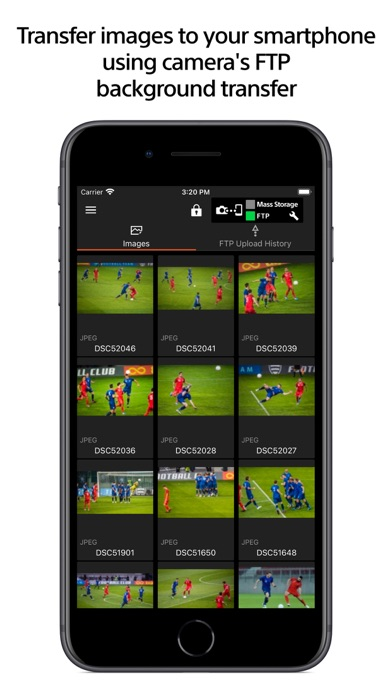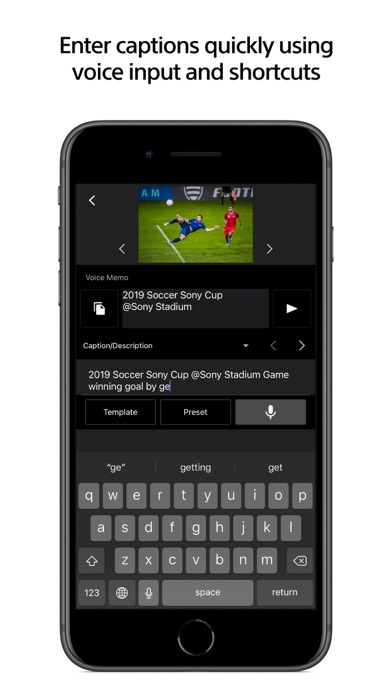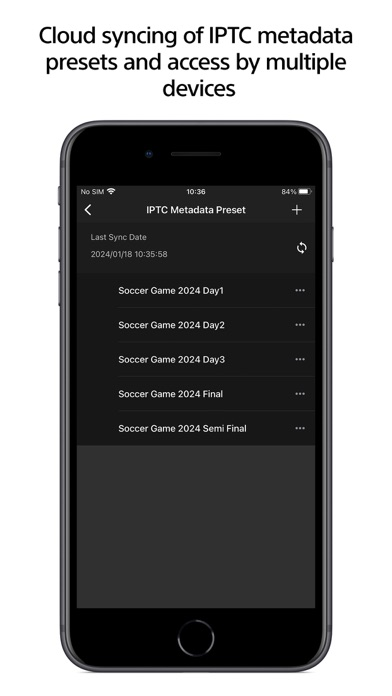Transfer & Tagging
加快專業體育運動/新聞攝影師的工作流程
免費
2.0.2for iPhone, iPad
3.7
51 Ratings
Sony Corporation
Developer
67.5 MB
Size
2024年04月02日
Update Date
Photo & Video
Category
4+
Age Rating
Age Rating
Transfer & Tagging 螢幕截圖
About Transfer & Tagging
一種免費應用程式,適用於使用 Sony 相機的專業體育運動和新聞攝影師,可加速傳輸靜態影像 的工作流程。您可以隨時隨地在現場交付影像,而無需開啟您的 PC/Mac。
如需支援的型號和有關功能的資訊,請參閱以下支援頁面。
https://support.d-imaging.sony.co.jp/app/transfer/l/devices/cameras.php
您必須使用 Sony account 登入才能使用此應用程式。
■ 使用將靜態影像 傳輸到您相機支援的智慧型手機/平板電腦的功能,您可以快速交付影像,而不會在拍照時分散專注力
・無線背景傳輸至智慧型手機/平板電腦可以透過使用相機 FTP 傳輸功能實現。
- 在維持持續拍攝效能的同時,您甚至可以在拍照時在背景中將靜態影像傳輸至智慧型手機。*1
・您可以透過有線連接快速且可靠地將相機中受保護的靜態影像傳輸至智慧型手機。
■使用語音輸入和捷徑功能可以快速輸入靜態影像的標記/標註文字輸入
・藉由語音辨識可讓您無須動手即可實現高速標註輸入功能。(僅可在 Google 服務可用的區域中使用)
・使用語音備忘從相機匯入影像後,該應用程式現在可自動將語音轉換為文字作為 IPTC 中繼資料。*2
藉由將此功能與「自動執行 FTP 上傳」搭配使用,您可以使用語音備忘在影像中內嵌文字資訊,然後進行上傳,而無需操作智慧型手機。(僅可在 Google 服務可用的區域中使用)
・透過使用捷徑呼叫標註字彙中預先登錄的字組,可快速輸入容易拼寫錯誤的名字。
・傳輸靜態影像時,您可以自動一次指派預設標記/標註來高效輸入資料。
・標記/標註支援 IPTC 中繼資料*3 標準,該標準常用於新聞和體育賽事報道中。
・您可以自訂針對應用程式內使用的 IPTC 中繼資料顯示哪些項目。
■ 預設和其他各種功能甚至允許更快和可靠的交付工作
・可以登錄多達 50 個 IPTC 中繼資料預設。可以根據主體立即提高相應的 IPTC 中繼資料。
・ IPTC中繼資料預設,字幕範本,FTP上傳預設*4和字幕詞彙表可以儲存到Creators' Cloud中的帳戶資訊頁面上加以編輯,並在多個裝置之間共用。
・甚至在 Wi-Fi 或有線 LAN 不可用的環境下,可以透過使用您智慧型手機的行動/電訊廠商線路交付影像。
・您可以將應用程式上建立的 FTP 設定寫入您的相機。
■ 注意
- 支援的作業系統:iOS 16.7-17
- 不保證此應用程式能在所有智慧型手機/平板電腦上使用。
- 此應用程式可用的功能視您使用的相機而異。
- 如需支援的型號和有關功能的資訊,請參閱以下支援頁面。
https://support.d-imaging.sony.co.jp/app/transfer/l/devices/cameras.php
*1 必須更新相機軟體,才能使用此功能。
*2 超過 50 秒的語音備忘無法轉換為文字。如需支援的機型,請參閱:
*3 IPTC 中繼資料是數位影像中包含的中繼資料標準,由 IPTC (International Press Telecommunications Council) 制訂。
*4 請注意,密碼、私密金鑰和其他敏感資訊不會儲存在雲端,必須在每台裝置上再次輸入。
如需支援的型號和有關功能的資訊,請參閱以下支援頁面。
https://support.d-imaging.sony.co.jp/app/transfer/l/devices/cameras.php
您必須使用 Sony account 登入才能使用此應用程式。
■ 使用將靜態影像 傳輸到您相機支援的智慧型手機/平板電腦的功能,您可以快速交付影像,而不會在拍照時分散專注力
・無線背景傳輸至智慧型手機/平板電腦可以透過使用相機 FTP 傳輸功能實現。
- 在維持持續拍攝效能的同時,您甚至可以在拍照時在背景中將靜態影像傳輸至智慧型手機。*1
・您可以透過有線連接快速且可靠地將相機中受保護的靜態影像傳輸至智慧型手機。
■使用語音輸入和捷徑功能可以快速輸入靜態影像的標記/標註文字輸入
・藉由語音辨識可讓您無須動手即可實現高速標註輸入功能。(僅可在 Google 服務可用的區域中使用)
・使用語音備忘從相機匯入影像後,該應用程式現在可自動將語音轉換為文字作為 IPTC 中繼資料。*2
藉由將此功能與「自動執行 FTP 上傳」搭配使用,您可以使用語音備忘在影像中內嵌文字資訊,然後進行上傳,而無需操作智慧型手機。(僅可在 Google 服務可用的區域中使用)
・透過使用捷徑呼叫標註字彙中預先登錄的字組,可快速輸入容易拼寫錯誤的名字。
・傳輸靜態影像時,您可以自動一次指派預設標記/標註來高效輸入資料。
・標記/標註支援 IPTC 中繼資料*3 標準,該標準常用於新聞和體育賽事報道中。
・您可以自訂針對應用程式內使用的 IPTC 中繼資料顯示哪些項目。
■ 預設和其他各種功能甚至允許更快和可靠的交付工作
・可以登錄多達 50 個 IPTC 中繼資料預設。可以根據主體立即提高相應的 IPTC 中繼資料。
・ IPTC中繼資料預設,字幕範本,FTP上傳預設*4和字幕詞彙表可以儲存到Creators' Cloud中的帳戶資訊頁面上加以編輯,並在多個裝置之間共用。
・甚至在 Wi-Fi 或有線 LAN 不可用的環境下,可以透過使用您智慧型手機的行動/電訊廠商線路交付影像。
・您可以將應用程式上建立的 FTP 設定寫入您的相機。
■ 注意
- 支援的作業系統:iOS 16.7-17
- 不保證此應用程式能在所有智慧型手機/平板電腦上使用。
- 此應用程式可用的功能視您使用的相機而異。
- 如需支援的型號和有關功能的資訊,請參閱以下支援頁面。
https://support.d-imaging.sony.co.jp/app/transfer/l/devices/cameras.php
*1 必須更新相機軟體,才能使用此功能。
*2 超過 50 秒的語音備忘無法轉換為文字。如需支援的機型,請參閱:
*3 IPTC 中繼資料是數位影像中包含的中繼資料標準,由 IPTC (International Press Telecommunications Council) 制訂。
*4 請注意,密碼、私密金鑰和其他敏感資訊不會儲存在雲端,必須在每台裝置上再次輸入。
Show More
最新版本2.0.2更新日誌
Last updated on 2024年04月02日
歷史版本
- 修復了錯誤。
Show More
Version History
2.0.2
2024年04月02日
- 修復了錯誤。
2.0.1
2024年03月19日
- 新增了在某些 IPTC 欄位中輸入更多字元的功能。
- 修復了 FTP 上傳問題。
- 修復了 FTP 上傳問題。
2.0.0
2024年02月20日
- IPTC中繼資料預設、字幕範本和FTP上傳預設,現在可在Creators’ Cloud的帳戶資訊頁面上加以編輯,並在多個裝置之間共用。
- IPTC欄位設定現在可供多個裝置共用。
- IPTC欄位內容現在可在影像清單中顯示,也可以上傳歷史畫面。
- 已新增新欄位至IPTC欄位。
- IPTC欄位設定現在可供多個裝置共用。
- IPTC欄位內容現在可在影像清單中顯示,也可以上傳歷史畫面。
- 已新增新欄位至IPTC欄位。
1.9.2
2023年09月11日
修復了編輯“Caption/Description”的問題。
1.9.1
2023年08月01日
修復了 FTP 上傳問題。
1.9.0
2023年07月27日
現在支援 SFTP 將資料從智慧型手機上傳到指定的伺服器。
現在,您可以複製影像的 IPTC 中繼資料,並將其貼到另一個影像中。
現在,將影像實際旋轉後,可以上傳含有旋轉資訊的影像資料。
改善了 FTP 上傳的穩定性。
現在,您可以複製影像的 IPTC 中繼資料,並將其貼到另一個影像中。
現在,將影像實際旋轉後,可以上傳含有旋轉資訊的影像資料。
改善了 FTP 上傳的穩定性。
1.8.1
2023年03月10日
修復了保存的 FTP 憑據丟失的問題。
1.8.0
2023年02月22日
現在,您可以透過智慧型手機進行相機的 Wi-Fi 設定。
已新增對 iPad 多工處理功能的支援。
透過 FTP 上傳時,您可以指定優先上傳的內容。
已改善使用智慧型手機同時上傳作業的數量,以加快上傳速度。
已改善使用智慧型手機上傳 FTP 的穩定性。
*更新至此版本後,如需使用帳戶功能,將需重新登入。
已新增對 iPad 多工處理功能的支援。
透過 FTP 上傳時,您可以指定優先上傳的內容。
已改善使用智慧型手機同時上傳作業的數量,以加快上傳速度。
已改善使用智慧型手機上傳 FTP 的穩定性。
*更新至此版本後,如需使用帳戶功能,將需重新登入。
1.7.0
2022年10月27日
現在,您可以匯出標註字彙,然後將其匯入另一個帳戶。
現在,影像編輯支援旋轉 90 度。
現在,您可以在縮圖清單畫面上使用兩指縮放影像的顯示大小。
新增對 iOS 16 的支援。
現在,影像編輯支援旋轉 90 度。
現在,您可以在縮圖清單畫面上使用兩指縮放影像的顯示大小。
新增對 iOS 16 的支援。
1.6.0
2022年07月05日
已新增應用程式可以傳輸到相機的 FTP 設定項目。*
您現在可以將 IPTC 欄位和捷徑設定匯出到其他裝置。
已改善應用程式中提供的使用者指南內容。
* 支援的型號是 ILCE-7M4。
您現在可以將 IPTC 欄位和捷徑設定匯出到其他裝置。
已改善應用程式中提供的使用者指南內容。
* 支援的型號是 ILCE-7M4。
1.5.1
2022年06月01日
- Fixes an issue where images may be saved with a white line on the outside when using the [Edit] function to adjust the image size.
- Fixes an issue where data may not be saved correctly if the app is closed while editing the [IPTC Metadata Preset] data.
- Fixes an issue where data may not be saved correctly if the app is closed while editing the [IPTC Metadata Preset] data.
1.5.0
2021年12月07日
- 開始支援使用 USB 大容量儲存連接從相機匯入影像。*
- 開始支援 FTP 主動模式上傳。
- 已放寬可以登錄的字彙數量上限和字詞中的字元數量上限。
- 您現在可以使用按鈕精準調整影像傾斜校正。
- 您現在可以自訂您可以在 [編輯標註] 畫面上編輯的 IPTC 中繼資料項目。
* 請參閱「支援頁」以瞭解匯入條件的詳細資料。
- 開始支援 FTP 主動模式上傳。
- 已放寬可以登錄的字彙數量上限和字詞中的字元數量上限。
- 您現在可以使用按鈕精準調整影像傾斜校正。
- 您現在可以自訂您可以在 [編輯標註] 畫面上編輯的 IPTC 中繼資料項目。
* 請參閱「支援頁」以瞭解匯入條件的詳細資料。
1.4.1
2021年06月30日
- Fixed the issue that the cursor moves to the end when trying to enter a caption using [Caption Glossary] in iOS14.5 or later.
* Using Transfer & Tagging add-on Ver. 1.3.1 or earlier
Please update to Ver. 1.4.1. After updating, relaunch the app.
If Ver. 1.4.1 has never been launched, the user name and password will be deleted from [FTP Upload Preset] when you update to a future version (Ver. 1.5).
* Using Transfer & Tagging add-on Ver. 1.3.1 or earlier
Please update to Ver. 1.4.1. After updating, relaunch the app.
If Ver. 1.4.1 has never been launched, the user name and password will be deleted from [FTP Upload Preset] when you update to a future version (Ver. 1.5).
1.4.0
2021年04月20日
- 已修正在特定 FTP 伺服器環境下導致連線驗證和上傳失敗的問題。
* 請更新至1.4版。更新之後,請重新啟動應用程式。
如果從未啟動過1.4版,則當您更新至未來版本(1.5版)時,使用者名稱和密碼將從[FTP 上傳預設]中刪除。
* 請更新至1.4版。更新之後,請重新啟動應用程式。
如果從未啟動過1.4版,則當您更新至未來版本(1.5版)時,使用者名稱和密碼將從[FTP 上傳預設]中刪除。
1.3.1
2021年03月16日
Fixed app crash issue, when importing JPEG created by [Photo Capture] of ILCE-1, ILCE-7SM3.
1.3.0
2020年12月15日
支援下列功能:
- 已新增個人熱點和 USB 支援,以將相機與智慧型手機連線。*
- 增加了在 FTP 傳輸失敗時進行批次重試的支援。
- 已新增對 HEIF 影像的支援。*
*有關支援的相機和智慧型手機的資訊,請參閱支援頁。
- 已新增個人熱點和 USB 支援,以將相機與智慧型手機連線。*
- 增加了在 FTP 傳輸失敗時進行批次重試的支援。
- 已新增對 HEIF 影像的支援。*
*有關支援的相機和智慧型手機的資訊,請參閱支援頁。
1.2.0
2020年04月09日
新增了對下列功能的支援:
・透過掃描相機上顯示的 QR 碼,產生並分享 MAC 位址的清單。*
・您最多可以對匯入至應用程式中的 500 個影像,執行 IPTC 中繼資料編輯、FTP 傳輸和分享。
・與某些不支援 MLSD 命令的 FTP 伺服器無法建立連線的問題已得到解決。
*如需詳細資料,請參閱:https://support.d-imaging.sony.co.jp/app/transfer/l/macaddress/index.php
・透過掃描相機上顯示的 QR 碼,產生並分享 MAC 位址的清單。*
・您最多可以對匯入至應用程式中的 500 個影像,執行 IPTC 中繼資料編輯、FTP 傳輸和分享。
・與某些不支援 MLSD 命令的 FTP 伺服器無法建立連線的問題已得到解決。
*如需詳細資料,請參閱:https://support.d-imaging.sony.co.jp/app/transfer/l/macaddress/index.php
1.1.1
2019年11月11日
- Fixed an issue that "Import from Imaging Edge Mobile" may not work on iOS13.
- Fixed an issue that "FTP Import" with "Personal Hotspot" may not work in iOS13.
- Fixed an issue that "FTP Import" with "Personal Hotspot" may not work in iOS13.
1.1.0
2019年10月15日
支援下列功能:
・匯入語音備忘並將其轉換為文字*
・自動將匯入至應用程式的影像上傳到 FTP 伺服器
・將應用程式上建立的 FTP 設定寫入相機*
・檢查 FTP 連線
・自訂要顯示的 IPTC 中繼資料項目
・螢幕鎖定
* 如需支援的機型,請參閱: https://sony.net/ttad/
・匯入語音備忘並將其轉換為文字*
・自動將匯入至應用程式的影像上傳到 FTP 伺服器
・將應用程式上建立的 FTP 設定寫入相機*
・檢查 FTP 連線
・自訂要顯示的 IPTC 中繼資料項目
・螢幕鎖定
* 如需支援的機型,請參閱: https://sony.net/ttad/
1.0.5
2019年06月17日
・修正了在特定 FTP 伺服器環境中導致 FTP 上傳失敗的錯誤。
注意:如果上傳目的地 FTP 伺服器上的主目錄不是根目錄,則 Transfer & Tagging add-on 需要從這個版本開始在 [FTP 上傳設定] 中為 [儲存路徑] 指定相對路徑。
・已新增 FTP 上傳設定的傳輸模式設定。請依據您的網路環境指定模式。如果無法連線到 FTP 伺服器,或發生任何其他問題 (例如,速率較慢),修改模式設定可能會解決問題。
・修正了在輸入以逗號分隔的多個術語做為 IPTC 中繼資料的一部分時導致 XMP 轉換失敗的錯誤。
注意:如果上傳目的地 FTP 伺服器上的主目錄不是根目錄,則 Transfer & Tagging add-on 需要從這個版本開始在 [FTP 上傳設定] 中為 [儲存路徑] 指定相對路徑。
・已新增 FTP 上傳設定的傳輸模式設定。請依據您的網路環境指定模式。如果無法連線到 FTP 伺服器,或發生任何其他問題 (例如,速率較慢),修改模式設定可能會解決問題。
・修正了在輸入以逗號分隔的多個術語做為 IPTC 中繼資料的一部分時導致 XMP 轉換失敗的錯誤。
1.0.4
2019年04月24日
- This update fixes connectivity issues (cannot connect or connection takes time) that occurred depending on the FTP server environment.
1.0.3
2019年04月04日
- This update fixes an issue that was preventing certain character keyboard inputs.
- This update improves the connectivity between the application and FTP server when running certain function on the FTP server side like file rename.
- This update fixes an issue with the shortcut input field in the Caption Glossary. Previously it was not displayed when adding words without the shortcut on the web site (My Page).
- This update improves the connectivity between the application and FTP server when running certain function on the FTP server side like file rename.
- This update fixes an issue with the shortcut input field in the Caption Glossary. Previously it was not displayed when adding words without the shortcut on the web site (My Page).
1.0.0
2019年03月25日
Transfer & Tagging FAQ
Transfer & Tagging在以下限制國家以外的其他地區可用:
Liberia,Mali,Congo, Democratic Republic,Guyana,Dominica,Iraq,Mauritania,Trinidad and Tobago,Bhutan,Congo,Maldives,Turkmenistan,Micronesia,Namibia,Cote Divoire,Cape Verde,Afghanistan,Albania,Montserrat,Rwanda,Bahamas,Gabon,Seychelles,Sierra Leone,Zambia,Benin,Vanuatu,Niger,Guinea-bissau,Palau,St. Vincent & The Grenadines,Bermuda,Bosnia & Herzegovina,Grenada,Nauru,Madagascar,Tajikistan,British Virgin Islands,St. Kitts and Nevis,Lao Peoples Democratic Republic,Solomon Islands,Swaziland,Turks and Caicos,Dominican Republic,Chad,Cayman Islands,Montenegro,Mongolia,Morocco,Gambia,Myanmar,Serbia,Antigua And Barbuda,Sao Tome & Principe,Kosovo,Suriname,Burkina Faso,Cameroon,Barbados,Malawi,Brunei Darussalam,Georgia,Libya,Tonga,Anguilla,Jamaica,Belize,Kyrgyzstan,St. Lucia
Transfer & Tagging支持德文, 日文, 法文, 簡體中文, 繁體中文, 英文, 韓文
點擊此處瞭解如何在受限國家或地區下載Transfer & Tagging。
以下為Transfer & Tagging的最低配置要求。
iPhone
須使用 iOS 16.7 或以上版本。
iPad
須使用 iPadOS 16.7 或以上版本。