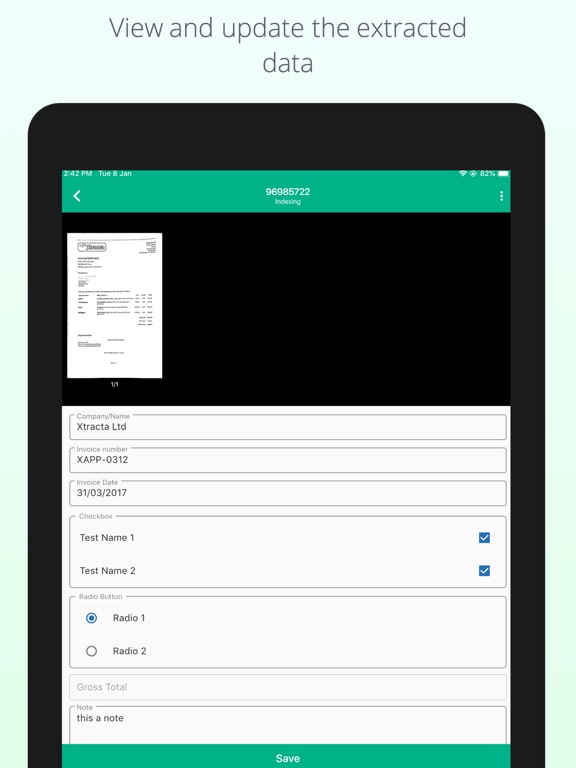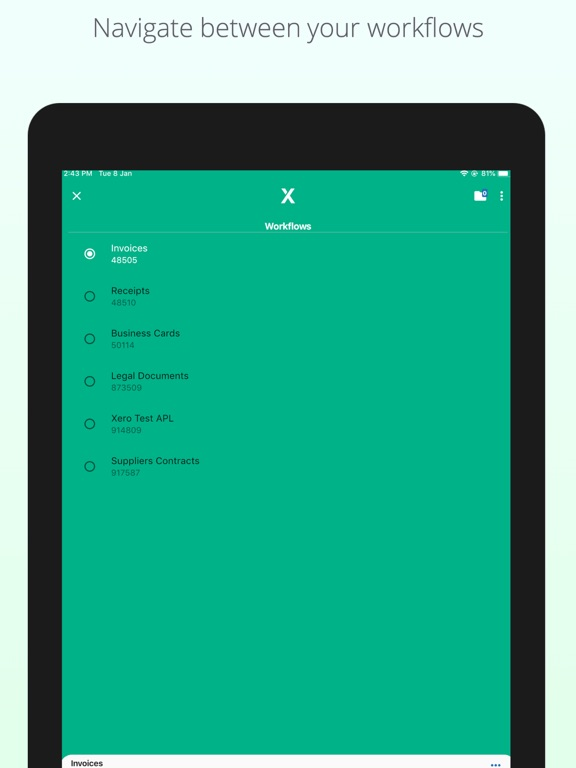Xtracta
your data engine
免費
1.2.3for iPhone, iPad and more
Age Rating
Xtracta 螢幕截圖
About Xtracta
Disclaimer: This app can only be used by Xtracta Limited customers who already have a Xtracta account.
The app allows users to take photographs of documents such as invoices, receipts, orders or virtually any business document they wish to bring into Xtracta for data extraction. The app allows users to add text such as note(s) as per their Xtracta workflow configuration to submit their documents.
Features include:
*Login*
- Using Xtracta username/password
- By Scanning QR Code
*Capture*
Scanning document document in different modes:
- Single: Capturing a single page document.
- Quick: Capturing multiple single page documents one after another
- Multi-page: Scanning a multi-page document
- Stitch: Capturing multiple photos of a long/large document and stitching them all together as one high quality document
*Upload*
- Upload a document to a selected workflow
- Attaching field data during the upload
*Documents*
- Ability to navigate between the user's workflows
- Viewing a list of all documents that user has uploaded to Xtracta
- Ability to filter those documents based on their status
- Ability to edit/update the documents extracted data
- Ability to Output, Reject, Send to Indexing and Send to QA statuses
- Ability to re-assign a document to another workflow
- Ability to delete a document
Any user of Xtracta can make use of this app, however, each user must have a relevant user account within Xtracta assigned to the workflows they wish to submit to. Xtracta partners can provide this access and the required login details.
The app is compatible with all re-branded Xtracta deployments with custom partner branding.
The app allows users to take photographs of documents such as invoices, receipts, orders or virtually any business document they wish to bring into Xtracta for data extraction. The app allows users to add text such as note(s) as per their Xtracta workflow configuration to submit their documents.
Features include:
*Login*
- Using Xtracta username/password
- By Scanning QR Code
*Capture*
Scanning document document in different modes:
- Single: Capturing a single page document.
- Quick: Capturing multiple single page documents one after another
- Multi-page: Scanning a multi-page document
- Stitch: Capturing multiple photos of a long/large document and stitching them all together as one high quality document
*Upload*
- Upload a document to a selected workflow
- Attaching field data during the upload
*Documents*
- Ability to navigate between the user's workflows
- Viewing a list of all documents that user has uploaded to Xtracta
- Ability to filter those documents based on their status
- Ability to edit/update the documents extracted data
- Ability to Output, Reject, Send to Indexing and Send to QA statuses
- Ability to re-assign a document to another workflow
- Ability to delete a document
Any user of Xtracta can make use of this app, however, each user must have a relevant user account within Xtracta assigned to the workflows they wish to submit to. Xtracta partners can provide this access and the required login details.
The app is compatible with all re-branded Xtracta deployments with custom partner branding.
Show More
最新版本1.2.3更新日誌
Last updated on 2021年11月10日
歷史版本
Fix the bug that caused displaying the dropdown options incorrectly
Show More
Version History
1.2.3
2021年11月10日
Fix the bug that caused displaying the dropdown options incorrectly
1.2.2
2020年11月03日
Better photo compression for reduced image size.
1.2.1
2020年07月22日
Enabled "Required" validation on DropDown fields
1.1.9
2020年06月25日
Enabled validation on upload
1.1.8
2019年12月09日
Fixed a small bug in dropdown fields
1.1.7
2019年12月05日
Added Date Pickers to the Date fields
1.1.6
2019年07月16日
Fixed the error that was thrown if the user did not have access to a database that was being loaded into a field
1.1.5
2019年07月11日
Added support to dynamic dropdown fields
1.1.4
2019年07月02日
Added Dutch (NL) translation
1.1.2
2019年05月17日
Fixed the error that occurred on uploading documents with field data
1.1.1
2019年05月13日
Fixed the error that occurred on uploading documents with field data
1.1.0
2019年04月08日
Enabled field validations before upload.
1.0.4
2019年02月20日
Avoid validating fields on on-device or local documents
1.0.3
2019年02月12日
Set to validate "editable" fields only.
1.0.2
2019年02月04日
Fixed UI error that occurred while deleting a document.
1.0.1
2019年02月01日
Added confirmation dialog for deleting a document.
1.0
2019年01月23日
Xtracta FAQ
點擊此處瞭解如何在受限國家或地區下載Xtracta。
以下為Xtracta的最低配置要求。
iPhone
須使用 iOS 10.0 或以上版本。
iPad
須使用 iPadOS 10.0 或以上版本。
iPod touch
須使用 iOS 10.0 或以上版本。
Xtracta支持法文, 英文, 荷蘭文